Time-limited campaigns come in many forms and shapes. It could be a Black Friday special or a special Golden Anniversary. With temporary campaigns comes a lot of work. Some websites redesign their main page, while some e-launch sales and limited offers.
All the work and time can be costly, but big brands know it's worth it.
However, when you're a small brand with a tight budget, investing in keeping your site updated can cost you both time and money. Fortunately, there is a way to ensure only the most relevant and updated information stays on your sites.
It's called Link Expiration, and here's how it can help your brand.
What is Link Expiration?
Link Expiration is a feature short links have that allows a user to put a limit on a link. You could set a date and time the link will expire and where users can be redirected after. You could also set its expiration based on the number of clicks. So, if you set it to 1000 clicks, only 1000 visitors may view the link before the next ones who click it will be redirected.
Why Do You Need Expiring Links?
The concept of expiring links sounds foreign to a lot of people. Who creates links only for them to expire? The answer: well-prepared people. When you're looking for exposure, posting links across the web is all but guaranteed. However, not all links are created with permanence in mind.
For example, if your brand is gearing up for a celebration or holiday-themed event, it would be difficult to delete and remove all traces of its advertisements later on.
Imagine posting links on every social media channel and then having to delete these links manually later on. Some forms of advertisement—SMS and email marketing—make it impossible to delete already sent links.
Hence, in such situations, the link expiration feature becomes necessary. You wouldn't need to delete posts and tweets (and consequently delete the continued exposure you can get). At the same time, whoever clicks on the link gets rerouted to a site of your choice. You're in control.
Four Use Cases of Expiring Links for Your Time Limited Campaigns
Now you know what an expiring link is and why you should use it. But, to help you better understand it, here are some use cases for the expiring link and how it would greatly benefit you and your company.
1. Ensure Your Campaign Page Closes on Time

If you're running a time-limited campaign, you want to ensure that it'll end exactly on the deadline. Say your website has a countdown that links to your promo page. Once the timer hits zero, you want to ensure that your customers no longer get routed to the promo; otherwise, you risk getting disappointed customers, or you're forced to give discounts beyond the said period.
But if you have an expiring link, you can ensure that once the promo is over, you can route your customers to a dedicated page showing them a different promo. Or you can even route them to a "Sorry! But the promo is over... try this instead." page.
With this, you can ensure you can still get a sale, even if your clients can't catch up with your latest holiday sale.
2. Accommodate a Limited Number of Customers to Your Link
How often have you watched a sponsored YouTube video and heard the presenter say, "The first 1,000 customers get a discount by clicking on the link below."?
Even if you're not a massive corporation with millions in your marketing budget, you can easily implement the same limited link by using the expiring link. But instead of setting an expiry date, you set the link to expire after a number of clicks.
This is perfect if you want to build a sense of exclusivity—to give your customers FOMO or the fear of missing out. By putting up a "Sale! Only the first 1,000 customers can get this discount!" sign on your social media page; you can drive sales and impulse purchases from your fans.
After all, you're telling your customers, "Hey! Get this promo while it's available! Only those who follow us will get it!" And once the link hits the click limit, you can automatically reroute it to a "Sorry; you're too late... Subscribe to get our latest discounts right on your inbox!" page, possibly driving your follower count as well.
3. Avoiding Customer Confusion and Disappointment

It's just normal to announce your promotion on the internet. That means you'll have links in the inbox of your followers, your social media accounts, and maybe even a good number on your affiliate marketer's pages.
But what happens to those links once the promo ends? It's an unfortunate fact that people click on links without looking at the fine print. So, if they click on your promo link without reading that it's already over, they're likely to be routed to an inoperative page or, worse, to an Error 404 not found error on your website.
Furthermore, if you reuse your promo page URLs, they might land on a totally different promotion that'll simply confuse them.
But if you use an expiring link, you can automatically reroute any customer who clicks on the expired promo page to your desired website. So, even if they click on last season's promo or if they click on a link to a product you no longer carry, they're rerouted to a page that tells them, "This promo is over; why not try this instead?"
With that, instead of just going back to the previous page or closing the browser window, you catch their attention and turn their missed chance into a sale.
4. Ensure Your Customers Always Find Your Page, Even When the Promo Link Is Already Inactive
If you want to set up a dedicated domain for your time-limited promo and not use it once it's over, you risk sending your customers to a non-existent website if they click the link after the promotion period.
So, if you want to ensure that your customers will always find you, you can set all your time-sensitive links to reroute visitors to your homepage, even after months or years. With that, you can ensure that anyone who clicks on your links, no matter how far into the future, will always find your current page.
Setting Up Link Expiration
Setting up expiration dates for your links is possible, but it isn't necessarily easy. If you're resourceful, you can learn how to set it up. After all, there are several available tutorials that teach you these things. However, if you want a simpler and hassle-free alternative, you may want to try Short.io.
Short.io makes setting up link expiration easy. You can set up link expiration according to the date and time or the number of clicks. Here's how it's done.
How to Set Up Link Expiration With Short.io
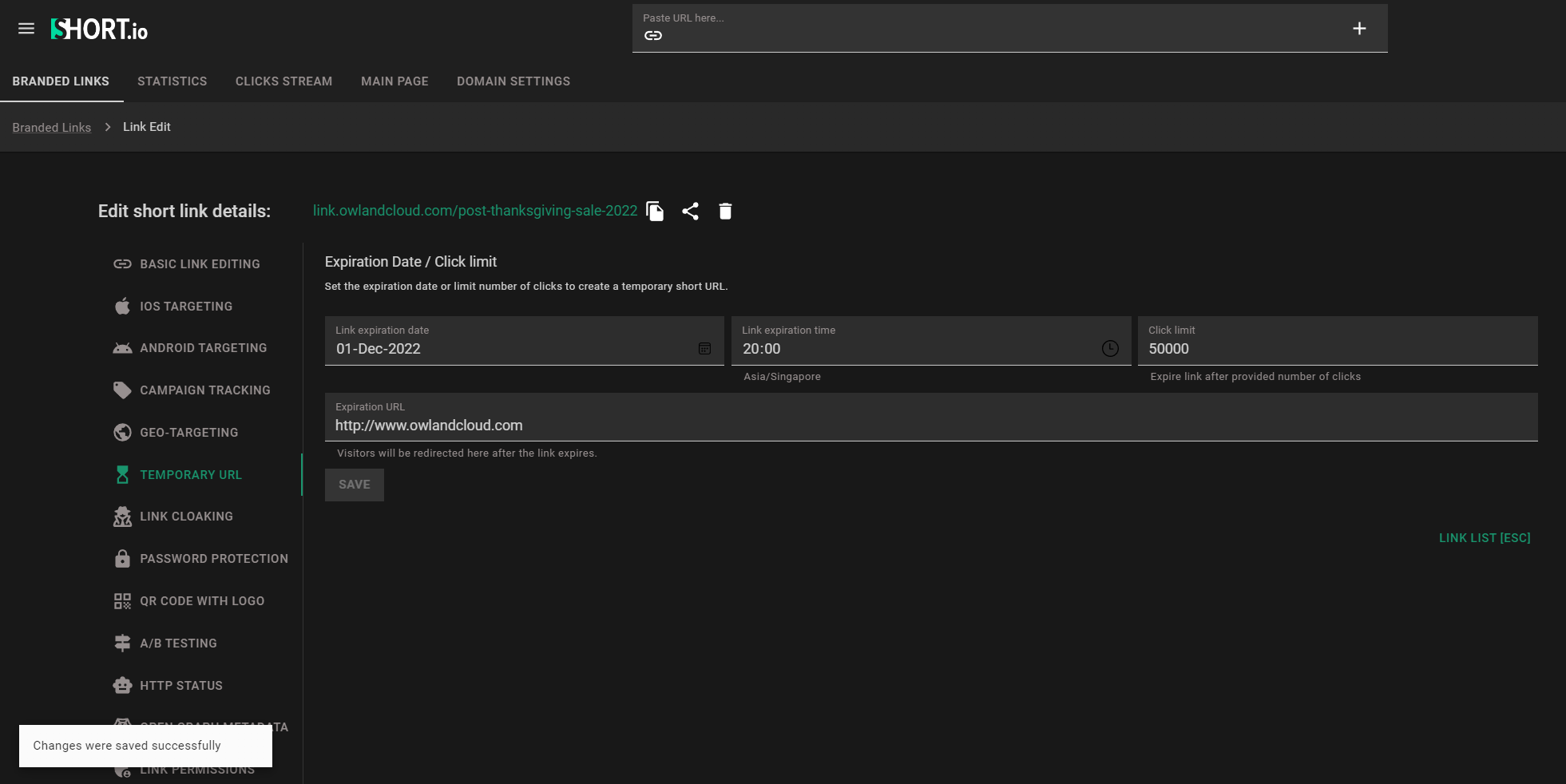
- Log into your Short.io account.
- Shorten a link.
- Click on the Temporary URL icon (It's the hourglass icon).
(If the link is already existing, open it for editing)
- Click the Temporary URL option.
- Indicate how many clicks before the link expires.
(Note: Both human and bot clicks are counted. To avoid this, you will need to update your Search Engines Policy)
- If the expiration is according to date and time, specify the date and time in the required fields.
- Place a new URL in the Expiration URL field.
- Save.
With eight easy steps, you're all set up! If you want a more detailed tutorial, Short.io's site offers a tutorial with pictures and more information.
Short.io Offers More
Short.io's link expiration feature is impressive, but it's only one of many. When you have projects or businesses online, you must equip yourself with valuable tools and features to succeed.
Features like detailed statistics and campaign tracking can provide you with information that could be instrumental for your brand's growth. Visit Short.io today and see which features can help your brand flourish.

