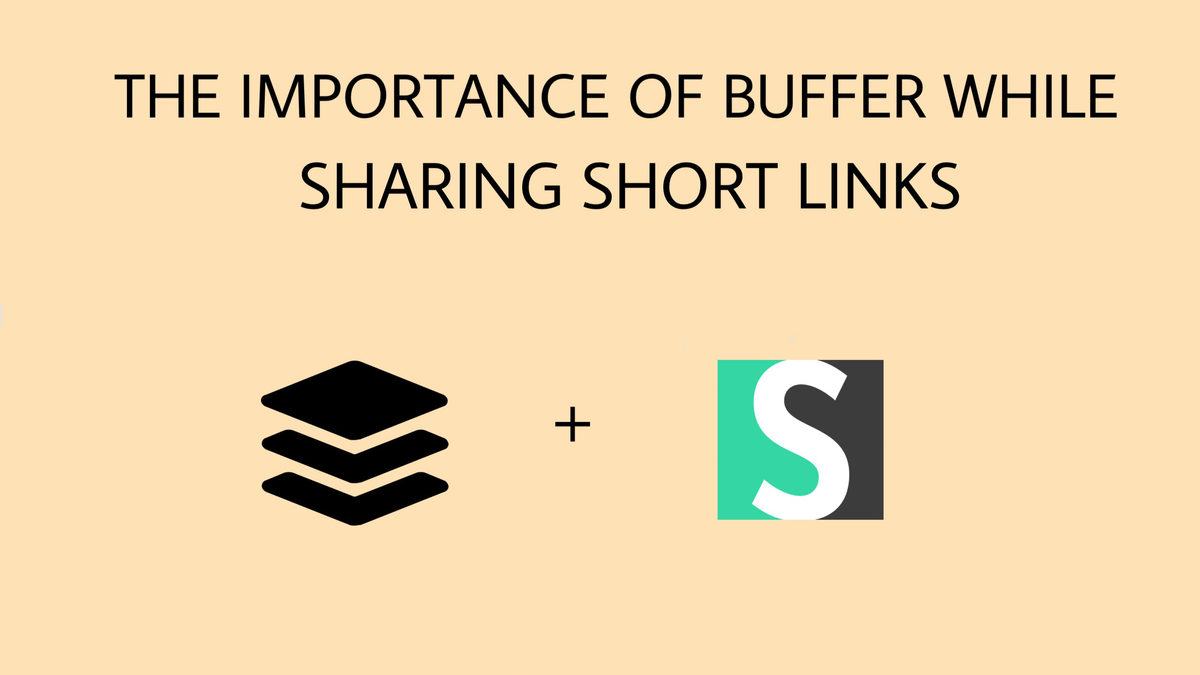Attractive website content is only half of what makes successful engagement. To promote your web product, you need to share content on the relevant social networks. This core step will help increase visits and attract more traffic to your website or blog.
Of course, you want to publish your posts on social media each time new content appears on your site. However, it is quite challenging to manage all posts as the publishing time depends on the social network. For this purpose, many auto-posting tools are becoming increasingly popular because they allow scheduling and automatic sharing of content on social media networks.
What is Buffer?
Buffer is a smart tool that can help you to schedule social media posts for further publishing. It has a simple interface that is easy to use and understand. You can post updates or schedule posts utilizing the Buffer dashboard. Buffer allows you to send posts on such social networks as Twitter, Facebook, LinkedIn, Google+, Instagram, and Pinterest.
If you want to create updating posts, you can set up auto-sharing for a separate weekday. This means that you have to add buffer patterns for each day of the week. In such a way, you will have updated information from Monday to Friday. In order not to lose traffic within weekends, you can add a pattern, especially for Saturdays and Sundays. An analytical buffer tool allows you to determine the times when your posts receive the most engagement.
Short.cm and Buffer
Short.cm lets you share short links from the link management window to Facebook, Twitter, LinkedIn, Google+, and Pinterest. However, to share the link at the particular time from Short.cm you need to keep an eye on the clock.
For convenience, Short.cm integrates with Buffer, which saves time for doing other important tasks while the post is published. With Short.cm and Buffer, users can schedule posts for any weekday and time. The Buffer provides a calendar, where you can manage scheduled posts.
Furthermore, you can send a short link to eight social networks at once when the link is shortened. For this, you need to use the third-party service, “Zapier.” After a new short link is created, a post is ready for being published. In the Buffer account, you can choose the date, time, and social network to send a post.
This tool is highly recommended for people who want to automate the work process. Short.cm and Buffer allow you to have a rest after a hard workday, even if the post should be published at 11 PM.
The video instruction below helps to customize Short.cm and Buffer integration via Zapier.