With the world currently being bombarded with statements that may or may not be factual, information (especially accurate information) is becoming more and more valuable.
The phrase "Information is power" has never been truer than it is today. The more relevant and accurate information is, the better you can make decisions, plan strategies, and prepare for the future.
This is why information is so sought after. Millions of people take surveys, access documents, etc., to adjust their businesses and advertisements to the general public. Smarter people, however, know about short links and all the information it presents.
Let's check out why short links are perfect for information and how we can use them.
Everything You Can Get From a Single Click
Even though it looks pretty, tiny, and harmless, the short link packs a punch. It is armed with several features that most netizens are unaware of—features that help make online selling and advertising easier.
In information, however, is where the short link truly shines. There are over a dozen things you can find out about a user who clicks on a customized link, but here are four of the most relevant ones:
1. Date and time

Date and time are a few pieces of information short links can give you. When a user clicks on your customized link, the date and time they click it is immediately recorded. This is necessary as it helps determine when your site is most (or least) visited.
With this knowledge, you can make maintenance fixes or announce big sales accordingly. At the site's most lenient times, it would be advisable to run updates and fix bugs. While at the time frame where the site receives the most traffic, making big announcements like sales, deals, and expansion plans would be ideal as it will reach the most amount of users.
2. Operating system
Another piece of data you extract from a single click is the operating system used. You'd know whether most of your users use Windows, Linux, iOS, Android, etc. Although it may not feel like useful information for the average Joe, learning which operating system can be useful to anyone trying to advertise or sell online.
Knowing the operating system may tell you whether you need to develop a mobile app or not. If most of your users access your site specifically through iOS, perhaps it is time to invest in an Apple App Store app.
3. Location

One of the more powerful pieces of information is location. When it comes to online advertisement or sales, a whole lot of factors are relevant—one of which is location. Location will tell you a lot of things about your users.
Cultural preferences, celebrated holidays, modes of payment, time zones, and more are all factors that can contribute significantly to an online business or advertisement's success.
Being inclusive with holidays, creating designs to fit cultural preferences, making announcements at appropriate times, and making payment convenient and easy are all things that contribute to a user's experience.
4. Social Networks
Social media and advertising have now become a potent combination on the internet. Because of the massive marketing successes of social media, the biggest social networks have caught on. They have already released business features and the option to pay for ads. Even advertising from influencers has become so popular.
Joining in the trend, clicks from the more known social networks can also be determined by short links. Facebook, LinkedIn, Twitter, etc., are a few sources you can determine. With this added benefit, you can tell whether advertising through social media is effective and, at the same time, figure out which social media networks are effective.
A few other noteworthy data on the user a clickstream provides are the user's browser versions, IP addresses, and User Agents. The clickstream also can differentiate between human and bot clicks.
How to Request a Clickstream from Short.io
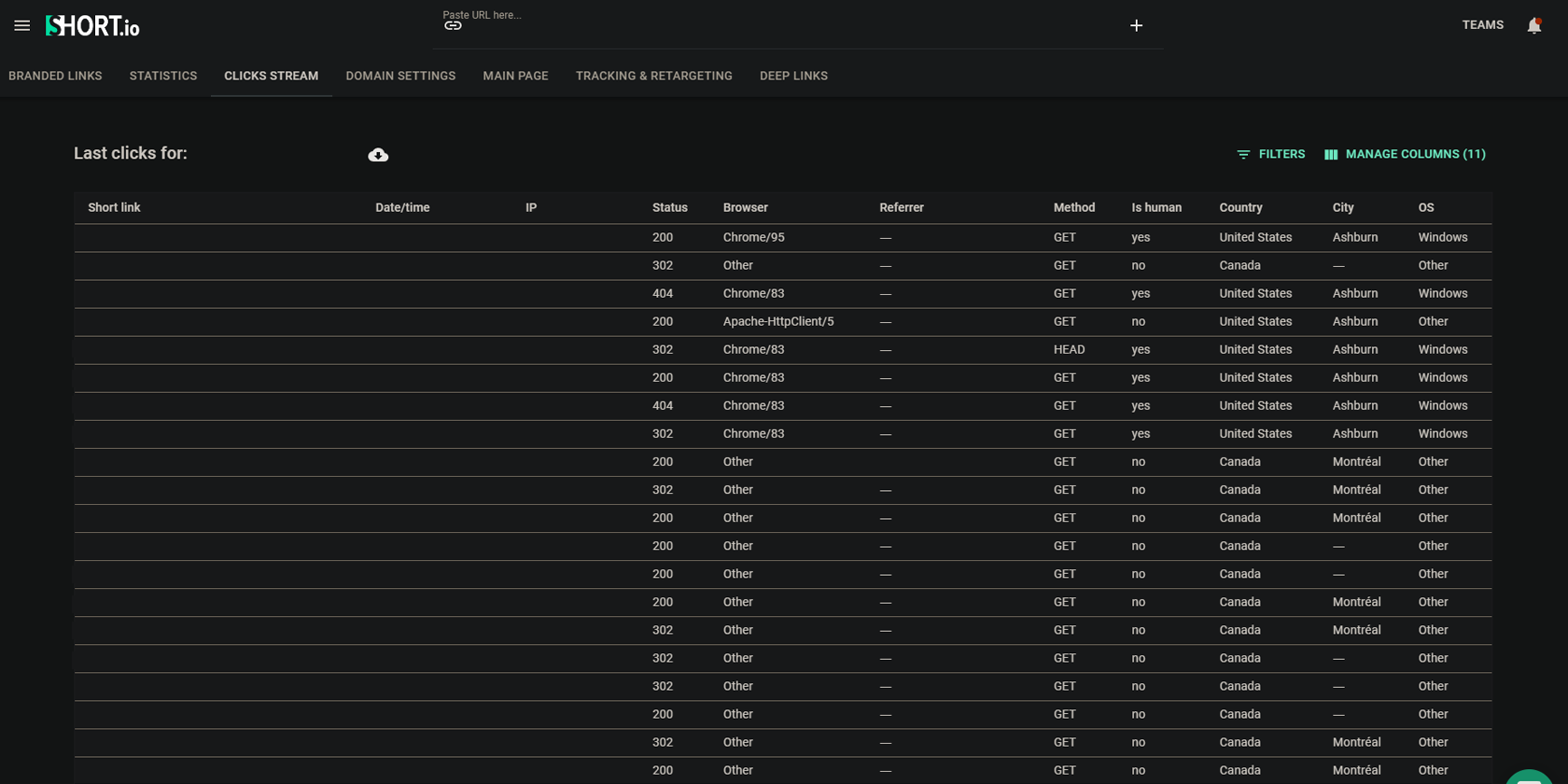
Requesting a Clickstream from Short.io may seem complex to a person who isn't adept at using links, but once you successfully set up your clickstream, all the information comes rolling in.
Steps to Requesting a Clickstream from Short.io:
- Log in to your Short.io account.
- Acquire an API key from this link: https://app.short.io/settings/integrations/api-key
- Click the option Create API key.
- Add a Secret key.
- Copy the ID of the specific domain you want to request clickstream.
- Go to the domain settings.
- Copy the domain ID.
- Install the required prerequisites for requests.
- Create a file.
- Launch the file.
- Read the JSON Response
You can also visit our detailed guide for a more comprehensive list of steps. Although it can be a longer process than most of Short.io's features, you follow our written guide to guide you through it.
Short.io Goes Beyond Information
While extracting information is truly impressive, short links offer many other valuable and necessary features for building online projects, businesses, and campaigns.
These features provide you with all the advantages you will need to thrive online. Go to Short.io and check out the complete list of services available on our site to see what advantages you and your online adventures need today!
The Importance of Information
Information can all but dictate the best decisions. Uninformed decisions often lead to dire and irrevocable consequences. When it comes to your online projects, it is best to have all data present so that you are assured of having the best shot at wise decision-making.
Accurate and plentiful data is truly one of success' necessary prerequisites.

