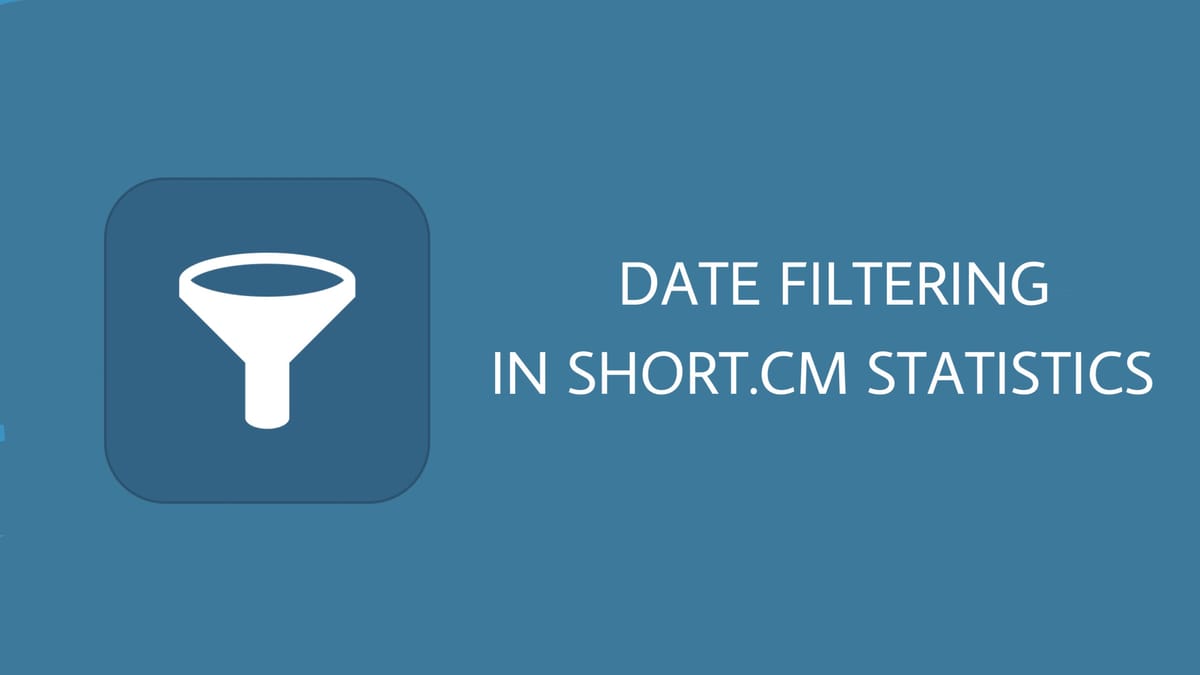Short.cm shortening service provides the click-through data for each separate link and the domain on the whole.
Every time somebody clicks on the short link, we get that data and display it on the statistics. Short.cm has updated the date filtering so that you can now manage it from the left side of the report.
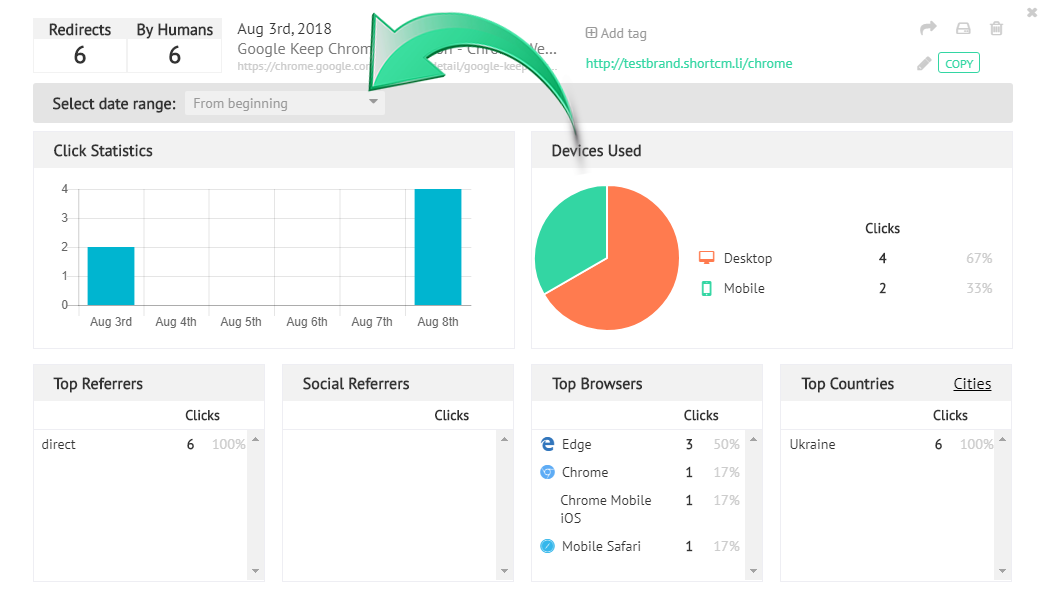
You are offered a choice on a particular period within to check the click rating. The pre-built filter ranges (yesterday, last seven days, last week (from Monday till Sunday, this month, the previous month, last 30 days) are common date filters. These filters are excellent; thanks to that, they're all relative to the current point of time. This means a report with yesterday's filter will show you yesterday's data.
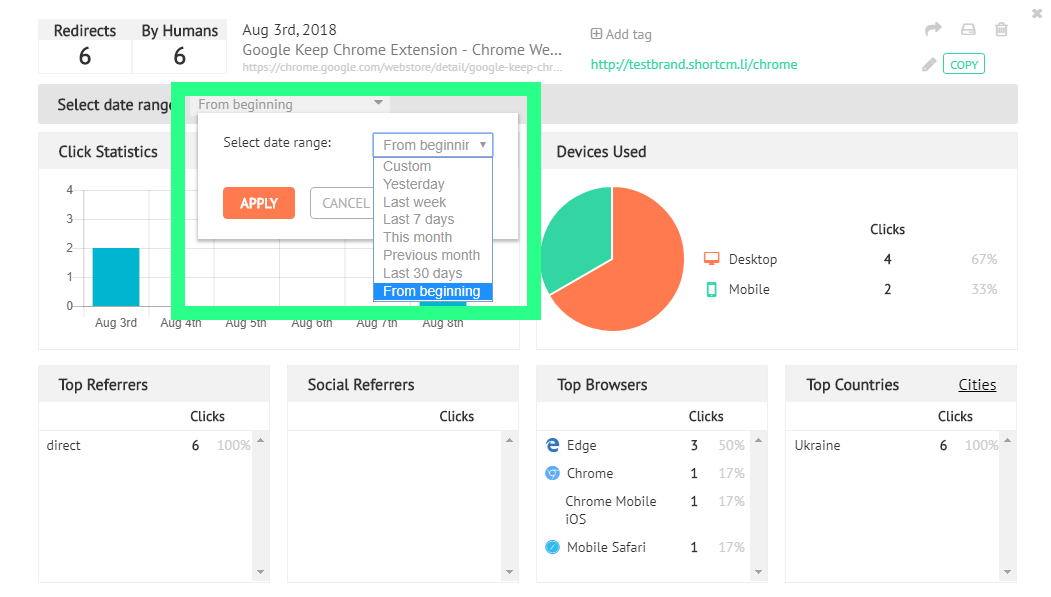
If you need another period different from pre-built ones, select “Custom” to set up a personal custom date range. The custom range has an MM/DD/YYYY date format. Filtering results by date can be used for in-depth analysis of the link or domain success.
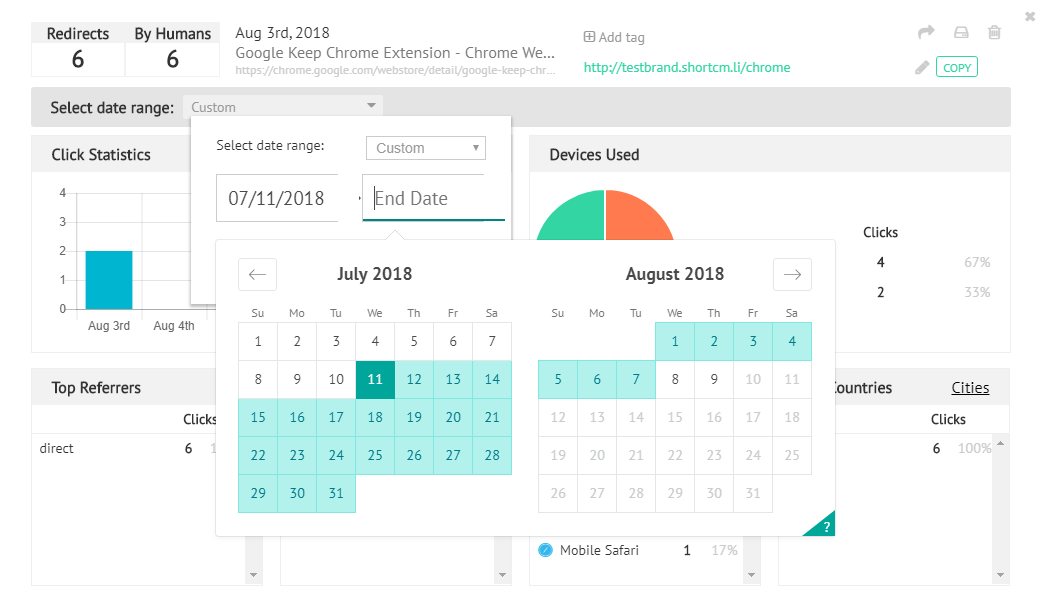
Both the custom date range and the pre-built filters are based on the UTC+3 time zone.
The video tutorial below shows how to use Short.cm date filtering.