Here's a detailed instruction on how to enable deep linking for iOS and/or Android on Short.cm.
Deep Linking in iOS: Universal Links
Apple introduced Universal Links in iOS 9. Universal Links are standard web links that point to both a web page and a piece of content inside an app. When user clicks a short link, iOS checks if the app is installed on a device. If so, the app is launched immediately without loading the web page. If not, the web URL is loaded in Safari.
Set Up
- Navigate to Short.cm dashboard.
- Open “Deep links.”
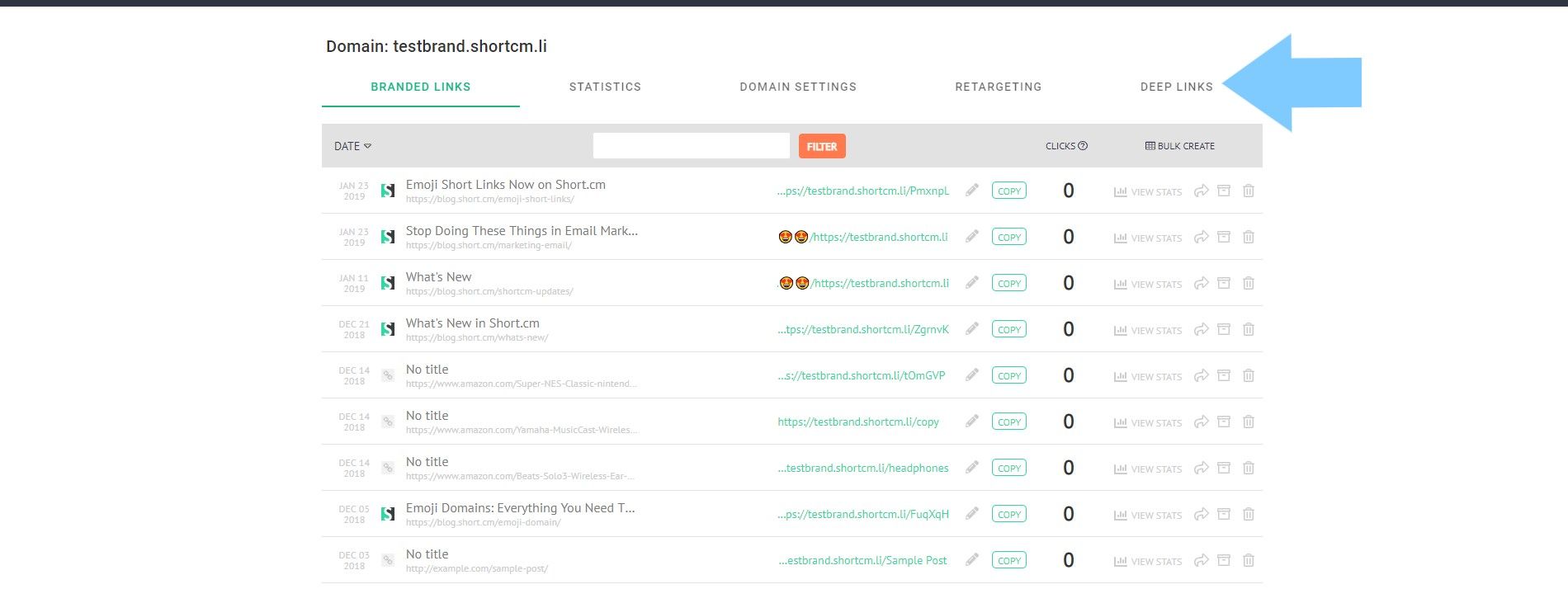
- Input Apple Team ID and Apple Bundle ID.
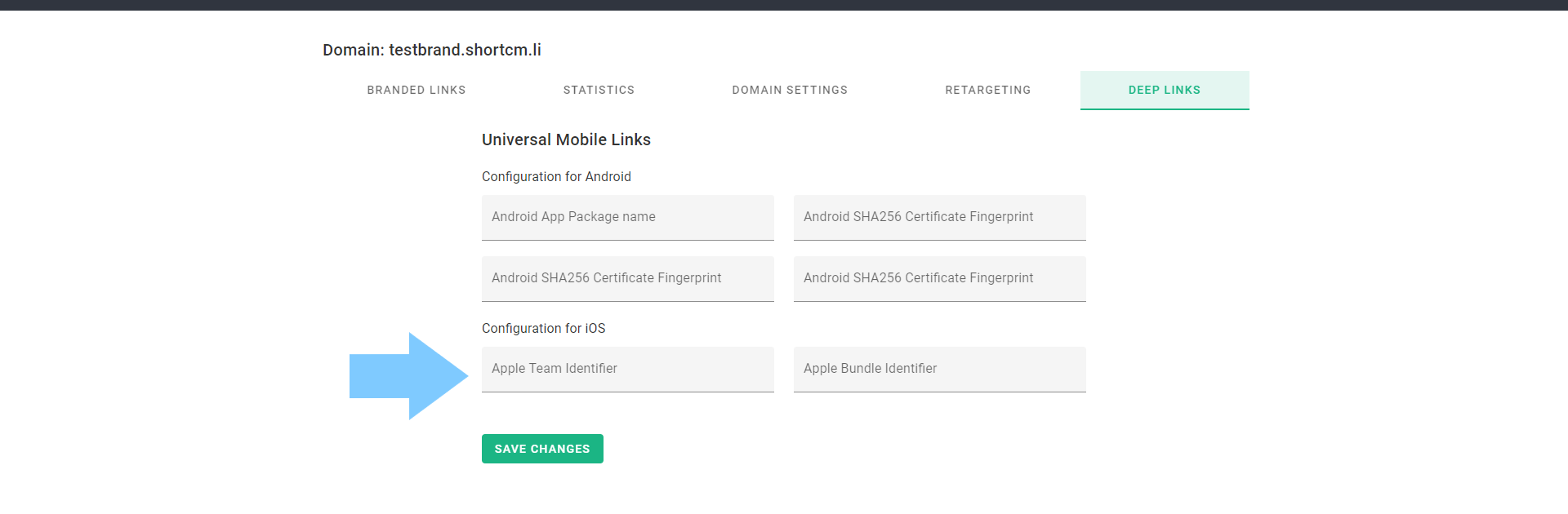
- Save.
- How to find Apple Team ID?
- Log in to Apple’s Member Center (https://developer.apple.com/membercenter/index.action#accountSummary).
- Once you are logged in, you will be redirected to Apple’s Member Center landing page.
- Click on “Membership” on the Sidebar Menu.
- You will be redirected to the Membership Details Screen.
- You will see the Membership Details Summary, where the Team ID will be displayed.
- How to find Apple Bundle ID?
A bundle ID uniquely identifies an application in Apple's system. Two apps don't have the same bundle identifier. There is no way to look up bundle IDs in the Apple iOS App Store. To find the identifier, you will need to look at a file inside the app.
If your app is on the App Store:
-
Find the app on iTunes. For example, we use Apple iMovie: https://itunes.apple.com/us/app/imovie/id377298193
-
Copy the number after the id in the URL. (Here: 377298193).
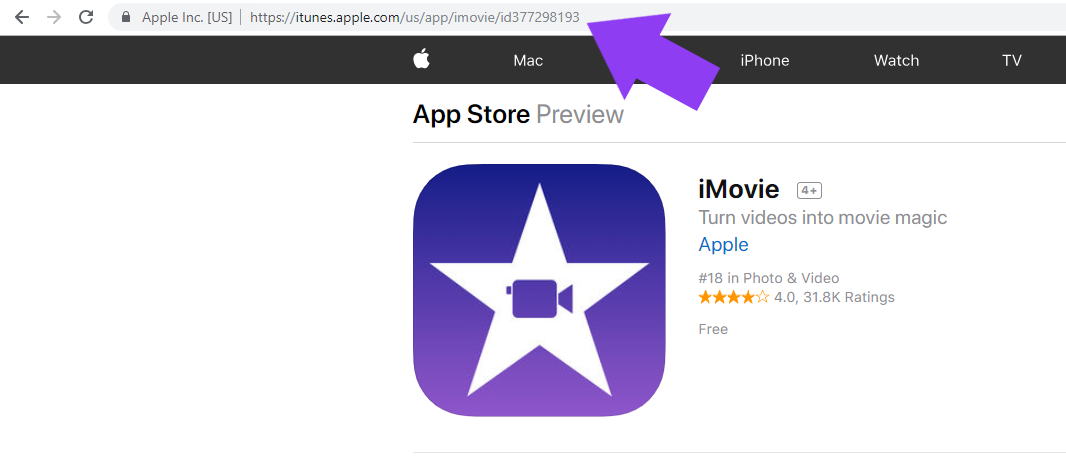
-
Before opening https://itunes.apple.com/lookup?id=377298193, replace the ID with the one you looked up.
-
In the document, search for "bundleId". For example, it looks like: "bundleId":"com.apple.iMovie". So, the bundle ID is com.apple.iMovie.
If you have the .ipa file:
- Copy the .ipa file and rename the extension to .zip. We use Apple Pages (e.g. Pages.ipa will become Pages.zip)
- Unzip the zip file. You will get a new folder named like the zip file.
- Search for the file iTunesMetadata.plist in that new folder.
- Open the file with a text editor and search for softwareVersionBundleId. For Pages, this looks like this and is com.apple.Pages:
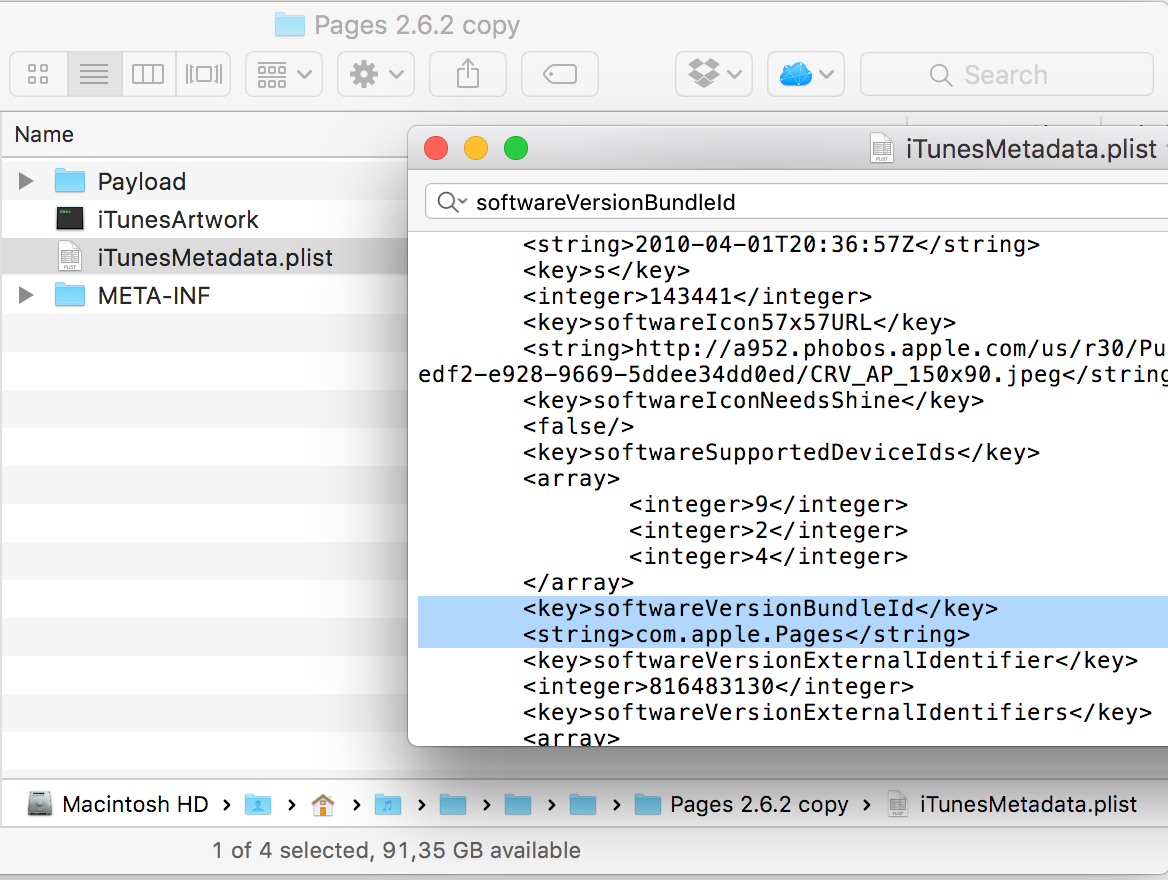
If you only have the app on your phone:
- Use a tool iExplorer that allows you to browse your device storage directly.
- Connect your iPhone/iPad to your Mac via USB and open iExplorer or a similar app.
- Open the Apps folder on your device and locate the app you're interested in.
- Locate the iTunesMetadata.plist file and follow the steps like you just unpacked the .ipa above.
Deep Linking in Android: App Links
Google App Links is the Android equivalent of iOS universal links. They work very similarly: They are standard web links that point to a website and a piece of content within the app.
Set Up
- Navigate to Short.cm dashboard.
- Open “Deep links.”
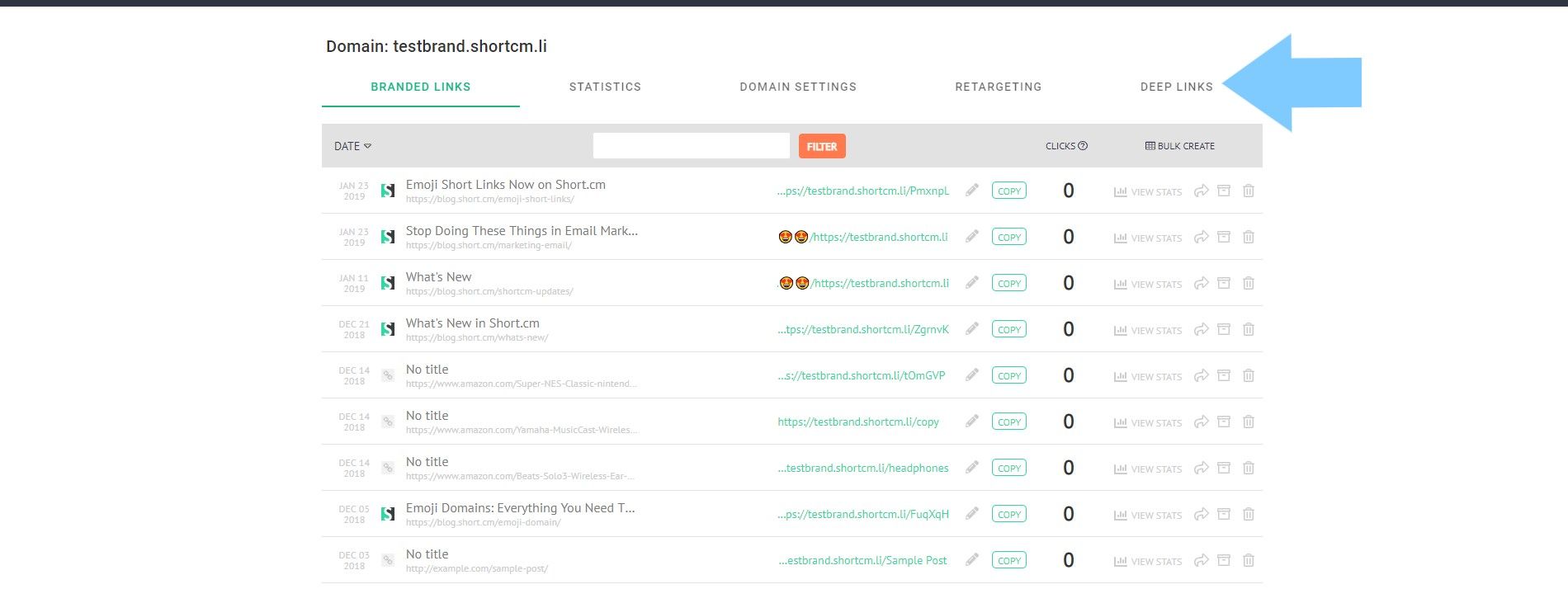
- Input Android App Package name and Android SHA256 Certificate Fingerprint.
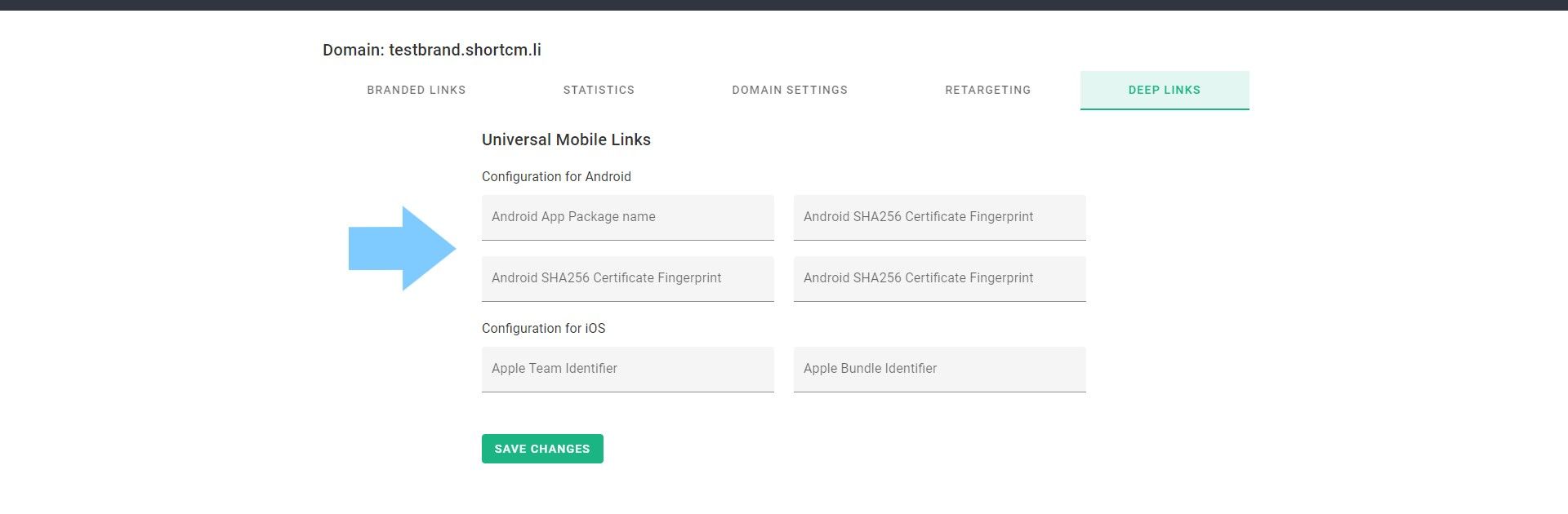
- Save.
- How to find Android app Package name?
The Android package name, also known as the Google Play ID, is the Android equivalent of an iTunes ID, the unique identifier of an application. It can be found by searching for the app and finding the Google Play store web page for the app.
For example, the App Store ID for Microsoft Launcher app is com.microsoft.launcher:
https://play.google.com/store/apps/details?id=com.microsoft.launcher
- How to exrtact Android SHA256 Certificate Fingerprint?
- Navigate to your keystore file. This is the file you use to build the debug and a production version of your APK file before deploying it.
- Run this command on it to generate the fingerprint: keytool -list -v -keystore my-release-key.keystore
- You'll see a value like 14:6D:E9:83:C5:73:06:50:D8:EE:B9:95:2F:34:FC:64:16:A0:83:42:E6:1D:BE:A8:8A:04:96:B2:3F:CF:44:E5 come out the other end.
Please, contact Short.cm support in case of any quiestions!
What did you learn?
- Mobile deep links.
- Apple universal links.
- Android app links.
- How to set up deepl links on Short.cm?
- Short deep links.
Read also:


