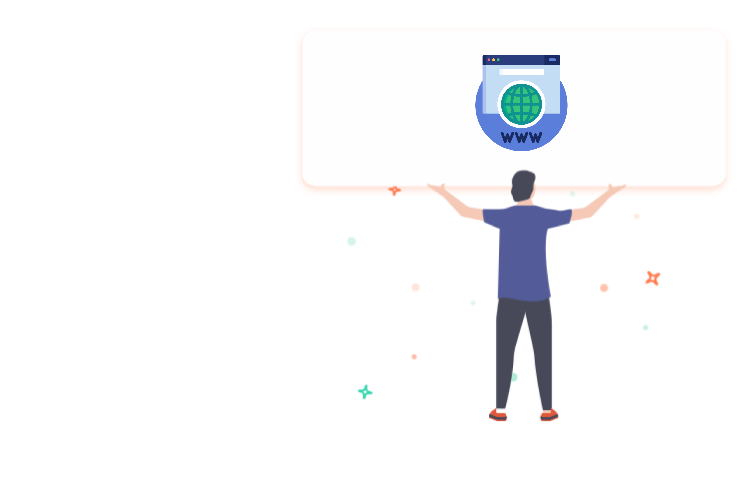If you’re going to buy a domain and use it for shortening, you’ll have to accept the fact that domain activation can be a long process.
If you’re wondering why domain activation takes so long, remember that domain names have different registration requirements. Every domain has a unique name and zone, so various procedures are required. Sometimes, it’s difficult to determine the exact amount of time needed for domain activation, but the generally accepted time frames are from 2 to 24 hours.
Let’s observe the steps of domain activation:
Stage 1: Purchasing and registering a domain
The time required for domain registration is different for each domain. Some domains don’t require advanced steps. Others need certain documents to ensure that the purpose for which the domain is being registered fits the brand’s policy. However, all domain owners must provide their contact information as specified in the ICANN rules.
Stage 2: Checking requirements
When you’ve bought a domain and provided the necessary data, the domain goes to the service specialists. They check that all of the registration requirements have been met. When the information is verified, the domain is forwarded to registry for activation. The domain name registration requires several hours to verify the contact information you provide.
Stage 3: Propagating the domain name
The last step involves specifying the root Short.cm servers. DNS servers worldwide require time to update their cached information for a domain name.
This process mostly depends on your domain registrar. For those that offer an automated system, DNS changing requires 2–24 hours. Sometimes, this could happen in 10–15 minutes. For some registrars with the manual process control, the time for changing will be longer.
Wrapping up
If you use an earlier registered domain, the time required is only for updating the cache. If you buy a new domain, time is required for both the registration and the updating of the cache.
To cut a long story short:
1. You need to wait while the domain name is registered due to the verification of provided information.
2. You need to wait for the DNS servers to be updated.
Now, you’re aware of the domain activation steps and understand why it might take more than an hour. If the domain isn’t active after 24 hours, it means a wrongly customized domain. Check the pitfalls that might occur during domain registration. If everything is correct, contact Short.cm support.
What did you learn?
- domain activation
- domain registration process
- how to add domain on short.cm
- domain activation is too long
Read also: