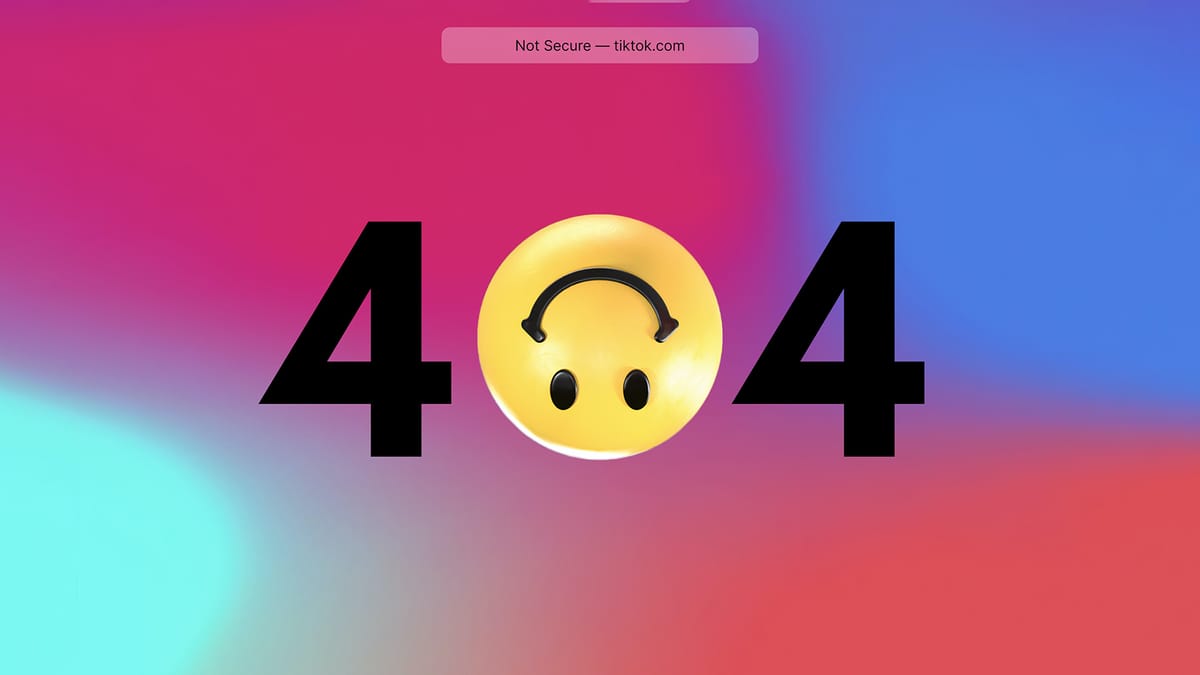Nothing lasts forever—including your URLs. Some old web pages often contain irrelevant information, outdated layouts and styles, or unacceptable content by today’s standards. Others used to hold time-sensitive sales, include information on limited promos, or provide the mechanics of holiday deals.
So, what happens when you’re in the process of updating and modernizing all your old websites? What happens when the seasonal promos and holiday deals your brand offers expire? The typical outcome would entail a 404-page, lost traffic, and disappointed clientele.
But you don’t have to be typical. With custom 404 pages, your brand can keep its engagement.
What's a Custom 404 Page?
Custom 404 pages are a great way to preserve the traffic you earn. A typical 404 page would look like this:
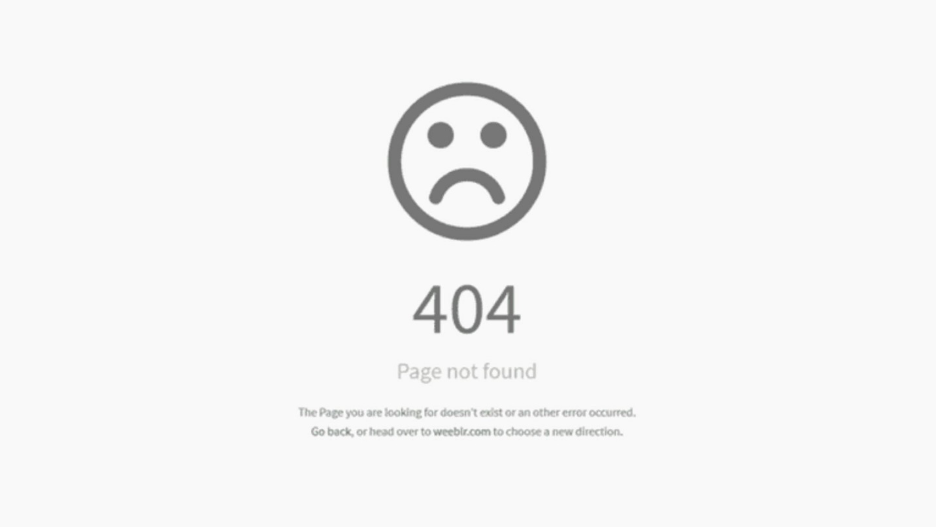
Aside from alerting the user that the link they’ve clicked leads to nowhere, 404 pages don’t give much information. They’re the default option when a link expires without proper redirect measures.
Custom 404 pages, however, can contain so much more. They can give explanations, look more appealing, provide users with options, etc. When you use a custom 404 page, you show users who encounter your expired or broken links that you’re ready to accommodate them, despite the little 404 detours.
Keeping Your Brand Consistent

In a perfect world, there wouldn’t be 404 pages. Every link you’ve published and advertised leads to updated and working sites, not black-and-white page errors. They’re tedious reminders that your brand can’t stay updated. Fortunately, you can redirect nonexistent links to functioning 404 pages of your own.
Although no one really likes custom 404 pages, they can still help your brand. Most well-known brands have consistent styles and layouts for their websites. Others opt for a color scheme, and some go with minimalistic styles. They usually have a consistent theme.
Your 404 pages can be customized to fit your brand’s theme. So, users who’ve encountered your custom 404 pages will at least be introduced to your brand.
Preserve Traffic From Previous Campaigns

Almost all of today’s marketing strategies entail social media posts and shares. Brands will either hire people with a large following to promote their product, strive to garner an audience of their own or pay the social media sites to have their posts advertised.
Now imagine investing much money into all these marketing strategies only to have the links lead to a 404 page. Imagine your links being shared by influencers with thousands (if not millions) of followers and receiving massive traffic, only for it to be wasted on a page that no longer exists.
Not only will you lose potential customers and sales, but your brand might also be associated with false advertising or scams.
When you create custom 404 pages, you don’t just play with the colors and designs. You can also add functionality. So, when a user clicks your link, you can add options to your custom 404 page. After all, they clicked your link looking for something.
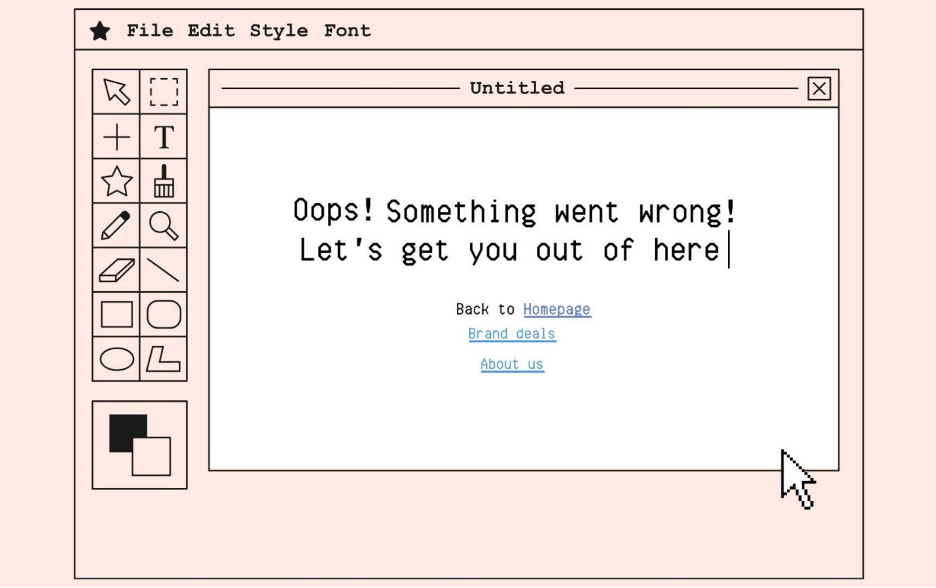
You can add a link that leads to the homepage. And if a popular sale or holiday deal just ended, chances are visitors clicked your link hoping to score a deal. You can even add a link that leads to other types of deals.
Because for us, custom 404 pages don’t necessarily mean the end or failure of something but perhaps a detour to something even better.
Provide Great User Experience
The internet is oversaturated with ads. So, when an ad catches a user’s attention, they’re bound to be interested. However, that interest can quickly turn to frustration when met with a 404-page error.
Custom 404 pages also show your visitors that you care. It shows that you’ve taken the time to redirect expired links to better 404 pages instead of just letting them encounter a nonexistent link. Think about it. If you were to click a link from Adidas and end up on a 404 page, you’d probably be surprised.
After all, what’s a multibillion-dollar company doing with broken links?
But when you’re redirected to a custom 404 page that provides options or a short explanation that the promo has ended or a product has sold out, you’re bound to be less irritated.
Your annoyance is no longer directed at the brand for being unprofessional or having poor service but towards yourself for not securing the deals sooner. You’re disappointed that you didn’t get a discount, but you don’t blame the brand for click-baiting you or wasting your time.
Use It While Your Websites Are Down

Speaking of time, custom 404 pages are also a great way to buy yourself time. Sometimes, links are only temporarily unavailable so brand owners can add or remove content from their pages.
However, you risk losing potential clients permanently if you don’t place a custom 404 page explaining that the service is only temporarily unavailable. So, if you’re planning to make changes to your site, informing visitors and giving them a specific time to return to your custom 404 page increases the likelihood of returning.
How to Redirect Visitors From a 404 Page
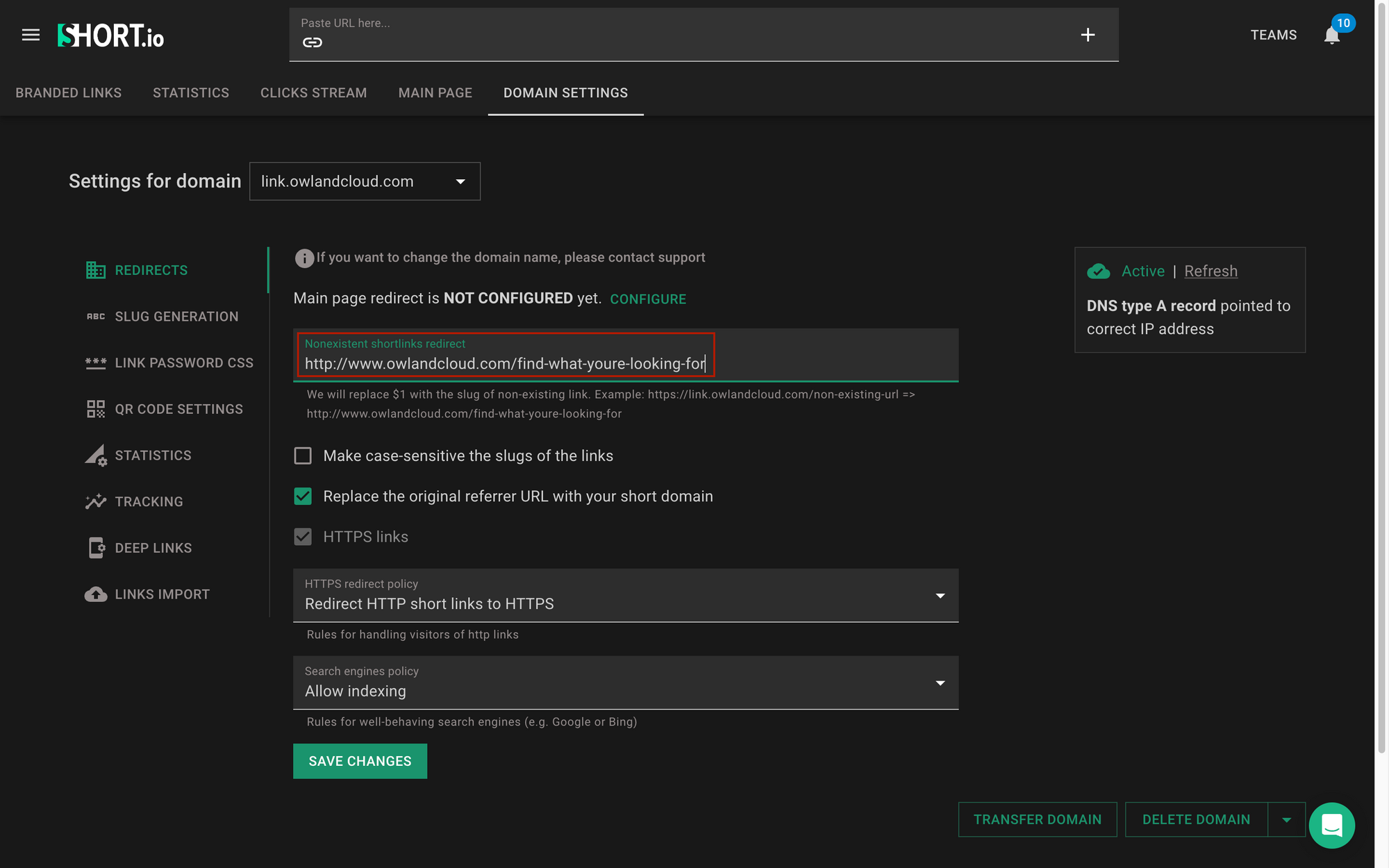
While it is possible to redirect nonexistent links to your custom 404 pages without link shorteners, the job becomes much more complicated. And for beginners, redirecting a custom 404 page may be challenging. So, if you’re looking for an easy and convenient way to build a custom 404 page, link shorteners are perfect for you.
Short.io is a link shortener with dozens of features, some of which offer custom 404-page redirections. You can check out our tutorial on how to redirect nonexistent links to updated pages to see how you can use this feature for your page.
Better Together With Short.io
Suppose you’re interested in gaining more traffic, providing an excellent user experience, and establishing a name for yourself or your brand in the digital world. In that case, you might want to check out Short.io’s features. All of them were made to help you with your online endeavors.