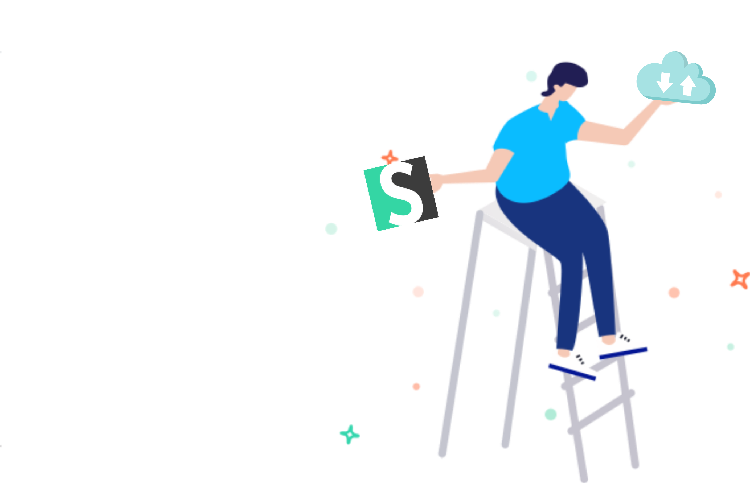If you want to download just a couple of links so they can be distributed to others, use the Short.cm link download instead of exporting a massive pack of links.
Why would You Need to Export Several Links?
- Say you’re a social media marketer who manages and promotes a brand’s social accounts. Your chief requires a report to check how frequently users click the links. Instead of exporting all the URLs, you can download some of them for the report.
- When using Short.cm tags for URLs, you divide links into groups by specific criteria — for example, links for articles, advertisements, products, and so on. To summarize the success of each group, you download an individual document for each set of links. This simplifies the way you analyze the link’s success since the groups are downloaded to separate documents.
How to Download Links
The links selected for downloading are exported in an Excel .csv format document.
Note: To start downloading short links, contact us at support to enable this feature for you.
When the request is approved:
1. Go to your short URL list.
2. Select the needed short links.
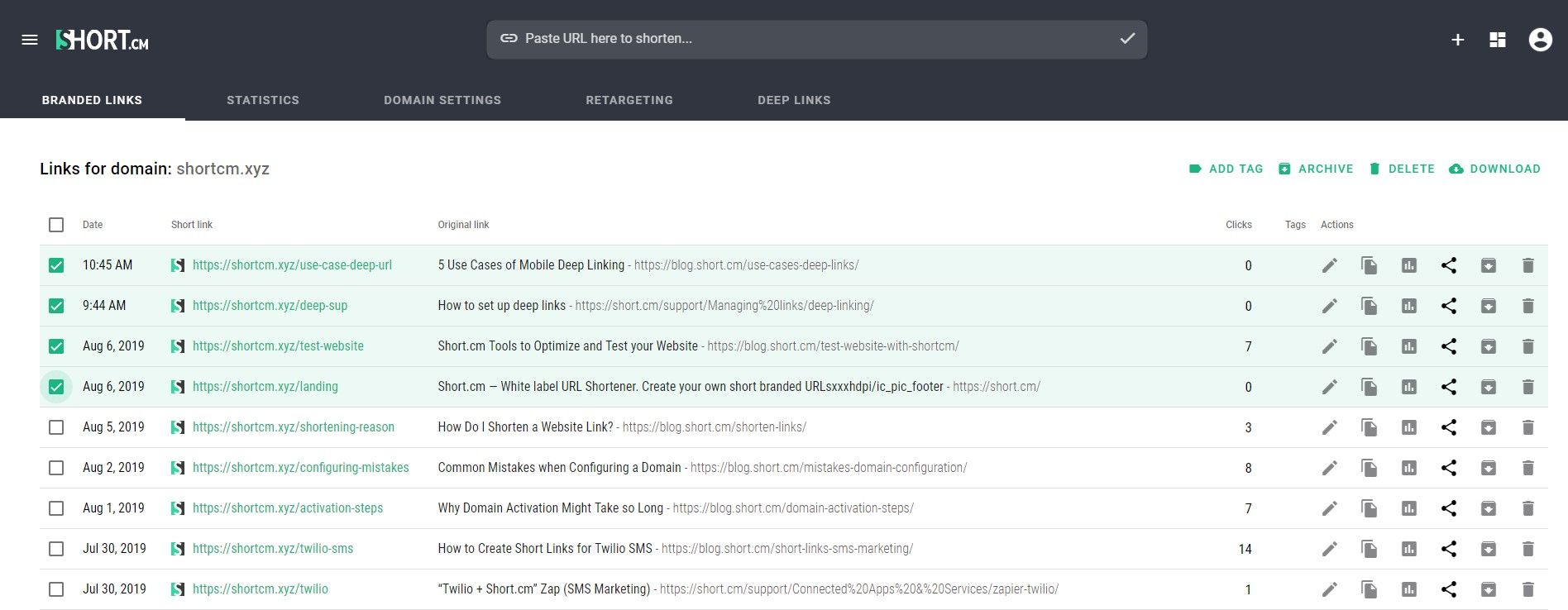
3. Click the “Download” button.
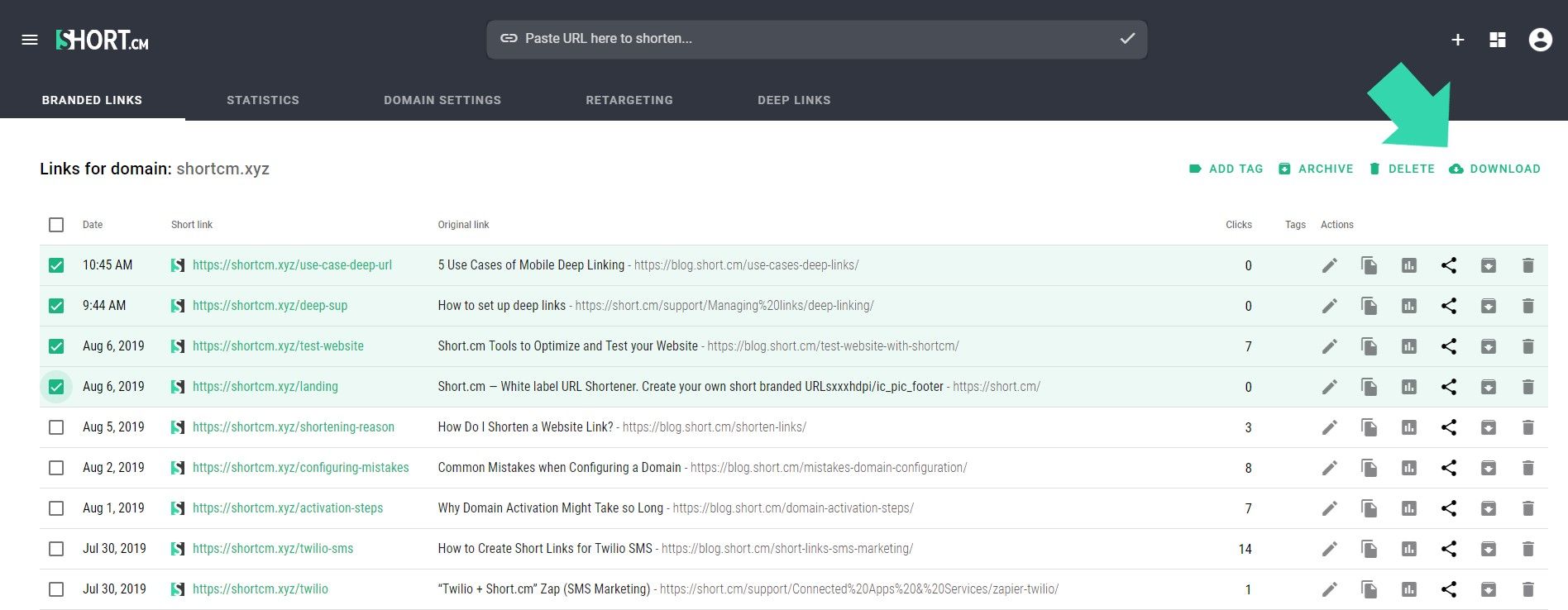
A .csv document is uploaded to your PC. The document contains:
- The short URLs.
- The link titles.
- The number of clicks.
Important: This feature is free. No payment is needed.
Start Downloading Links
StartWhat did you learn?
- short.cm links download;
- free download from shortcm;
- download short link online;
- download any url;
Read also: