You can export short links from your Short.cm account to an Excel document. For this, contact Short.cm support with the request to enable the export.
Why do you need to export links?
-
You want to add a new domain name and store all short links from the previous domain. By exporting links, save a file with short URLs data to the PC, and then import the file to a new domain name.
-
You want the business partners to view the list of the short branded links without giving them access to the Short.cm account. Link export helps you to be in safety. Export links to the Excel file and sent it via email to the needed recipients.
-
You want to migrate to another shortening service by saving you short URLs. Export links to the PC, and then import the document to a needed shortening service.
The Excel document lets you store the short links in one place, so that you may use it in any way you wish.
How to export links?
-
Contact Short.cm support with the request to enable the export.
-
When the export is enabled, sign in to Short.cm account.
-
Go to the Domain settings" page.
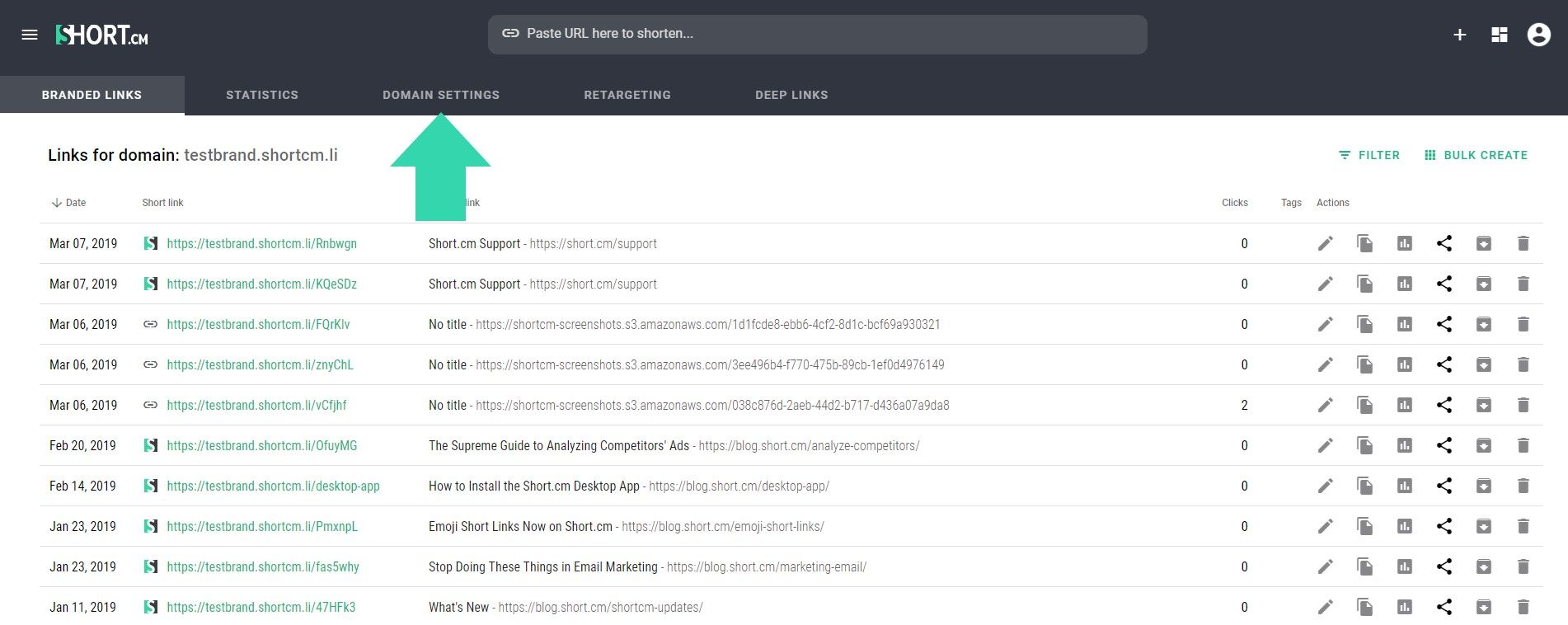
-
Scroll to the bottom of the page.
-
The “Export links” button now is available. Click on it.
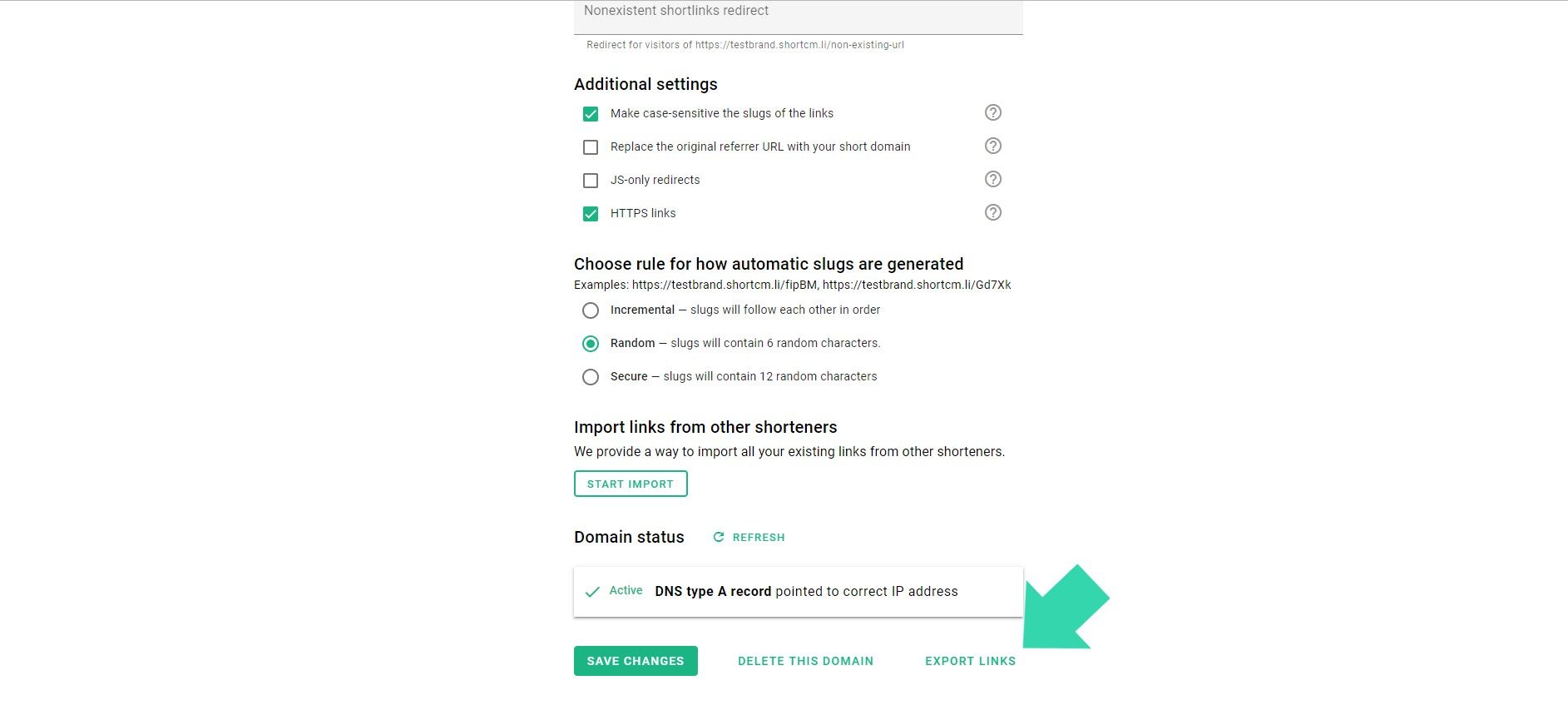
- An Excel.csv file is downloaded on the PC. Open it.
The document contains:
- A slug.
- A long URL.
- A link title.
- Clicks.
- Date of link creation.
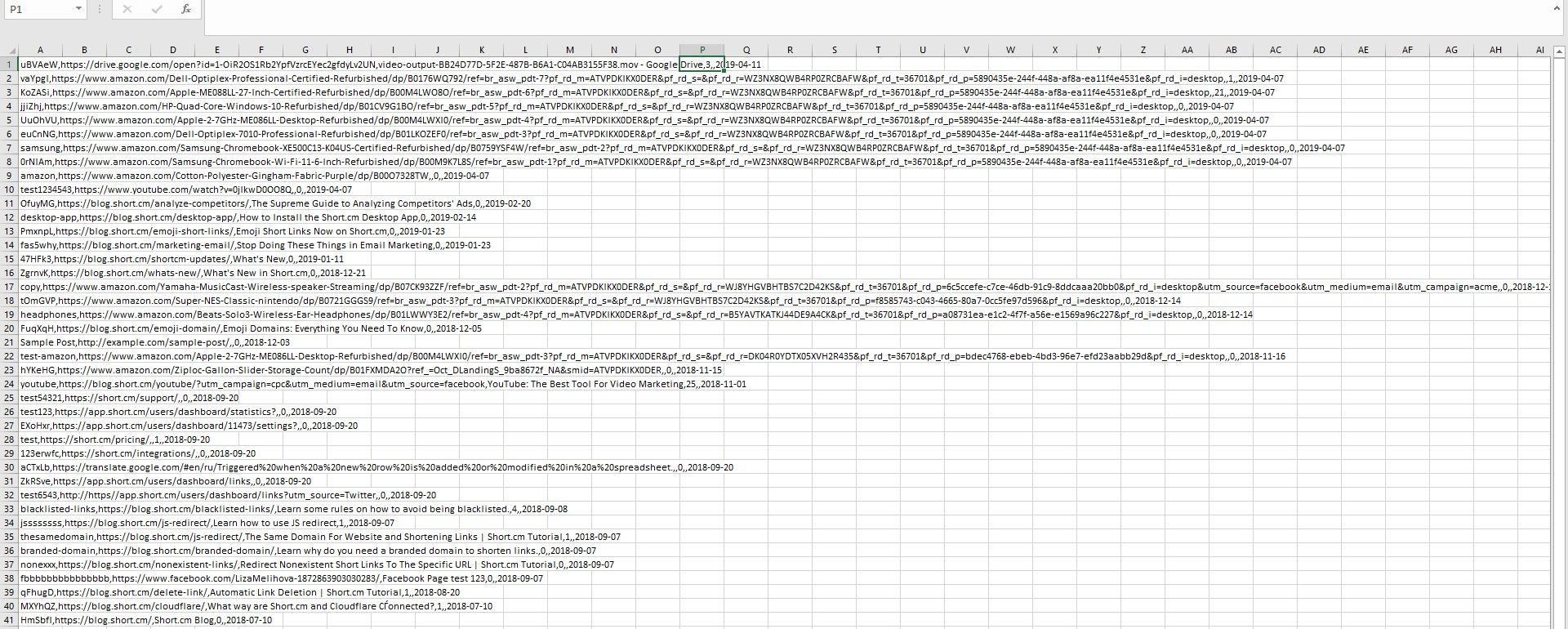
The article is about:
- Reasons to export links.
- Short links export is available for all users.
- What does export include?
- Export short links.
Read also:


