Freenom is just like any other domain registrar. The main difference is that most of the Freenom domains are free. Today we'll walk you through a guide on how to register and configure a domain on Freenom for further using on Short.cm.
-
Go to Freenom.
-
Search for a needed domain to check if it's available.

- Select an available domain.
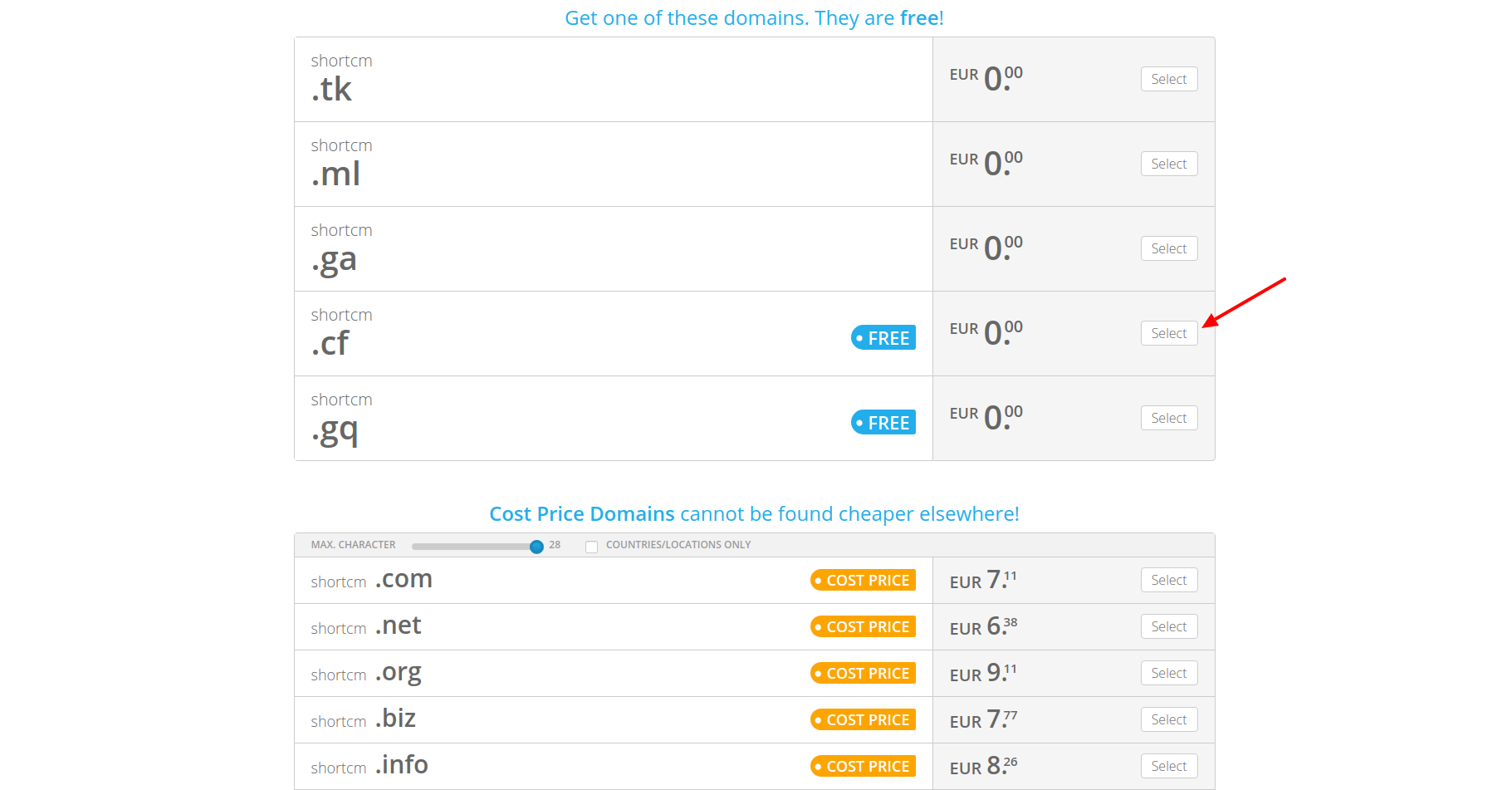
- Click Checkout.
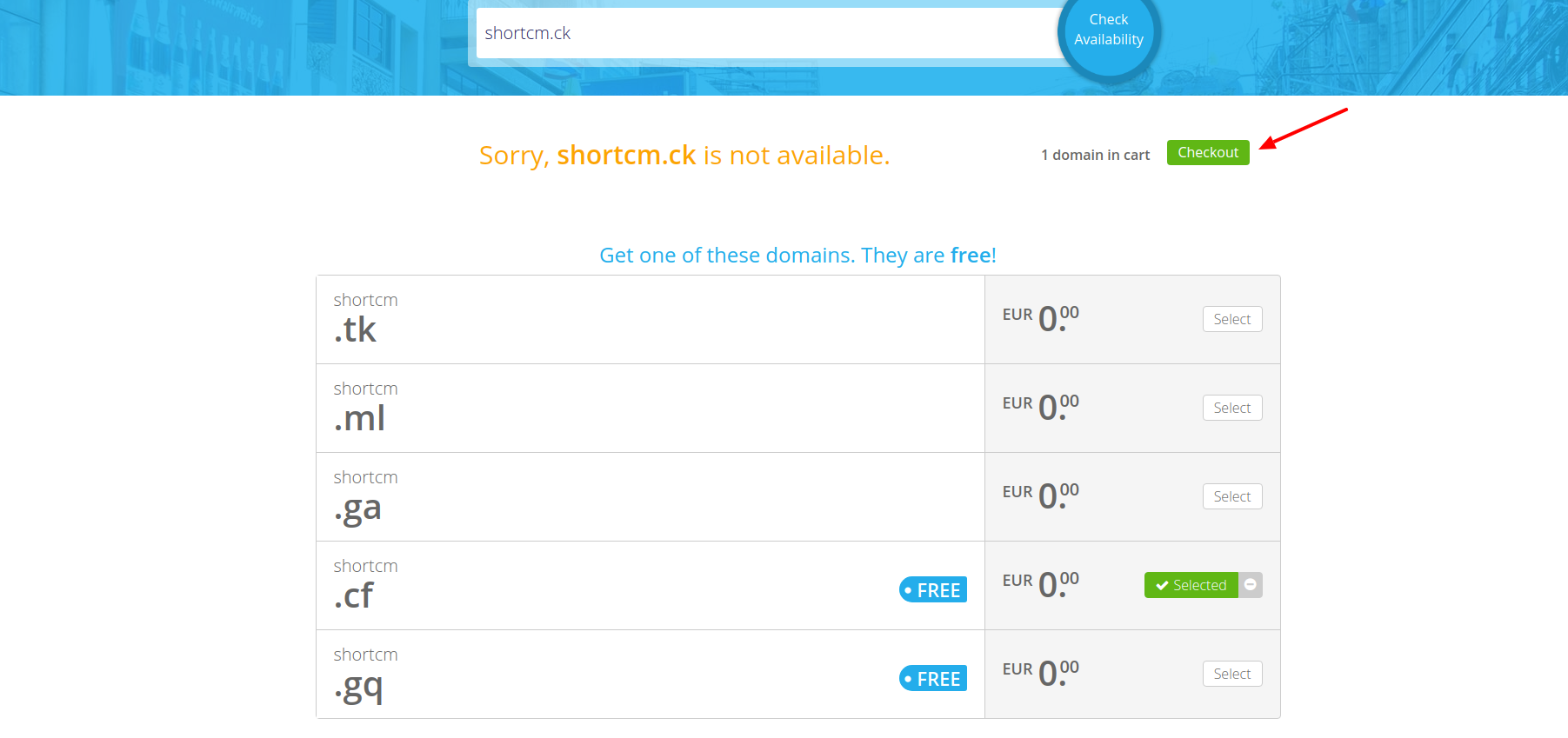
- Choose "Use DNS" and add the records.
| Region | Short.cm IP |
|---|---|
| Americas, Asia and Africa | 18.184.197.212 or 52.59.165.42 |
| Europe | 52.21.33.16 or 52.2.56.64 |
-
If you don't want to place "www" in front of the domain, add the Hostname as in the example below. Use IP addresses depending on your region. Instead of using @ Host, you specify your domain.(See screenshot String 1)
-
If you want to place "www" in front of the domain, add the Hostname as in the example below.Use IP addresses depending on your region. Instead of using www Host, you specify your domain with www. (See screenshot String 2)
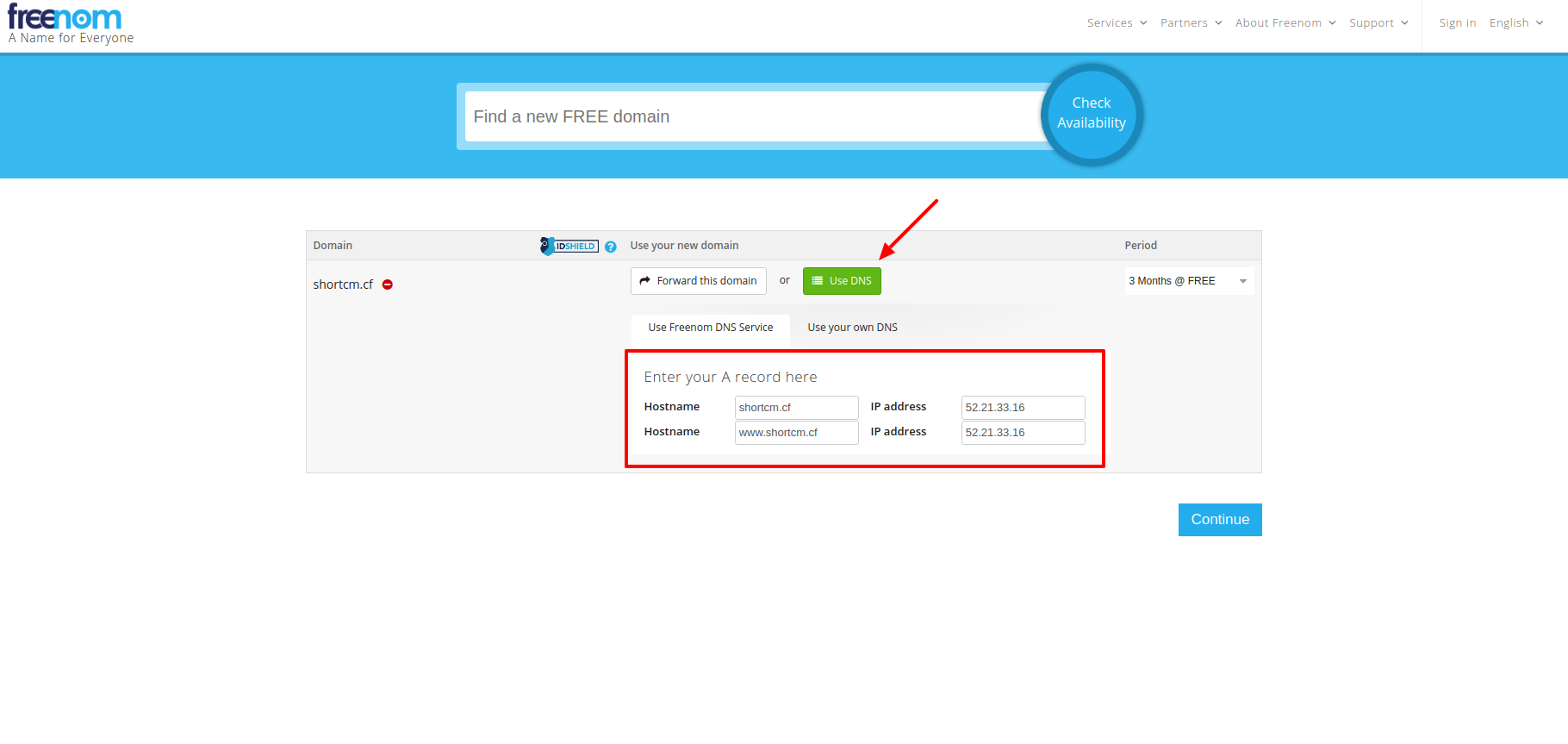
- Review the details and complete the order.
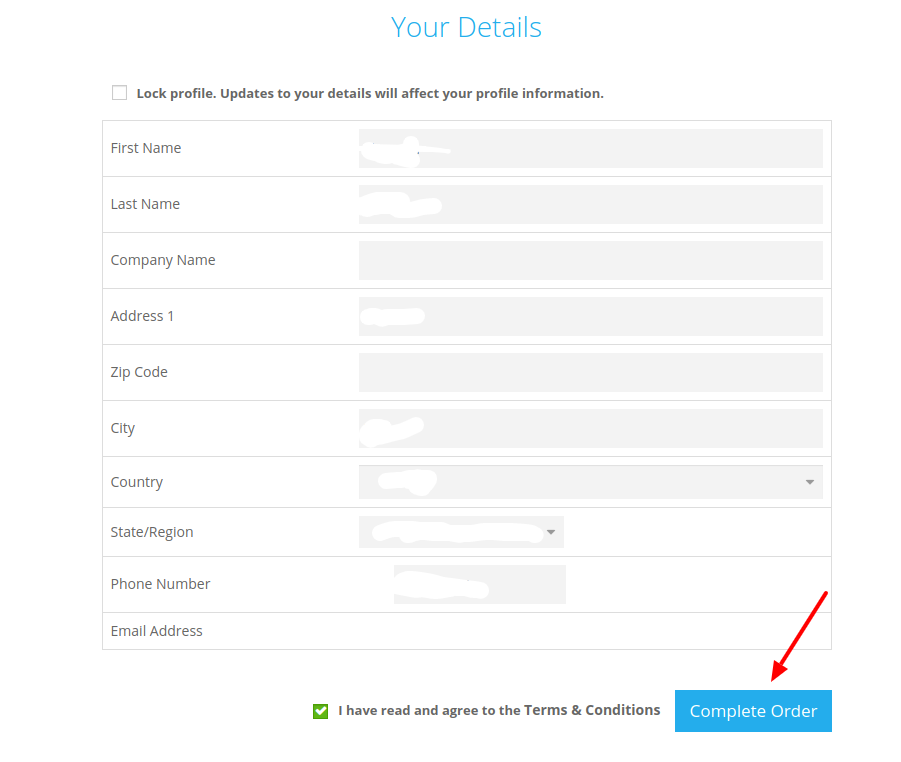
- Open Services and select My domains.
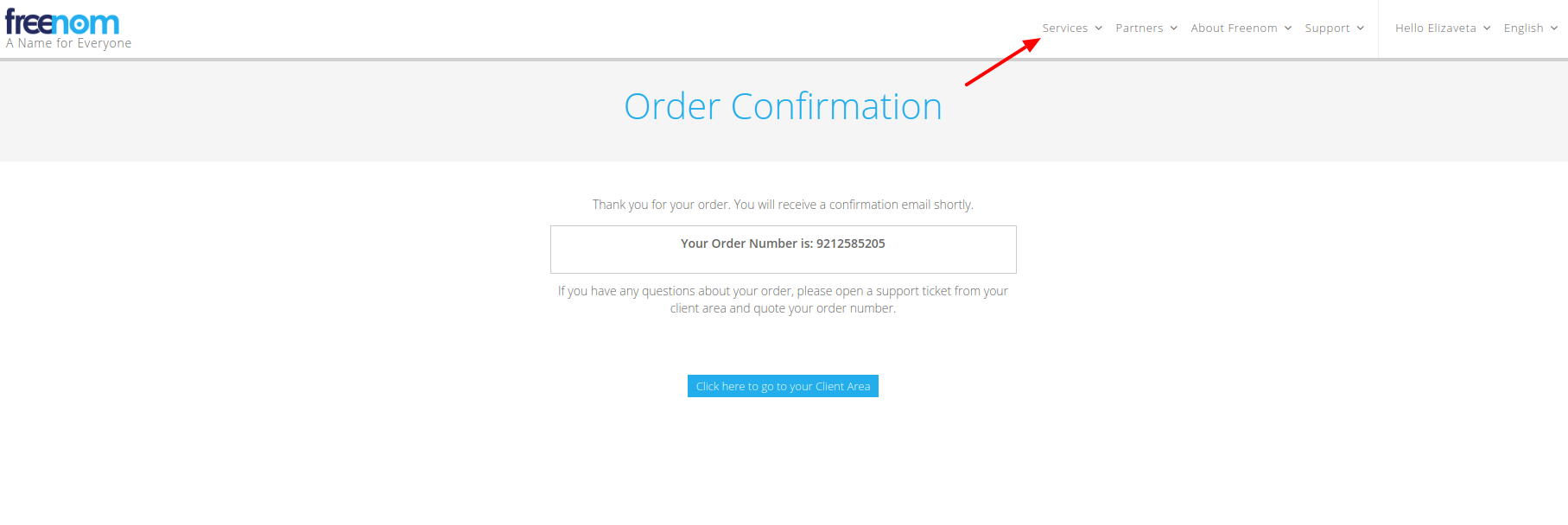
- Choose the needed domain and click Manage Domain.
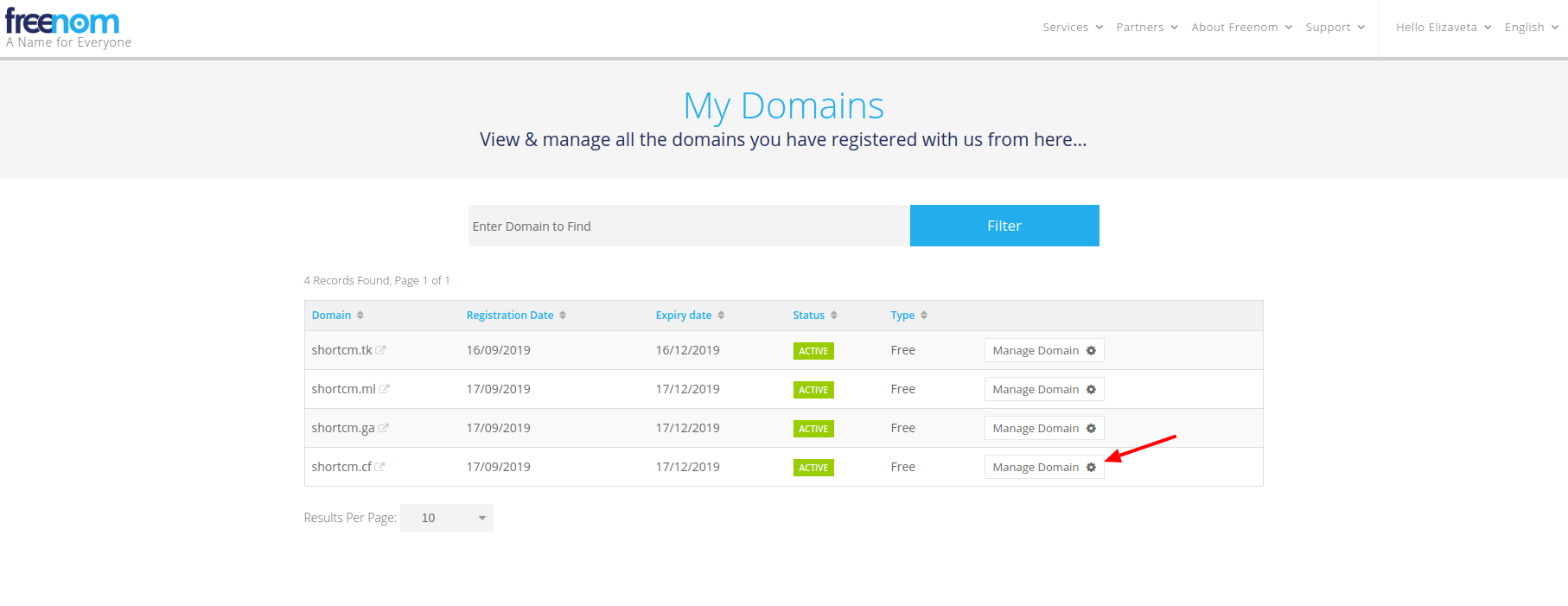
- Choose Manage Freenom DNS.
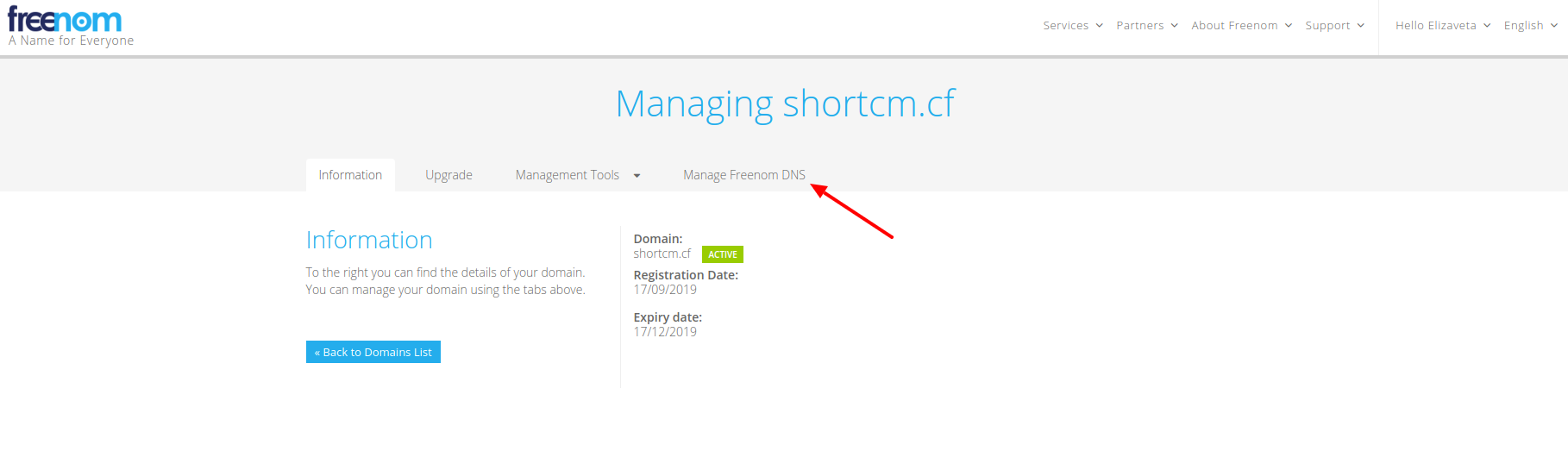
- If you notice a typo or just want to add other records, delete a needed record and add a new one.
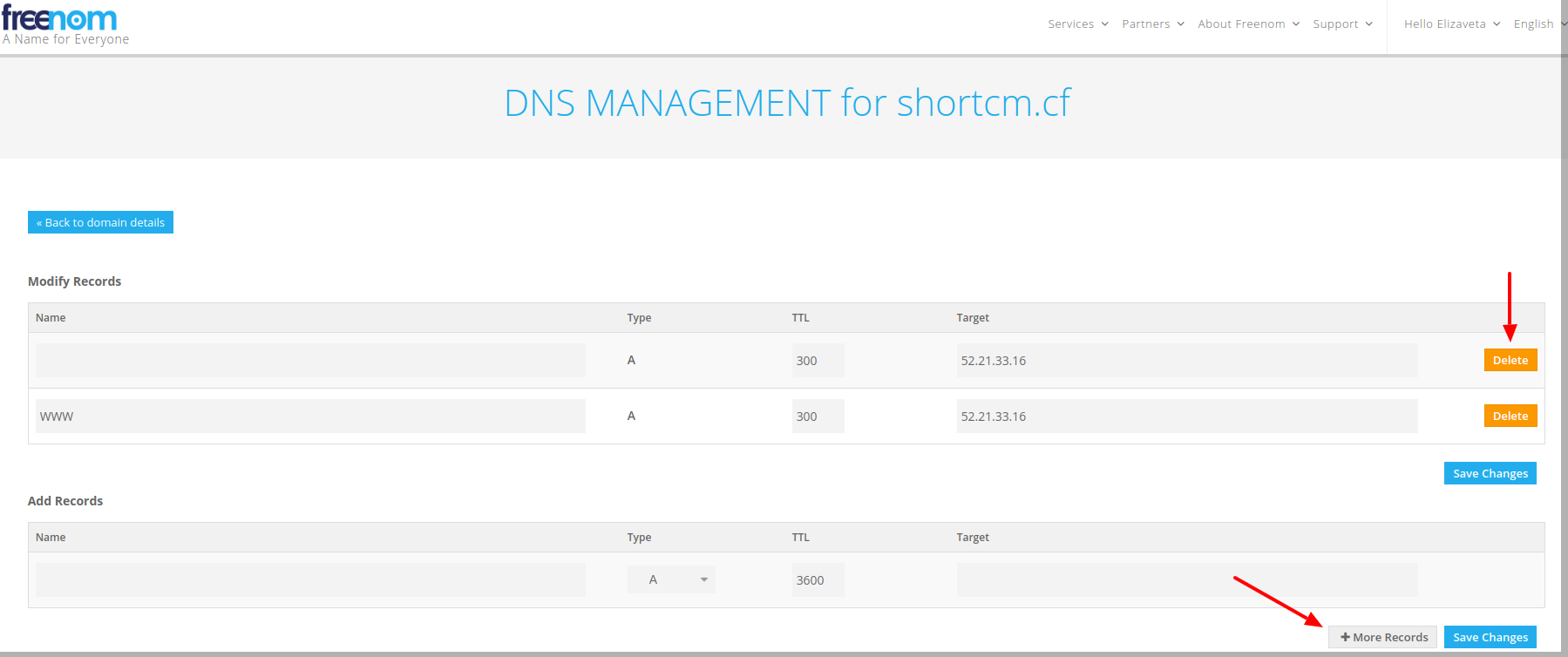
-
Log in on Short.cm.
-
Open User Menu.
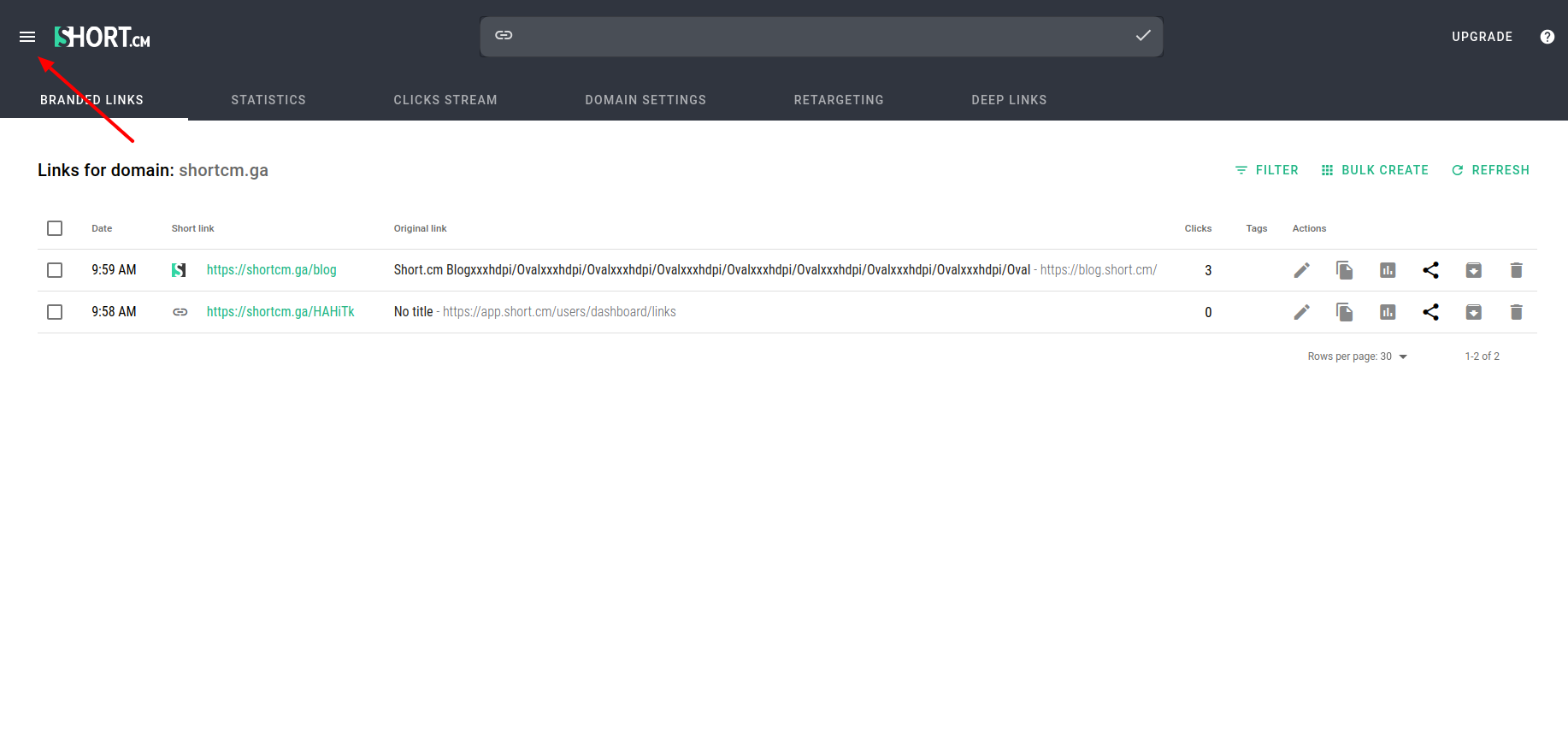
- Choose Add a domain.
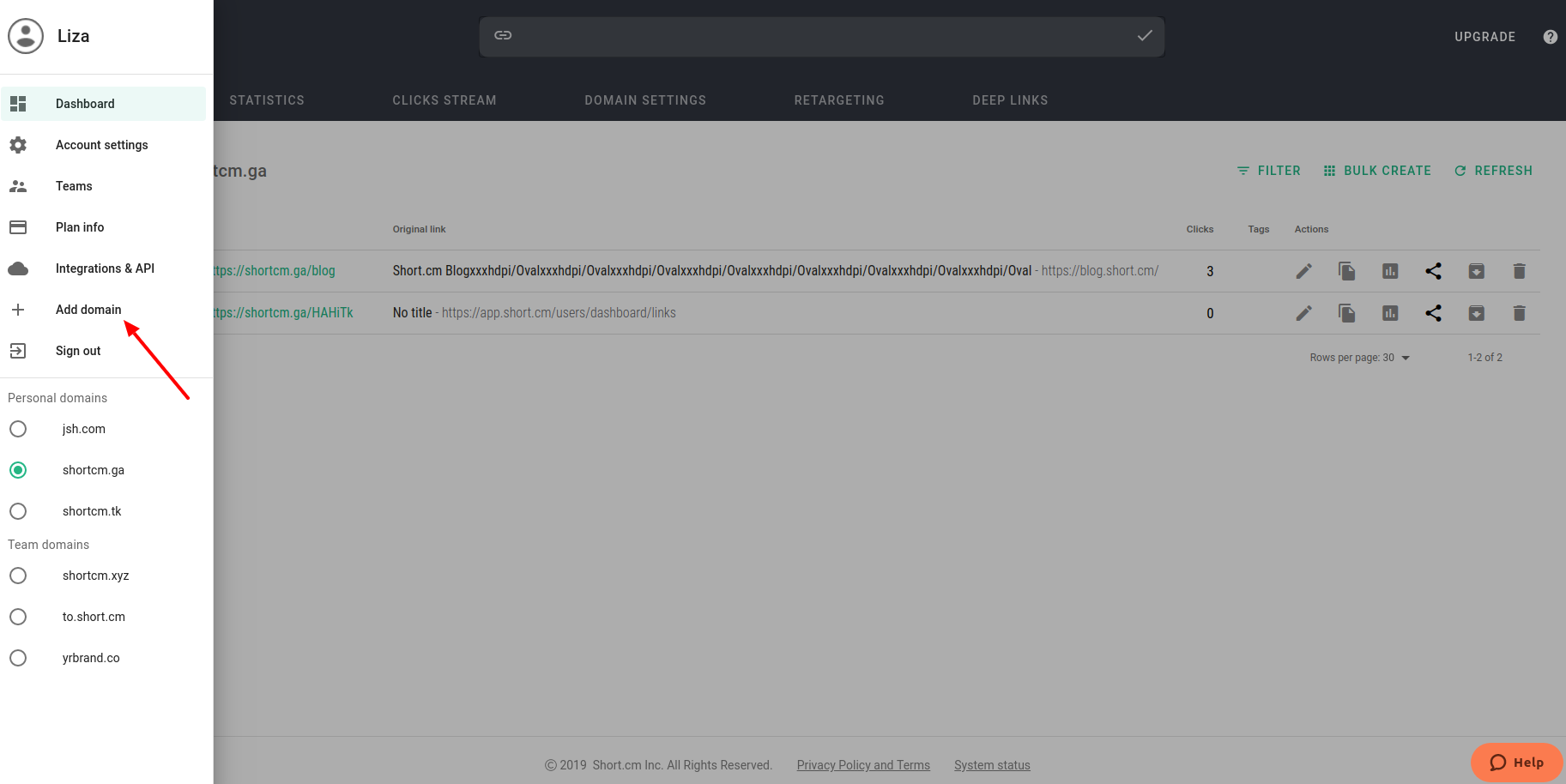
- Select the third option.
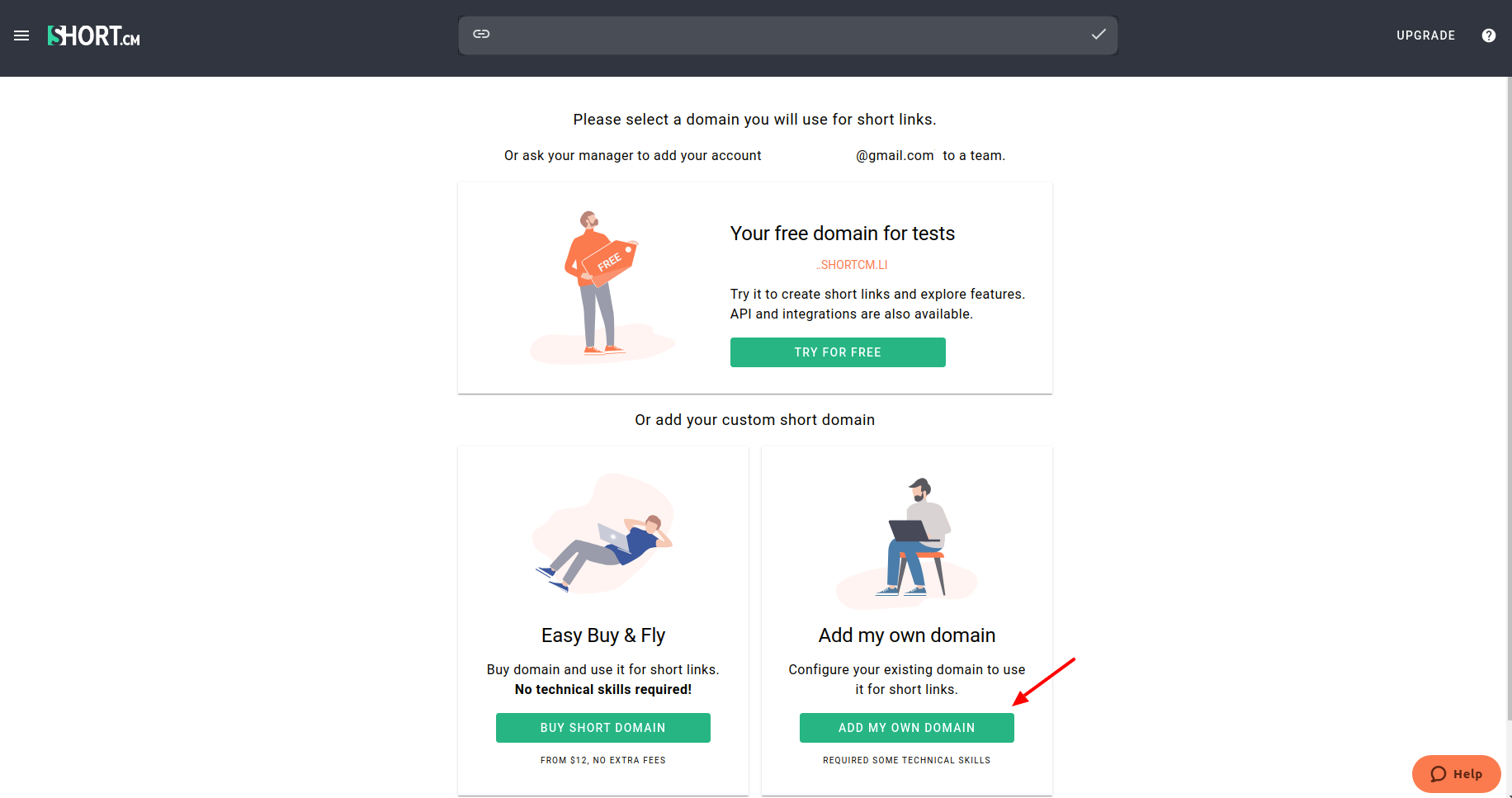
- Specify a domain and confirm that the domain is used only on Short.cm. The domain must be dedicated only for shortening links. You can't use it for your website.
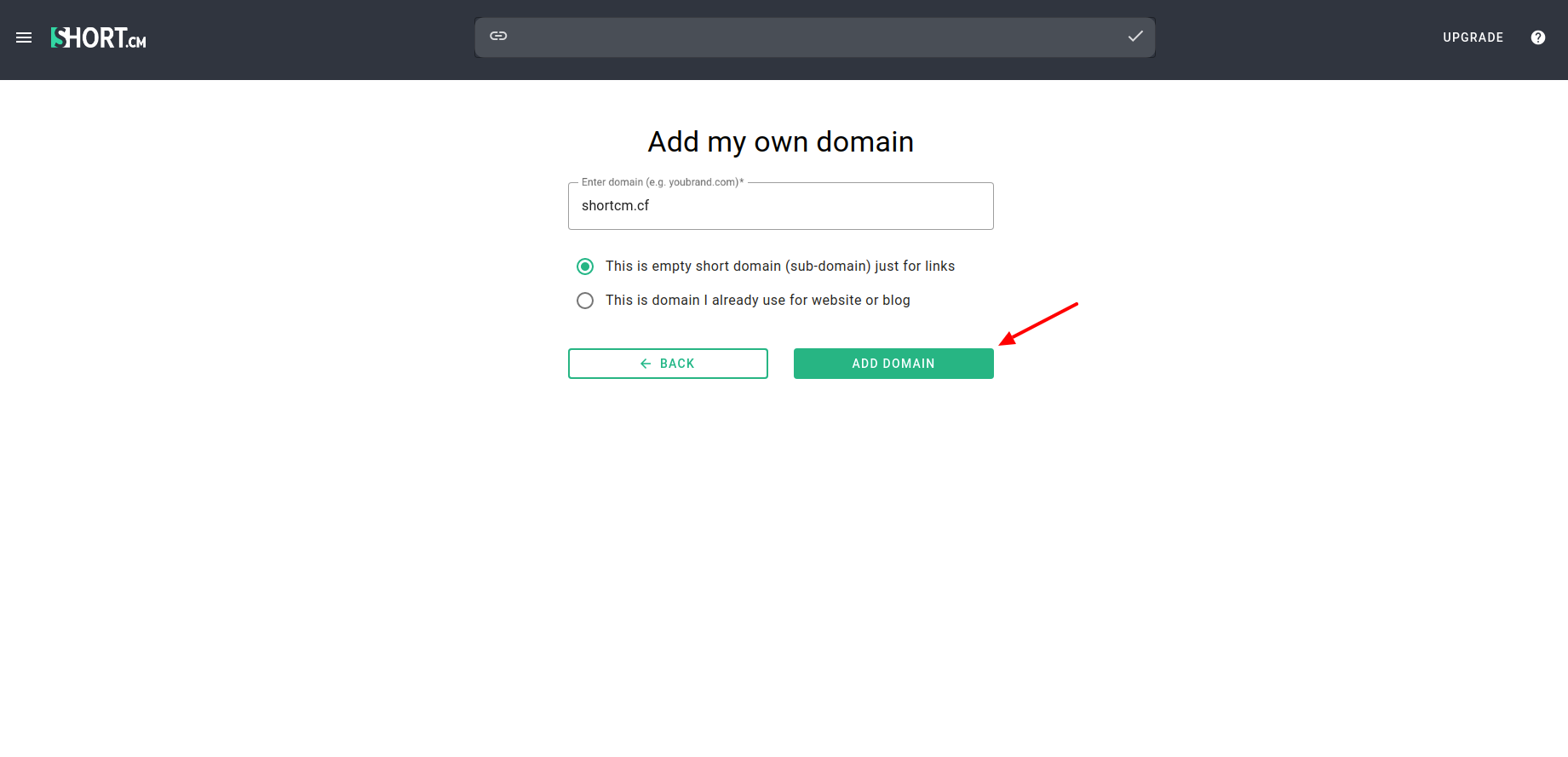
- Wait a few hours for the domain to become active.
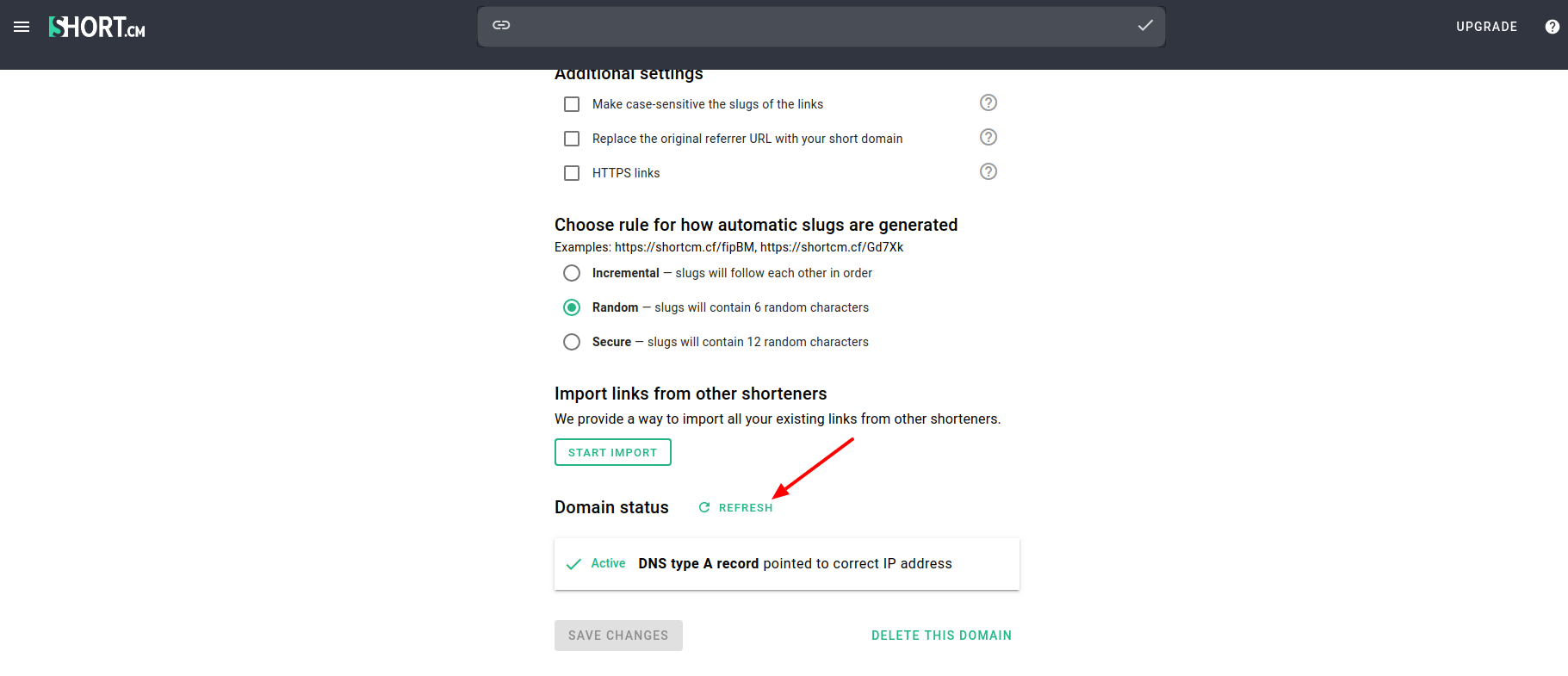
- Watch a video guide on how to configure a domain on Freenom.
- Watch a video guide on how to add/delete records on Freenom.
What did you learn?
- freenom domain registrar;
- buy a domain for free;
- how to configure a domain;
- URL shortener and domain registrar;
Read also:

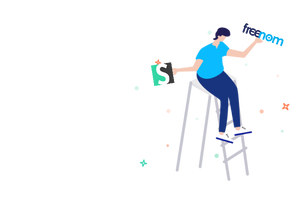

Join the conversation