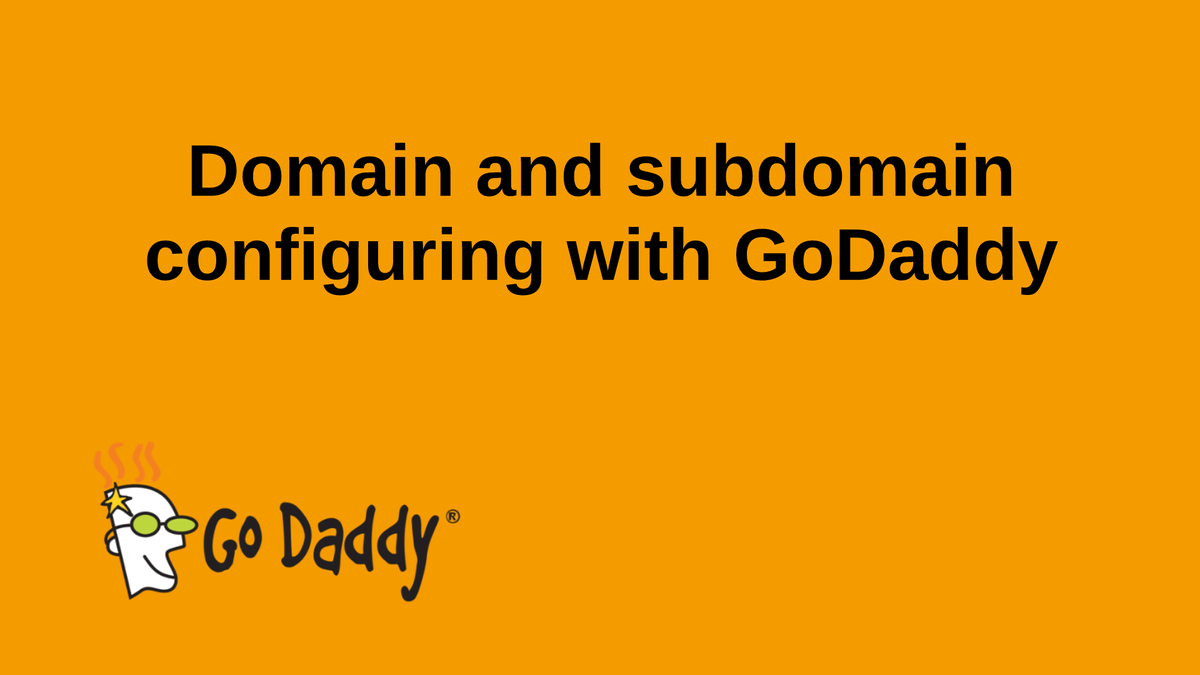In the previous article, we learned about what is domain and why we need it for creating a short branded link. Moreover, we began being acquainted with the services where you may register an available domain name.
Therefore, we continue to review registration platforms, and today it is GoDaddy service.
You precisely know that GoDaddy is the most popular service among existed ones. Millions of customers trust it. This index is the highest among the other registrars.
You will find top-level domains as ‘.com’, ‘.org’ in GoDaddy as well as will have a chance to create a new one like ‘.trust’ or ‘.rocky’. Remember to use popular top-levels to increase a CTR.
Moreover, there is simple access to Whois data in GoDaddy. If you need to learn some info about a domain name – just put it in a Whois page search line. In such a way, you will get all necessary domain data: availability, creation date, expiration of registration period and the owner’s name.
If the domain owner doesn’t want users to see his or her private data (name, e-mail address, phone number), GoDaddy provides with a data securing. It keeps a private data hidden and shows only a domain data.
How to configure a GoDaddy domain with Short.cm?
The advantages of Short.cm service is that you may create a new domain name in any registrar and then thanks to IP address connect it with our service.
The scheme of customizing is similar to Namecheap one, but read the more detailed guide in order not to miss any step. At the end of the article, you face a video tutorial as usual. It helps you to do registration process gradually.
1. Sign in GoDaddy account and buy a new available domain name.
2. Add this domain to your Short.cm account.
3. Go to GoDaddy and open the page “My products”. You will face a domain list.
4. Click on “DNS” from the right side of your domain.
5. Then delete the existing records.
6. Add A record with @ Host and pointing to 52.21.33.16. It is an IP address, which connects GoDaddy with Short.cm.
7. The last step is to wait from 5 minutes to 24 hours while an activation process ends.
Read other articles, where we review various registrars, which will come you in handy while creating a new domain.