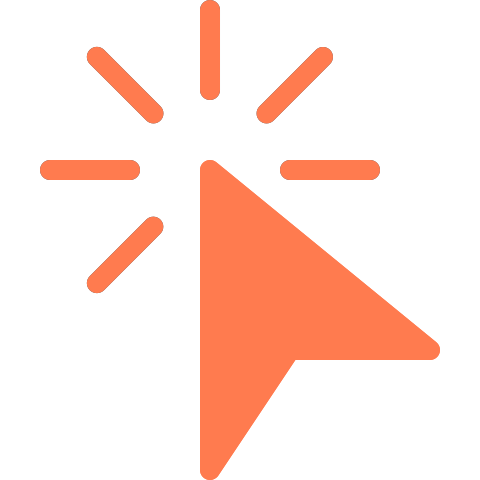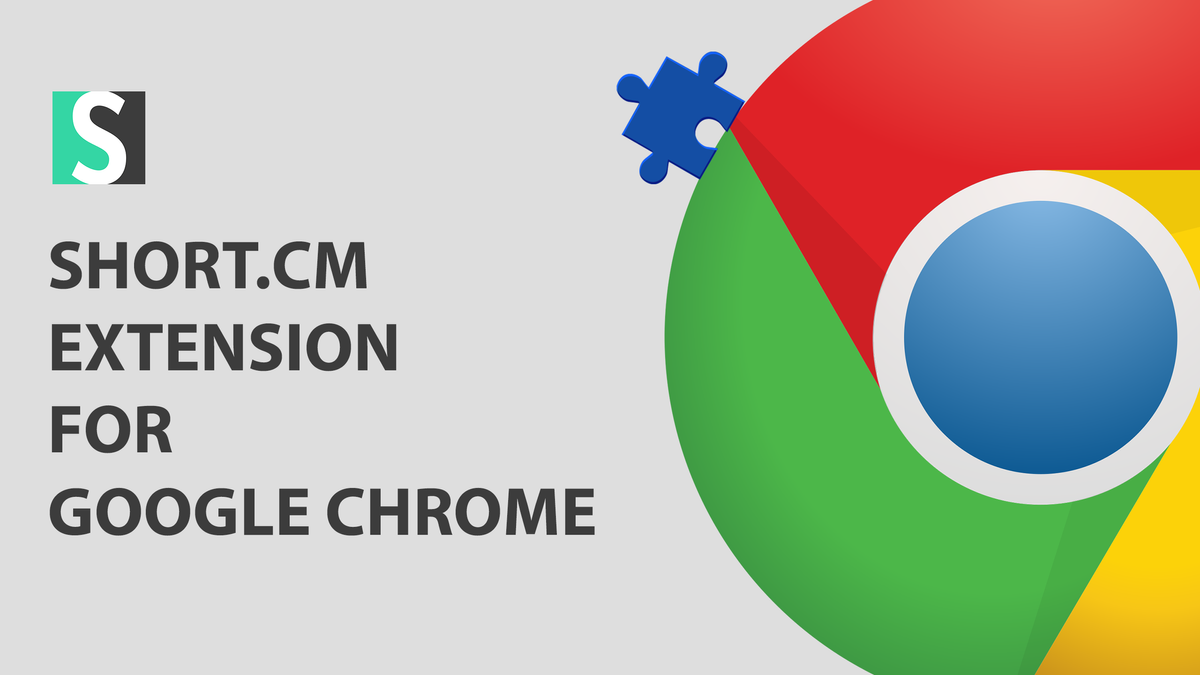Short.cm extension for Google Chrome lets you shorten links being at the necessary web-page.
There are some ways you can use the Short.cm extension for Chrome.
-
Shorten links.
-
Change a domain.
-
Edit a slug.
-
Make screenshots.
Learn the instructions below on how to use the Short.cm extension for Google Chrome.
How to install the Short.cm extension
-
Open Google Chrome and go to your Short.cm account.
-
Open User Menu.
3
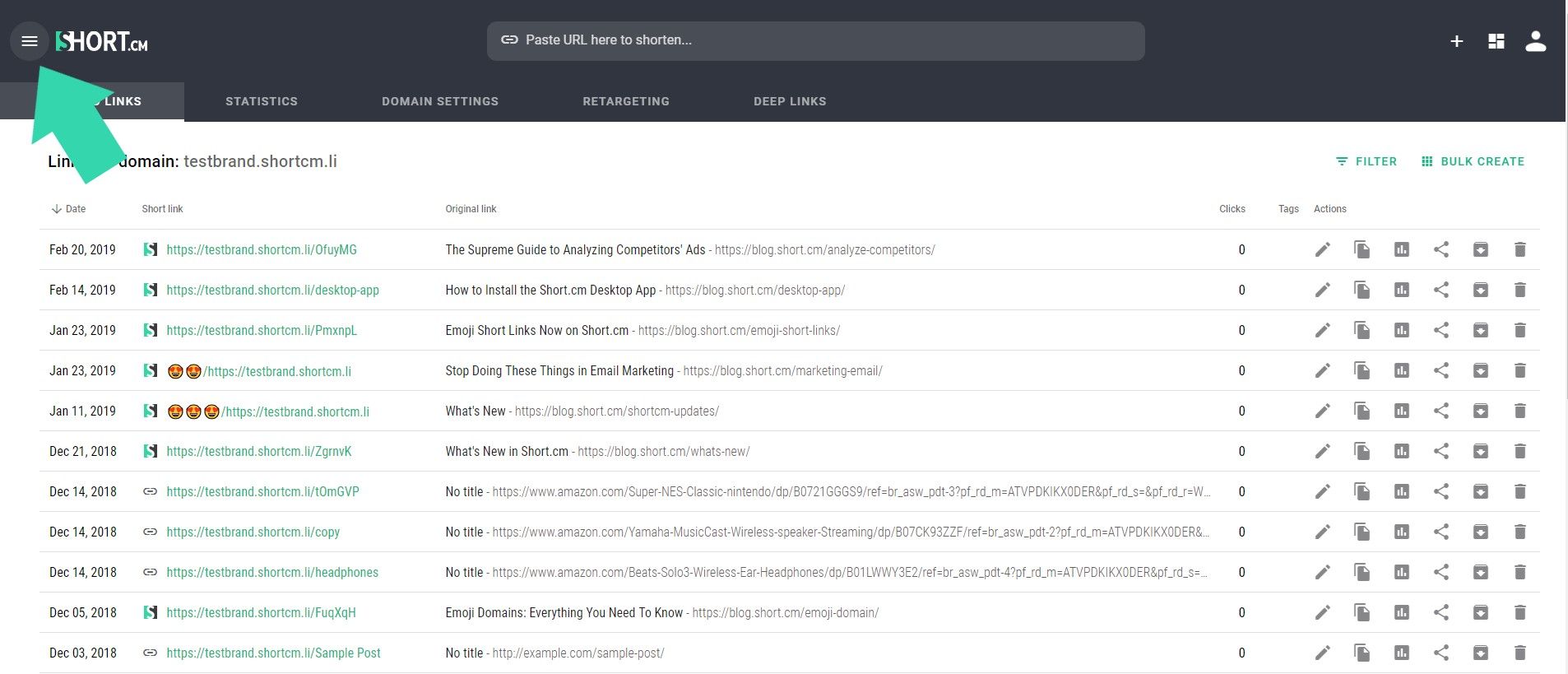
-
Choose "Integrations & API" tab.
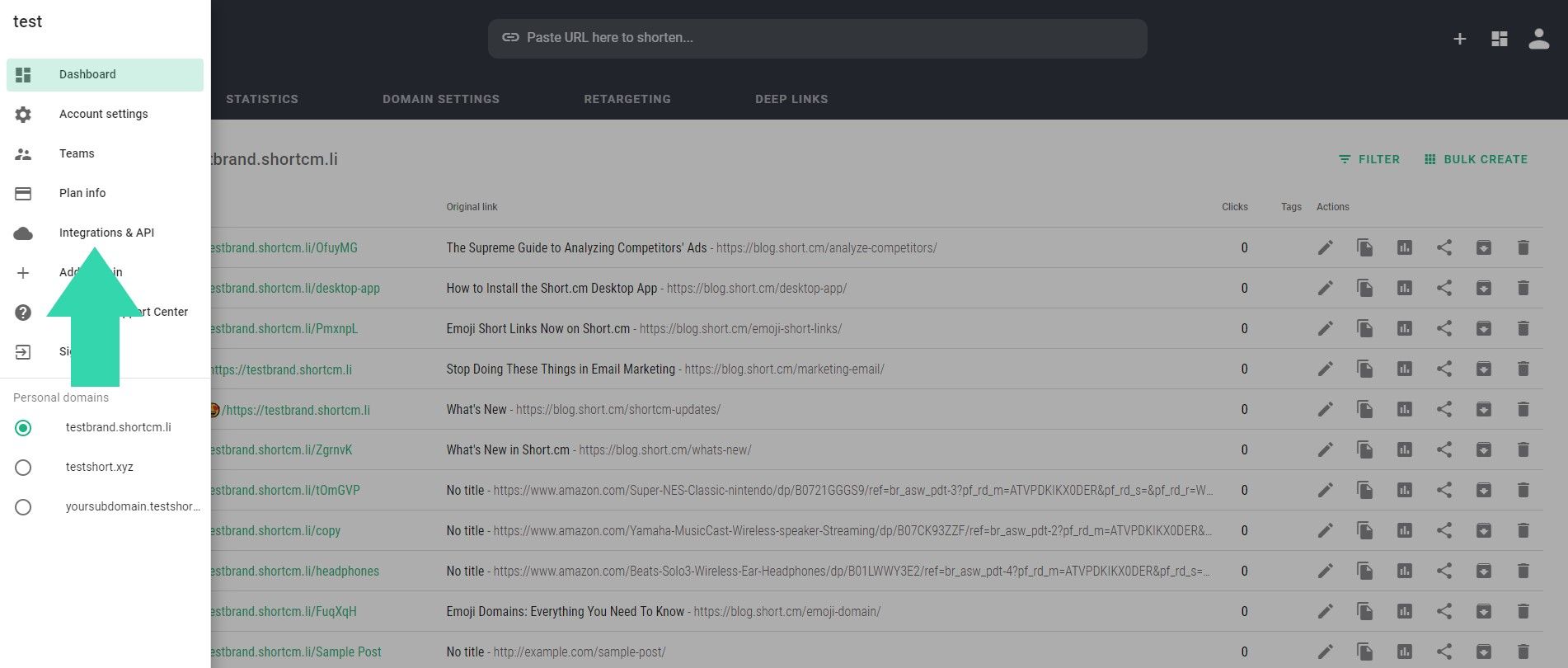
- Open "Chrome Plugin" tab.
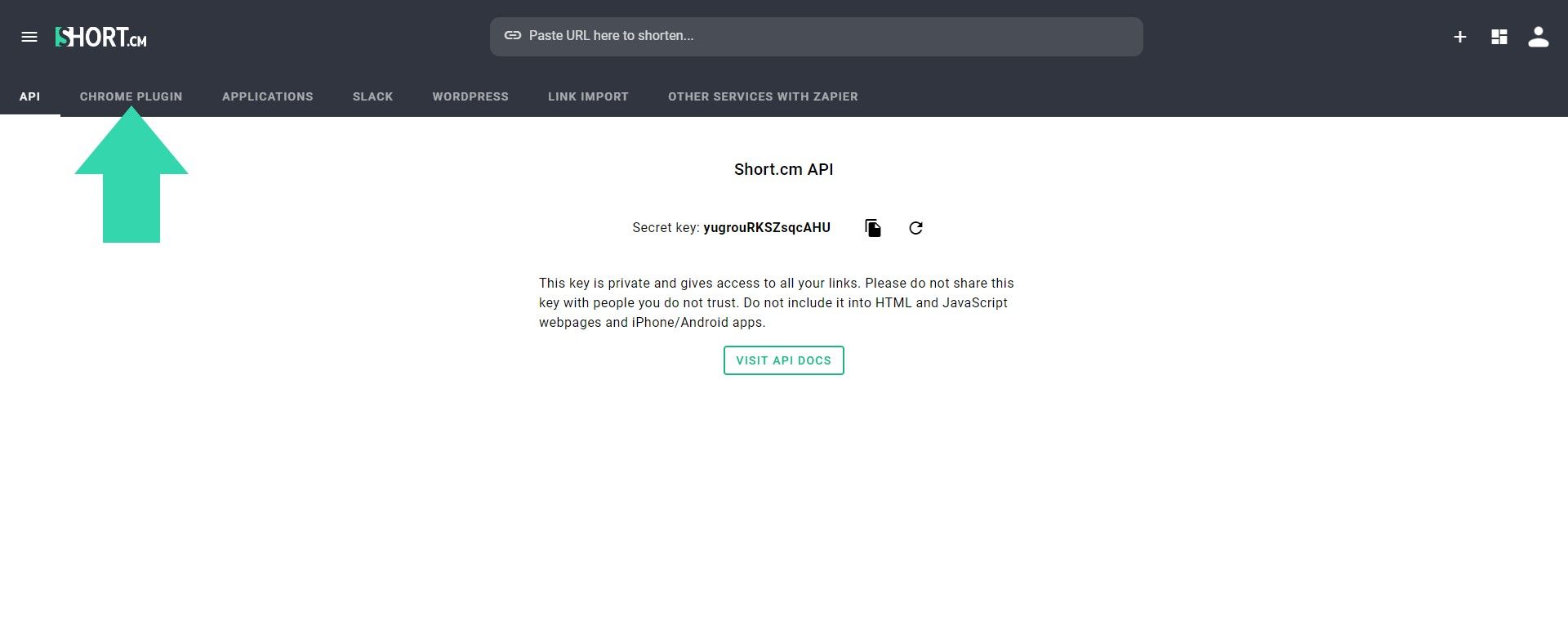
- Click "Install" button.
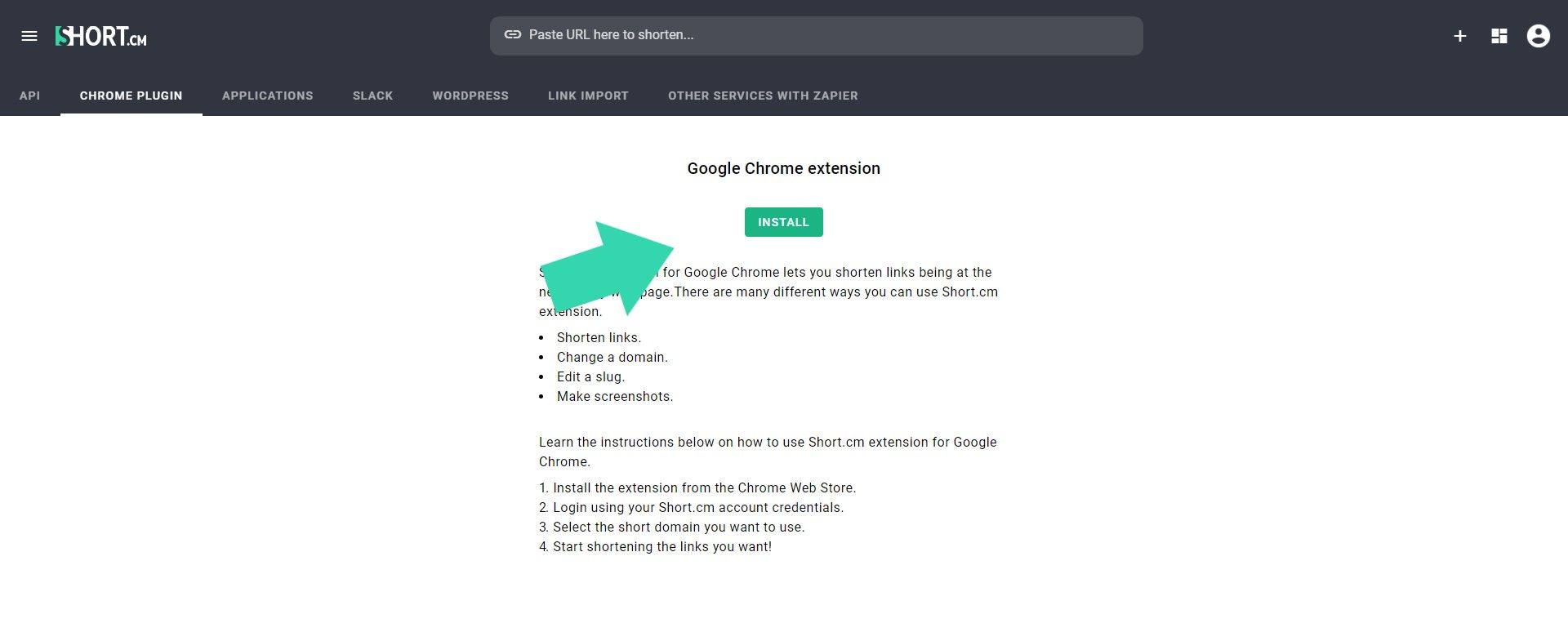
- Add the extension to Chrome.
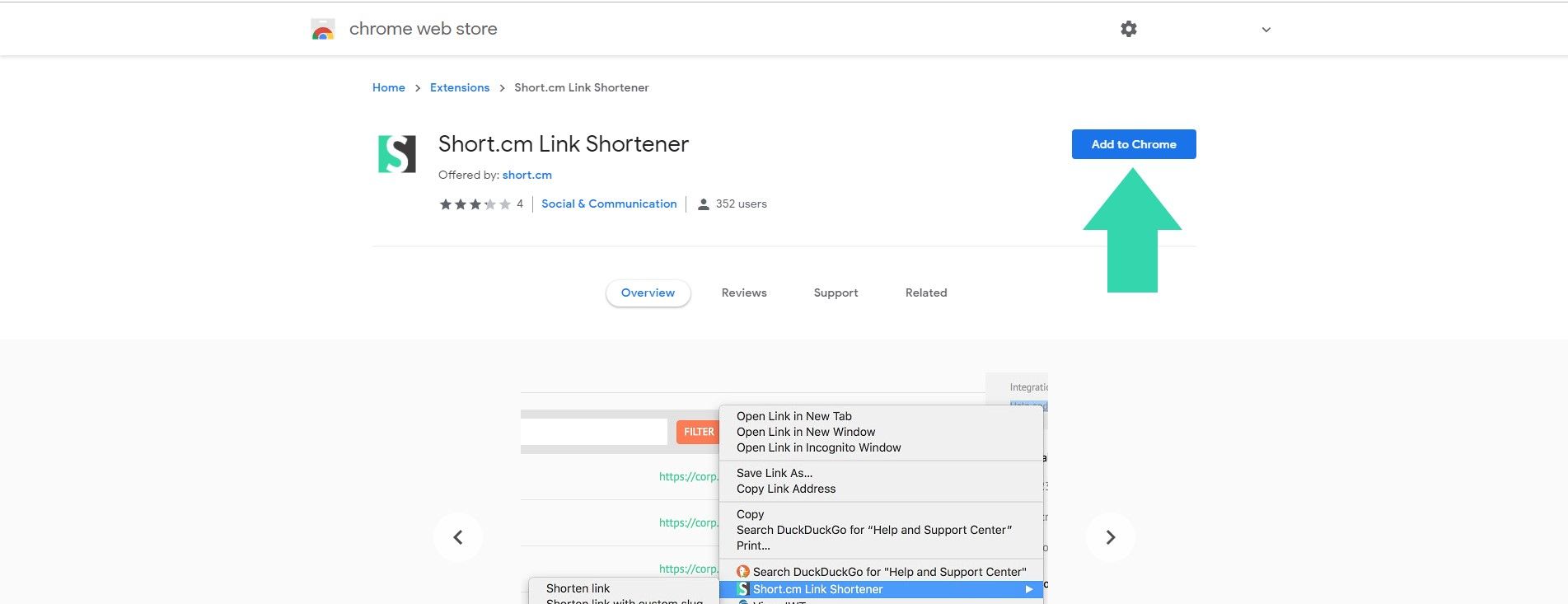
-
Click Short.cm icon and choose any action.
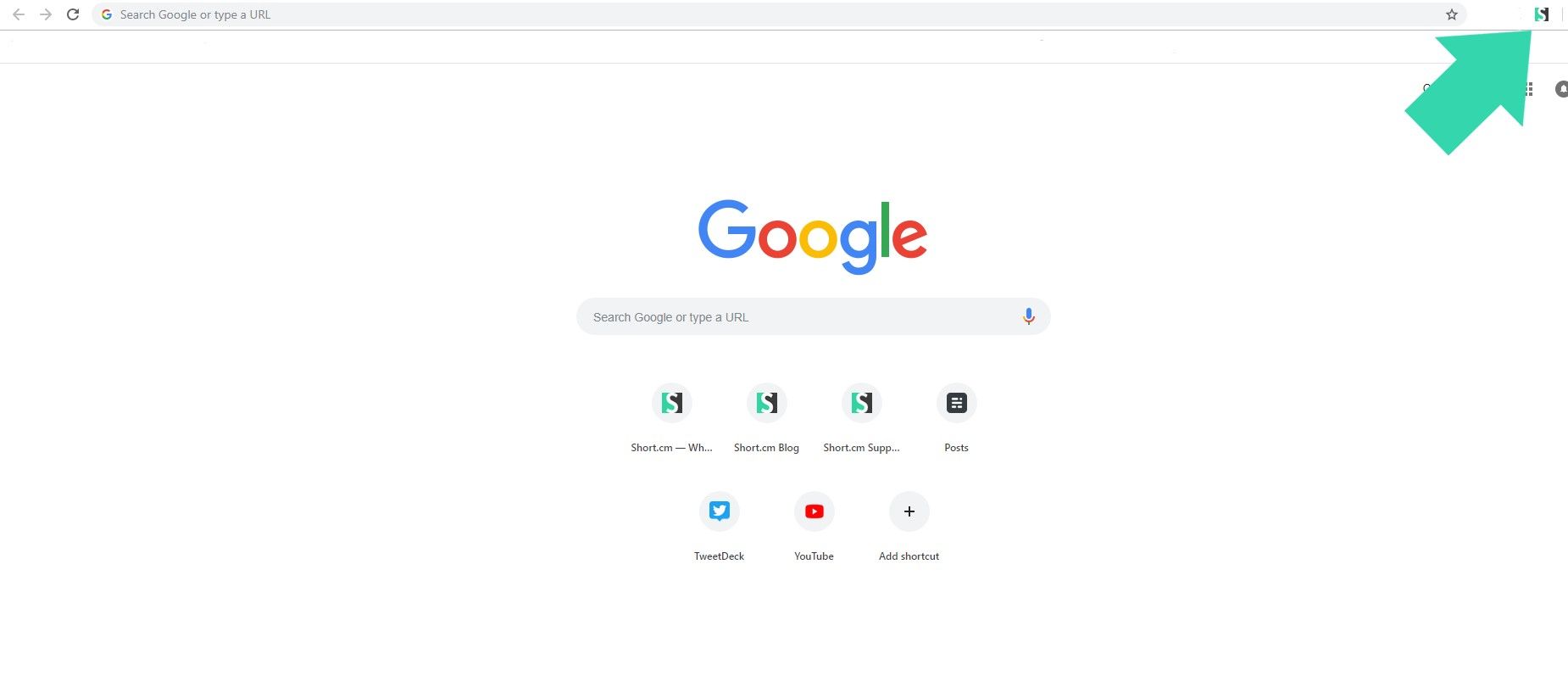

Note: If you use the extension for the first time, it will require login and password of your Short.cm account.
-
Log in using your Short.cm account credentials.
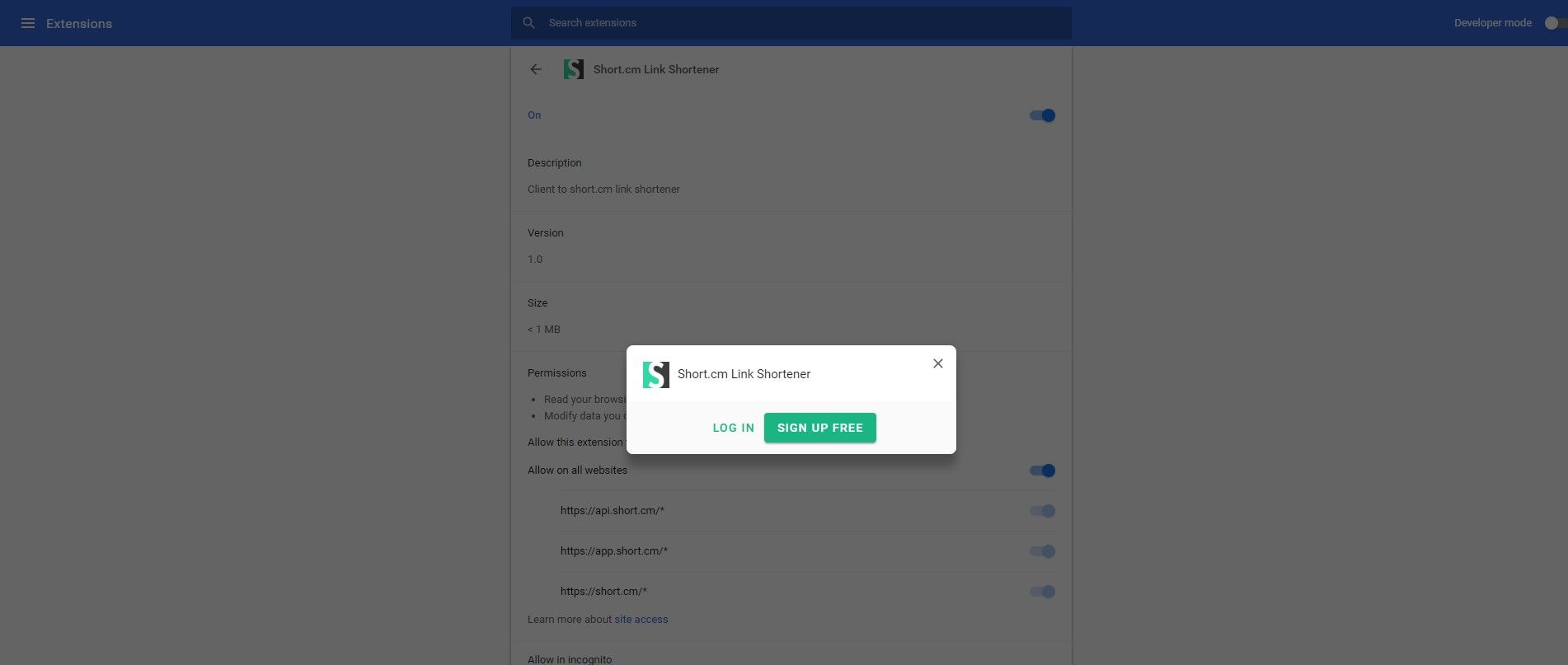
- Choose a necessary domain. Save.
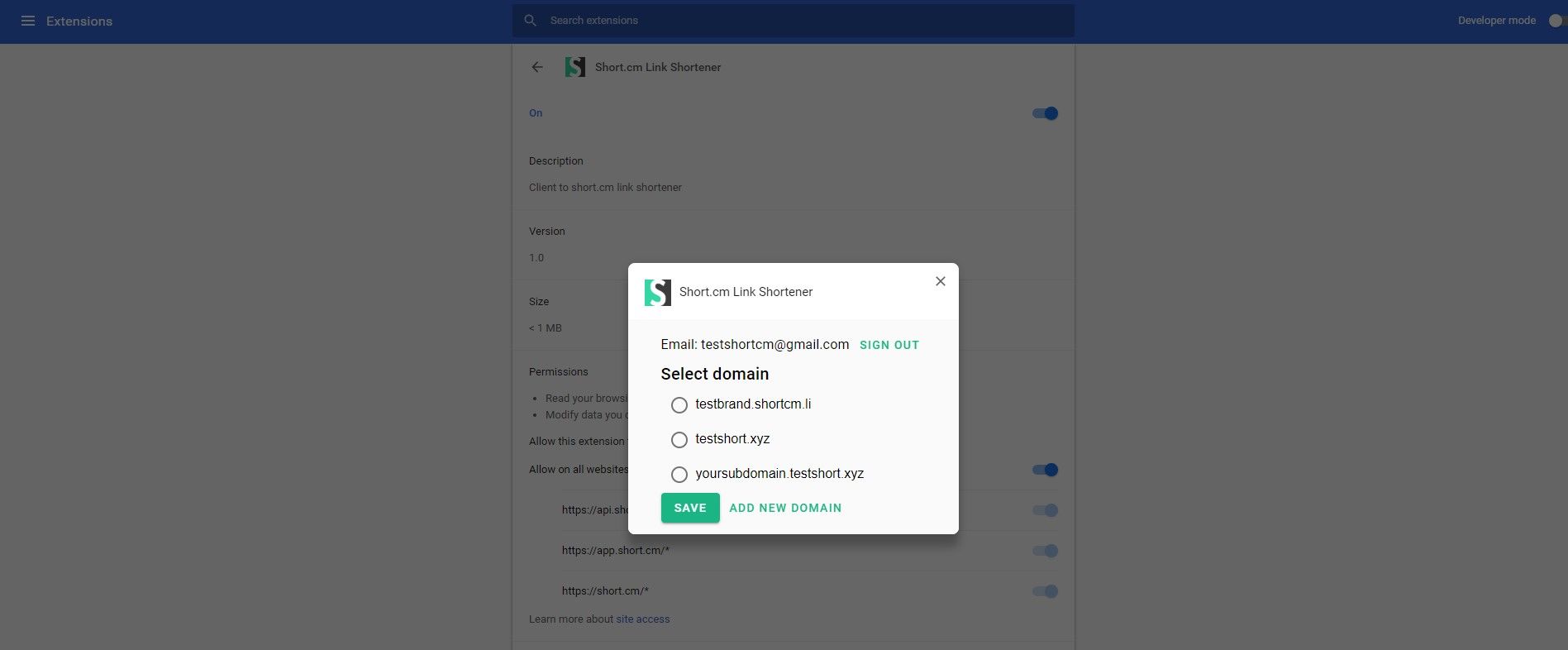
- Enjoy :)