Instagram offers a dynamic avenue to expand your reach and boost product sales. With over a billion monthly active users, it's a hub for businesses, affiliates, and influencers to connect with diverse audiences.
Even more exciting is Instagram's recent update that allows up to five links in your bio. Allowing multiple links with clear titles that make their purpose easily understood opens a world of possibilities. This empowers brands and influencers to guide their audience to websites, forging stronger connections seamlessly.
Yet, there's more to this feature. Combining social media's reach with short links offers the potential for expanding exposure, gathering valuable data, and more. Here are a few reasons why short links are perfect for your Instagram bios and how you can add more than five links to your Instagram Bio.
1. Professional Links
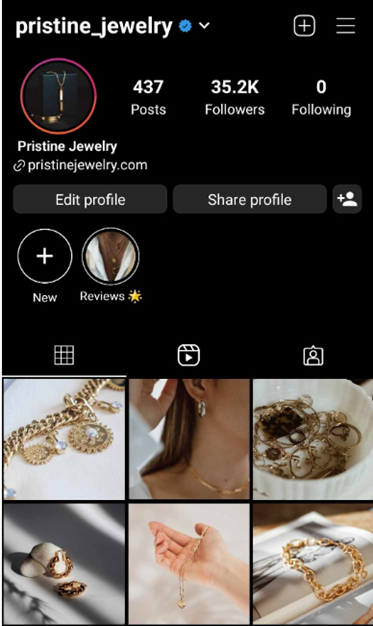
Using short, customized links in your social media bios offers a distinct advantage in projecting professionalism and trustworthiness. Unlike unwieldy, lengthy URLs, which can appear cluttered and disorganized, customized links are concise and purposeful, immediately conveying a sense of professionalism to your audience.
Firstly, the brevity of customized links is aesthetically pleasing. They streamline your bio, creating a clean and organized appearance. This minimalist approach signals to visitors that you are meticulous about your online presence, which fosters trust.
The difference is evident in the comparison below. The first and third links are shortened. They look neat and professional. The second, indicated in red, looks cluttered and suspicious. Most experienced marketers and influencers know to leave such links out.
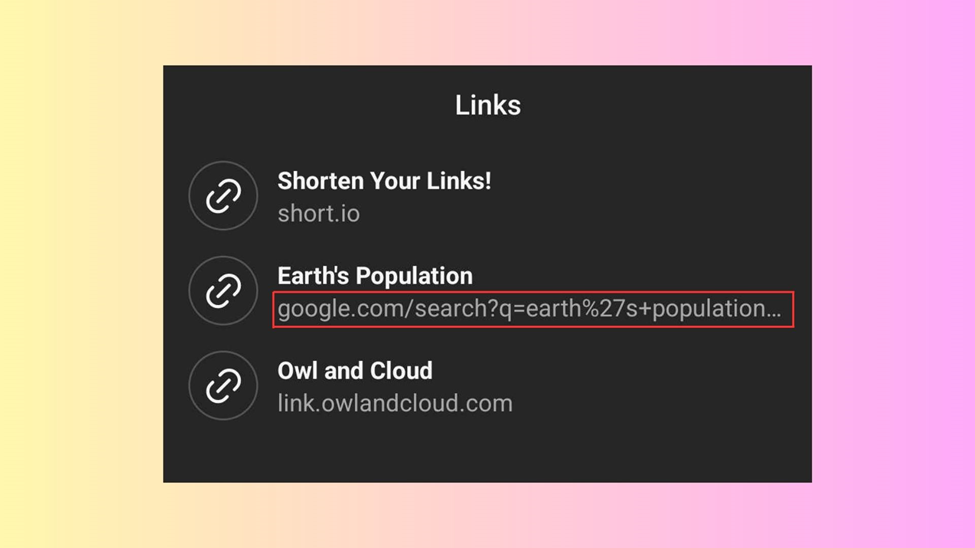
Moreover, customized links demonstrate a commitment to your online identity. They indicate that you are invested in enhancing your personal or brand image, and this commitment translates into perceived trustworthiness. Lengthy URLs may seem an afterthought, whereas customized links exhibit forethought and intentionality.
One effective way to bolster your professional and trustworthy online persona is by opting for short, customized links over long, generic ones.
2. UTM Tracking

UTM tracking is the perfect companion for social media links. It offers granular insights into link performance and the ability to optimize your social media strategy based on data, not guesswork.
Firstly, UTM parameters enable you to pinpoint which links in your bio garner the most exposure. You can track their performance individually by attaching unique UTM tags to each link. For instance, if you're a fashion influencer with links to your blog, YouTube channel, and an affiliate store in your Instagram bio,
UTM tracking can reveal which links drive the most traffic. The UTM-tagged link to your blog generated 500 clicks, while the YouTube link got 300, and the affiliate store received 200. You now have data-backed insights into your audience's preferences.
UTM tracking also helps you discern how much traffic each social media platform directs to your website. Creating distinct UTM parameters for links shared on Facebook, Twitter, Instagram, and other platforms lets you see which brings the most users.
If your Facebook UTM-tagged link garnered 1,000 clicks, Twitter got 800, and Instagram brought in 1,500, you know where your efforts are most effective.
Additionally, UTM tracking helps you discern how much traffic each social media platform directs to your website. Creating distinct UTM parameters for links shared on Facebook, Twitter, Instagram, and other platforms lets you see which brings the most users.
If your Facebook UTM-tagged link garnered 1,000 clicks, Twitter got 800, and Instagram brought in 1,500, you know where your efforts are most effective.
3. Link Expiration

Link expiration is a powerful tool for brands, affiliates, and influencers leveraging Instagram to boost their online presence and drive engagement. This feature provides several strategic advantages, particularly regarding limited-time promotions.
Firstly, for brands and influencers, the ability to set link expiration dates aligns perfectly with time-sensitive campaigns. Let's say a fashion brand runs a 48-hour flash sale on a collection showcased by an influencer. Configuring the link to expire precisely when the sale ends creates a sense of urgency among the audience. Users must act swiftly to avail of the discount, driving higher conversion rates.
For affiliates, link expiration is equally beneficial. Imagine an affiliate marketer promoting a limited-time offer from an e-commerce platform. The affiliate can set the link to expire just as the sale concludes, ensuring they don't inadvertently drive traffic to an expired deal, maintaining their credibility.
Moreover, this strategy enhances the user experience. Instagram bios can become cluttered with an assortment of links over time. Ensuring links expire keeps your bio fresh and relevant, providing your audience with up-to-date and actionable content.
4. Main Page Redirect

Speaking of link expiration, a feature that complements link expiration ideally is the Main Page redirect feature. When you have time-sensitive promotions or links that expire, instead of leaving users with dead ends, you can redirect the expired link to your Main Page.
For instance, imagine you're an e-commerce brand running a 24-hour flash sale and sharing a specific link to a product page in your Instagram bio. Once the sale ends and that link expires, anyone clicking it will be automatically redirected to your Main Page, where they can explore your entire range of products, current deals, and relevant content.
This feature handles link expiration gracefully, preventing the loss of potential customers due to expired links.
How to Create Instagram Bio Links with More than Five Links
Adding short links to your Instagram bio is easy. Our shortener of choice is Short.io. So here's a quick tutorial on how to add links to your Instagram bio.
- Log into your Short.io account and click on the Main Page tab.
- Select the domain you want to create a main page redirect for in the drop-down menu.
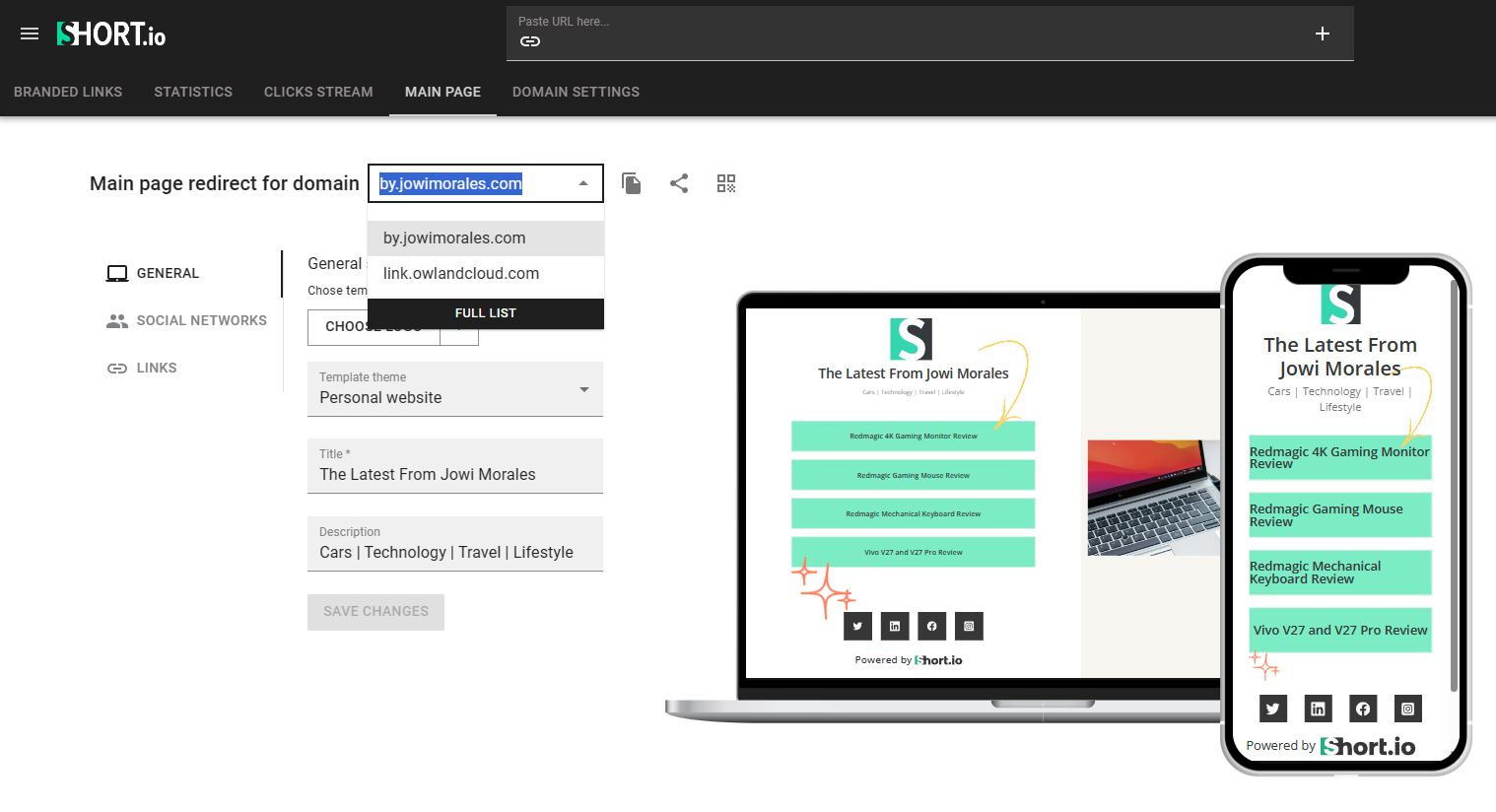
- In the General page, add the Title and Description of your Bio Link Page. Press Save Changes to update your Bio Page.
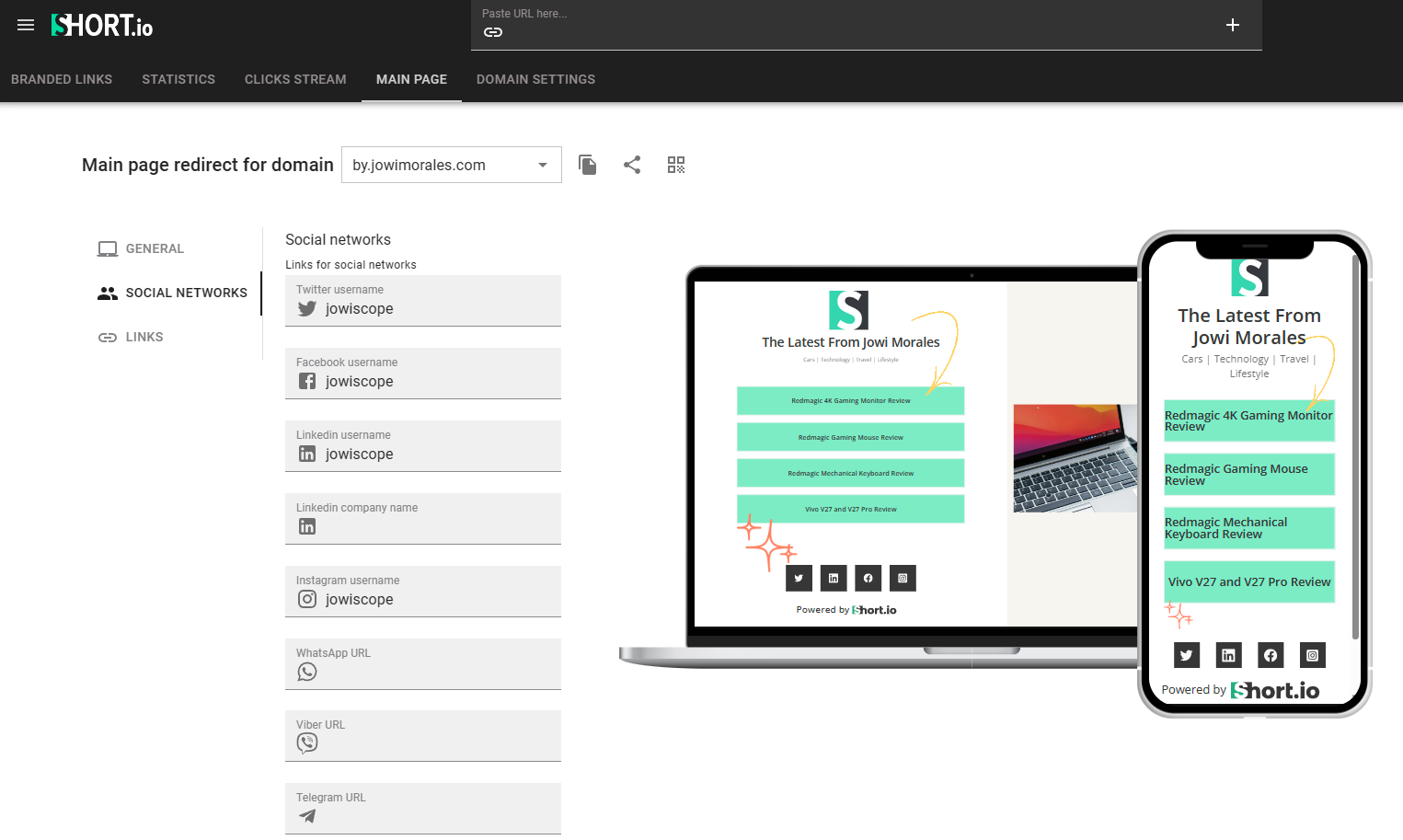
- Click on the Social Networks page to add your social media platforms. Press Save Changes once you're done.
- Click on the Links page to add the links you want to add to your Bio Link page.
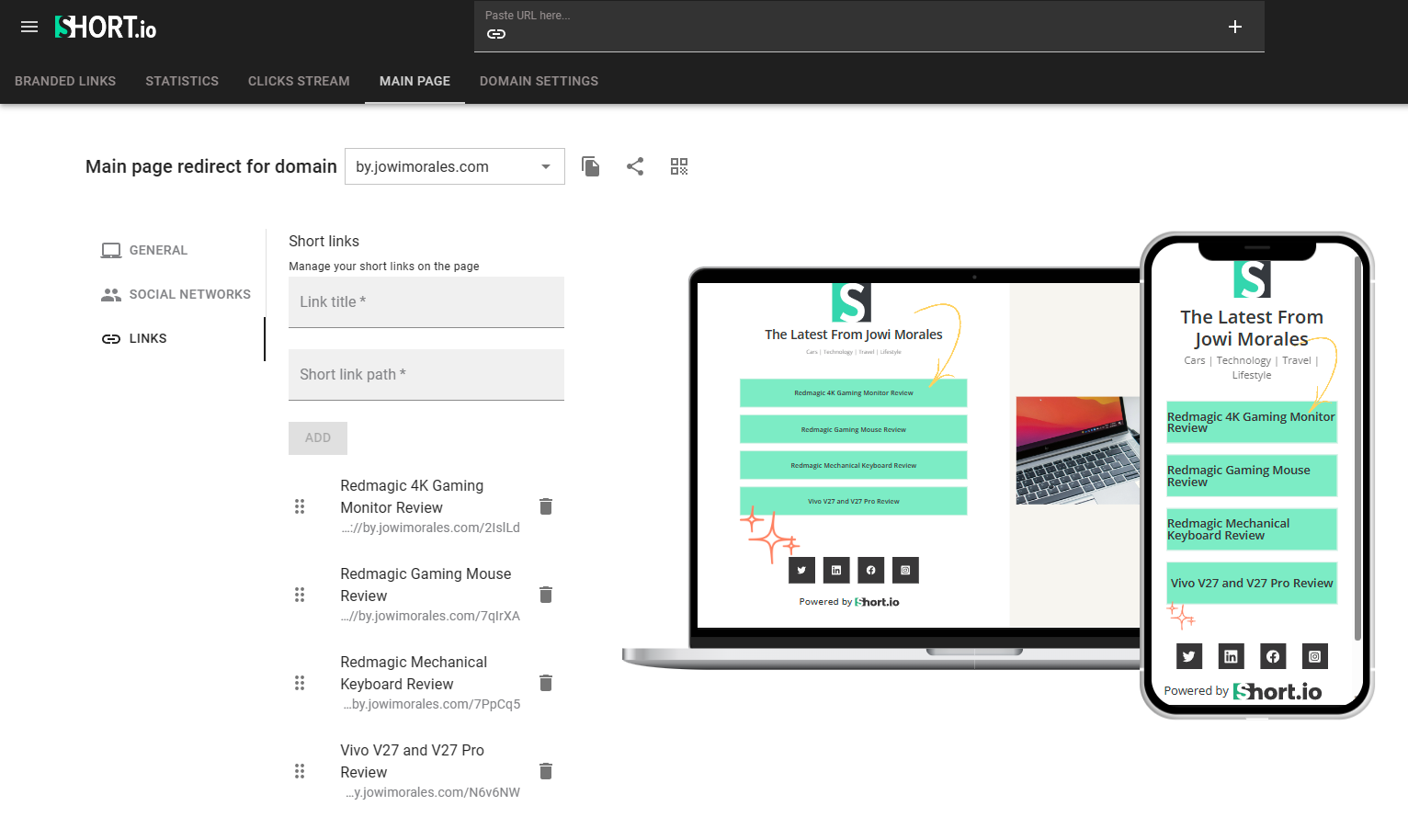
- Once you've added all the links you want to your Main Page redirect, head to your Instagram account.
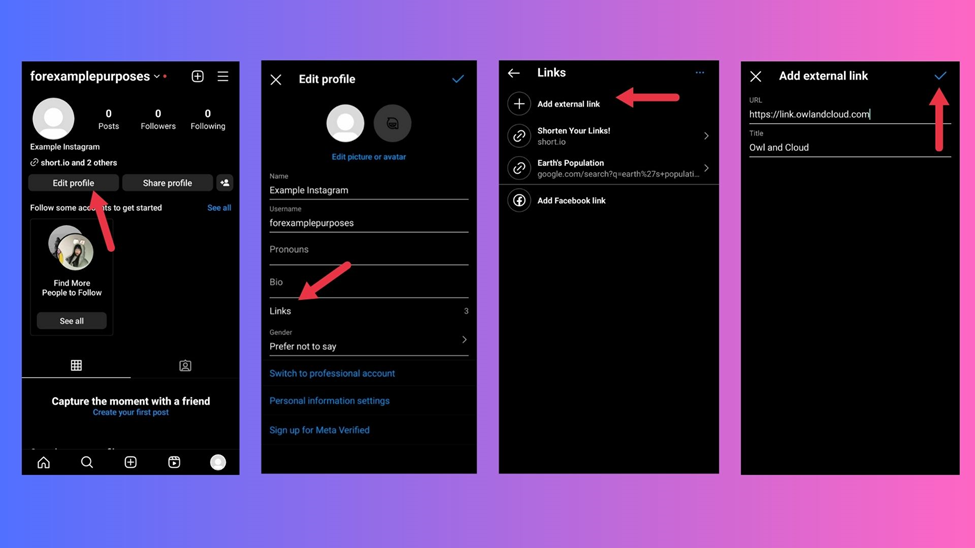
- Click Edit profile.
- Select Links.
- Press Add external link.
- Fill in the required fields.
- Click the blue checkmark to save.
With that, you now have a landing page that will let you redirect your followers to more than five articles.
Short.io for Your Social Media
Short.io has several features to gather data and engagement for links you want to post on social media. Whether Twitter, Facebook, TikTok, or Instagram, Short.io has tools to help you and your brand gain exposure. Visit Short.io today and learn how its features can help your brand grow.

