Almost every recognized international brand has an app. If not, their goods are sold and available on shopping platforms with apps. And that's hardly a surprise. It is the era of smartphones and mobile apps, after all.
With millions of apps today and over 80% of the world population owning a smartphone, deep links have never been more relevant in the marketing scheme. They have emerged as powerful tools, bridging the platform gap and connecting users to specific content within mobile apps.
If you're interested in using deep links for your brand, read what it's all about and why you should use it.
What Are Deep Links?

Imagine you have a mobile app on your phone, like a game or a shopping app. Usually, when you open the app, it takes you to the main screen, where you have to look around and find what you're interested in. However, deep links make things much more manageable.
Deep links are special links that take you directly to a specific page or section within an app without going through the main screen. When you click a deep link, it's like clicking a magic shortcut that skips all the extra steps. These links work by using special codes that are understood by the app.
The clever thing about deep links is that they can work even if you don't have the app installed. If you click on a deep link for an app you don't have, it can take you to the app store, where you can download it and then open the specific page the link was meant for.
Why Should You Use Deep Links?
There are several reasons to use deep links, but they all boil down to three main points: enhanced user experience, future brand apps, and measurement and analytics. Let's discuss how these three points can give your brand significant advantages.
Enhanced User Experience

Deep links enable businesses to redirect users to specific app screens or content that aligns with their initial intent.
Clicking on a deep link associated with the shopping app will direct you straight to the product page, bypassing the need to search for it manually. This saves time and effort, providing a more tailored and efficient user experience.
Let's say you receive a deep link from a food delivery app for a mouth-watering pizza. Clicking on the deep link opens the app directly to the order screen with the pizza already selected. This eliminates the need to search for the pizza manually, streamlining the ordering process and making it more user-friendly.
With deep links leading users to the app, they offer the advantage of providing additional app options. If you receive a deep link to a music streaming app and don't have it installed on your device, clicking the link can prompt you to download and install the app from the app store.
Once installed, the deep link can take you directly to the recommended playlist or a specific song, enhancing engagement and making it easy to start enjoying the app's features.
The biggest reason why deep links enhance user experience is that it skips the need to log into the app.
Let's say you click on a link that shows a pretty dress from an online fashion retailer you like. You have their app installed on your phone, but you're led to the browser version that asks you to log in with your details. Some won't even remember their username and password.
With deep links, this no longer becomes an issue. With a single click, you're directed to the app version, where you're already logged in and ready to purchase.
Future-Brand Apps

Deep links are an essential component for the future of app development and marketing strategies. When businesses incorporate deep links into their existing apps, they create a foundation for future growth and expansion. Deep linking allows different apps within a brand's collection to work together and promote each other.
Imagine a brand with multiple apps for different purposes, like a shopping app, a style inspiration app, and a loyalty rewards app. When you use deep links, these apps can seamlessly connect and allow users to switch between them easily.
For example, if a user finds an outfit they like in the style inspiration app, they can click on a deep link directly to the shopping app to purchase the items. This makes it convenient for users and increases the chances of making a sale.
With deep links, businesses can create a cohesive app ecosystem that enhances user engagement, drives conversions, and fosters customer loyalty. Deep links enable apps to work together, promoting cross-promotion and discoverability.
They are a powerful tool for the future of app development and marketing, ensuring a seamless and connected user experience.
Measurement and Analytics
While deep links foster great relationships between apps, they can also provide users with relevant information.
They offer brands a valuable tool for measuring and analyzing user behavior and the success of their marketing efforts. Tracking deep link clicks, app installs, and specific actions taken within the app can gather essential insights for businesses to make informed decisions.
Deep link analytics enable brands to measure user engagement and conversion rates accurately. They can identify which marketing channels or campaigns drive the most clicks and installs, allowing them to allocate resources more effectively.
By tracking and analyzing deep link data, brands gain insights into user preferences, behaviors, and the overall impact of their marketing efforts. Businesses can then continuously refine their user acquisition strategies, improve the user experience, and drive meaningful results in their marketing campaigns.
How to Set Up Deep Links With Short.io
Setting up deep links is pretty complicated, requiring app programming knowledge. Thankfully, Short.io can help simplify the process.
While editing your app's backend program is unavoidable, Short.io has a guide to help you set up deep links in Android and iOS. Once you've made the changes, you can head into the Short.io dashboard to create the deep link.
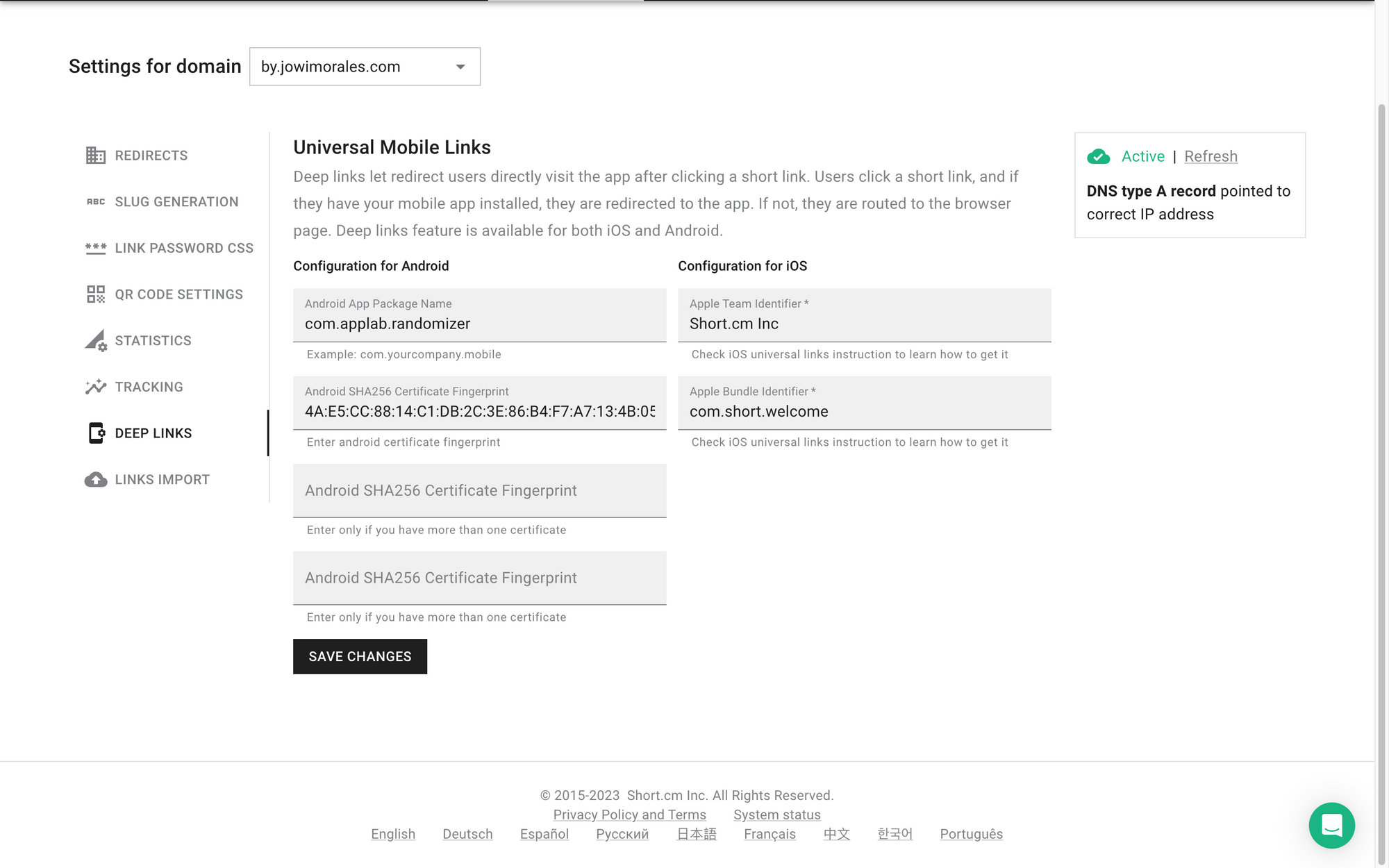
- Click on Domain Settings.
- Input the required Configuration for both Android and iOS.
- Click Save Changes.
And with that, whenever users tap or click on your short link, they'll head to your app instead of a webpage.
Short.io for All Your Links
Short.io is a URL shortener that turns your regular links into deep links, but that's not all it can do.
With Short.io, you get more powerful marketing tools, gather relevant information, and more. Short.io can grow your brand, so visit us today and create your free account to learn how.


Join the conversation