Facebook is currently the top social media site worldwide. With over 2.91 billion monthly active users, you could reach over 37% of the world's population on that social media platform.
These statistics make Facebook one of the biggest marketing giants ever to exist. On average, Facebook ads have a 9% to 10% conversion rate. That's why it's no surprise that over 140 million businesses use Facebook to advertise.
While Facebook's advertising system is highly nuanced, there is one thing that can make it better. It's called short links.
Let's check out how this technology improves your Facebook advertising.
Personalized Links
With every Facebook ad comes a link. Now, it can be a long, random URL or a short, branded link. While the lengthy, random URL is often unsightly and makes viewers wary of viruses and bogus sites, the short, branded link gives off a professional feel.
Plus, different types of Facebook ads will be available for you to choose from and use. Imagine if you had a variety of ads all over Facebook, but each one had a different and random URL pasted on it.
Not only will your ads look disordered, but they also wouldn't help get your name out there. A customized link to every ad makes your advertising look cohesive and ensures future users remember your brand name.
Link Retargeting
When your users scroll through Facebook, they're bound to come across an ad. Perhaps they'll even click it and browse through a business's services or products. And if a particular product or service tempts them to buy, but they decide to sleep on it, it's best to ensure they will remember the services you offer.
Link retargeting is the perfect answer to this dilemma. With link retargeting, you can persistently expose your ads to whoever clicks them on Facebook, even when they're already on a different page. This feature is especially effective for Facebook users who only use the platform once or twice a month.
Plus, when an individual repeatedly sees an ad, it becomes more familiar. So when people are actively looking for your types of service, they are more likely to choose yours over your competitors as humans are inclined to associate familiarity with trust.
Deep Links

If you're working with Facebook, then deep links are a necessity. In fact, if you're advertising on any form of social media, investing in deep links is prudent.
Deep links are agents of convenience when it comes to mobile browsing. Imagine going through Pinterest and clicking a link that leads to Facebook, only to encounter the browser version of the site. They ask for your Facebook username and password. In most cases, you'd have to go through two-factor authentication or other forms of Facebook security.
The hassle is enough to deter any user. Also, using the browser version on the phone can be frustrating. Other social media platforms (Instagram, Twitter, etc.) have features tailored for mobile use. The user experience is also seamless on a mobile app compared to a browser version.
If you want your users to experience a smoother process when viewing your social media accounts and pages, you'd best invest in deep links.
Campaign Tracking
Facebook has mainly four types of ads: photo, video, carousel, and slideshow ads. The photo ads look very much like regular Facebook posts. They appear in your user's feed. The video ads, on the other hand, have more variety in appearances. They appear within a video you're watching, on your feed, or on someone else's story.
The carousel ad lets users scroll through a bunch of photos or videos (maximum of ten) and click whatever catches their interest. Finally, the slideshow ad, much like its name, allows you to stitch together a slideshow of photos or videos to give your user a feel of your brand or service.
All these ads can be effective in their own way. You can use a short link's campaign tracking system to know which works best for you. Short links can track how many clicks a link gets and organize this data to showcase which links get the most and least traffic.
With this data, you can determine which ads appeal best to your audience and which ads you don't need to invest in.
How to Integrate Short.io With Facebook
All the features we discussed above are available on Short.io. With this URL-shortening service, you can integrate and track your marketing efforts, both on Facebook and outside it.
And while integrating a URL shortening service with Facebook can be complex and frustrating to the amateur digital advertiser, Short.io makes it simple. You can integrate Short.io with Facebook Pixel. Here is a short and simple tutorial.
How to Integrate Your Short.io Account With Facebook Pixel
- Go to your Facebook Ads or Business Manager account.
- Open Menu.
- Click "Pixels." (It's under the Measure & Report tab)
- Copy your Pixel ID.
- Log into your Short.io account.
- Click "Tracking & Retargeting."
- Paste your Pixel ID to the "Facebook Pixel ID" field.
- Click "Save."
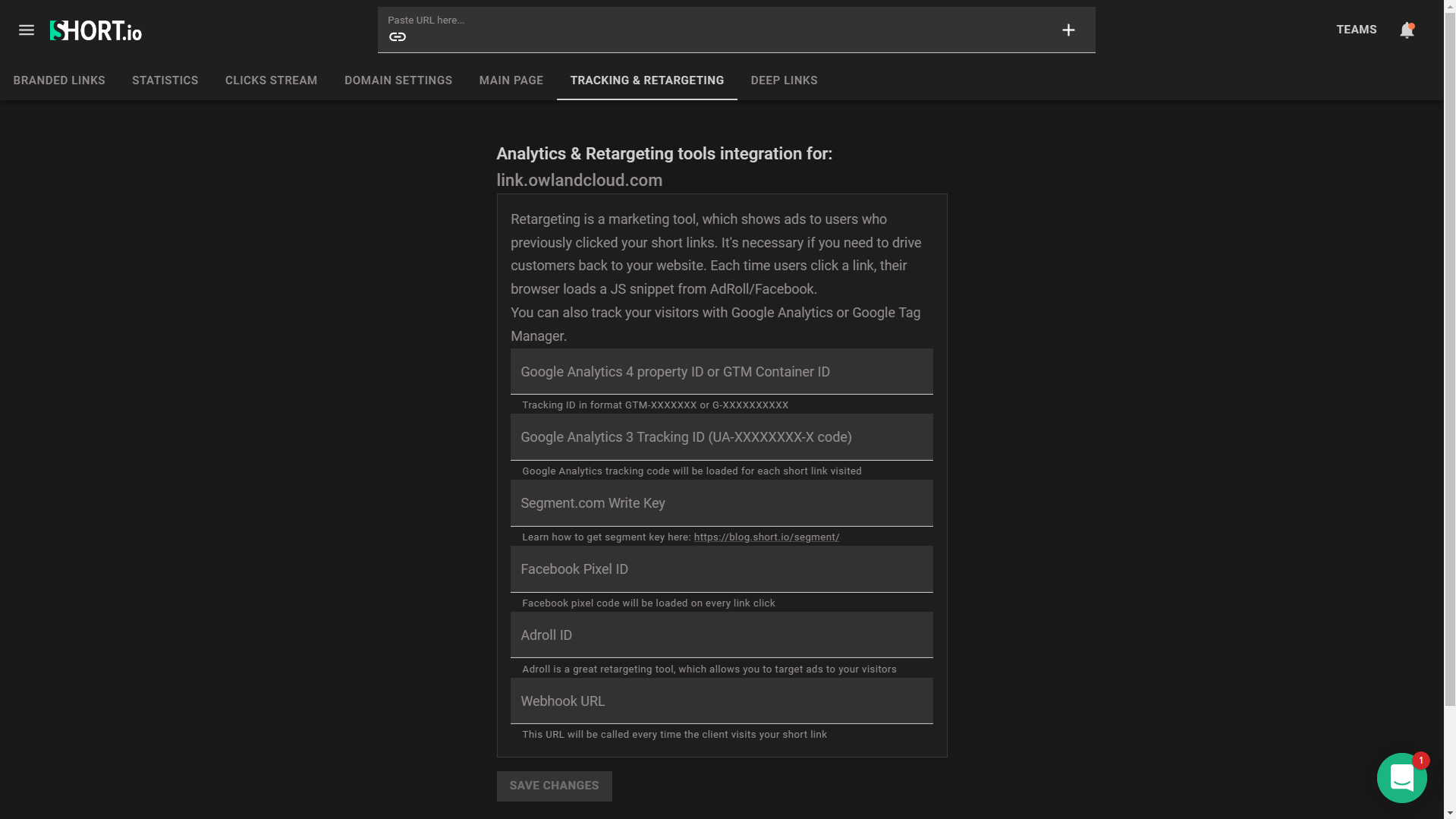
Note: Facebook Pixel and Short.io integration requires Short.io's Personal Plan.
With these eight steps, you are well on your way to combining both Short.io and Facebook's marketing power. There is also a more detailed tutorial with pictures and a video guide available on your site should you need more information and direction.
You can also integrate Short.io with Facebook through Zapier. There is a tutorial posted on Short.io's website. Although the Short.io-Facebook integration through the Zapier tutorial is a bit longer, it is also easy to follow.
Short.io Can Also Fly Solo
While Short.io partners up pretty well with Facebook (or social media in general), it's pretty amazing on its own. With a long and impressive list of features, Short.io can both advertise your product and analyze information for you.
It has multiple features that ensure you and your users experience convenient and smooth-sailing services. Check out Short.io and discover how they can help your brand or business grow.


Join the conversation