Whether it’s your side hustle, main job, or hobby, the internet has been a home to all sorts of successful companies, organizations, businesses, etc. However, figuring out how to use it is a more challenging task.
When you’re a webmaster who is closely monitoring multiple sites, having to switch from one domain to another to keep track can get tasking. This is especially true when you have to check a domain’s status several times a day to make adjustments—switching from one domain to another can be an inconvenience.
Fortunately, there’s an alternative. Let’s check out how Short.io can make a webmaster’s life easier.
Let’s Get Organized
When you have to manage multiple domains, the room for error gets bigger. Having everything laid out in an orderly manner helps you maintain consistency in your tasks. That is why having all your domains in one place can be to your advantage.
For example, let’s say you’ve resolved to check your domains for updates, issues, and changes daily. When you manage several domains, you’re bound to overlook a few things here and there. However, when everything’s laid out and easily accessible, forgetting to check each domain becomes less of a possibility.
Another option you can consider is subdomains. When managing a brand, often it is wiser to use subdomains under one primary domain. This way, instead of dumping everything into one domain or creating multiple domains, every subdomain is connected to the main domain while getting its clear purpose.

Say you have a small business. Often, it is not enough to have a singular website just selling items. How would people know if your products are effective? How would they find out about it if it isn’t promoted? And are there options for people looking for a bargain? Most businesses know the benefits of having review pages, discount sites, and advertising websites.
Review pages can be where you listen to what your customers want to improve. A whole subdomain dedicated to this shows that you care about their experiences and want to make them better. Dedicating a whole domain to ideas and criticisms can show you where your service lacks.
Discount sites are great for when customers who are specifically looking for bargains. And advertising websites can spread information (even testimonials) on why customers should purchase your brand. If all three of these domains are in one place, it is easy to switch through each one and make appropriate updates and changes.
When you’re organized and ready to take on more, opportunities tend to pop up, and growth is all but guaranteed.
Enjoy the Features
Adding tour domains and managing them all in one place is definitely an incredible advantage, but it’s not the only one you’ll get when you use Short.io. When you add domains to Short.io, you can also track statistics and apply all the features and settings to every domain.
Jumping from one domain to another with one simple click becomes available. You can make the appropriate changes from the readily provided statistics. Not only will it provide convenience to your users, but for you as well.
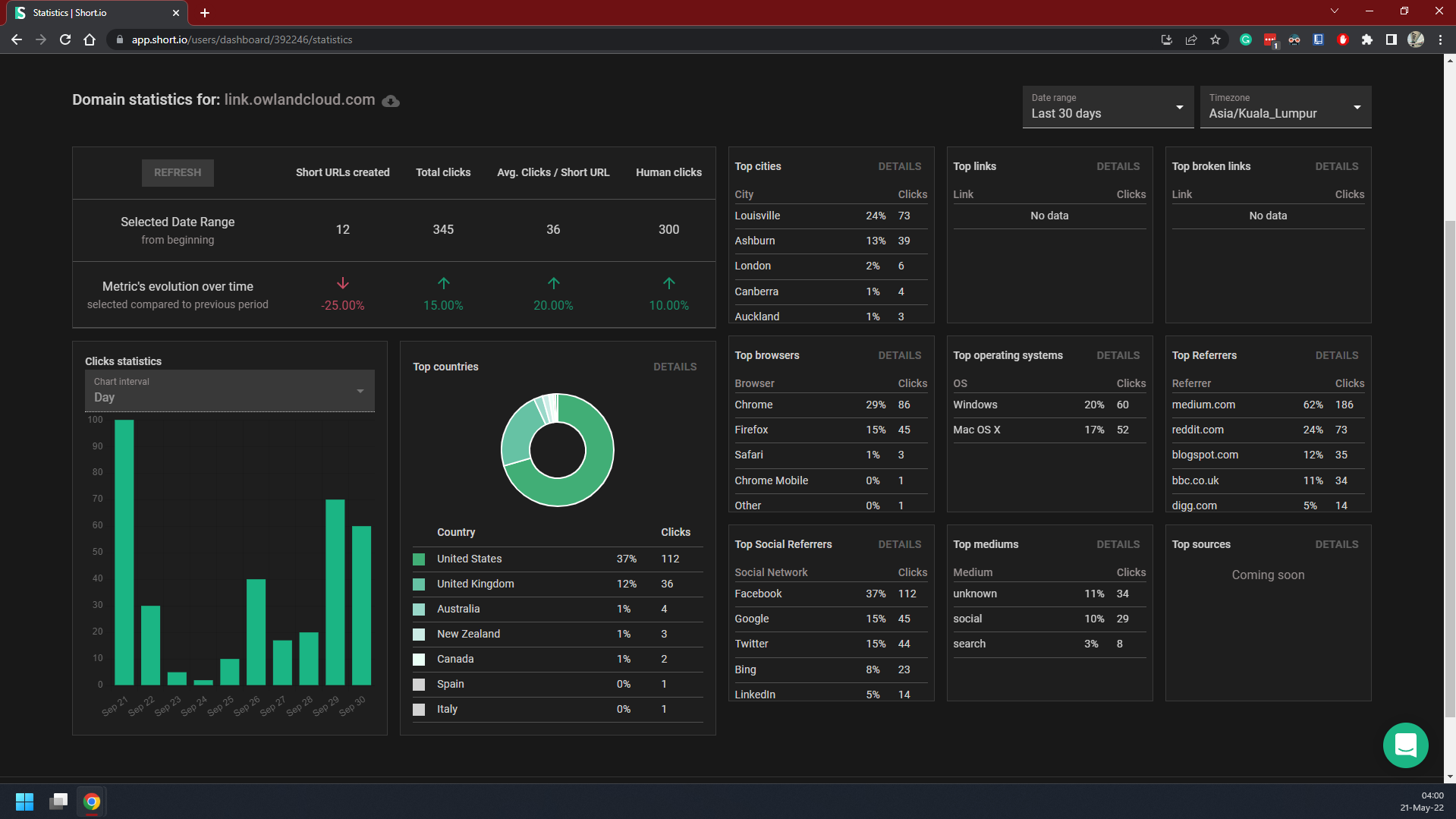
Another feature that’s golden for brands is the customization of links. When it comes to brands, recognition and trust are essential. So when you have a bunch of random characters for a domain name and the same is applied to your other domains, it’ll look quite unprofessional—even suspicious.
Plus, people are used to brands using customized links. When was the last time you went to a reputable site and clicked a long, unbranded URL? When you use Short.io, all your domains can easily be rebranded to your chosen set of characters. You are finally able to achieve a sense of cohesion in your brands.
Also, a good tip for naming a brand that is mainly based online is to keep it short. Having a short name makes you more memorable, and adding your name to every subdomain while still making it look great while giving off a sense of professionalism.
Here’s How It’s Done
If you’re thinking that adding and transferring all your existing domains will be a long and complicated process, think again. Convenience comes in every step. Here’s a simple guide on how to add domains to Short.io.
How to Add Domains in Short.io
- Log into your Short.io account.
- Click the User Menu (the icon with three lines on the top left).
- Click the “Add domain” option.
- Choose what type of domain you want to add.
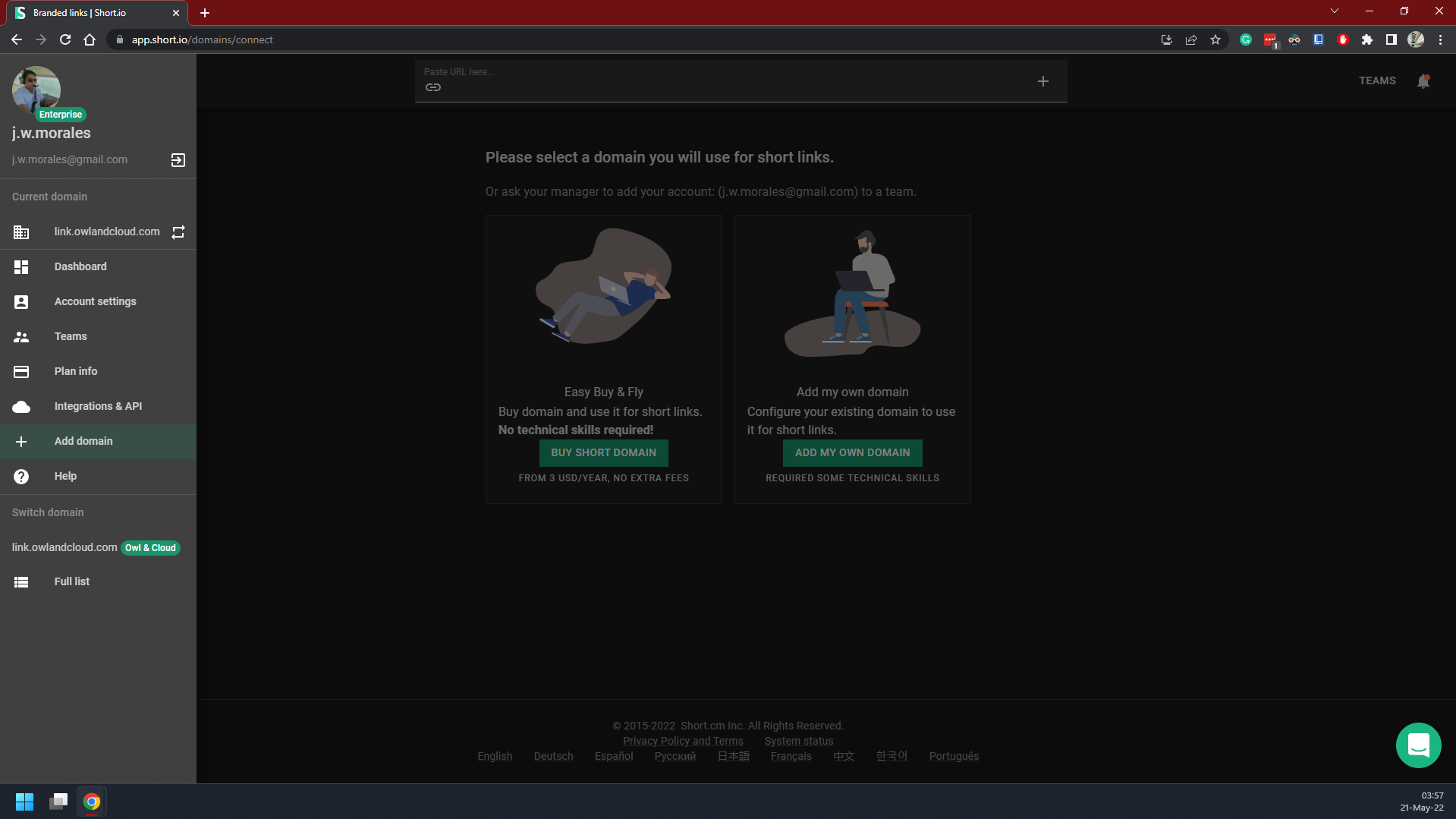
And that’s it—four easy steps to add domains. If you've transferred domains, adjusting it in Short.io is quick and simple too.
How to Transfer Domains in Short.io
- Log into your Short.io account.
- Click on the option “Domain Settings”.
- Scroll down through the options.
- When you find “Transfer Domain”, click it.
- Place an email address to transfer the domain.
- Click the option “Transfer”.
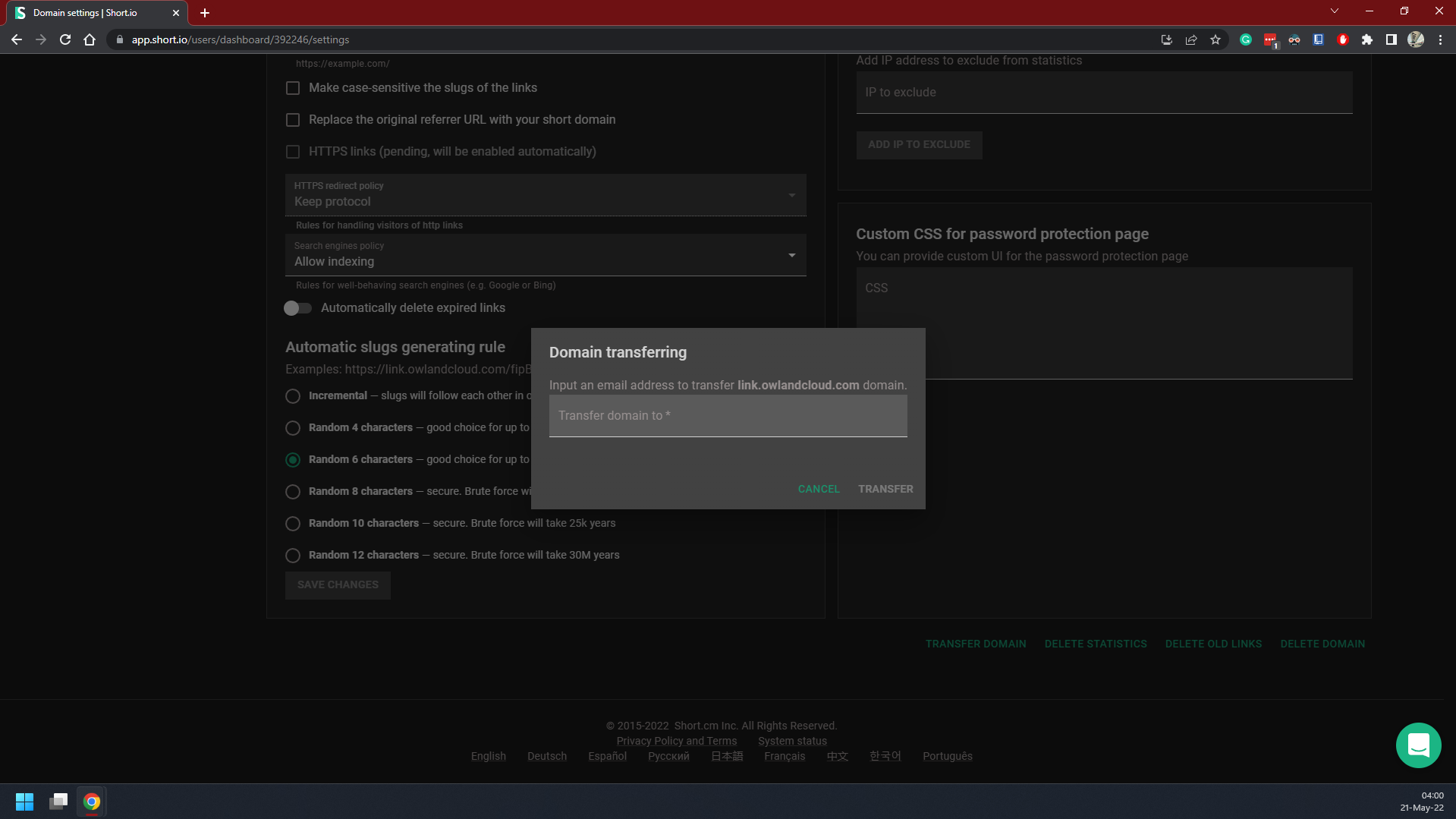
With these six steps, you are not only making it easier for you to access your domains in the future, but you are allowing every domain to benefit from all the features Short.io has to offer.
Short.io Offers More than Domains
Although it is one of the best places to manage all your domains, Short.io offers more than that. Several features lie in wait—all designed to help whatever project, organization, or brand you want to succeed.
The opportunity to make your projects flourish is within your reach. Head to their page and learn what Short.io can do to help you and your brand reach its full potential.
An Abundance of Options
The internet offers endless possibilities, but it is also a place of harsh competition. Growing your brand and getting your name out there seems to be a task millions of people are trying to achieve. Educating yourself on the tools that can help you grow may prove the secret to succeeding everyone else failed.

