Canva is a go-to platform for creating visually stunning content. Whether you’re sharing designs with clients, collaborators, or social media, how you curate your designs matters. That also includes being mindful of user experience and how your audience interacts with your content. With that, how you present your links to your official website can make an impact on building awareness or making a sale.
Long, cumbersome URLs can detract from the professional appeal of your content. This simple adjustment improves aesthetics and enhances shareability, user experience, and more.
Ways to Shorten Your Canva Links on Short.io
Shortening links from Canva can be a painstaking process. Short.io can create vanity URLs for you in a simpler and more straightforward way. Here’s how:
- Log into your Short.io account. (If you don’t have one, create one. It’s free!)
- Paste your Canva link on the URL field.
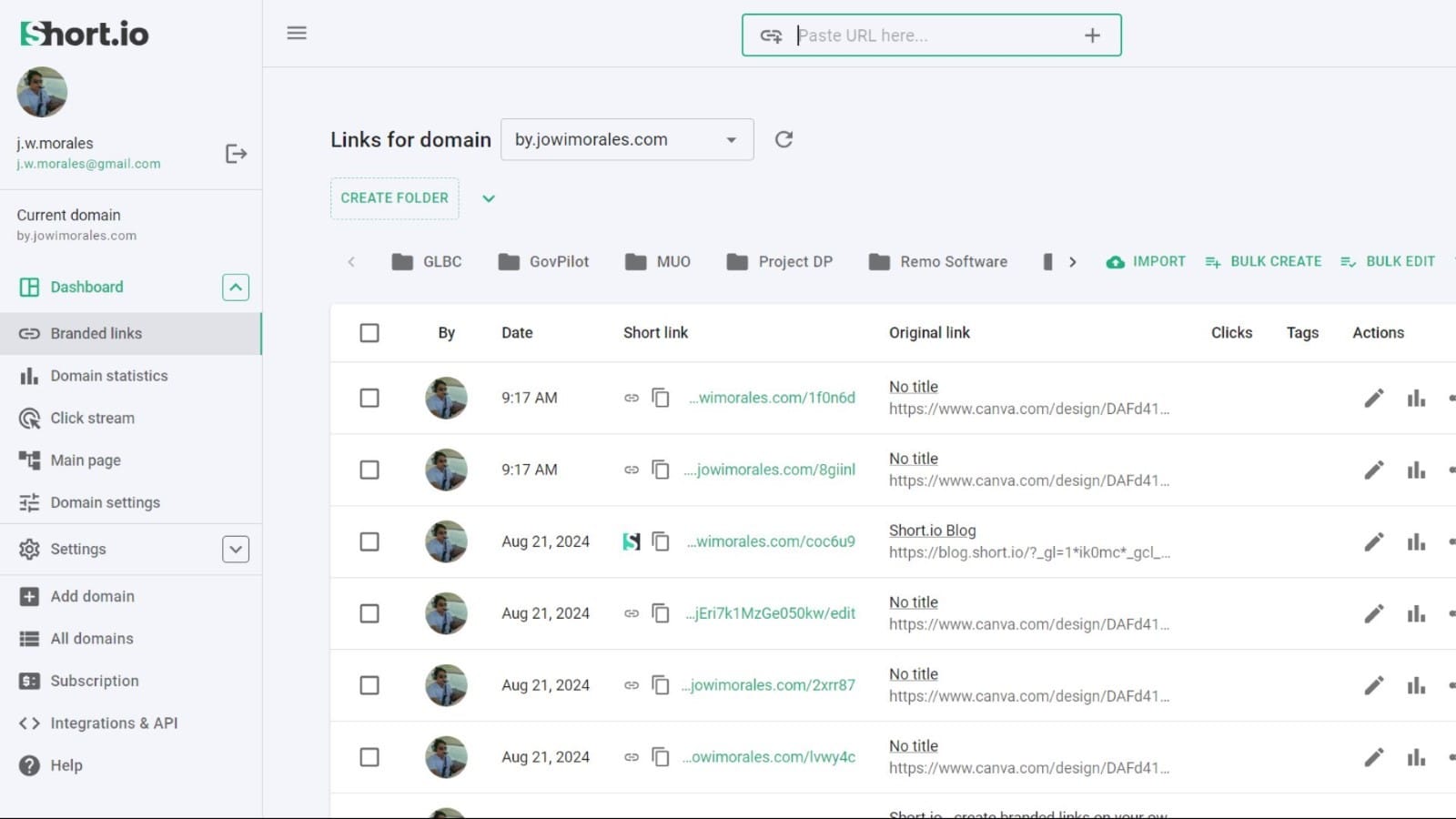
- Copy the slug or choose one of the AI-generated slugs.
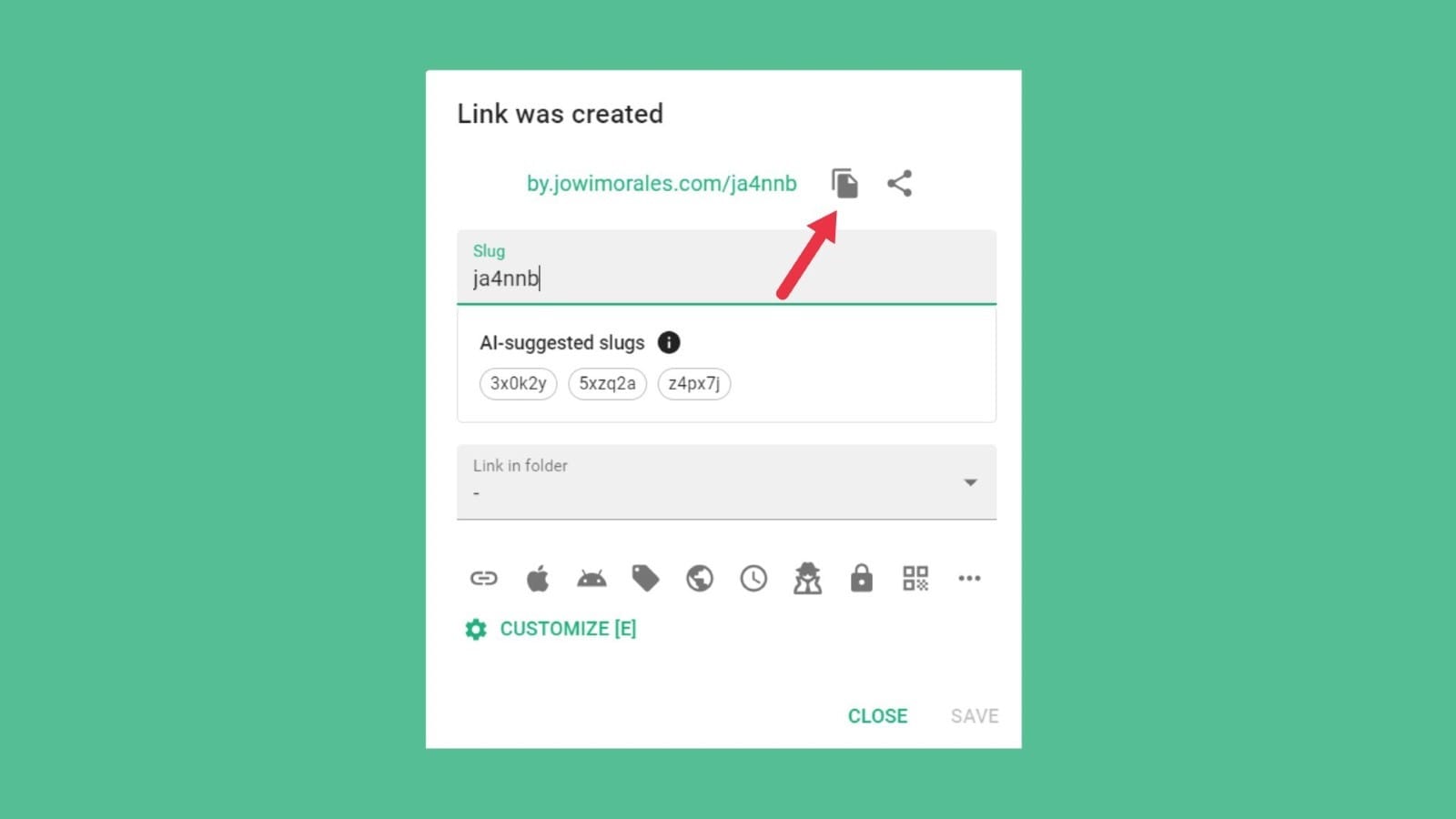
With three simple steps, your Canva links are bite-sized and ready to be shared!
How to Add a Password to Your Canva Links
An extra step you can take is to password protect your Canva links. This feature ensures that only the intended audience can access your designs. It’s useful when sharing sensitive materials such as client presentations, drafts, or confidential projects. Here’s how you can add password protection:
- After you’ve pasted your link, press the lock icon on the pop-up window.
- Click the toggle switch to enable and type your password.
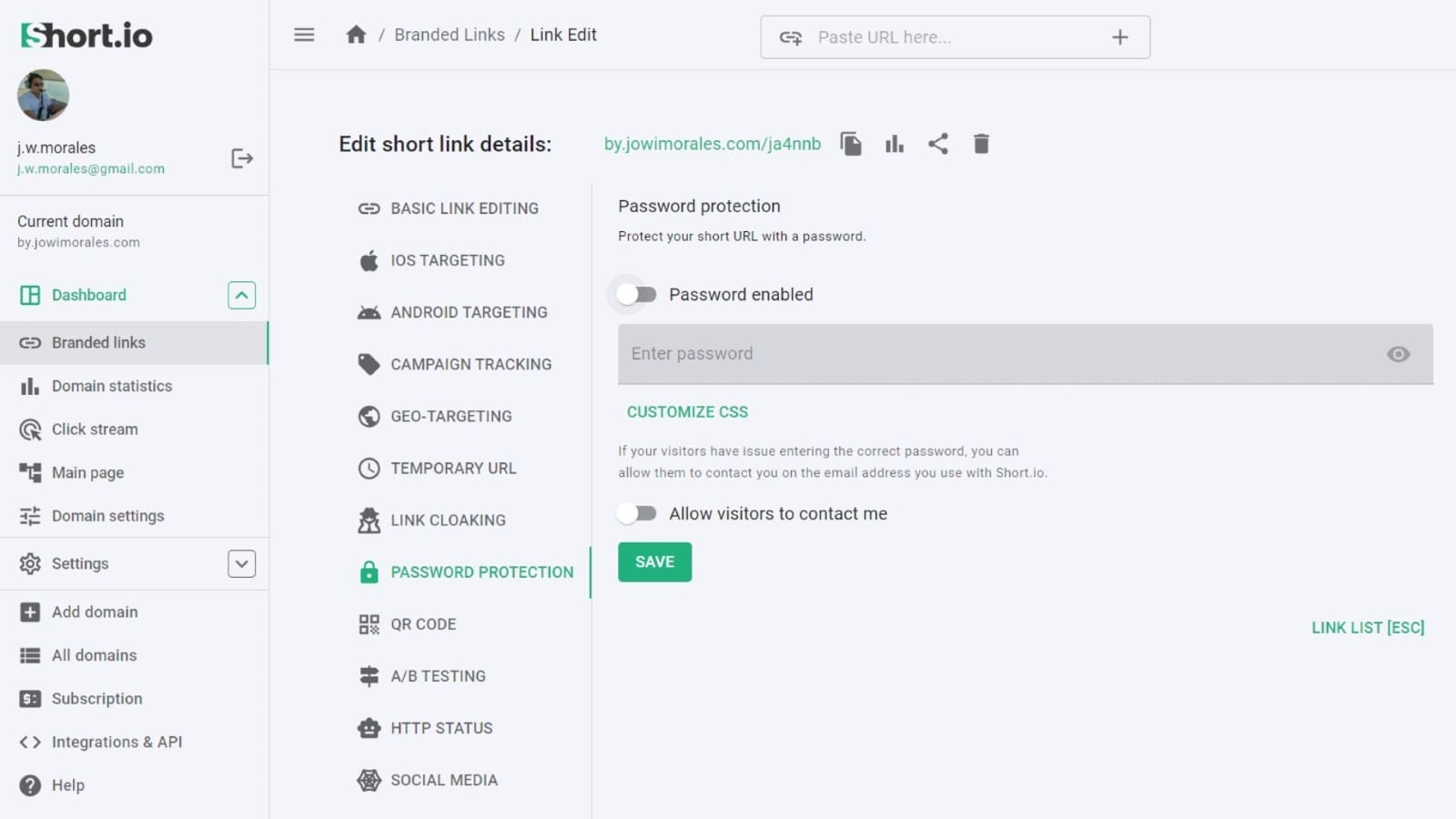
- Click Save.
By locking your links with a password, you prevent unauthorized access and protect your intellectual property. It also provides peace of mind for your collaborators, knowing that the shared content is secure.
In a professional setting, safeguarding your work reinforces trust, ensuring your designs are accessed by the right people, at the right time.
Why You Should Shorten Canva Links
Compressing your Canva links is more than just a cosmetic upgrade—it can significantly improve how your designs are received and shared. Let’s delve into why this simple yet powerful tool can maximize the impact of your designs.
Improved Aesthetics

First impressions matter with designs. Long, complex URLs can appear cluttered and unappealing, potentially undermining the professional image you're trying to convey. In contrast, shortened links look cleaner and more polished, enhancing how your content is perceived.
Whether sending a Canva design to a client for review or incorporating the link into marketing materials, shortened links maintain a professional appearance and are easier to manage.
This visual neatness can also reinforce the overall branding and quality of your work.
Enhanced Shareability

In the age of social media, character limits and visual appeal matter. Shortened links, however, can enhance shareability. Short links fit neatly into messages, posts, and emails, making them more likely to be shared and clicked.
Platforms like X require users to be mindful of the space they occupy. When promoting a new Canva design on X, a compressed link allows more room for a compelling message or hashtags, which can increase engagement and audience interaction.
Additionally, shorter links are more likely to be shared across different platforms, helping your content reach a wider audience.
Better User Experience

User experience is crucial for the success of digital content. Shortened links are far easier to remember and type. When users can easily access your Canva designs, your business can promote and maintain a positive brand experience.
If you’re presenting your portfolio at a conference or networking event, a short, memorable URL is more memorable for your audience. More people, then, will be able to engage with your content moving forward.
A smooth user experience increases the likelihood of repeated visits. It also contributes to building long-term brand loyalty.
Link Tracking and Analytics

One often-overlooked benefit of using shorter links is the ability to track performance. URL compressing services typically provide analytics that allow you to monitor the number of clicks, the geographic location of the audience, and the platforms where the link was accessed. This data is invaluable for assessing the effectiveness of your sharing strategy and optimizing future efforts.
By tracking which platform drives the most traffic, you can adjust your strategy and tailor content to your audience’s preferences.
With this insight, you can refine your marketing efforts, target specific demographics more effectively, and make data-driven decisions to boost your campaigns.
Branding Opportunities

Custom branded links are another advantage of URL shortening services. You can create short links that include your brand name, enhancing recognition and trust. Branded links look more professional and remove the impression that your link leads to spam.
For instance, if your brand is "DesignCo," a branded link like "designco.app/portfolio" reinforces your brand identity and instills confidence in your audience, making them more likely to click on your link.
This added layer of professionalism can make a significant difference in how your content is perceived. This can also help establish a stronger online presence.
Reduced Risk of Broken Links
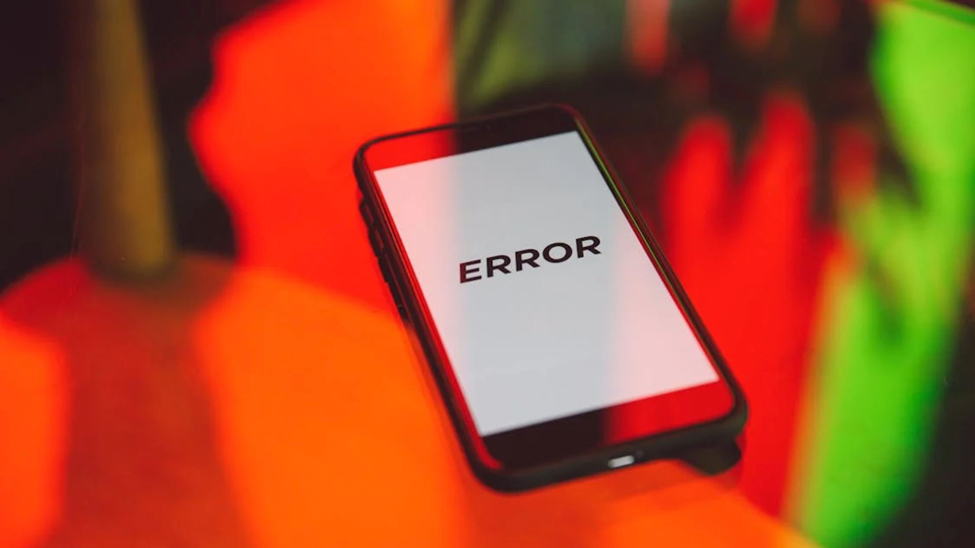
Long URLs can be prone to breaking when shared in emails or text messages. When a URL breaks, it will prevent users from viewing your content altogether. Shortened links ensure that your audience can access your content without issues.
Imagine emailing an important Canva design to a potential client, only to have the link break. This can create a poor first impression and result in lost opportunities. Using a shortened link provides a more reliable way for your audience to access your content.
Simplified Management of Links

Managing multiple links can quickly become overwhelming, especially when juggling different campaigns or projects. A URL shortening service helps you manage your links more efficiently. You can easily update the destination URL, track performance, and organize your links in one place.
Suppose you’re running a seasonal campaign and need to update links to new Canva designs. A URL shortening service allows you to do this seamlessly without resending or reposting the link. That way, your campaigns are more organized, and link content remains fresh and updated.
By reducing the risk of broken links, you ensure a smoother and more professional communication experience, which can be crucial for maintaining client relationships.
Short.io for All Things Canva
Incorporating Short.io into your Canva workflow is a game-changer for enhancing the professionalism, shareability, and effectiveness of your designs. Start using Short.io today to elevate how you share your creative work and connect with your audience.

