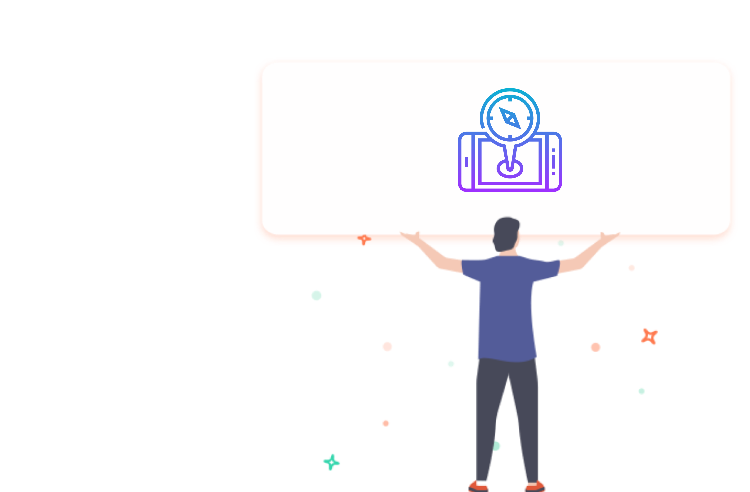Retargeting is a marketing tool, which shows ads to users who previously clicked your short links. It is an effective way to re-engage inactive users, increase sales and convert visitors to customers.
To launch retargeting you need to choose an app to create an ad for re-engaging users. Short.cm integrates with Facebook Pixel, Adroll, or any retargeting app from Segment. Choose one of them and dive deeper into the retargeting journey.
Step 1: Determine the audience
The ads will be shown to users why previously clicked a short link. You can exclude a part of users not to show them an ad. For example, exclude users under 16 years old. You know that your target audience is 16+, so that not to waste money on the ineffective clicks. Children may often click links for the interest; they won’t buy anything.
Step 2: Create a carousel advertisement with engaging images
High-quality images are a big part of success on the Internet, especially e-commerce line. If the product can’t be touched, provide an image which allows users to dive deeper into the imagination about the service.
You can grab the attention of a potential customer in two ways. The first is to make an advertisement that is not like an advertisement. The second is to capture the attention with a perfect high-quality and vivid image. Don’t save on the qualified images.
Step 3: Use clear and brief ad text
Make your text brief and clear, so that customers learn the basic idea and advantages at once. Avoid using long phrases and descriptions of the well-known facts. Use simple vocabulary. The “language” of advertising is informal, rather than, formal.
Step 4: Launch an ad and enable retargeting on Short.cm
After you’ve created an engaging advertisement, it’s time to enable retargeting on Short.cm to catch your potential customers. Usual retargeting setup requires tech skills on implementing the JS code. With Short.cm, things are simpler.
As an alternative to installing a JS code on the website, use Short.cm integrations with Facebook Pixel and AdRoll. Short.cm transfers the information about clicks to the apps’ library so that applications display the ads for those visitors who have clicked on a short branded link. You don’t need to be a developer, just use tracking ID to transfer data between two apps.
Read the articles with the detailed instructions on how to set up the integration for Short.cm and retargeting apps. You'll find tutorials in the articles, which help you to implement retargeting correctly.
Conclusion
Retargeting is just one of the marketing tools, not a kind of magic that can solve all your marketing issues and increase the conversion. A successful sales funnel is impossible without creating a helpful and high-quality service.
The article is about:
- The importance of retargeting for sales.
- How to use retargeting on Short.cm.
- How retargeting helps to increase traffc.
- Increase sales with retargeting and short links.
Read also: