Being internet-savvy seems to be a life skill these days. Ads are running rampant, social media accounts have become primary sources of income, and businesses or brands rarely operate without an official website, a Facebook business account, or some social media business page.
This is precisely why a substantial amount of knowledge on the different tips and tricks of the online world is becoming a real asset. However, learning how to navigate your way through the online world seems like a tedious task.
Fortunately, Short.io has made the job significantly easier for us. Let's check out a few features we can use to up our online capabilities.
Let's Talk About Links
Links have existed since the beginning of the internet. It is the online world's only source of transportation. To get to where you want to be, click a link, and voila, you're there. However, there's more to a link than meets the eye. So today, let's talk about link expiration, link cloaking, and password protection.
Link Expiration
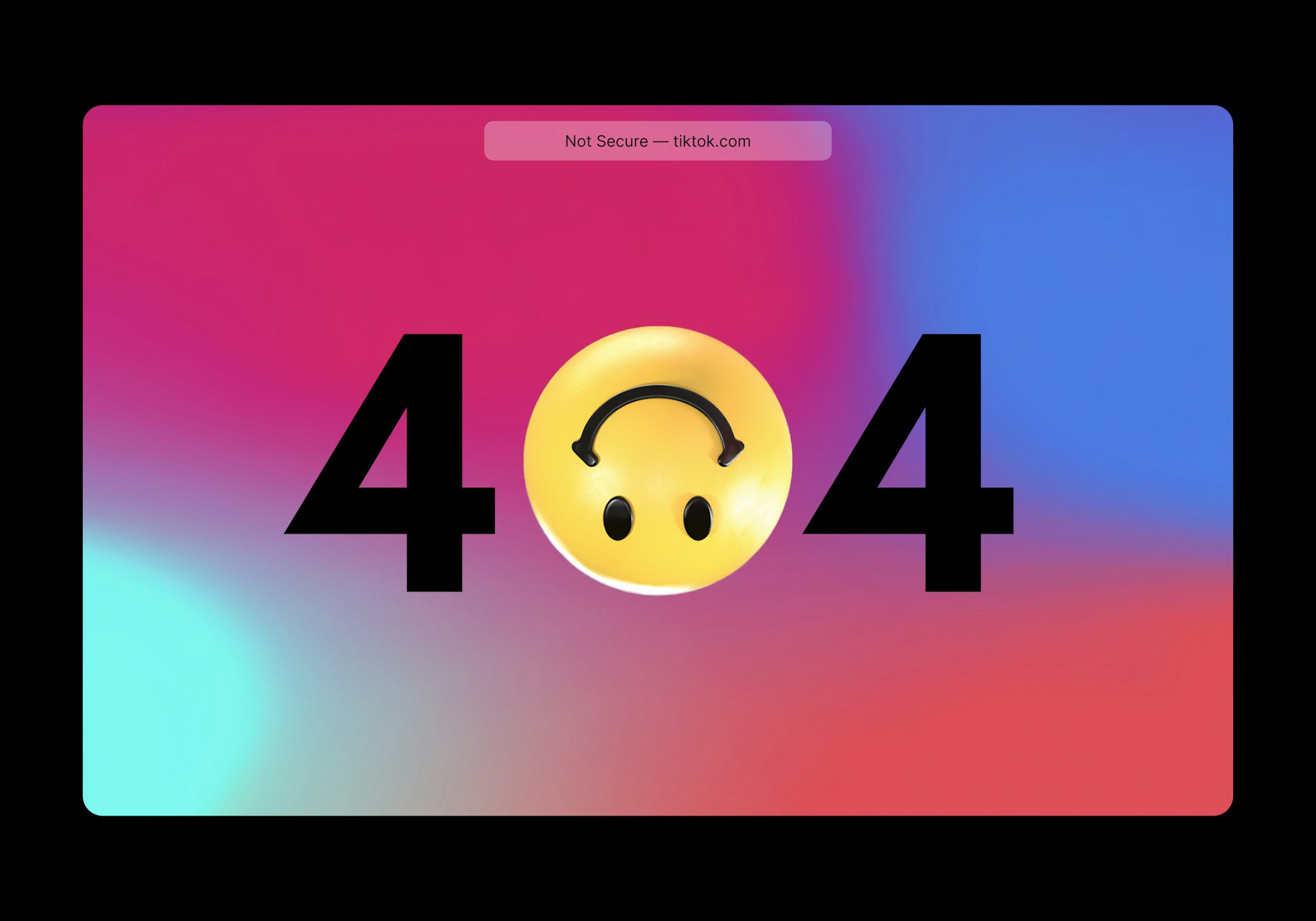
Have you ever clicked on a link only to find that the contents of that page are no longer available? You're met with a "404 page not found" or the typical "the page you're looking for no longer exists" message? Well, it's quite a common problem.
That's why Short.io's "link expiration" feature is so helpful. Short.io knows that the world today is fast-paced. The information you learn on the news may be irrelevant soon. Trends that are all the craze today may be cringey in a week. Your links need to keep up.
The "link expiration" feature is very user-friendly. You will be able to customize temporary links from a link management window. You can place an expiration date and time and regulate what happens when the links expire.
This way, the people who click on an expired link can be redirected to your site of choice. With the "link expiration" feature, you eliminate the risk of losing a client to an empty page, and you keep your content up to date.
Setting up Link Expiration
Although it may seem daunting and complicated, with Short.io, link expiration becomes easy. In just six simple steps, you are well on your way to controlling the expiry of your link.
How to Set Up Link Expiration:
- Log into Short.io
- Shorten a link and click on the "Temporary URL" feature (it's the hourglass icon).
- Click the "Temporary URL" tab.
- Place the number of clicks until the link expiry or indicate the date and time you want the link to expire.
- Place a new destination link in the "Expiration URL" field.
- Save.
Link Cloaking

Another feature that comes to mind when talking about links is link cloaking. Link cloaking is mainly popular for its ability to customize a URL. Random characters strung together in a lengthy URL hardly screams "professional".
With link cloaking, you can customize your link into specified characters to increase the number of people clicking your link. A link that once had 200 characters may be shortened into the much more attractive "healthyliving.com".
Customized links have long been proven to increase click-through rates. Since lengthy and random URL's have been getting a bad rep for leading users towards sketchy sites, people tend to favor (and are used to) the customized link.
A customized look, however, is far from the only purpose of link cloaking. Link cloaking protects affiliate links against several problems. Search engines will sometimes lower blog search rankings, and ad-blocking applications sometimes mistake affiliate links for advertisements and conceal them.
"Link cloaking" improves your users' trust, rank you higher in search engines, and work through advertisement blockers.
Another major problem people have with uncloaked links is commission loss. Malicious software on your user's computer will occasionally replace your affiliate codes with their own and consequently steal your commission. This is another problem that this feature can prevent.
Setting up Link Cloaking
With link cloaking, your link's security is heightened and tightened. Fortunately, link cloaking is yet another feature Short.io has simplified for your convenience. Here is a step-by-step guide on setting up your link cloaking.
How to Set up Link Cloaking:
- Log into Short.io.
- Shorten a link and click the "Link Cloaking" feature.
- Paste the URL that you want to cloak.
- Click the "Cloaking enabled" button.
- Save.
And just like that, you enjoy the several advantages and benefits of link cloaking. With five easy and simple steps, your link is secure and customized.
Password Protection

There will be several instances when you want to protect your site's privacy. It could be during the creation of your site in which you wouldn't want potential customers to happen into your site while it is unfinished. Your web designer could also have made a mistake, and you'd like to lock your site down while they cannot fix it.
You may also want to create a blog in which only a few select people may have access to your private thoughts. Whatever the reason for protecting your site, Short.io has a solution—the password protection feature for your short links.
Password protection can limit or restrict access to a particular webpage. Simply set a password to the corresponding link. With this, you can give the passwords to VIP customers or your colleagues when you build a website.
Setting up Password Protection
Convenience is a theme for Short.io and is undoubtedly applied with this feature. Here is a quick and easy tutorial on how to set it.
How to Set up Password Protection:
- Log into Short.io
- Shorten a link and click on the "Password Protection" feature.
- Click the toggle switch to enable password protection.
- Type your password.
- Save.
With this, the links that lead to your webpage are secure and password protected. Your privacy is respected, and you are in complete control over who gets to visit your page.
Advanced Link Control
Link shorteners are more than just a service that contracts long URLs in to short ones. With Short.io, you get a complete, full-service package that allows you to customize your links the way you need them. That way, you're always protected from outdated links and lost income, plus you can control who can access your links.

