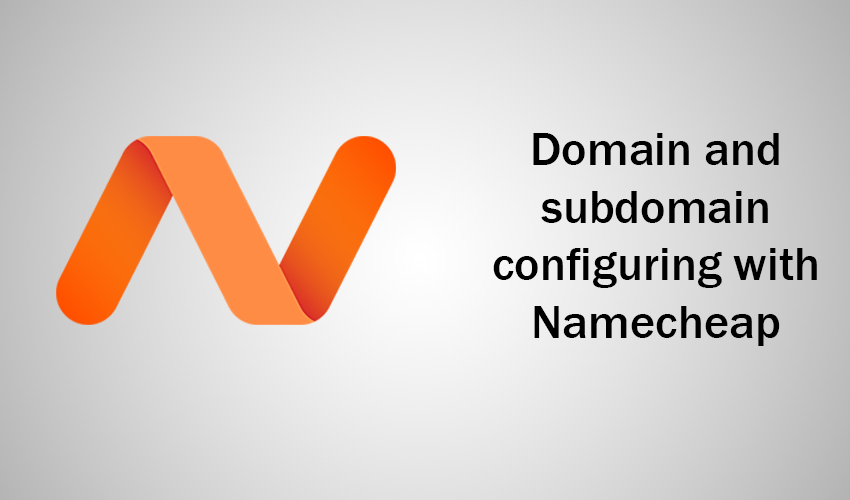Shortening service is a platform, where you convert a long URL into a short branded link. However, before shortening you should create a domain.
You need it because your website URL consists of domain and subdomains. For example, site’s name is “test.net.com”. The suffix “com” is the top-level domain, the second level is “net” and the third level of the domain is “test”. Usually, the third level is called a subdomain.
So buying an available domain, you make up a name of the site URL. So that, it is impossible to create a short link without it.
How to register a domain name?
There are several steps:
1. buy on Short.cm;
2. buy in any domain registration platform and connect with Short.cm;
Namecheap domain configuration
Today we review the process of domain registration with the help of Namecheap domain service. It is one of the lead platforms for creating a new domain name. Besides, Namecheap provides with Whois data free of charge for the first year.
- The first step is to sign in a Short.cm acсount.
- Then go to your Namecheap account and buy a domain (add to cart, pay with a credit card and domain is yours).
- After that, you see it in a domain list in Namecheap account.
- To launch a new domain go to your Short.cm account, choose “Add a domain” and type a domain name you purchased in Namecheap.
- Go to your Namecheap Domain list. Click on the button "Manage" from the right side of a new domain. Then click on Advanced DNS. You face a configuration menu where you should add an "A-type record", "@" symbol and IP address 52.21.33.16. It is an IP, which connects your domain with Short.cm service. Remember to delete URL Redirect Report and other excess records.
Everything is completely ready.
But the most compulsory step is to wait from 30 minutes to 24 hours while new domain comes in life :)
We present you a video tutorial to decrease risks of wrong steps and misunderstanding. The video begins with the third step.
Read other articles, where we review various registrars, which will come you in handy while creating a new domain.