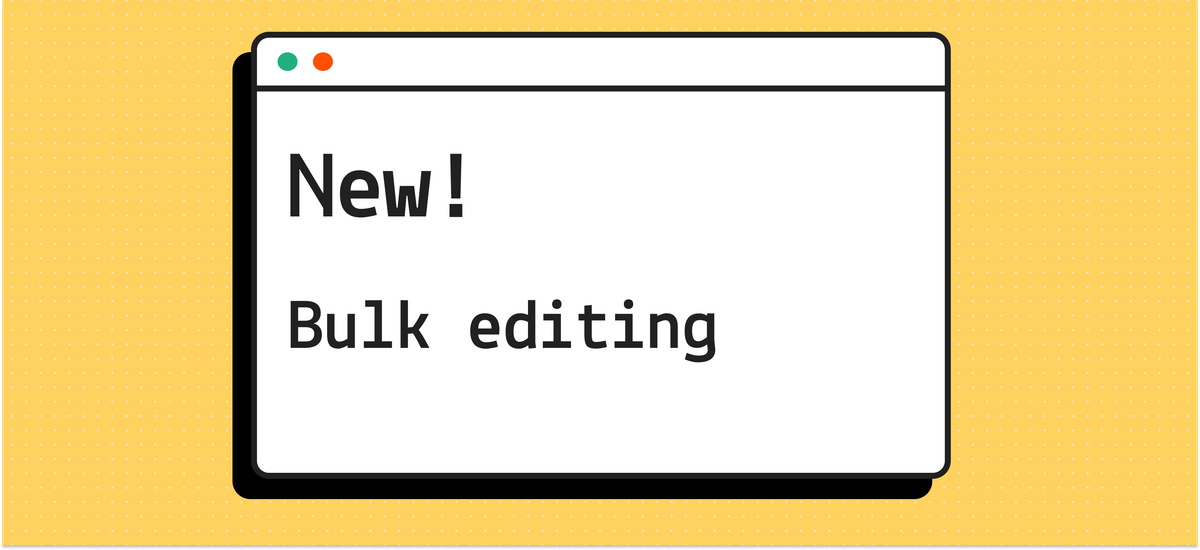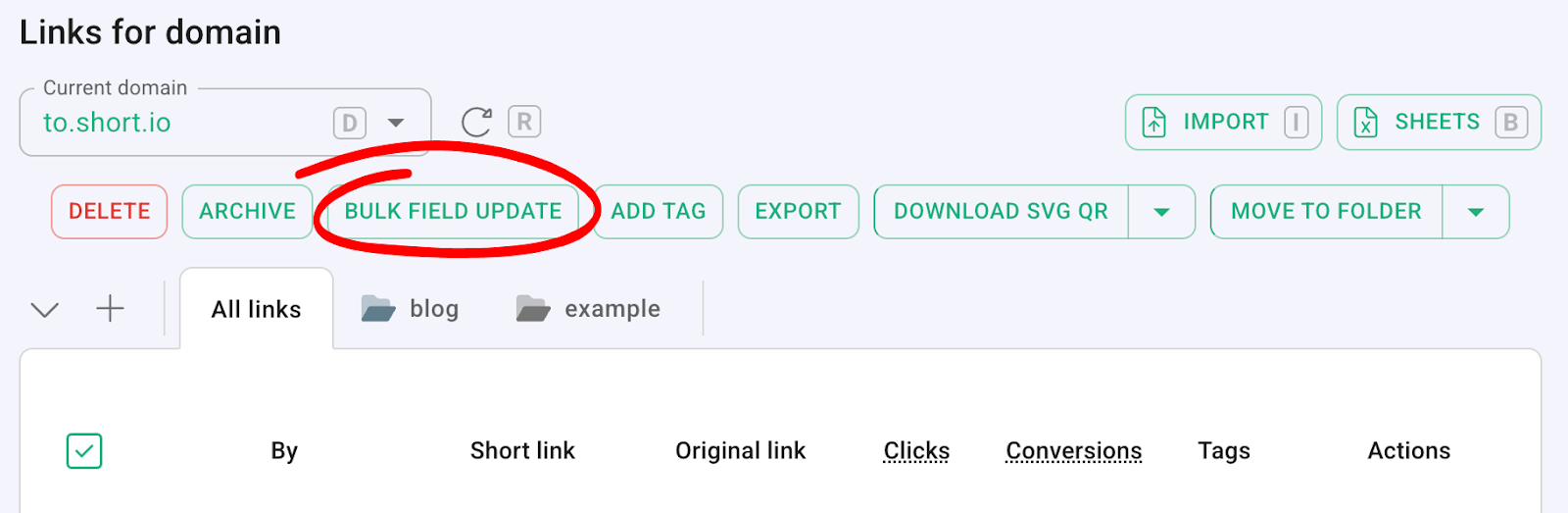
Previously, if you wanted to select multiple rows at once, you either had to use our spreadsheet — an external solution — or click on rows one by one.
Not ideal. Especially for a truly large number of links.
Now, we’ve also added the “Bulk Field Update” button, significantly expanding what you can do with your short links — individually or all at once.
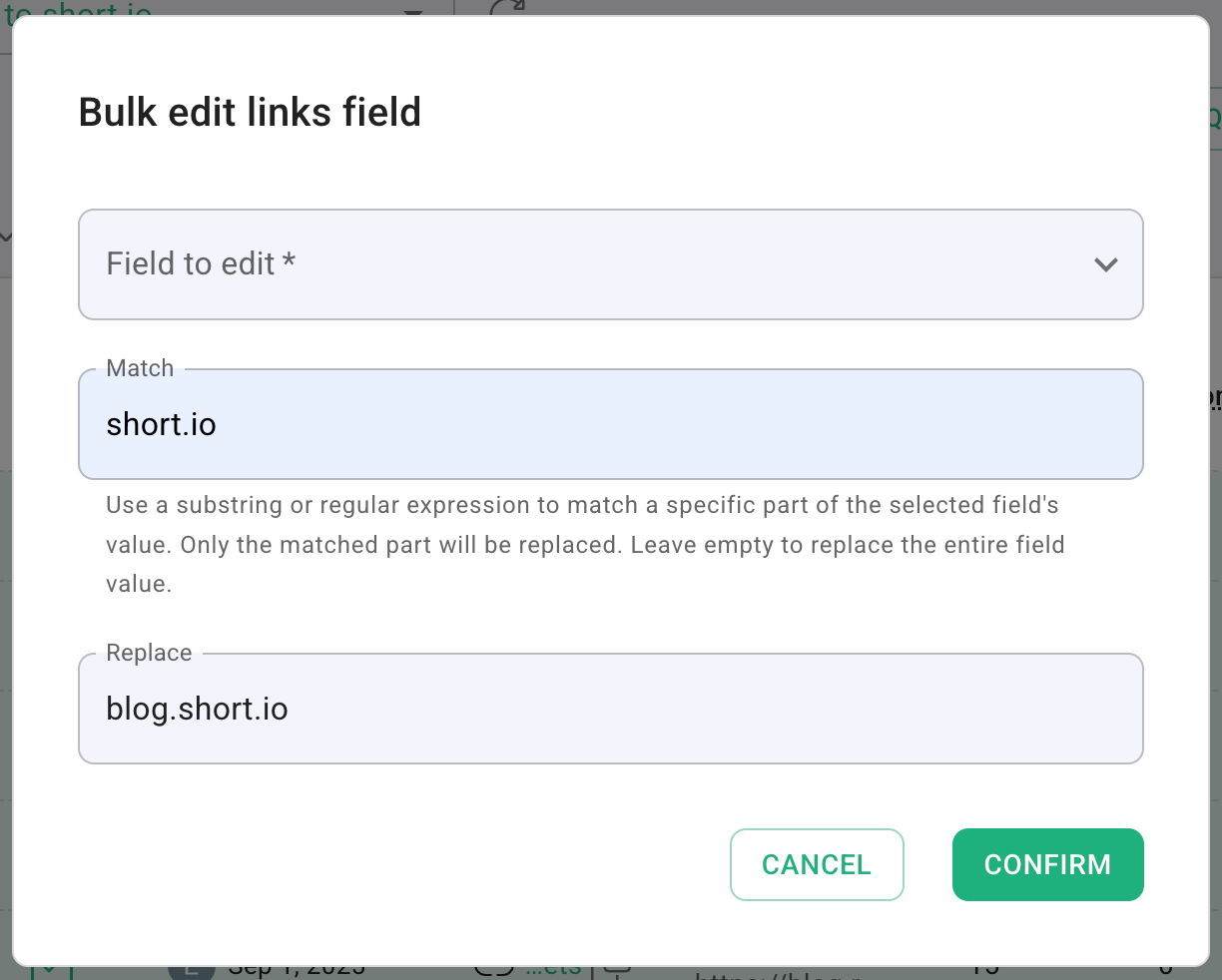
Here’s how to use it:
- Choose the field you want to edit in the “Field to edit*” box at the top.
- Choose whether you want to replace an exact match or the entire field’s value. Leave the box as is to replace an entire field, or enter the exact part you wish to look for and replace.
- Enter the text you want to replace the content of the selected field with in the “Replace” box at the bottom.
- Press “Confirm” and you’re good to go!
Currently, we support selecting 150 links per page.
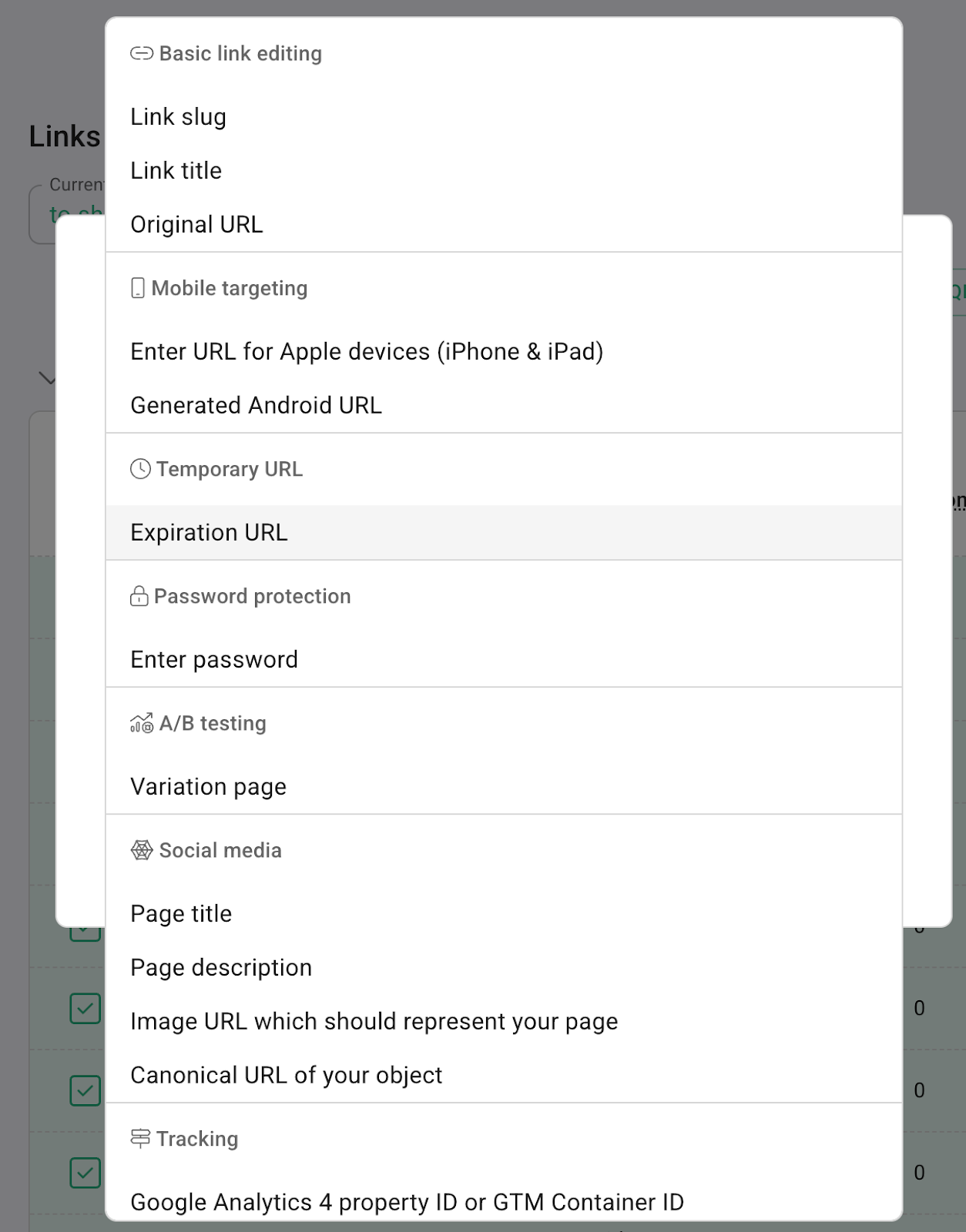
Try it out today!