Your short links are more than just a means to an end — they also represent trust. Trust that your users have in your referrals.
If you’re not careful, they can be abused by malicious actors, using your domain to lead users to websites you don’t intend them to visit.
Instead, the best way to combat this is to create an allowlist of trusted domains — that's why we created the "Restrict destinations" feature.
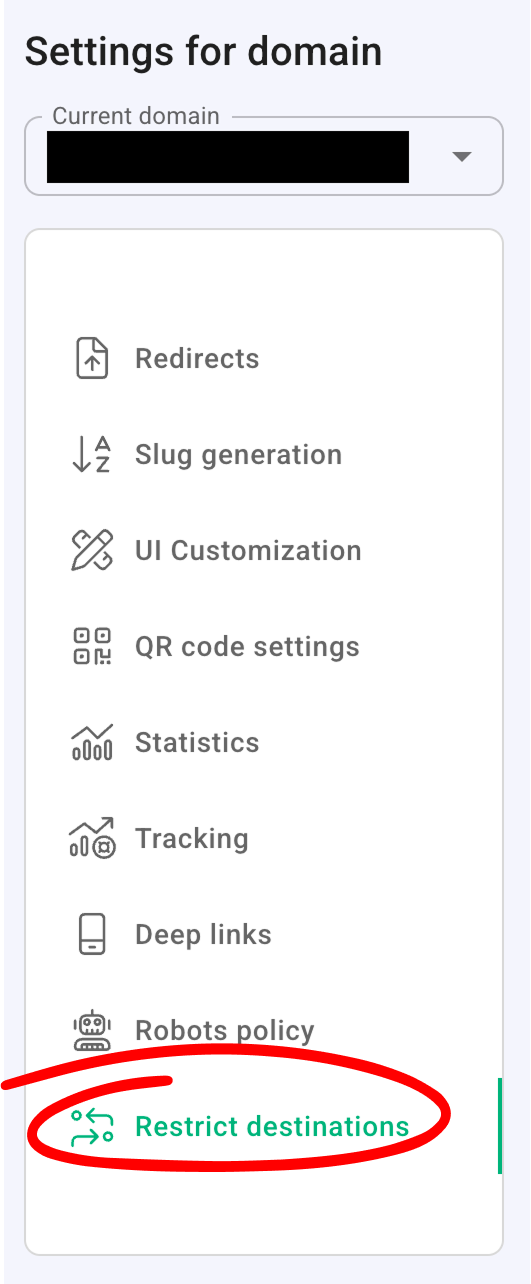
Once you've set it up, everything that isn’t allowlisted — gets blocklisted.
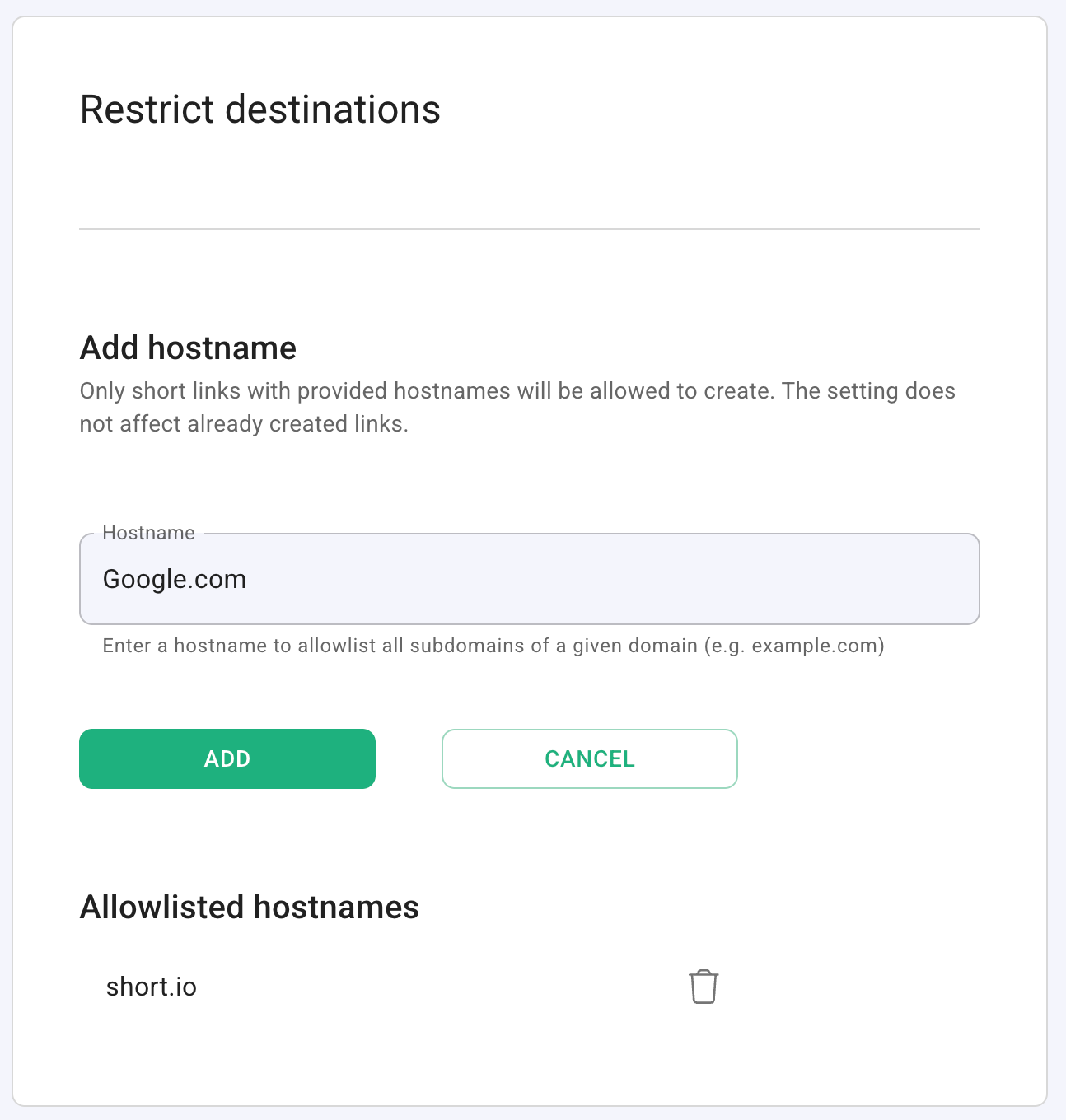
"Restrict destinations" is particularly useful for managers with an Admin role, as they can update these settings without worrying that Members can change allowlisted domains.
If you’re worried about preventing anyone from abusing your users’ trust, allowlisting the domains only you should have access to is a must in protecting your users and your reputation.


