Pinterest is becoming increasingly popular among social media marketers. It's considered an additional source for promoting your brand and sharing ideas as well as thoughts. On the other side, Pinterest commonly serves to find new ideas and inspiration for brand marketing from other accounts.
Favorite pins and personal boards shared with friends or colleagues are spread among marketing teams. But is it convenient to share a long link with a loaded slug that barely illustrates what's behind the link?
Unfortunately, Pinterest doesn't provide a built-in URL shortener; that's why you need to appeal to a third-party service. Fortunately, Short.io provides a browser extension that allows one to shorten links straight from a web page. The Short.io Chrome/Firefox extensions make it easy to create branded links on Pinterest in several clicks and leverage URLs for sharing pins.
Additionally, Short.io browser extensions allow one to download a QR code for a shortened link. It means that you can share a source in the form of a URL and a QR-code.
How to Shorten Links on Pinterest
When using the extension, it's easy to create short URLs on Pinterest. Add the Short.io Google Chrome or Firefox extension, shorten a link on Pinterest and share it with your audience.
Note: The example below is for Google Chrome. You can repeat the same scenario for Firefox.
1. Add the extension.
2. Open a favorite pin you want to share.
3. Click on the extension icon.
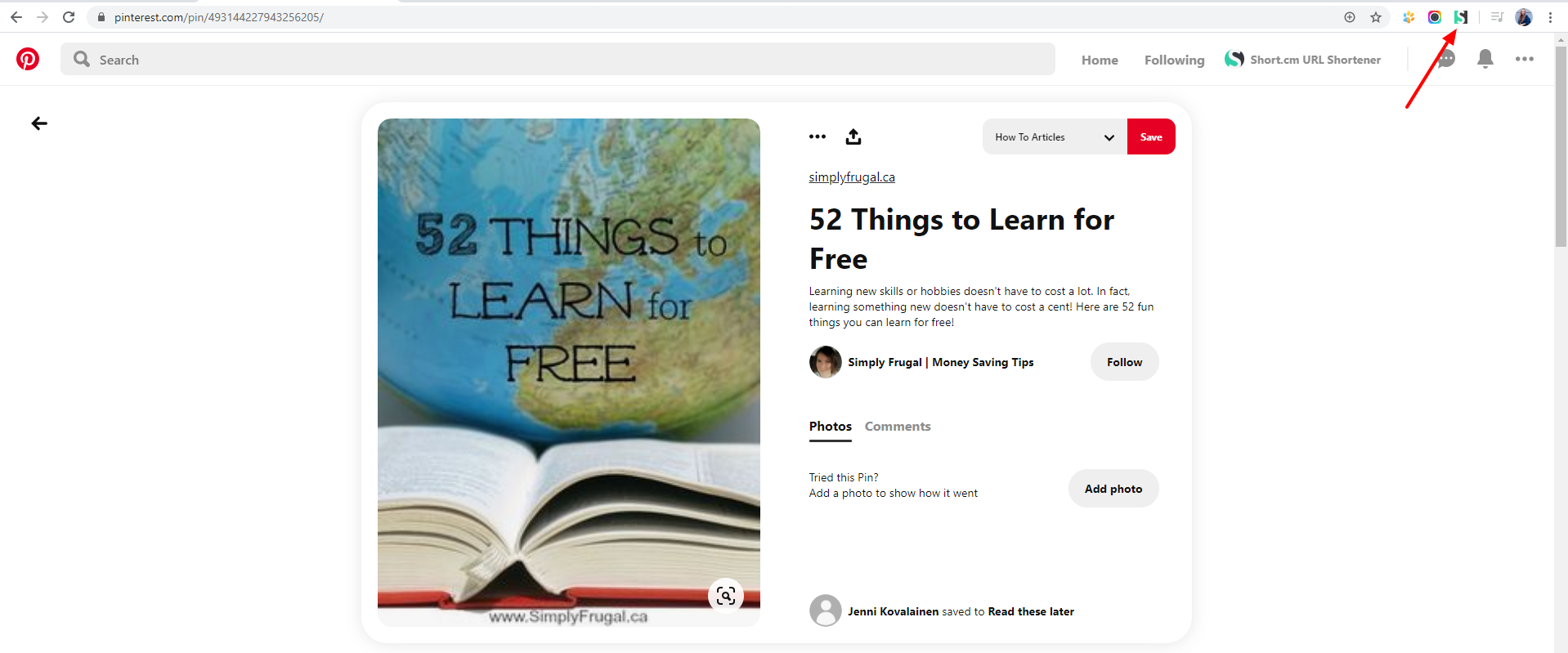
4. Log in.
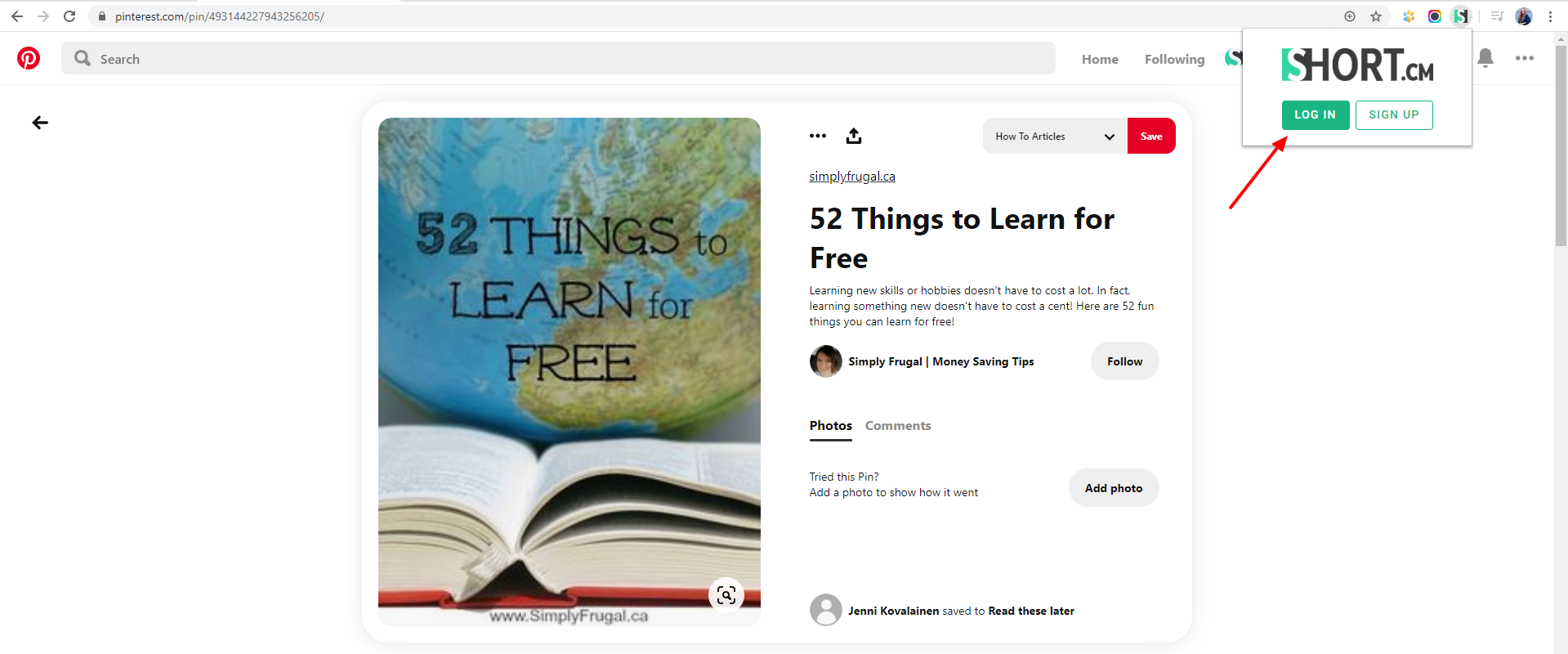
5. Shorten a page.
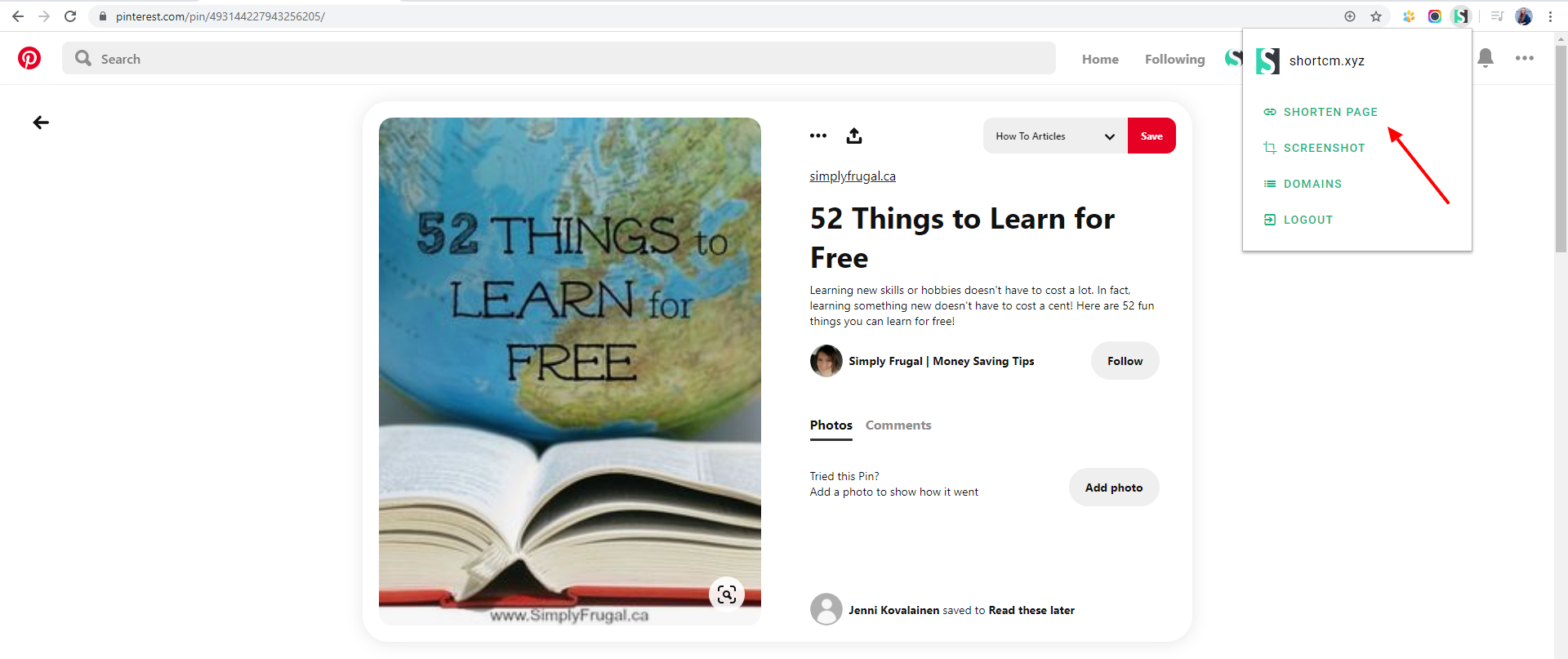
6. Customize a slug, copy the link, generate a QR code.
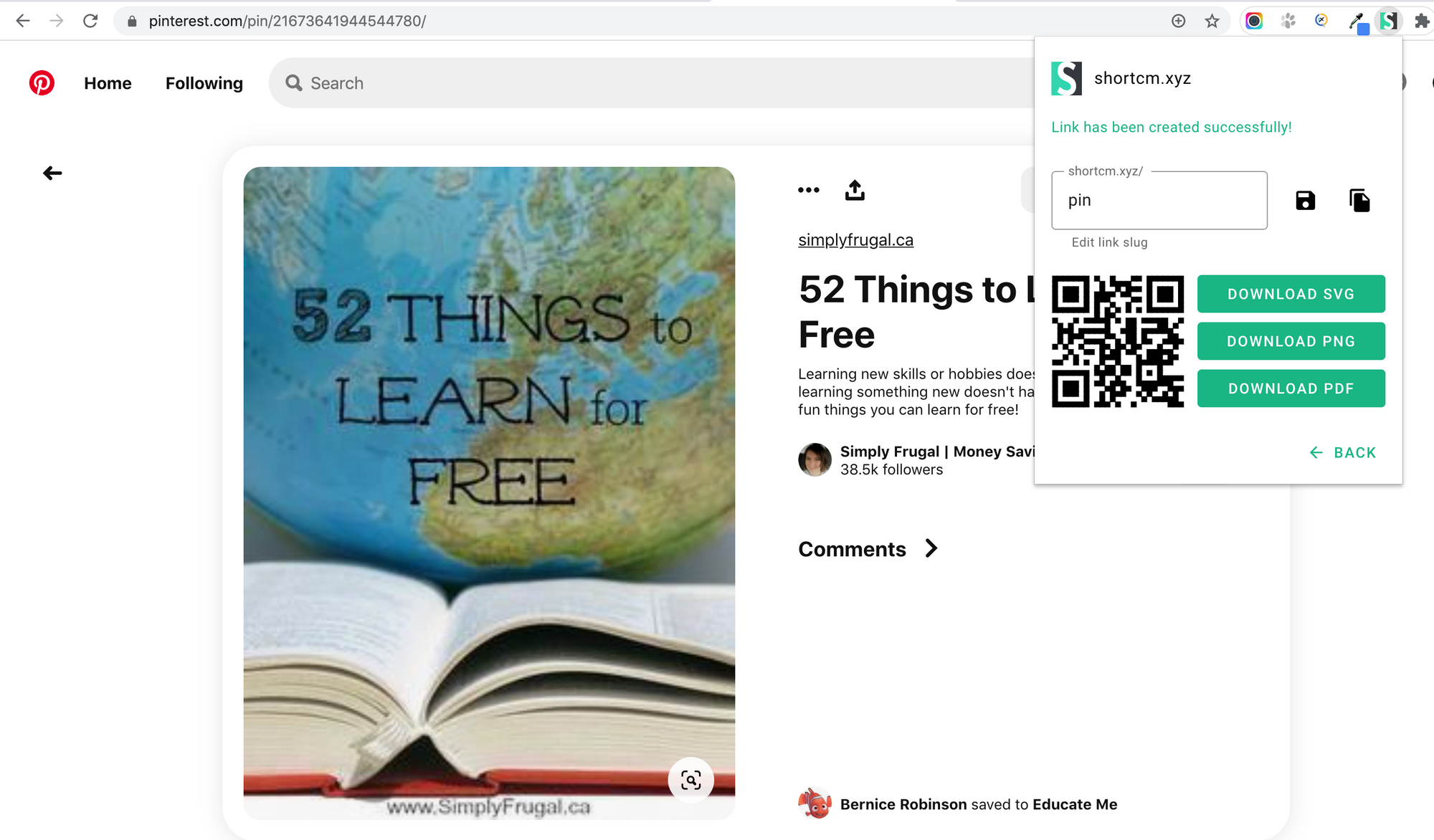
7. Share with your friends and colleagues.
Conclusion
Repeat the same shortening scenario for all other websites that you want to shorten. It takes you 3 seconds, but your audience will find a short URL much more convenient and as understandable as the long one.
What did you learn?
- Pinterest URL shortener
- how to shorten links on Pinterest
- Google Chrome extension for link shortening
- Firefox addon, extension to shorten links
Read also:


