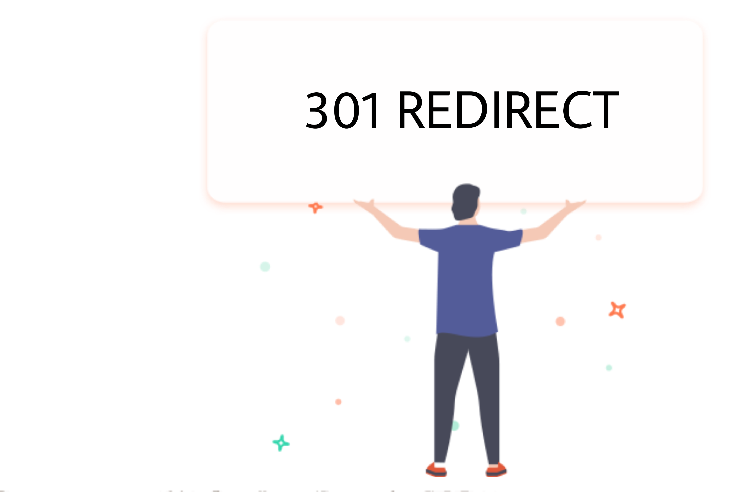URL Redirects are an inevitable part of the web-page optimization. That is useful if your page is permanently or temporarily offline. With redirects, the users aren’t confused with the non-existing web-page. 301 Permanent Redirect is what perfectly suits your needs.
The correct optimization of the redirect influences SEO and save your website on the Google search results. Think of the redirection if talking about short links. The mechanism is based on redirecting users from a short link to the original URL.
What is a 301 Redirect?
Updating your website or a short domain, remember to use 301 redirects. 301 redirect is a type of redirection to another page when the information from the old page is now located on a new address due to various reasons.
If the users click on the old link, they’ll be automatically transferred to the new one. A 301 Redirect saves search engine rankings of the old page, what lets keep a new URL on the previous level. Using a link shortener with 301 redirects ensures that the link SEO of the URL you are shortening is unharmed.
This way, shorten links and be sure that this won’t affect SEO of your website negatively. Short.cm uses 301 redirects what help you save all the properties.
When to use 301 Redirect?
If a web page of your site is permanently transferred to a new address, you need to use 301 Redirect.
With the help of the 301 redirect, you can route users from the old page to the new one if the page name has been changed for any reasons. This will allow avoiding 404 errors and duplicate content.
Also, if you decide to move to a new domain, the usage of 301 redirects will not only save your site traffic but also keep the link active for customers who bookmark your resource.
How to set up 301 Redirect?
301 Redirect optimization for your short links is a piece of cake. Just contact Short.cm support with the request or set up it in the domain settings.
To customize 301 Redirect for your website is a more complicated process. You may use a special guide from the Internet.
The article is about:
- The importance of 301 Redirect.
- What is 301 Redirect.
- How to use redirects.
Read also: