The link slug is a unique part of the URL, which describes the page’s content. For example, in this article that part of the link is simply “same-slug”.
Slugs help to increase the CTR, even though they are short. You just need to follow some essential rules. Detailed about clickable slugs: http://shortcm.xyz/slug-importance
What happens if to create the identical slugs for two links?
1) Shortening services
Shortening services forbid to create the same slugs for one domain. This is a necessary step of the shortening service work.
If you forgot which slug you added, shortening services would prevent you from making a mistake and notify about the slug existence. Change a duplicated slug to a unique one for creating an SEO-friendly URL.
Take a look at the Short.cm example.
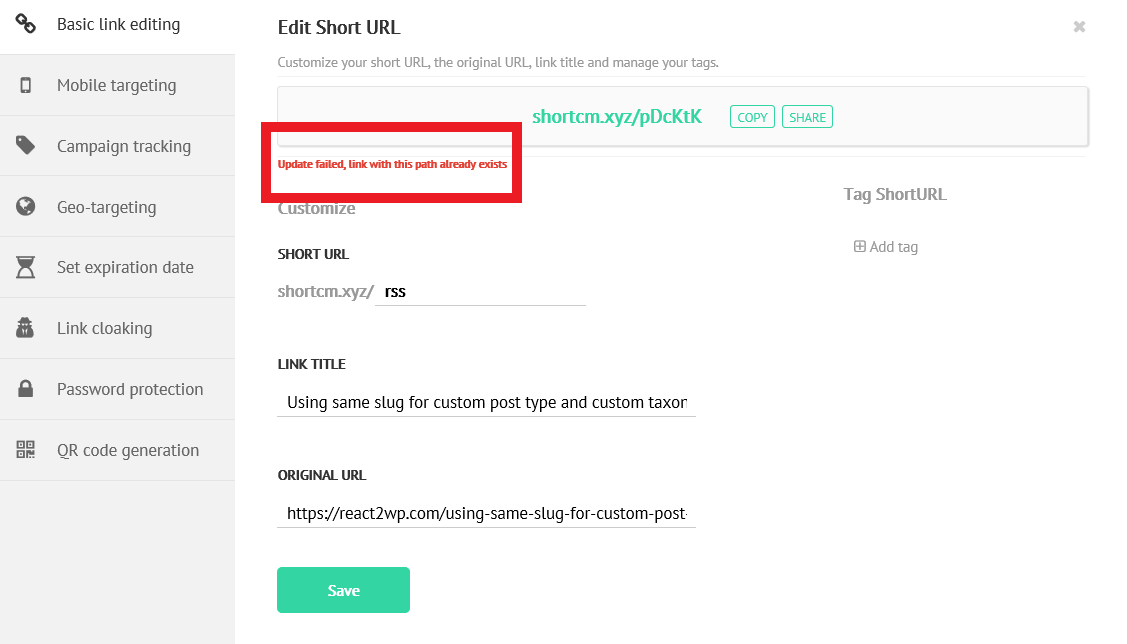
2) Other platforms
Slug is the editable part of the URL that you can edit when writing a new post. That’s why such platforms as Wordpress, Ghost.io, Hubspot automatize the work process. These services detect the duplicated post in the database and append a “-2”, like so: test-post-2, to the post slug. Nobody likes the “dash-twos”, but they are required for the auto-creation of non-duplicate post slugs.
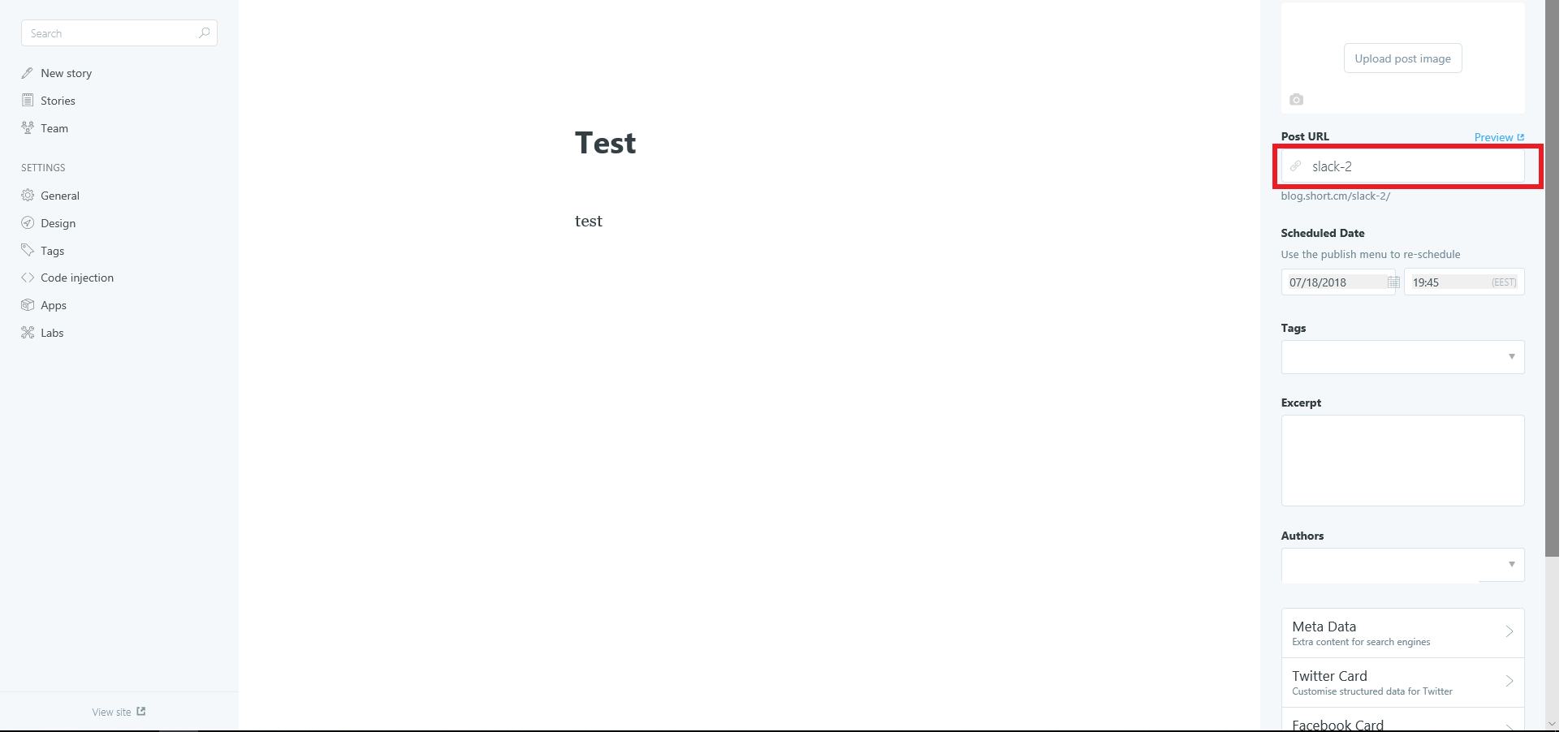
The reason for blocking duplicated links
Web apps block links with the same slugs. When you click on the link, you are automatically redirected to the web-page. If two identical links with different content exist, the system can't identify the right path from two ones you want to be redirected to. That is why a new rule was born: don’t create links with the duplicated slugs – this won’t lead to success.
Now check the apps you use for editing a slug of a new link. If the service lets create two links with the same slugs – contact support for a bug report.


