The primary goal of any activity on the web is to attract the audience to have them make the desired action: purchase goods, order products, click on a link, subscribe to the channel. Using some promotional tools, you can reach the expected results.
However, how do you know from where the particular traffic comes from and what is the effectiveness of each source? The answer is to use UTM-tags.
What are UTM tags?
UTM tags are some individual parameters that fill in the link, allowing analytical tools to collect information about the source. UTM tags can be used when you need to post a link to your site or other channels such as social networks, emails, or QR-codes, and then to analyze the effectiveness of each channel you send a link to.
UTM parameters are needed if you want not only to identify the source, but also to get some additional data. For example, in addition to learning a source users have come from, you can define a particular post or social group.
What do UTM tags contain?
A Source
This parameter tells a source from which a user is redirected. It determines the source of traffic: the name of the platform, for example, Facebook, Google, billboard.
Example: utm_source=facebook; utm_source= newsletter.
A Medium
It is used to identify a marketing or advertising medium. Recommended using the standard values: CPC — cost per click; display — banner ads with pay-per-view; social_cpc — ads on social networks with cost per click.
Example: utm_medium=cpc; utm_medium=email.
A Campaign
Used to define a specific product or strategy a campaign is directed to. A Campaign tag allows you to distinguish advertising campaigns in an analytical tool.
Example: utm_campaign=iPhoneX; utm_campaign=team_domain.
A Term
A parameter contains some key phrases that advertising triggers. A term is used to identify non-target requests.
Example: utm_term=key_phrase.
A Content
Apply a content parameter to distinguish similar content or links in a single ad. For example, if there are two calls to action in one piece of text, determine which of them is more effective by assigning different values.
Example: utm_content=buy; utm_content=add_to_cart.
Using Short.cm to create UTM tags
-
Log in to Short.cm account.
-
Shorten a link.
- If a link is already created, open a pop-up window for editing.
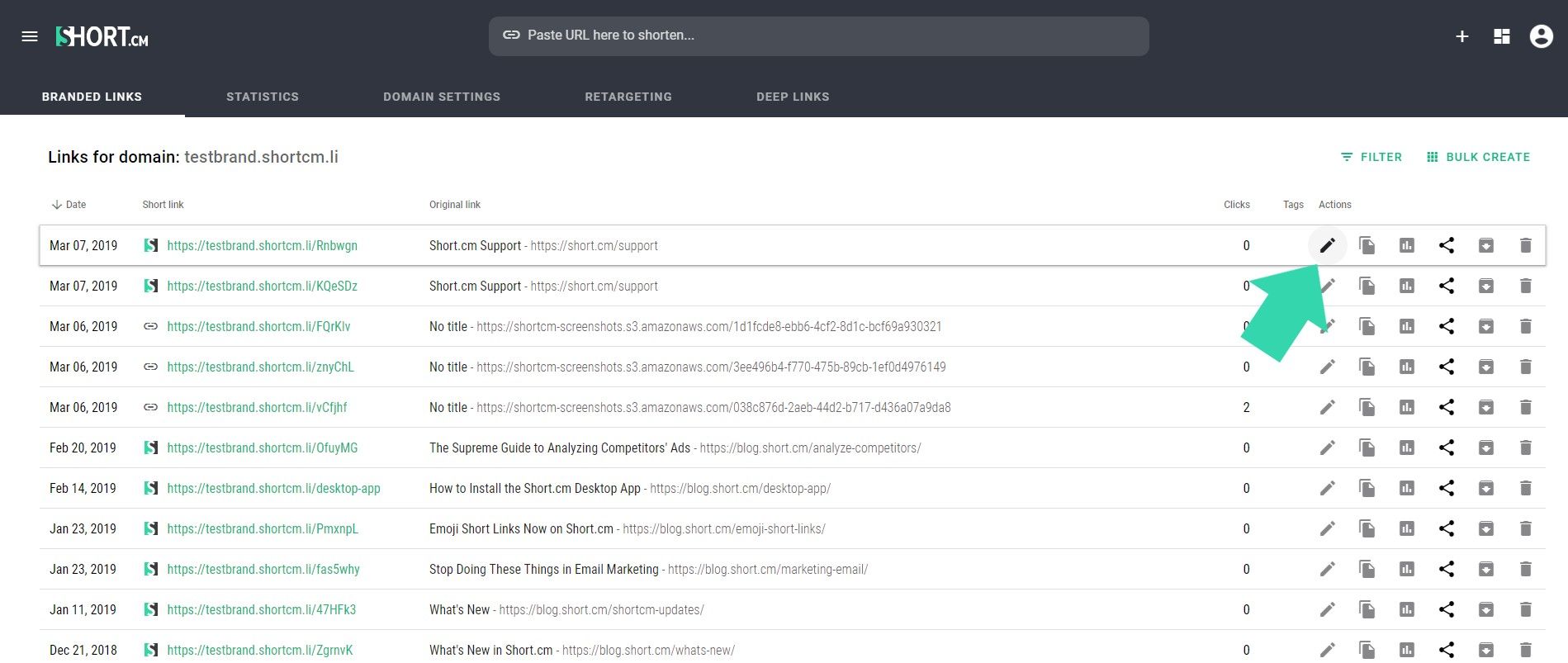
- Choose "Campaign tracking."
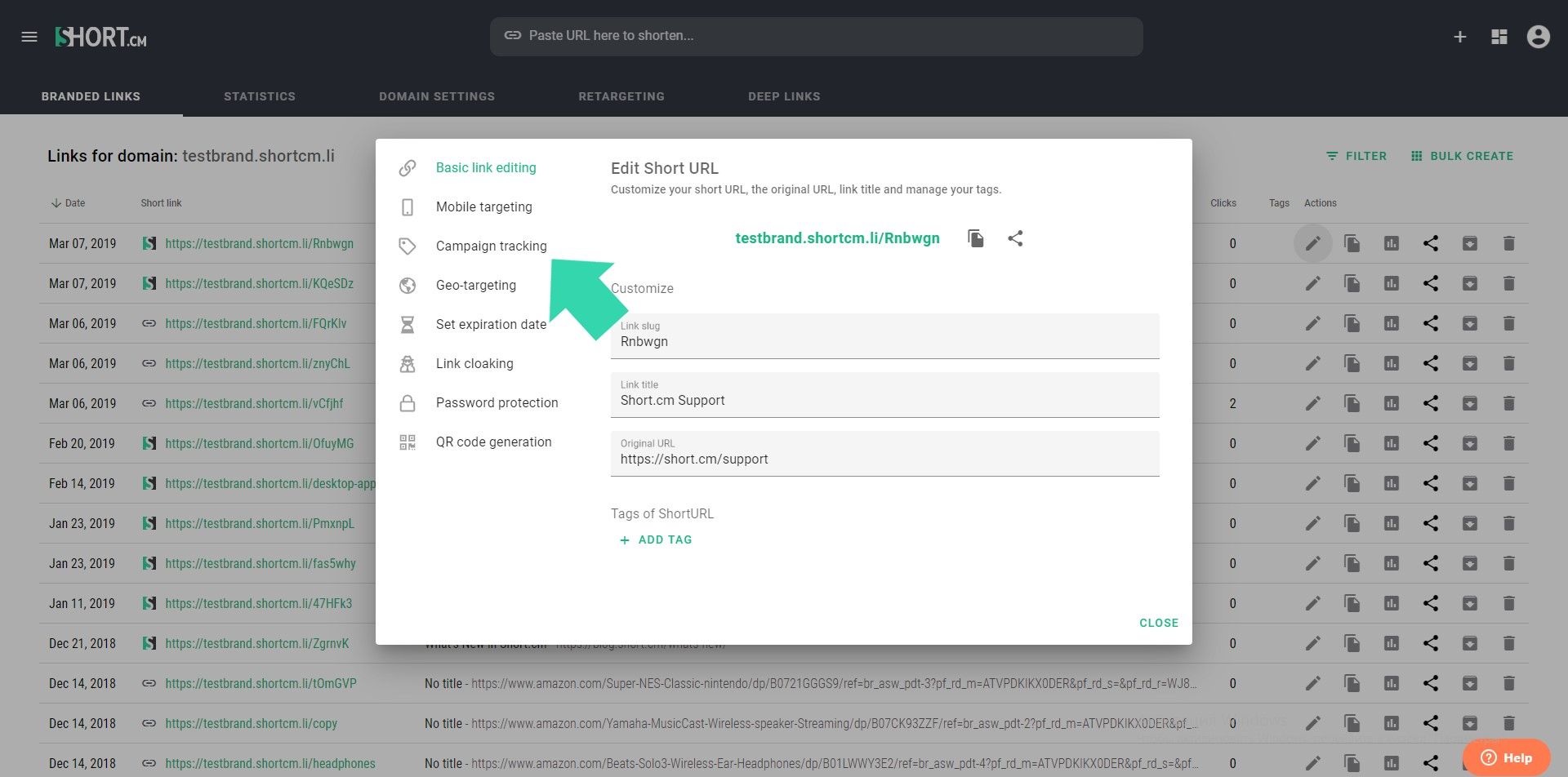
- Input UTM tags to the necessary fields.
- Save.
After you add the UTM parameters, traffic data will be displayed on Google Analytics.
Note: Campaign tracking is available for all price plans.
What did you learn?
- UTM Tags on Short.cm
- Campaign Tracking with UTM Tags is a free feature on short.cm.
- The importance of UTM tags.
Read also:


