Shortening links is based on domains. You can't start creating vanity URLs in case of using a domain wrongly. Moreover, if you don't follow the rules, you may face lots of troubles.
Learn some important rules for correct and successful using the service before customizing a domain on Short.cm:
1) Domains, registered on Short.cm, are intended only for URL shortening purposes and cannot be used for websites, blogs or to host other contents.
2) If you have a domain, intended for the live website, you can’t use it for shortening links. You can add a subdomain to your site domain to create short links — for example, link.brand.com.
3) If you have a domain, which is not in use, change a DNS record. The new DNS record will look like: A (record); @ (host); 52.21.33.16 (value).
Warning: Do not change the DNS settings for a domain of your active website. This will lead to the site crashing. You must register a domain that is not in use, as Short.cm does not work on the live websites.
4) If you don’t have any domain, purchase it via Short.cm or any domain registrar. The advantage of buying a domain from Short.cm is that the configuration is automatic.
Important: There is a beta-feature on Short.cm for using the domain for both shortening links and website. It is called "JS-only redirects." However, use this feature in case you cannot create additional domain or subdomain for shortening links.
If you firmly believe that there is no way to shorten links, except using JS-only redirects, follow the instruction to configure it.
-
Go to your Short.cm account.
-
Open "Domain settings" page.
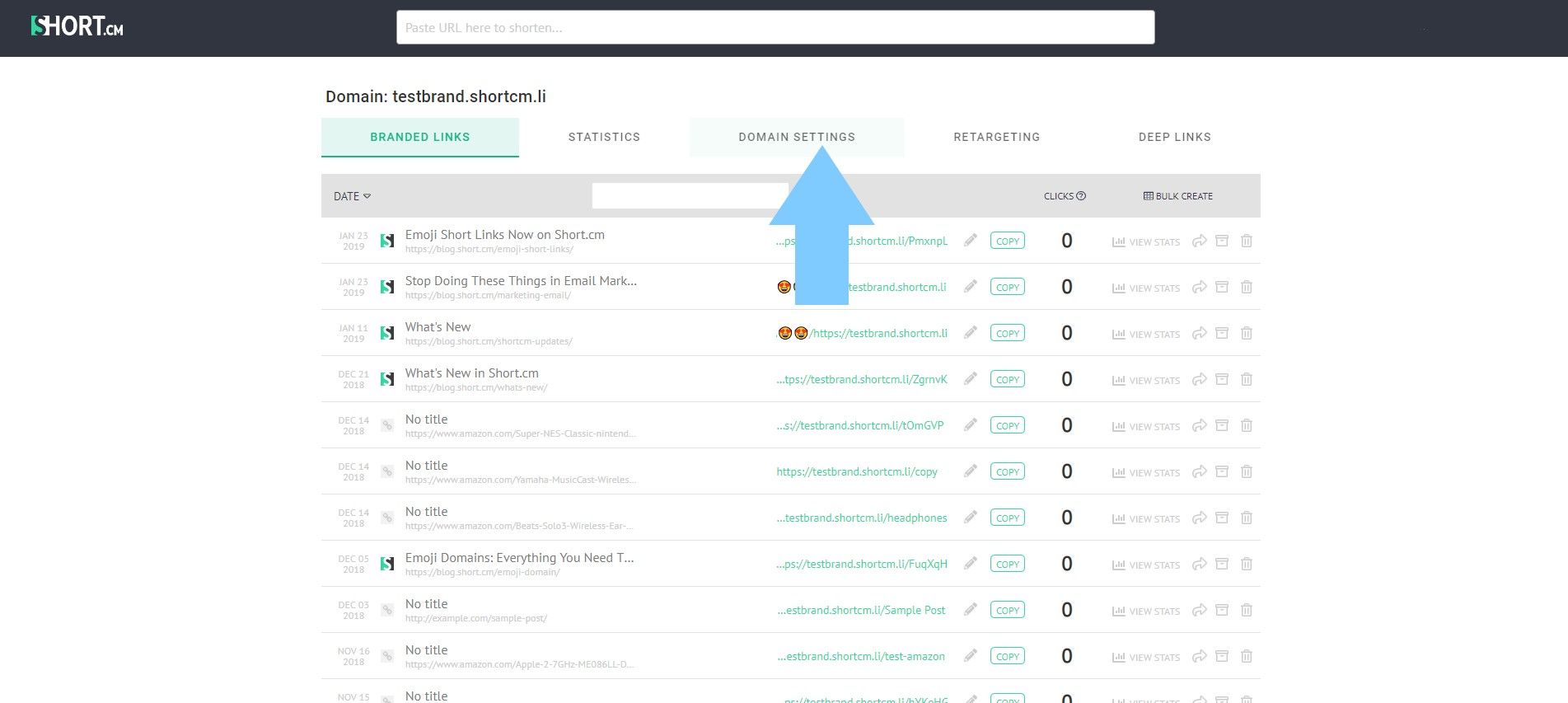
-
Put a check next to the "JS-only redirects."
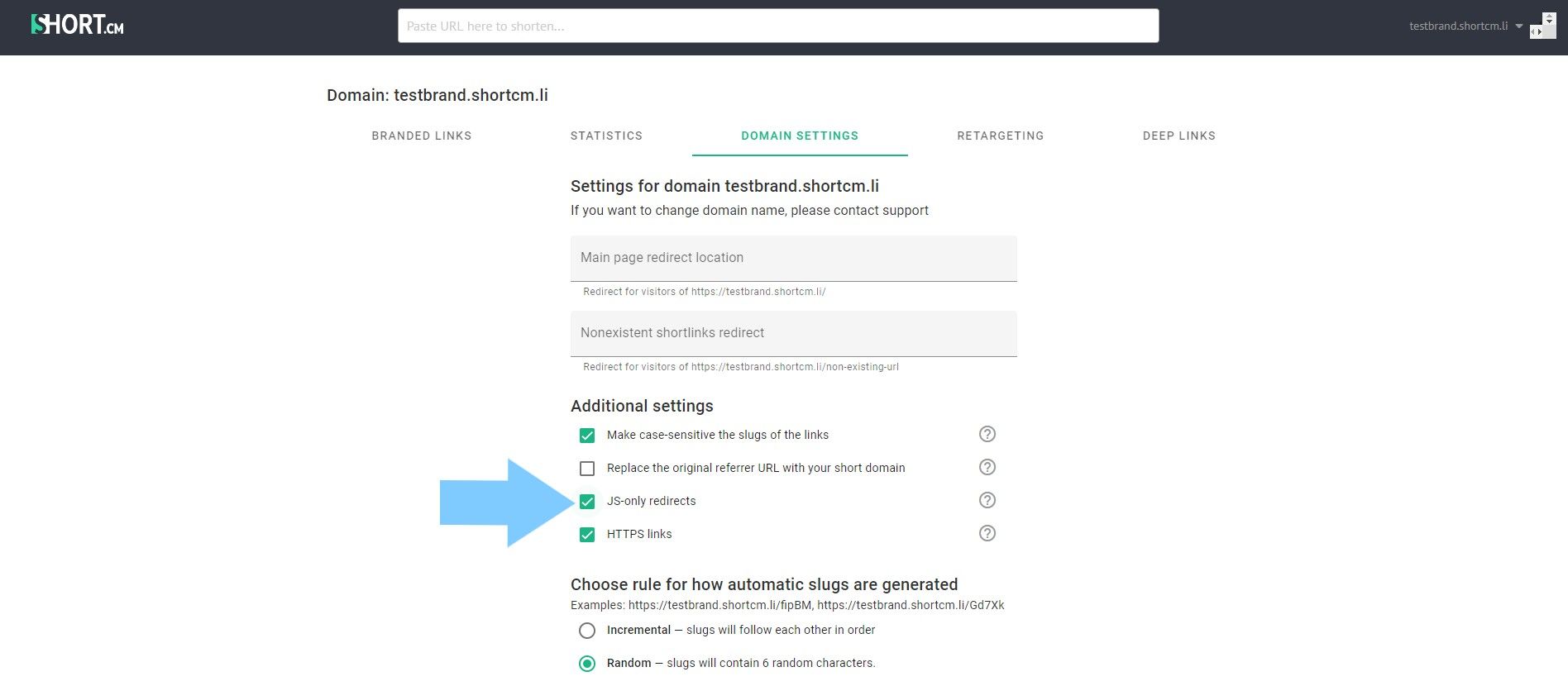
-
Scroll down, and you see the code.
-
Copy & paste it in
block of every HTML page of the website.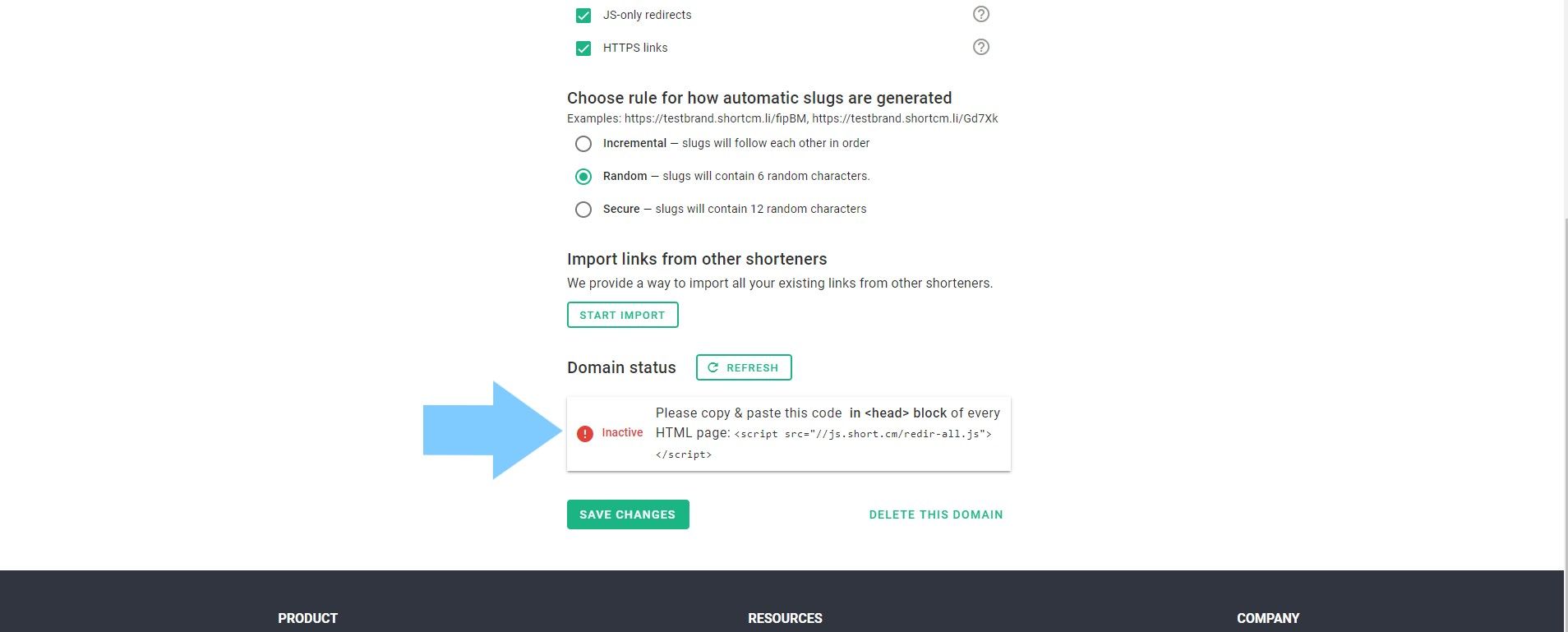
-
Save.
What did you learn:
- Domain registering.
- You can't use a website domain to shorten links.
- Add a subdomain.
Read also:


