All URLs, posted on Twitter, are shortened with t.co domain. However, when reading a tweet, the original URL (or a shortened version of the original URL) is displayed.
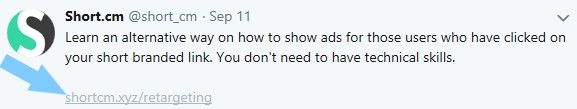
It makes sense to shorten long links with shortening service, as with a branded domain, you promote your company, not someone’s one.
How to save time with Short.cm and Twitter?
Short.cm launched some ways of sharing short branded links quickly on Twitter.
1. Share short links straight from the dashboard.
After shortening a link, you may share it on 8 social networks straight from Short.cm dashboard. To share a link on Twitter:
- Click on an arrow icon next to the necessary link.
- Choose a Twitter logo.
- Edit text of a tweet.
- Send a tweet.
The advantages of this sharing method are:
- Save time. You do not visit a Twitter website.
- The sharing link is short and branded. Twitter users may see it on your tweet.
- A tweet is posted with a preview mode, which is necessary for increasing impressions.
- The ability to edit a text of the tweet.
2. Zapier Integration.
You can customize automatic link sharing on Twitter with Zapier service. When a link is shortened, it automatically will be posted on Twitter.
The advantages are:
- You do nothing to share a link. Just shorten it, and Zapier will send URL on Twitter
- Links are posted with a preview mode.
- You may edit the text of a tweet.
Conclusion
Short links are necessary to be posted on Twitter. They save some space for characters and attract Twitter followers.
The article is about:
- Short.cm and Twitter integration.
- Share short links on Twitter quickly.
- How to use Short.cm and Twitter efectively?
Related articles:

