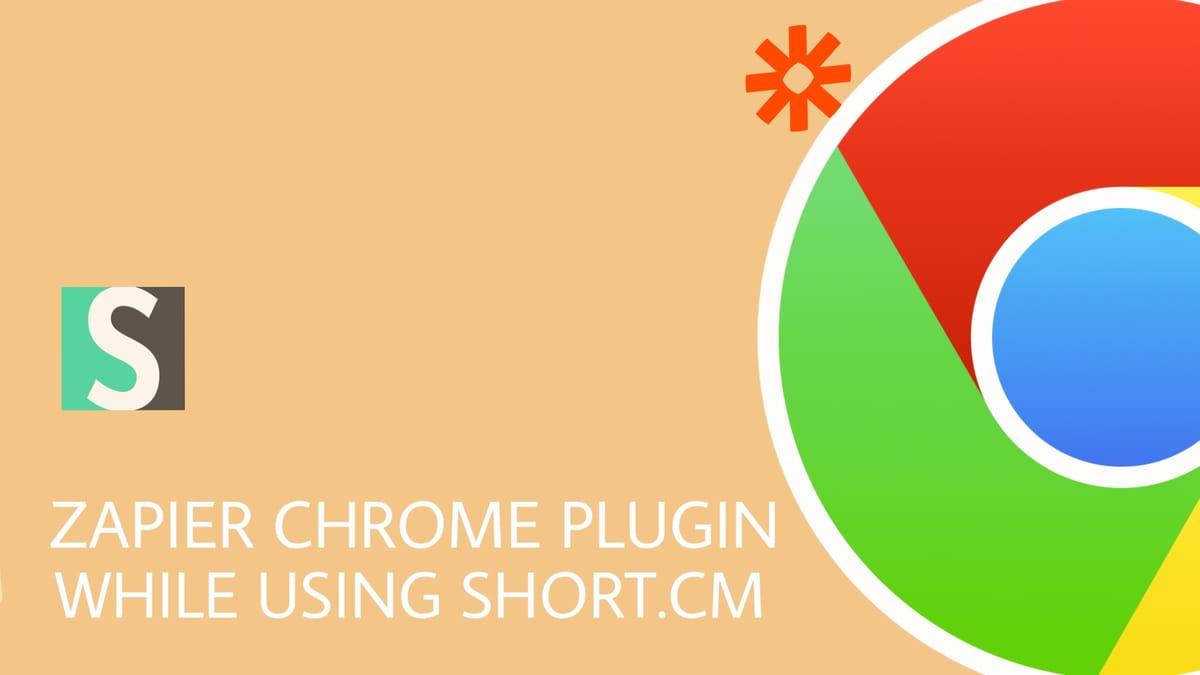Doing tasks manually is annoying. You will agree with that while using Short.cm features frequently. Even if you can use the Short.cm API code to set features for continuous usage, this method is suitable only for those who are good at coding.
Zapier Chrome Extension
Zapier has a Google Chrome extension based on the Push application. The Push app helps at once to do tasks from the Chrome toolbar. Just connect your favorite app to Zapier's Push using the Chrome extension. Then the automated work stands with just two clicks in Chrome. You can simply push a button to start sending data from one of your favorite apps to another or can enter text in the extension to send it along to your app with the integration.
Short.cm and Push
Short.cm is among 500 apps Push integrates. After you have created a Zap between Short.cm and Push, you don’t need to customize link settings each time while shortening.
The Short.cm and Push Zap is highly recommended for busy people. There’s no need to open the Short.cm app itself. As soon as you enter the necessary values of your link in Push and click send, it will instantly be added to the short URL list in Short.cm.
With the Push app, you can automate such Short.cm features as path editing, link expiration, link cloaking, password protection, and UTM-tags. You have two choices while using the Push Zap: to put the constant values or change values each time by sending a text to the Push.
The customizing process is based on the Short.cm account API and the Push operating principle. You can easily create this Zap by watching the video instruction below.
Looking ahead, the first step requires adding Zapier to Google Chrome. Go to the Chrome Web Store to add the extension and start creating Short.cm links with the Push!