Facebook doesn't provide a built-in URL shortener and manually copying and pasting links for shortening seems sometimes time-consuming.
Fortunately, Short.io provides a browser extension that allows one to shorten links directly from a web page. The Chrome/Firefox/Edge extensions for Short.io make it easy to create branded links on Facebook with a few clicks and leverage URLs for sharing Facebook posts, pages.
Note: The method is appropriate for shortening Facebook links from computers.
Additionally, Short.io browser extensions allow you to download a QR code for a shortened link, meaning you can share a source in the form of a URL or QR code.
How to Shorten Links on Facebook
When using the extension, it's easy to create short URLs on Facebook. Add the Short.io Google Chrome, Firefox or Edge extension, shorten a link on Facebook and share it with your audience.
Note: The example below is for Google Chrome. You can repeat the same scenario for Firefox and Edge.
1. Add the extension.
2. Open a post/page you want to share.
3. Click on the extension icon.
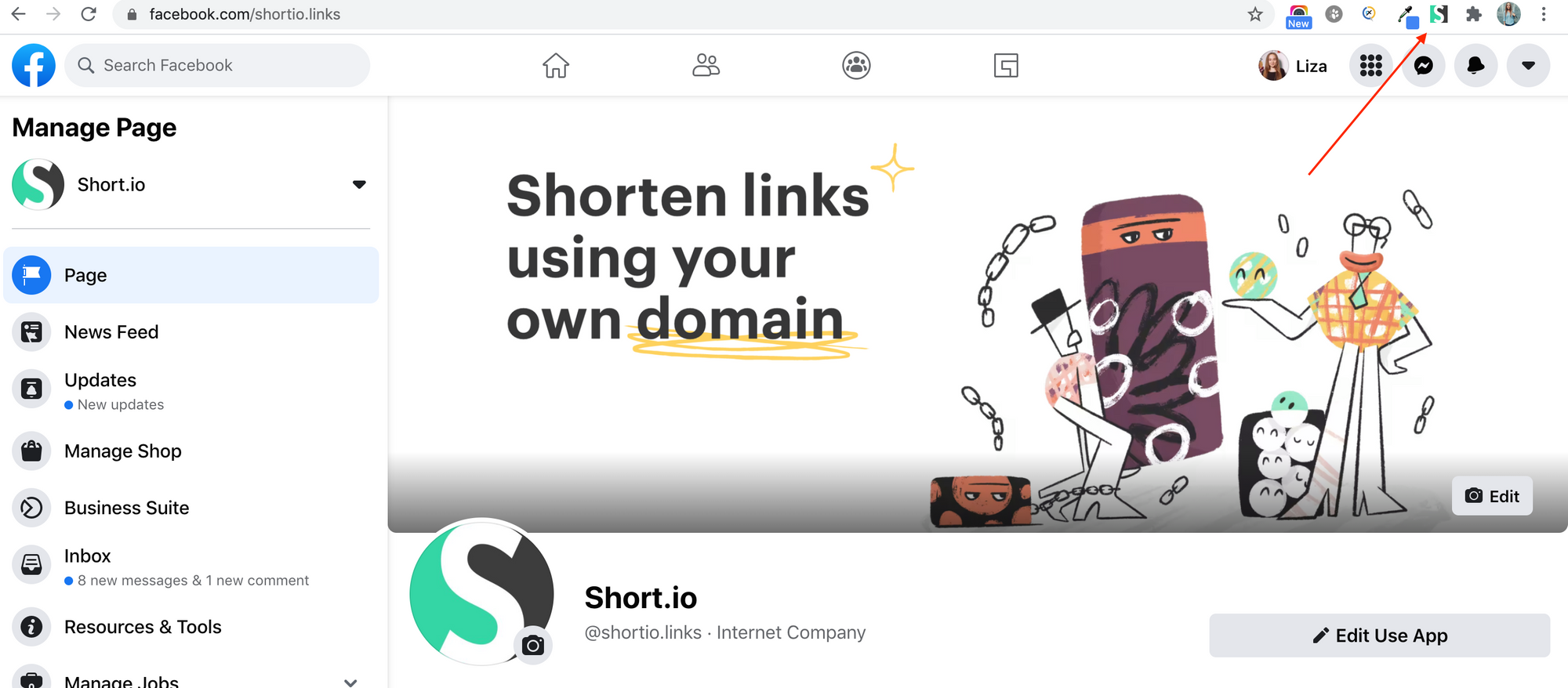
4. Log in to your Short.io account.
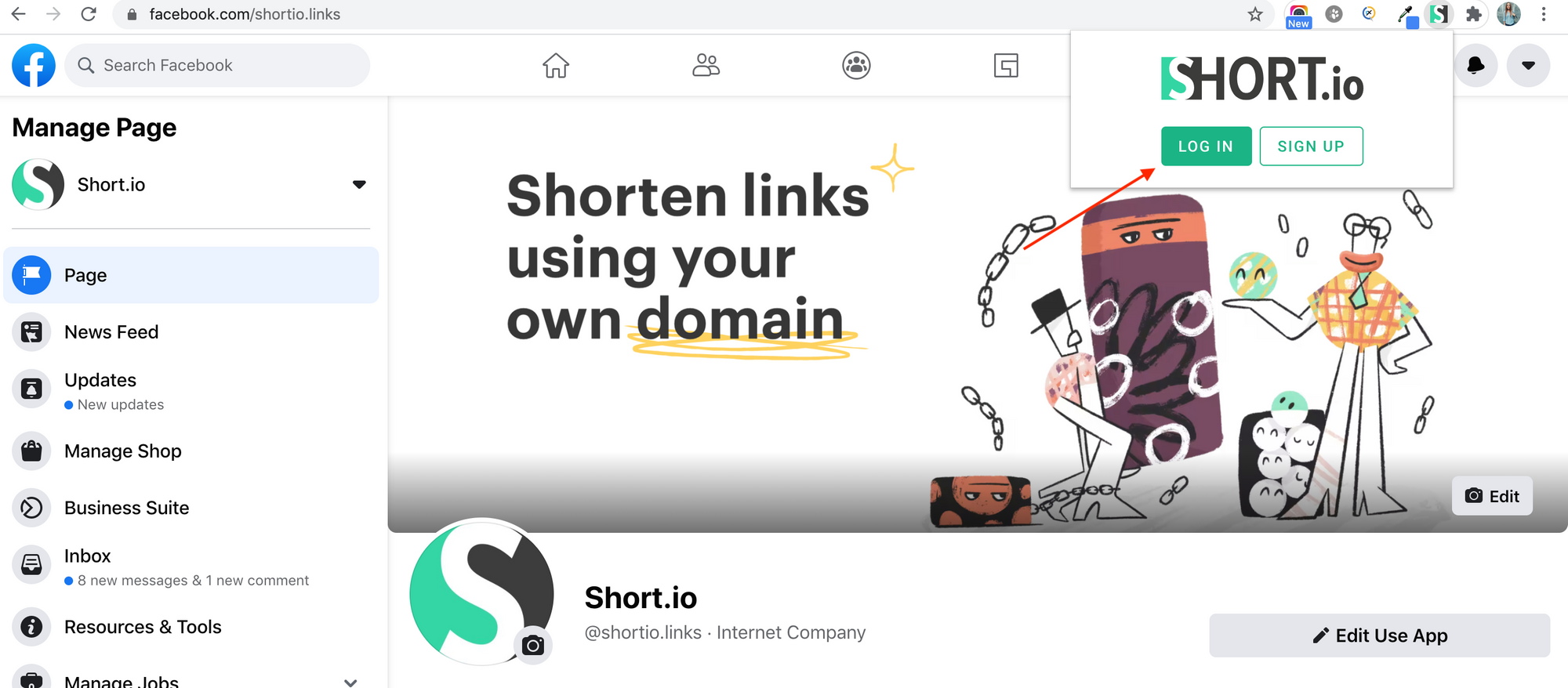
5. Shorten a page.
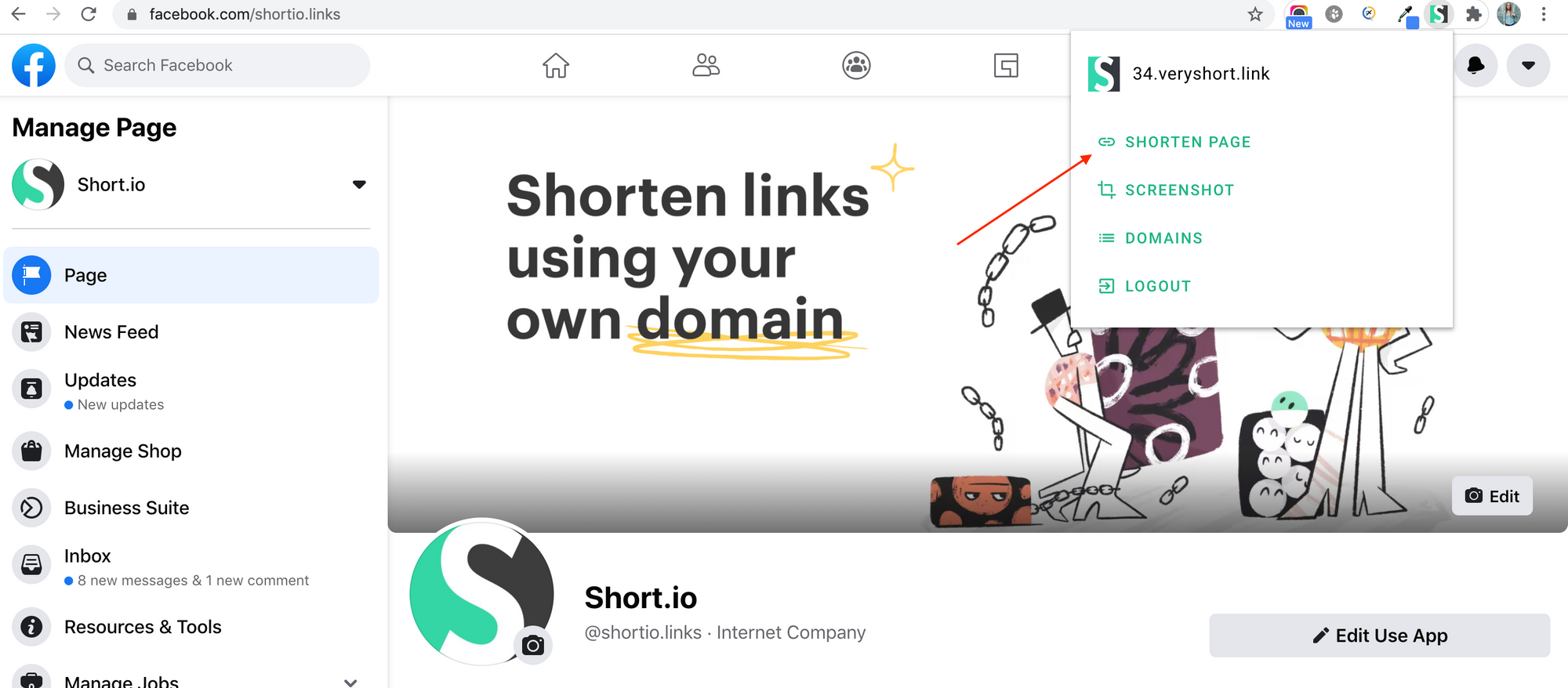
6. Customize a slug, copy the link, generate a QR code.
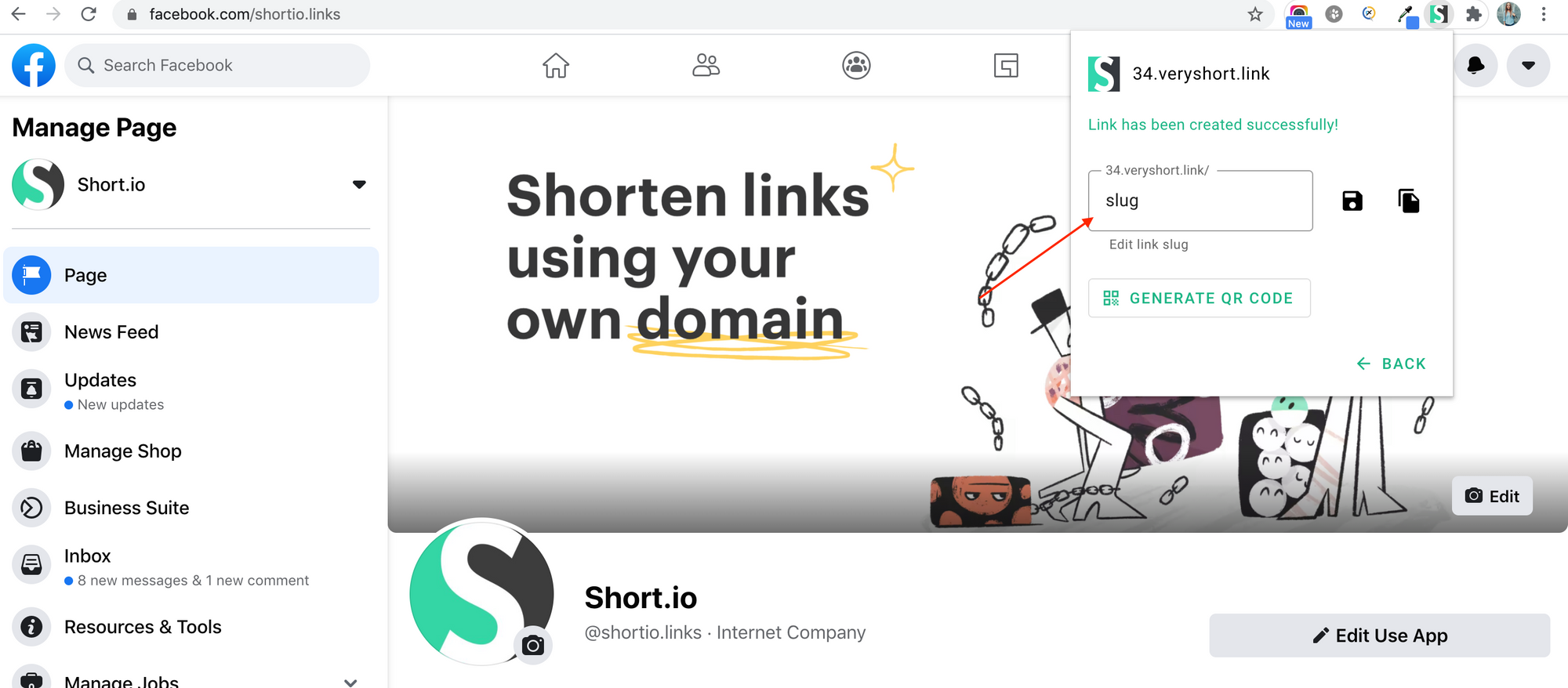
7. Share with your friends and colleagues.
Conclusion
Repeat the same shortening scenario for all other websites that you want to shorten. It takes you 3 seconds, but your audience will find a short URL much more convenient and clear.
Start Shortening Links
Get started for freeThe article is about:
- Facebook link shortener
- How to shorten links for Facebook
- Facebook URL shortener
Read also:


