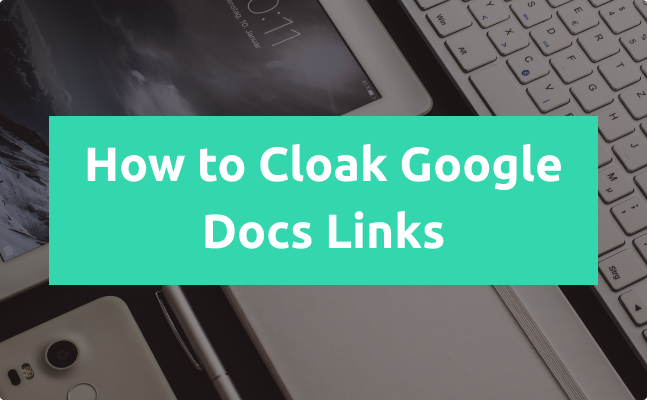Short.io provides link cloaking for replacing a long URL with the short one in the browser address bar. For example, the link like "https://datastudio.google.com/u/1/reporting/0B5FF6JBKbNJxOWItcWo2SVVVeGc" is replaced with "https://yourdomain.com/sheet". The feature's purpose is to hide possibly important parts of links like UTM parameters, affiliate code.
The most frequently cloaked websites among Short.io users are:
- Typeform.
- Cognitoforms.
- Formsite.
- Google Datastudio.
- Google Docs.
- Google Spreadsheets.
- Zoom.
- Amazon S3.
- Youtube.
If you are trying to cloak links with these services, the error "Cloaking is forbidden by destination URL with X-Frame-Options header" may occur. The main reason for its inception was to provide clickjacking protection. This includes a page rendering in a frame, iframe, or object. Iframes are used to embed and isolate third-party content into a website.
Google Docs forbid link cloaking. Sometimes you inevitably need to hide Google Docs' links because of the important information behind it. For this you need:
1. Go to a Google Doc you want to cloak.
2. Open File > Publish to the Web.
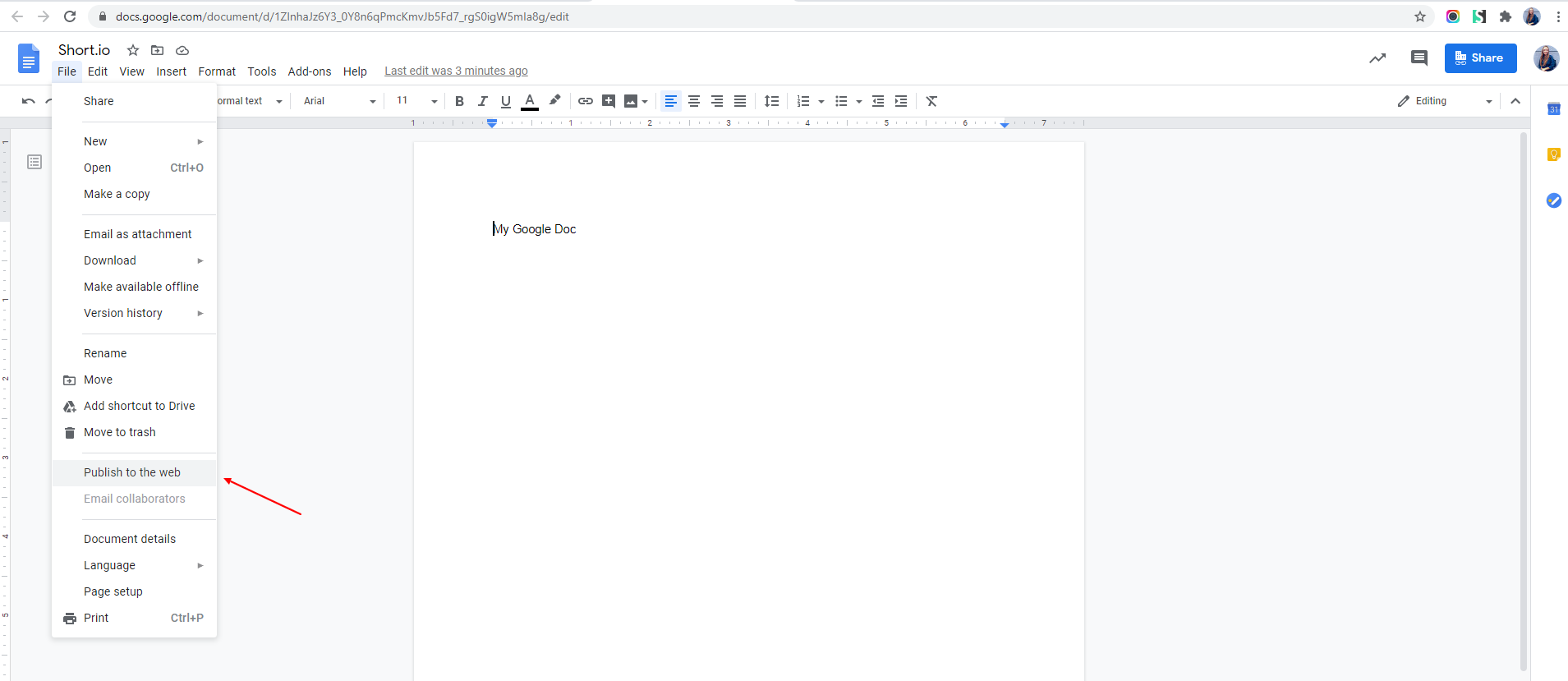
3. Click on Embed > Publish > OK.
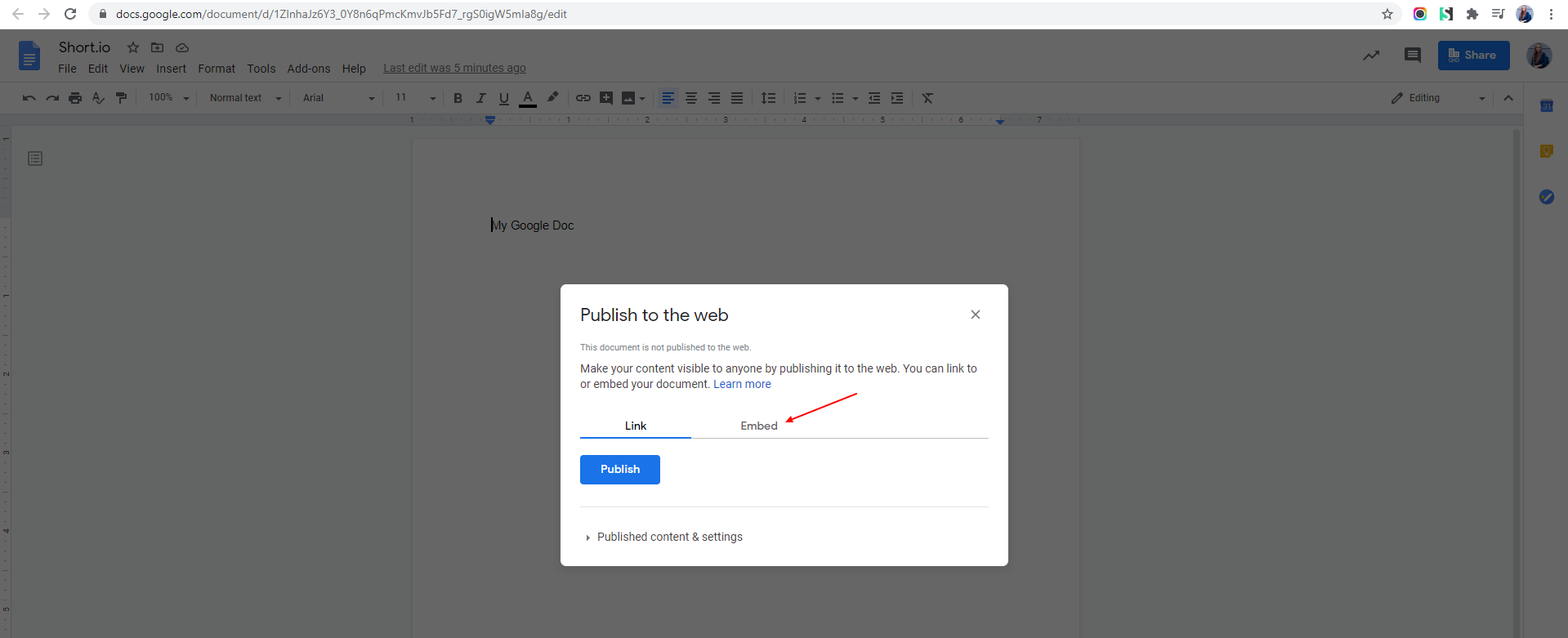
4. Extract the link from the embed code from the src value.
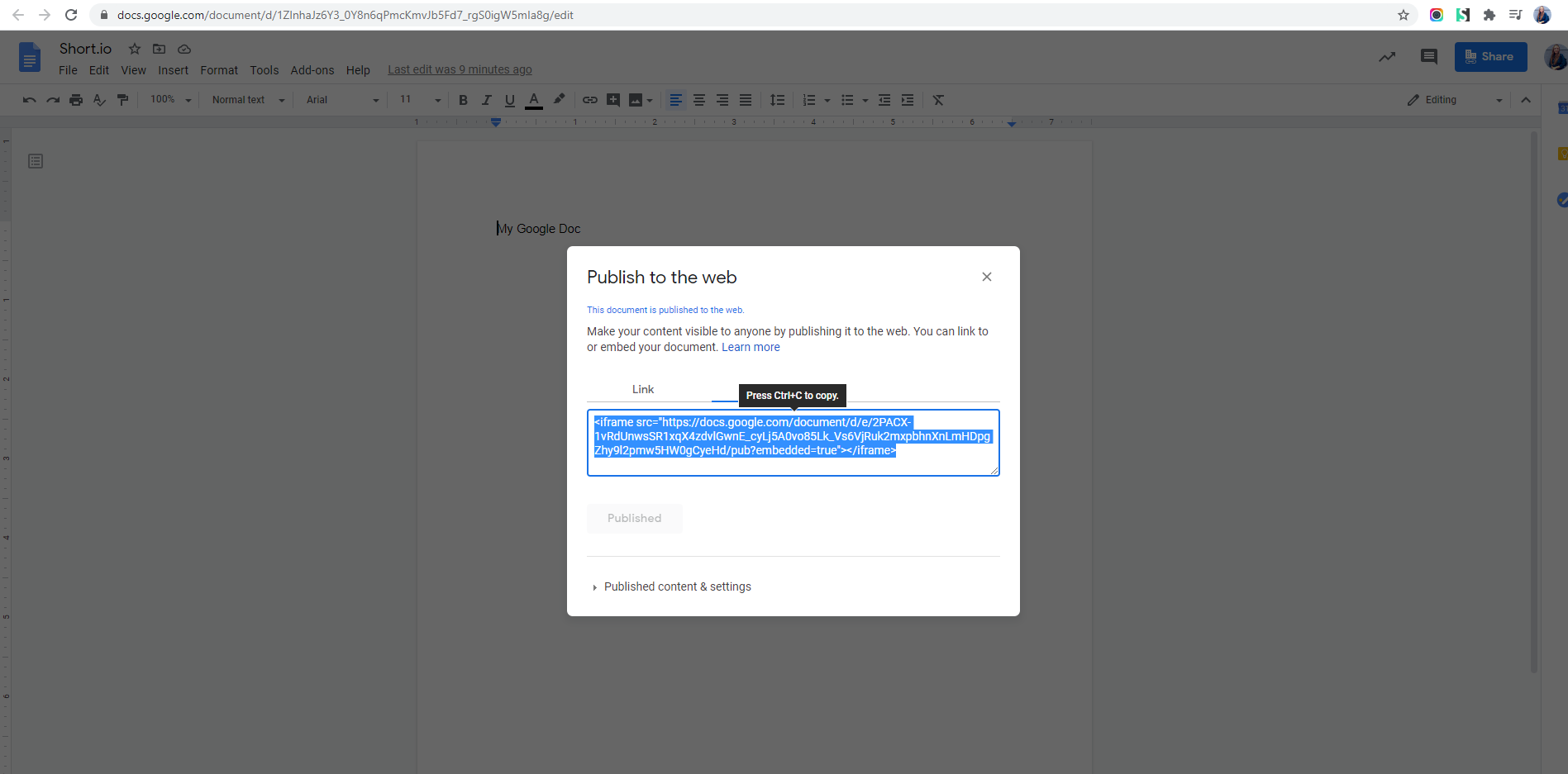
Example:
iframe src="https://docs.google.com/document/d/e/2PACX-1vRdUnwsSR1xqX4zdvlGwnE_cyLj5A0vo85Lk_Vs6VjRuk2mxpbhnXnLmHDpgZhy9l2pmw5HW0gCyeHd/pub?embedded=true"></iframe
5. Shorten a link.
This way, the link will be shortened, and you will successfully hide important values.
Try Link Cloaking on Short.io
DiscoverWhat did you learn?
- link cloaking
- how to hide long link
- how to use google docs
- how to share google docs
Read also: