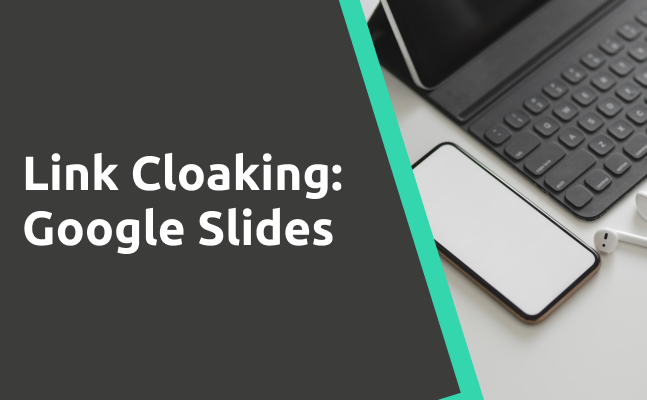Short.io provides link cloaking for replacing a long URL with the short one in the browser address bar. For example, the link like "https://docs.google.com/presentation/d/1NfZfKoOlIBzPgwd_ETVpEWbUuQpUp98LW3CTqlC" is replaced with "https://yourdomain.com/video." The feature's purpose is to hide possibly important parts of links like UTM parameters, affiliate code.
The most frequently cloaked websites among Short.io users are:
- Typeform.
- Cognitoforms.
- Formsite.
- Google Services.
- Zoom.
- Amazon S3.
- Youtube.
- Dropbox.
If you are trying to cloak links with these services, the error "Cloaking is forbidden by destination URL with X-Frame-Options header" may occur. The main reason for its inception was to provide clickjacking protection. This includes a page rendering in a frame, iframe, or object. Iframes are used to embed and isolate third-party content into a website.
Google Slides forbids link cloaking. Sometimes you inevitably need to hide Google Slides links because of the important information behind it. For this, you need:
1. Go to your Google Presentation.
2. Open File > Publish to the Web
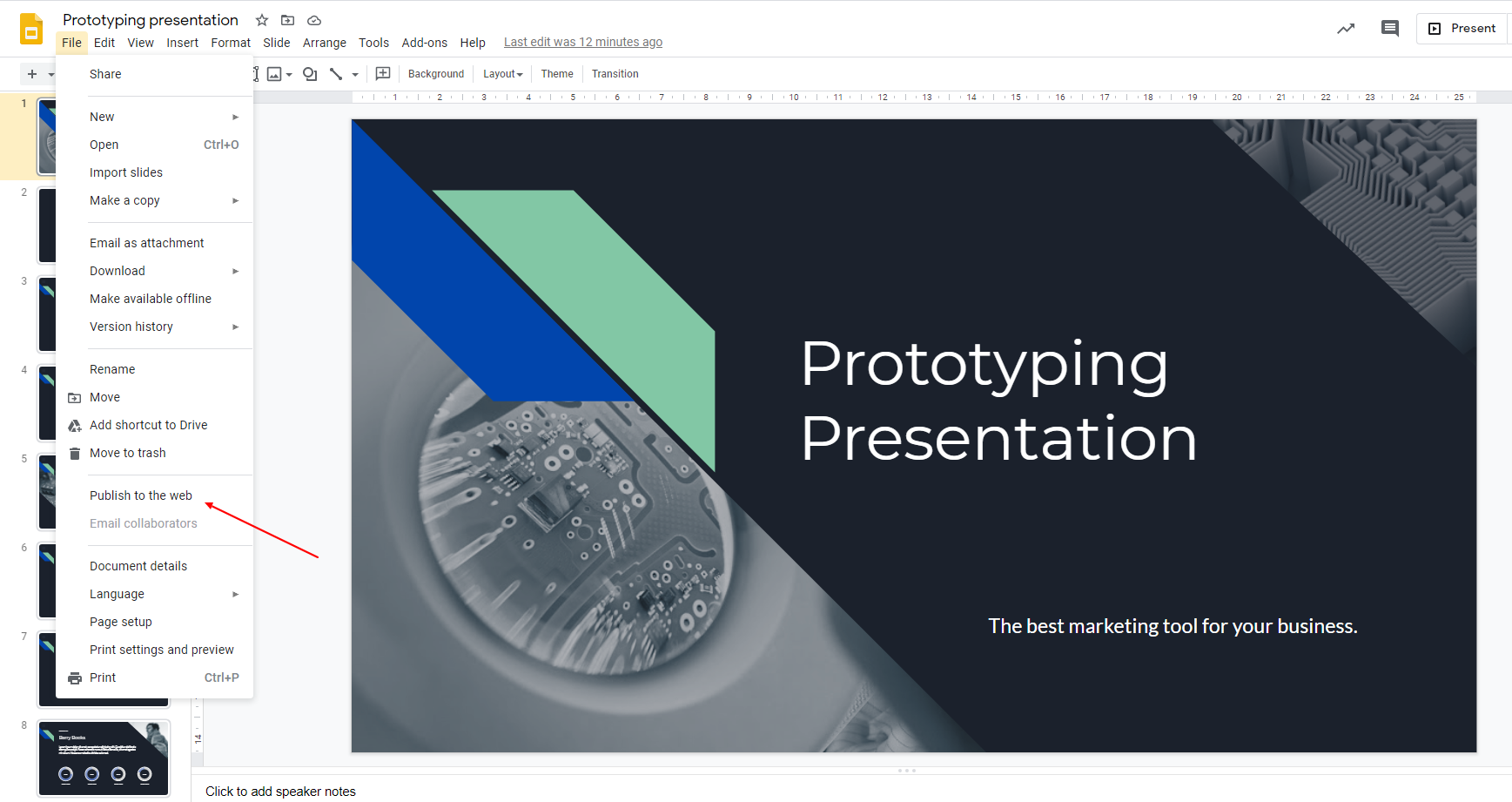
3. Click on Embed > Choose the rule > Publish > OK.
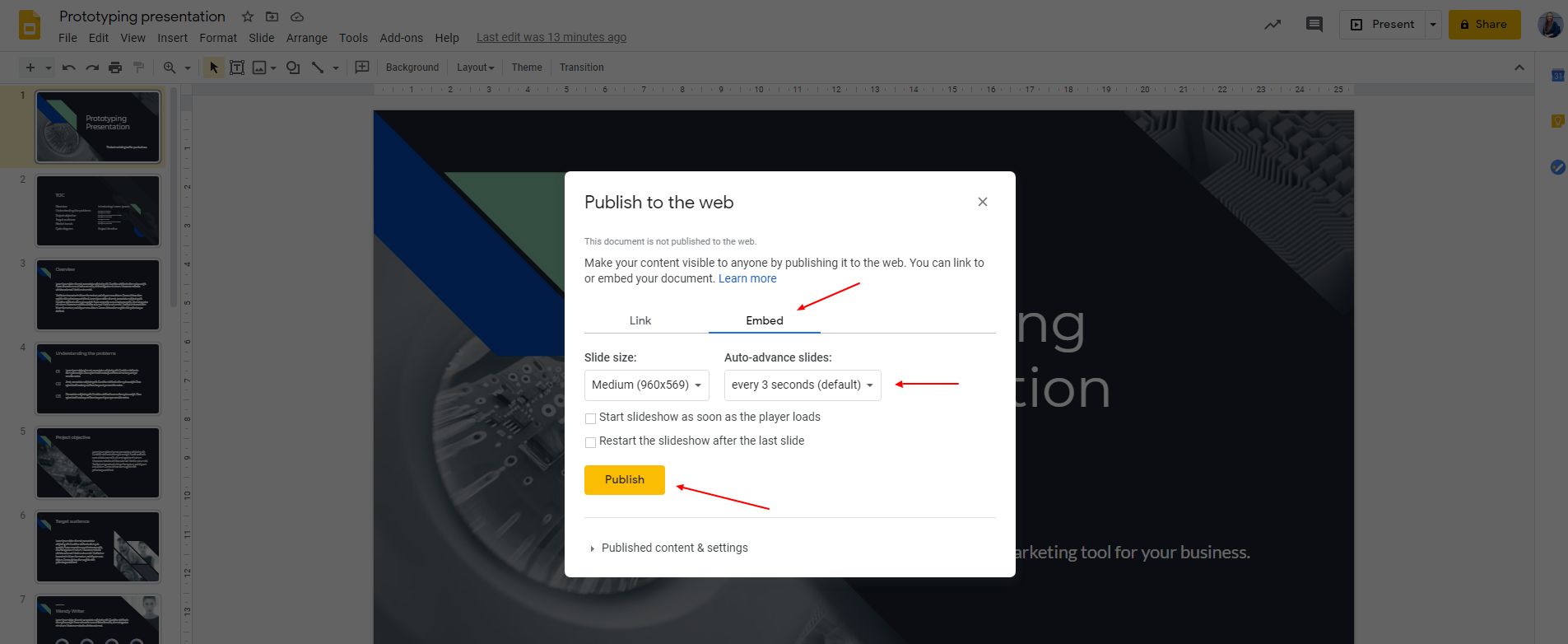
4. Extract the link from the embed code from the src value.
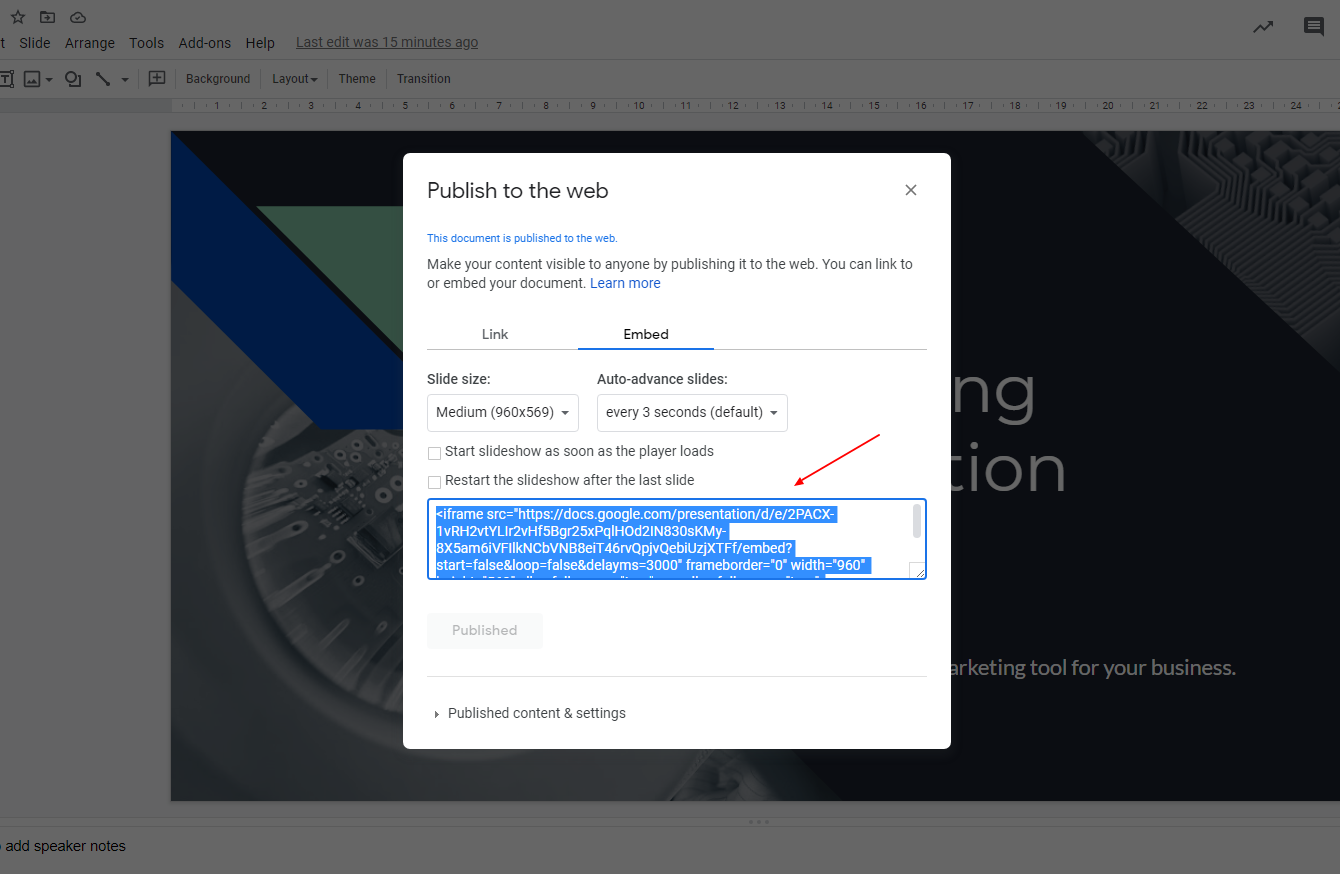
Example:
iframe src="https://docs.google.com/presentation/d/e/2PACX-1vRH2vtYLIr2vHf5Bgr25xPqlHOd2IN830sKMy-8X5am6iVFIlkNCbVNB8eiT46rvQpjvQebiUzjXTFf/embed?start=false&loop=false&delayms=3000" frameborder="0" width="960" height="569" allowfullscreen="true" mozallowfullscreen="true" webkitallowfullscreen="true"></iframe
5. Shorten a link.
This way, the link will be shortened, and you will successfully hide essential values.
Try Link Cloaking on Short.io
Get started for freeWhat did you learn?
- google slides link cloaking
- how to hide google slides links
- url shortener for google slides
- how to shorten urls for google slides
Read also: