Google Tag Manager is a helpful instrument to store the integrations with other services in one place. GTM allows adding tags for over 50 services, among which Google Analytics, Google Ads, Google Optimize, Adroll, Hotjat are available.
The advantage of Google Tag Manager is that it performs as a container for the integrations. You configure and store tracking tags for needed applications in Google Tag Manager.
Short.io provides integration with GTM for short domains. Today, on the Short.io blog, we will walk you through a detailed guide on customizing GTM integration. An example of a tag is Google Analytics.
How to customize GTM integration
-
Go to Google Tag Manager and create an account with the link to your short domain.
-
Copy the tracking id: GTM-1234567
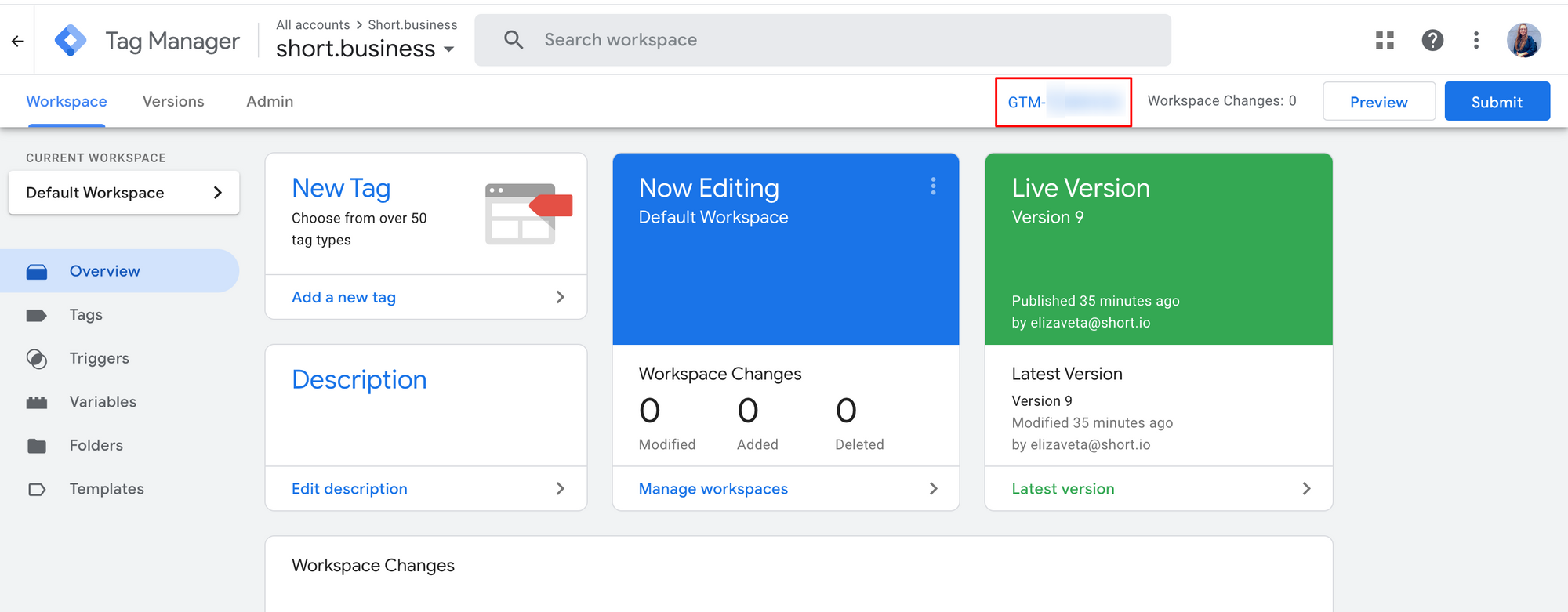
- Go to Short.io > Open the "Tracking and Retargeting" tab.
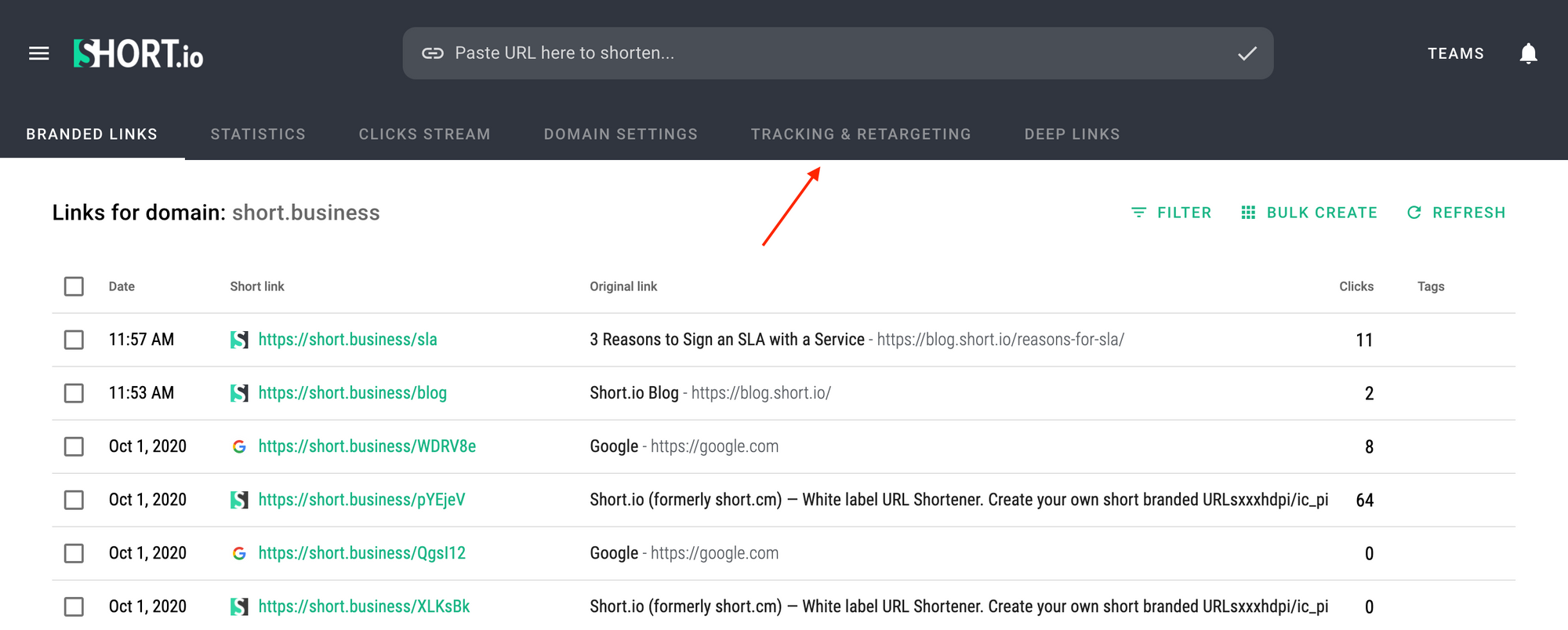
- Paste the ID to the "Google Tag Manager Container ID" > Save.
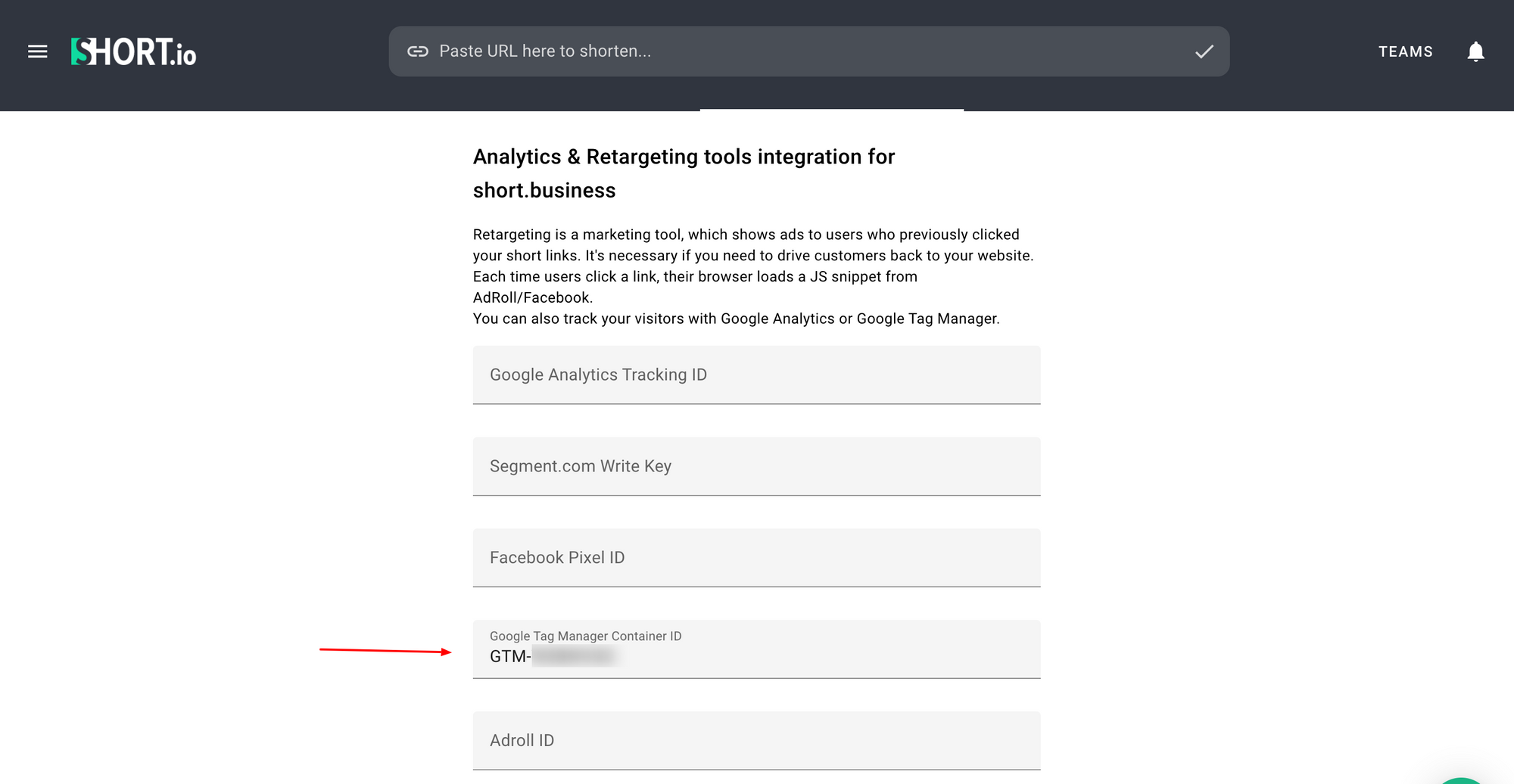
- Go to GTM > Add a new tag.
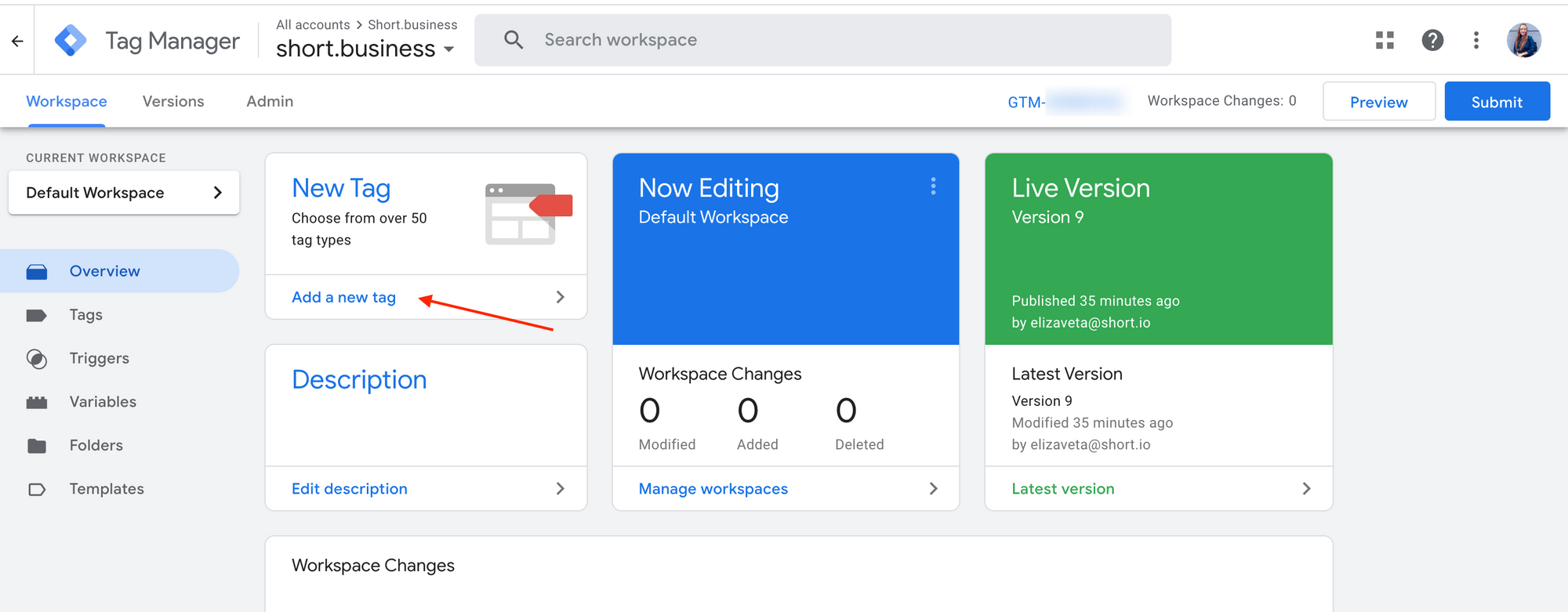
- Edit the Tag configuration.
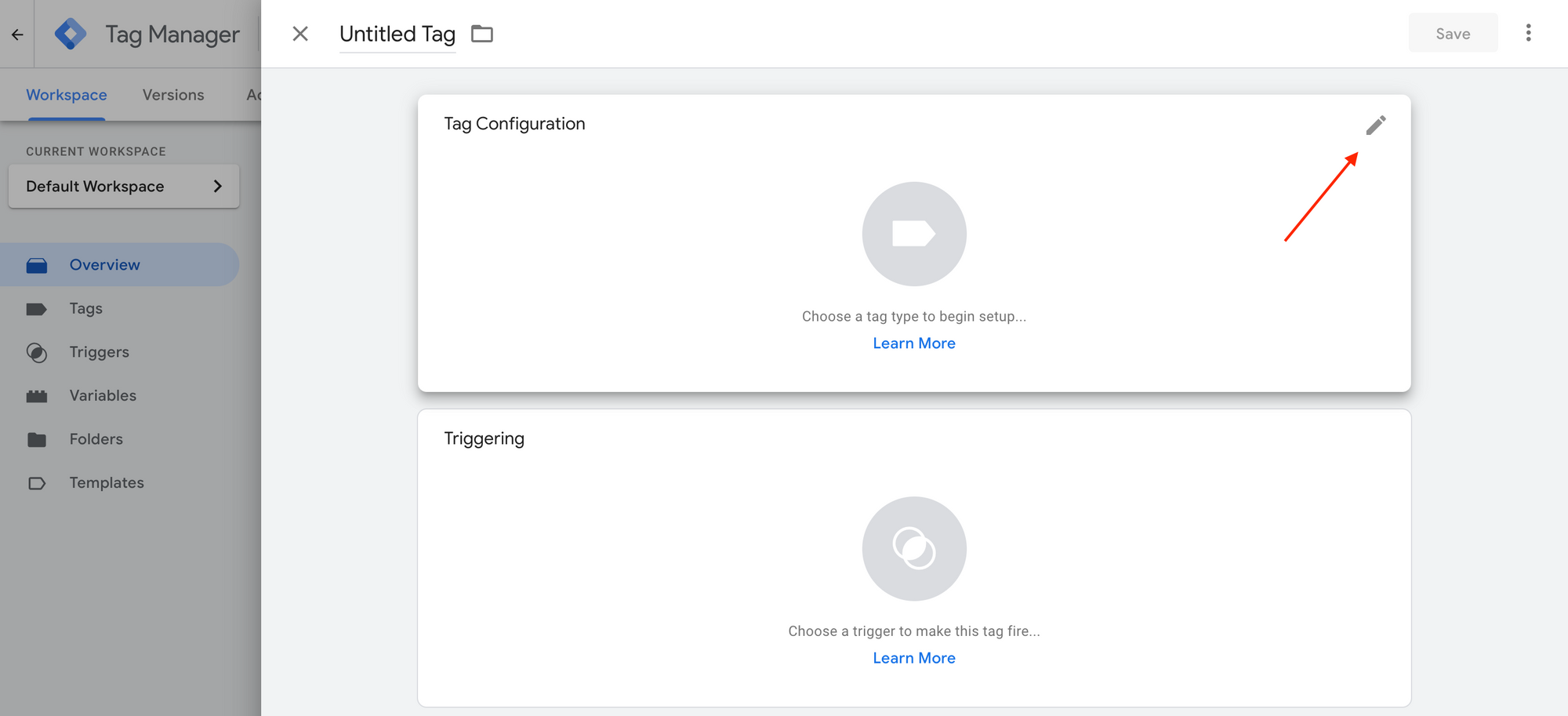
- Choose Google Analytics.
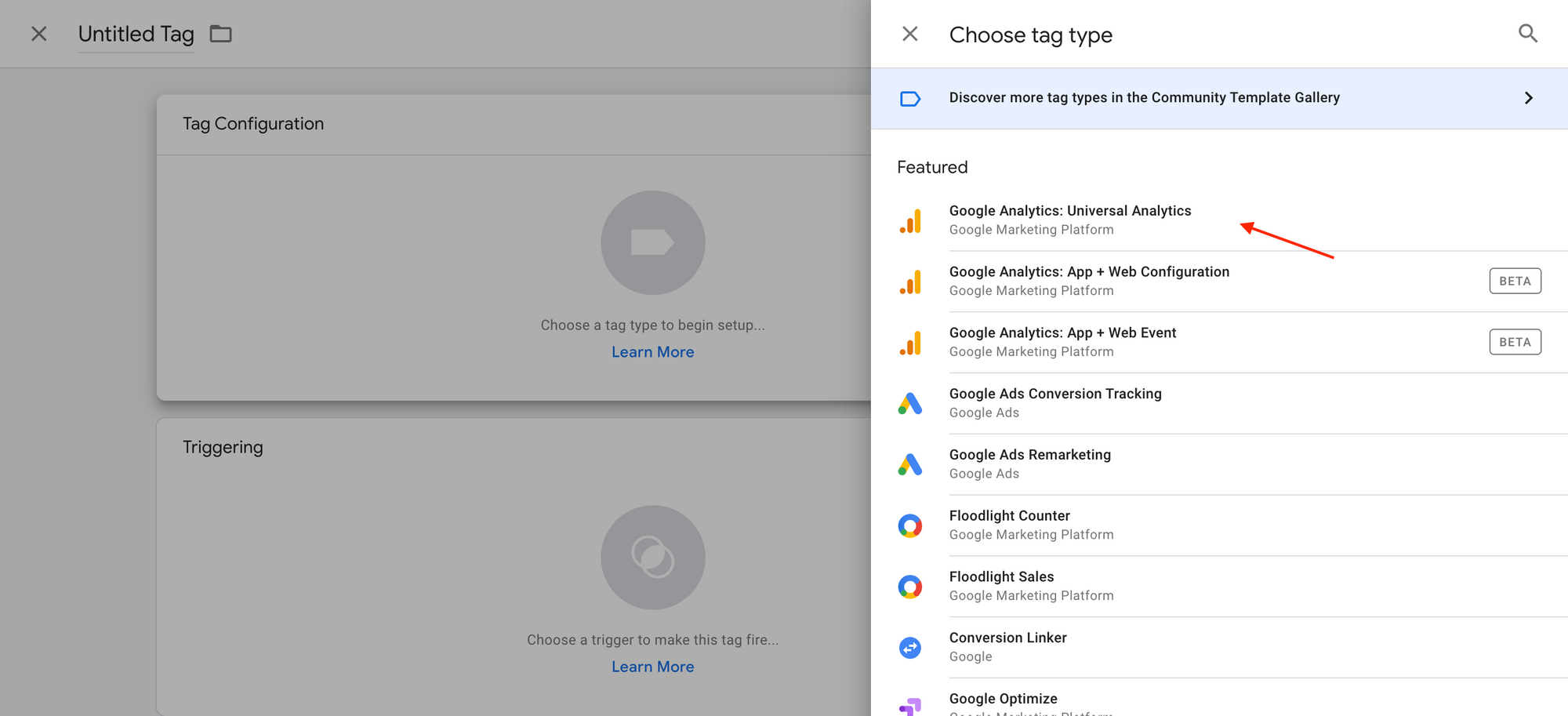
- Select Settings Variable > New Variable
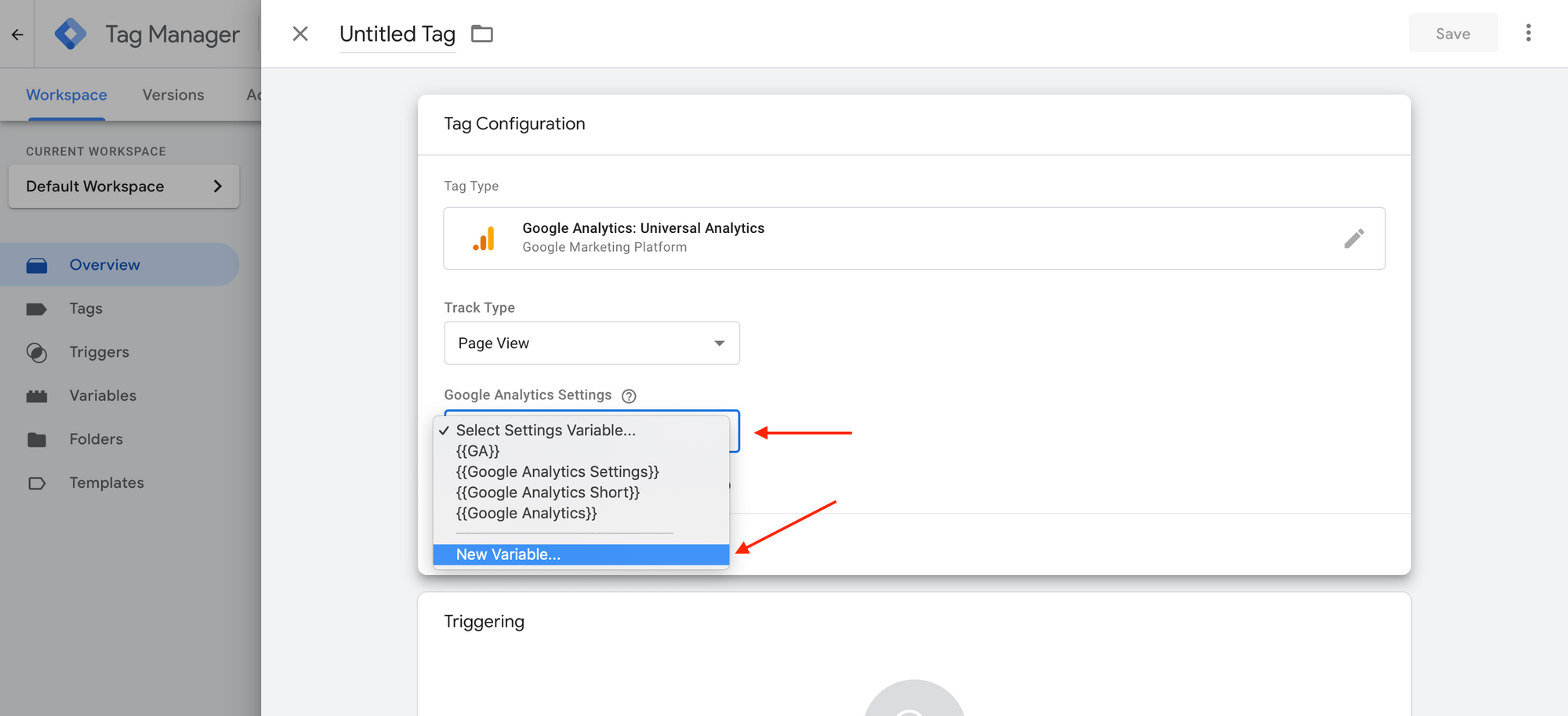
- Add Google Analytics Tracking ID: UA-123456789-1 > Save
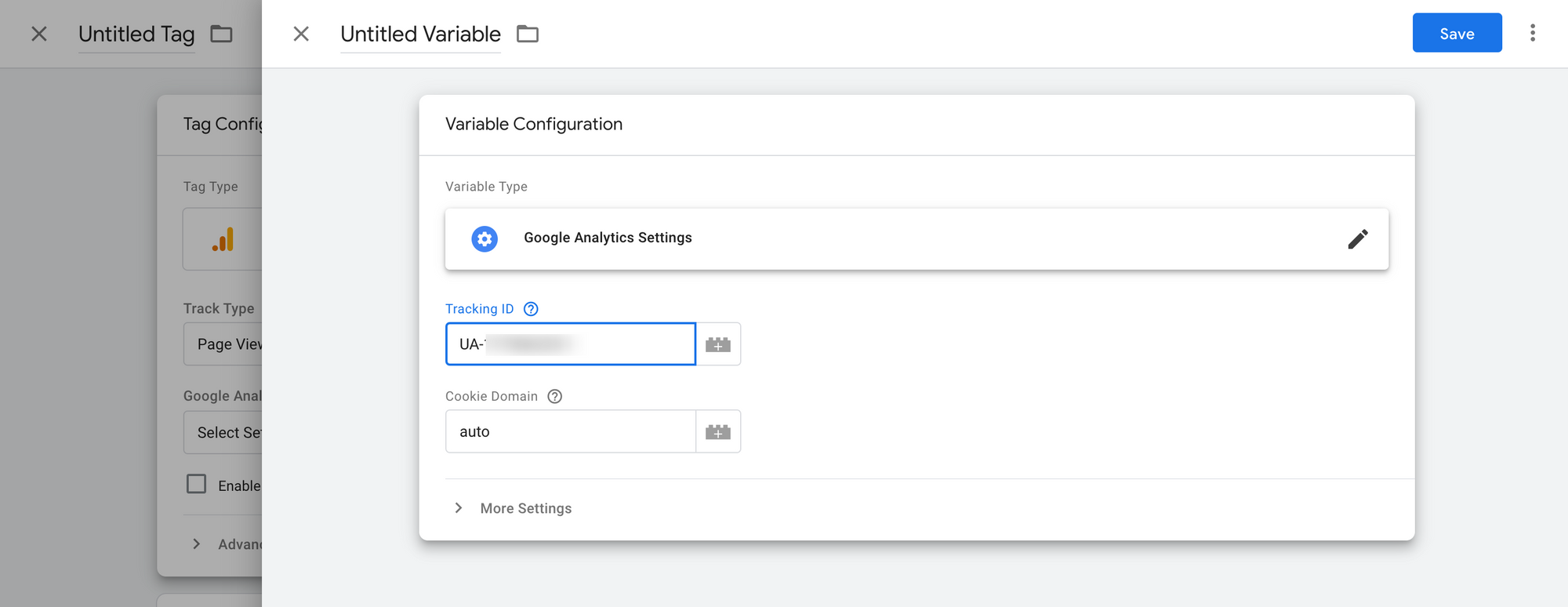
- Check the "Enable overriding settings in this tag" field > Add a recently created Variable.
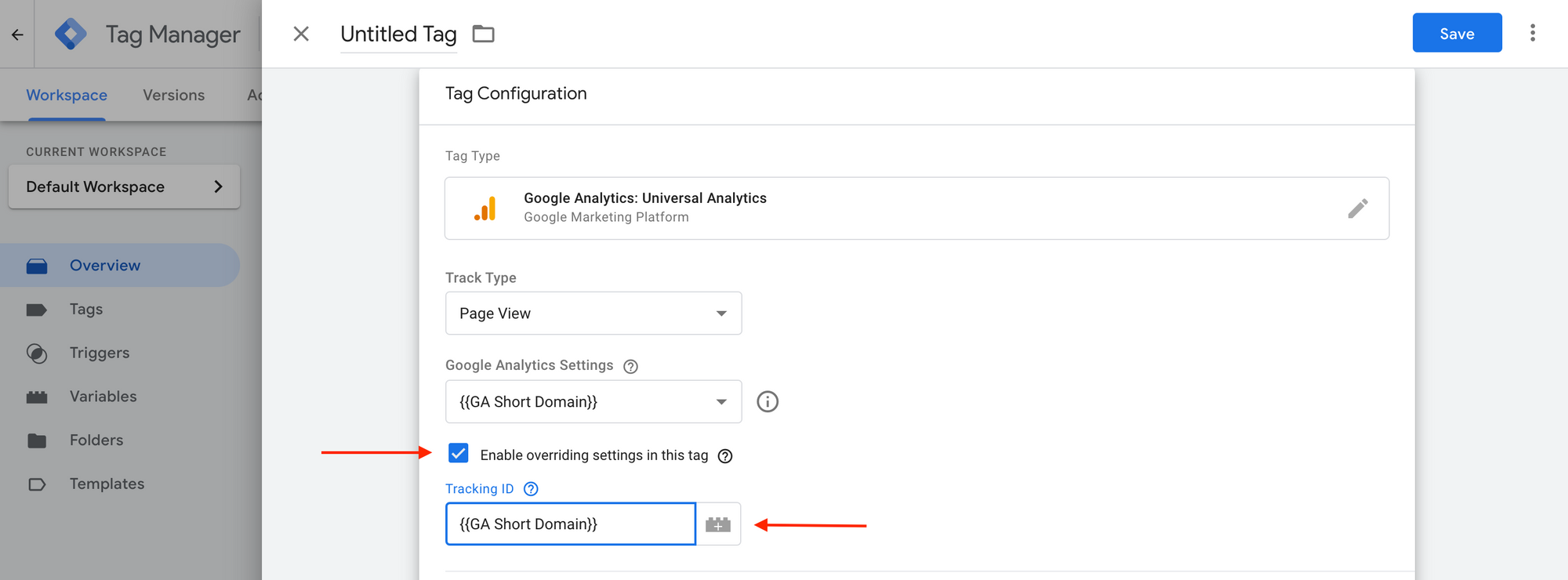
- Edit Triggering.
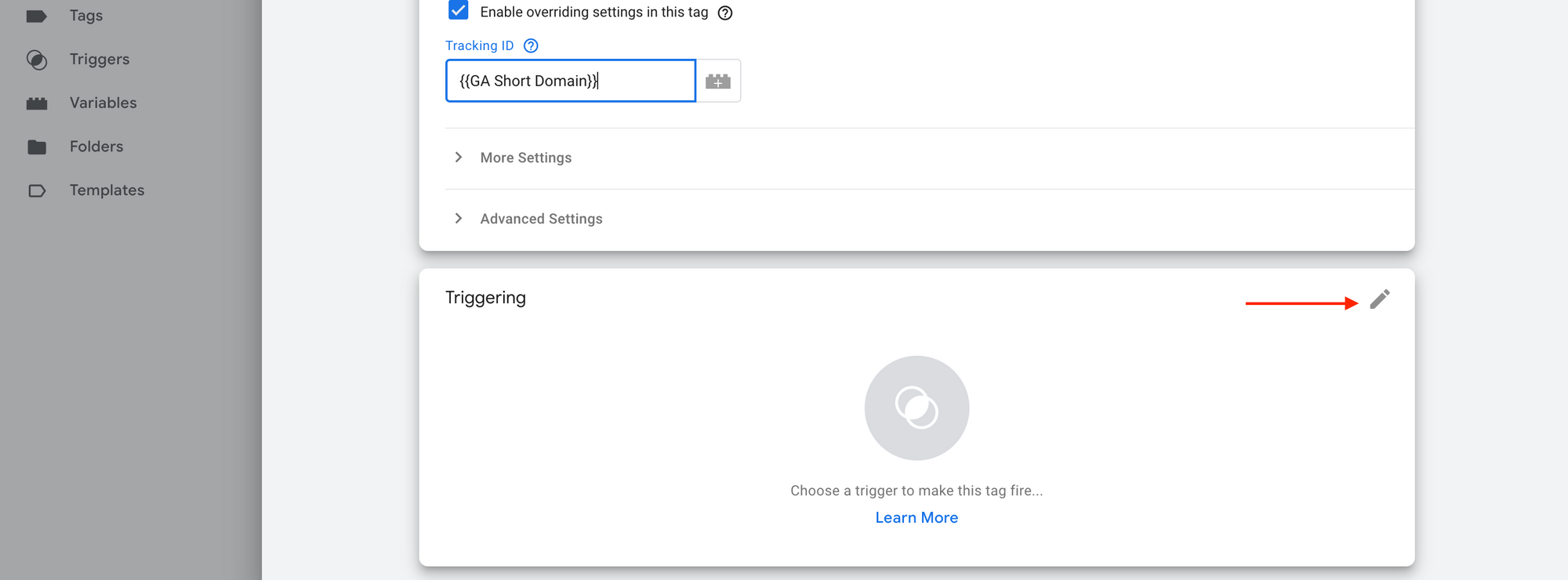
- Choose All pages.
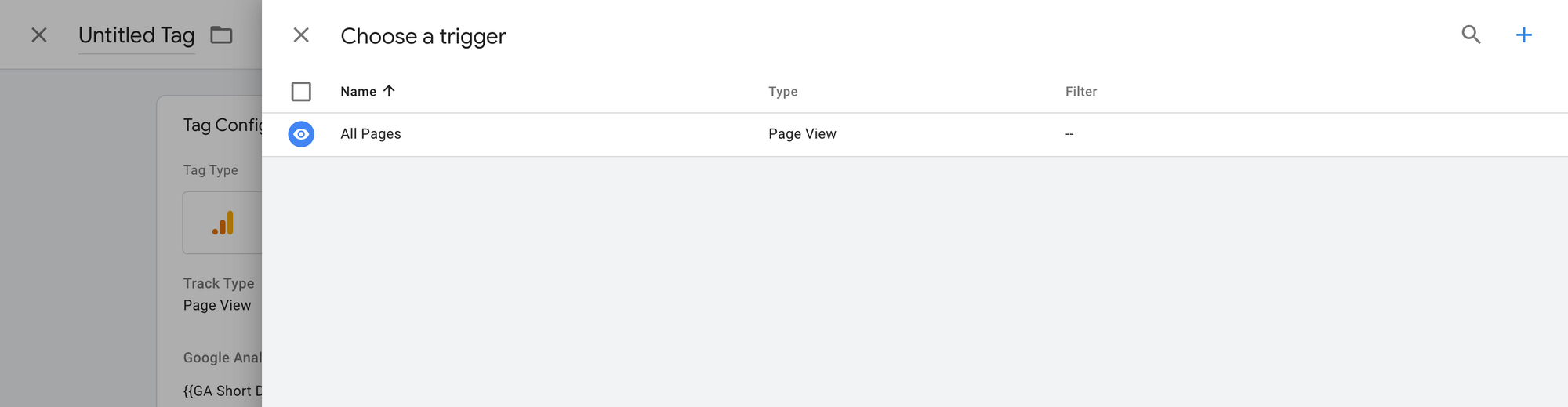
- Save
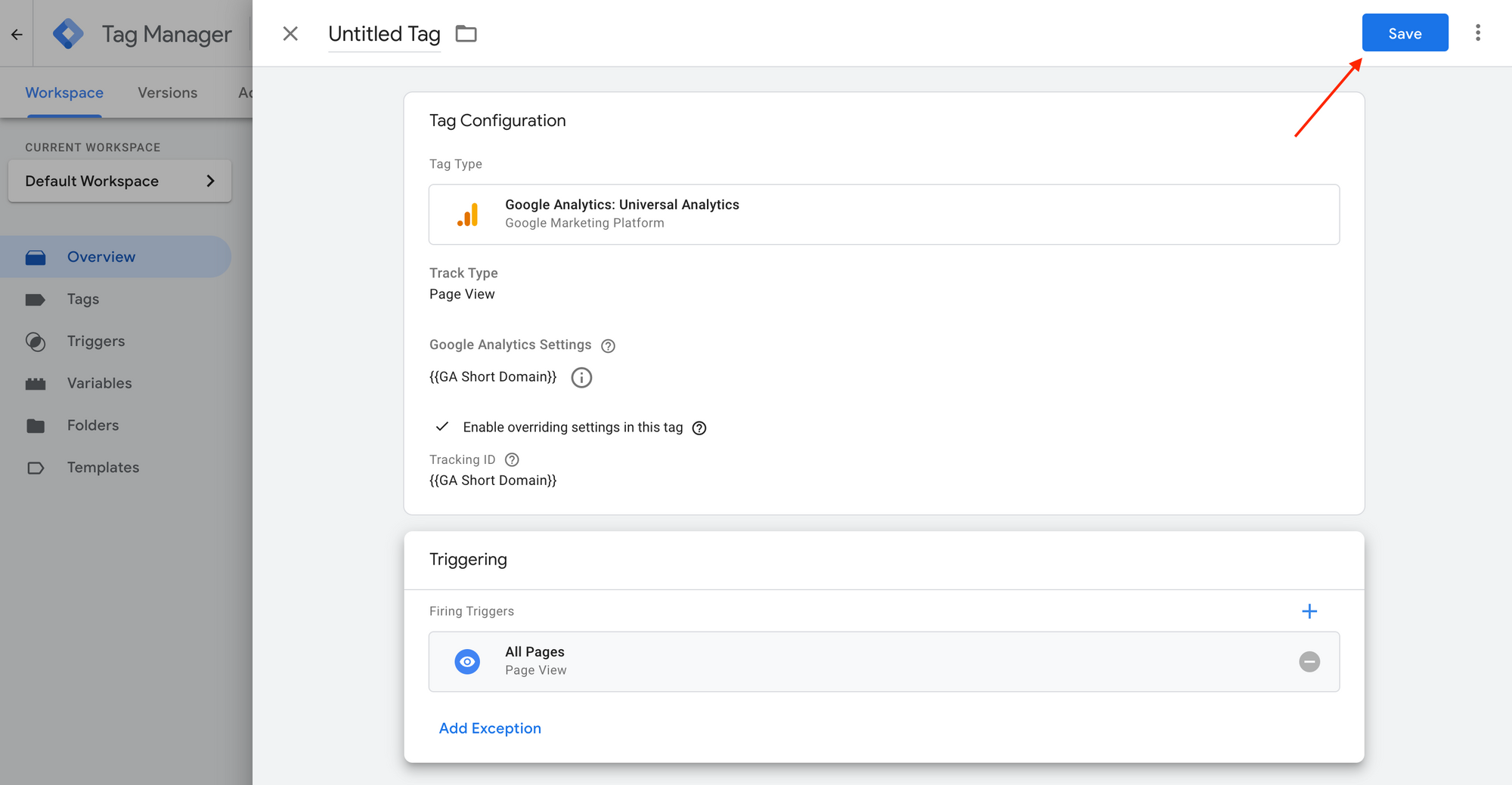
- Submit Changes.
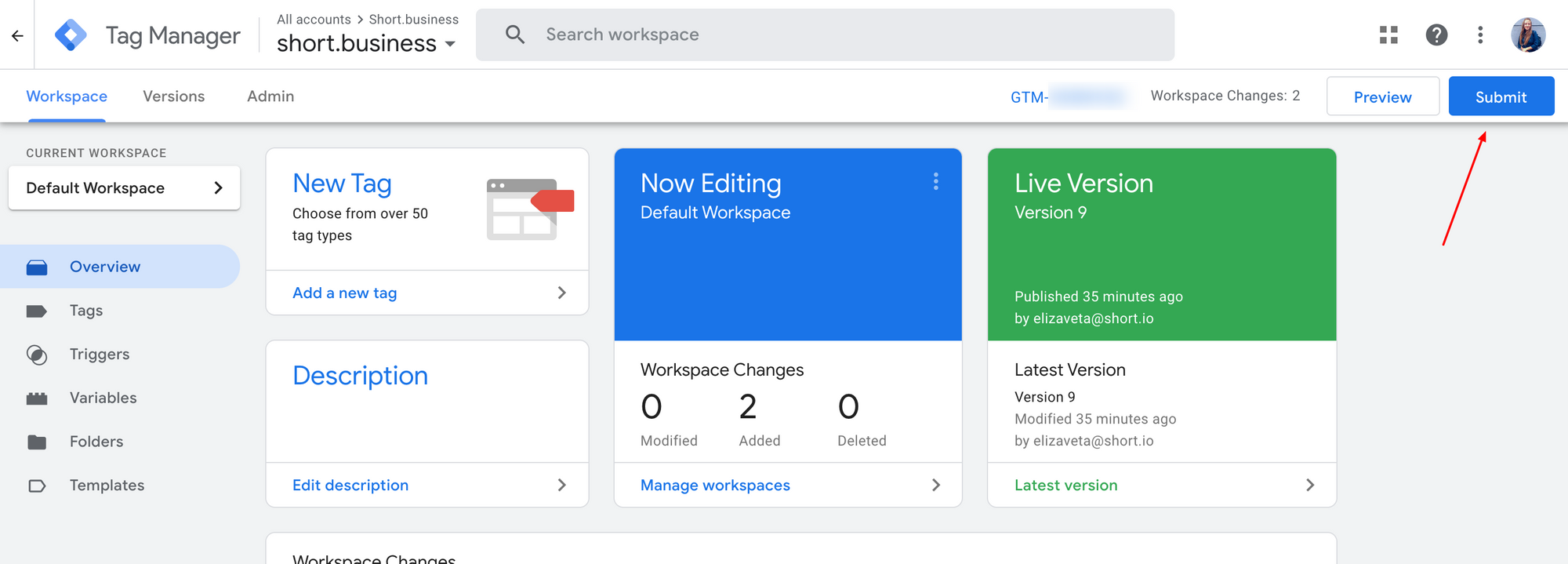
- Publish > Continue.
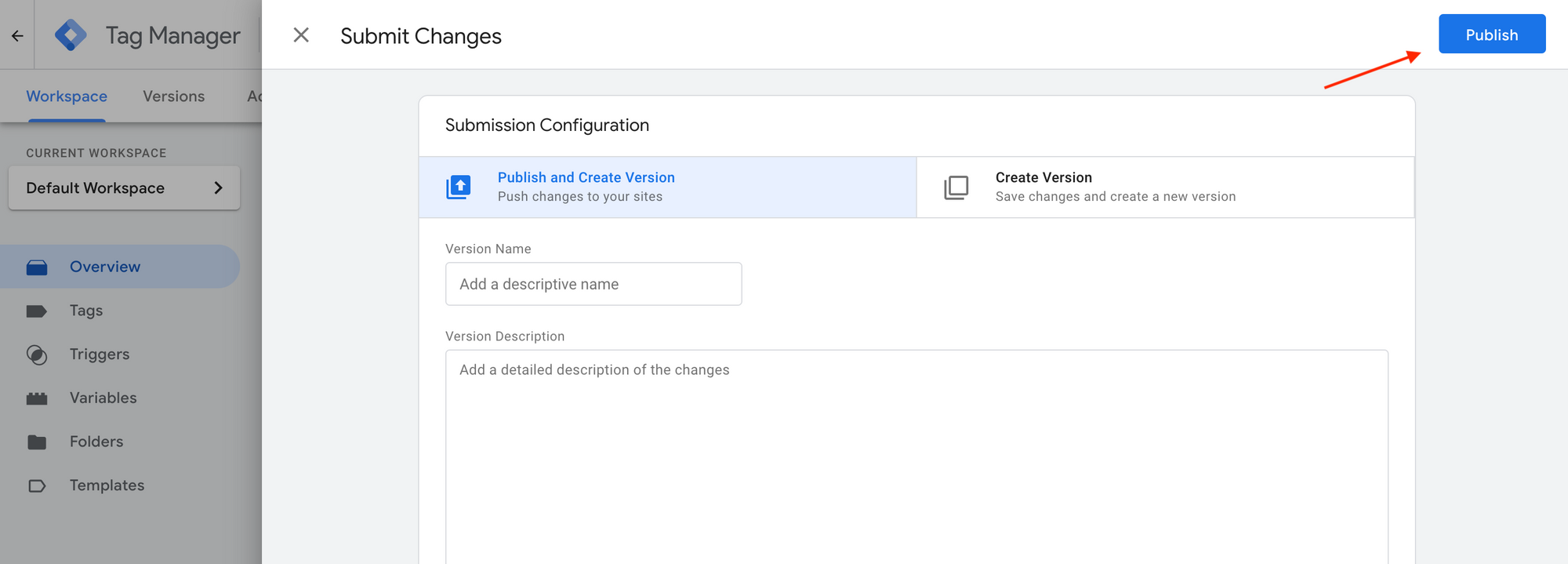
Now you can track statistics for your short domain in Google Analytics. The settings for the integration with Google Analytics are stored in GTM. By the same principle, you can add to GTM a list of needed tags (apps) you want to integrate with.
Short.io Integrations
DiscoverWhat did you learn?
- Google Tag Manger integration
- how to integrate short link with Google Analytics
- integrate Google Tag manager with Google Analytics
Read also:


