Deep links are pivotal for app marketing strategies, offering a direct pathway to specific content within mobile applications. Unlike traditional links that merely launch an app's homepage, deep links guide users to precise locations, enhancing experience and engagement.
By providing smooth navigation through deep links, you can create personalized campaigns, driving user retention and conversion rates. So, let's dive into how to create deep links for both your iOS and Android applications and the game-changing advantages they present.
How to Configure Mobile App Deep Links with Short.io
While creating deep links can be challenging, Short.io has the process simplified and ready for beginners. Here are two tutorials on deep links—one for Android and another for iOS.
How to Configure Deep Links for iOS with Short.io
- Launch Xcode and open your iOS application project.
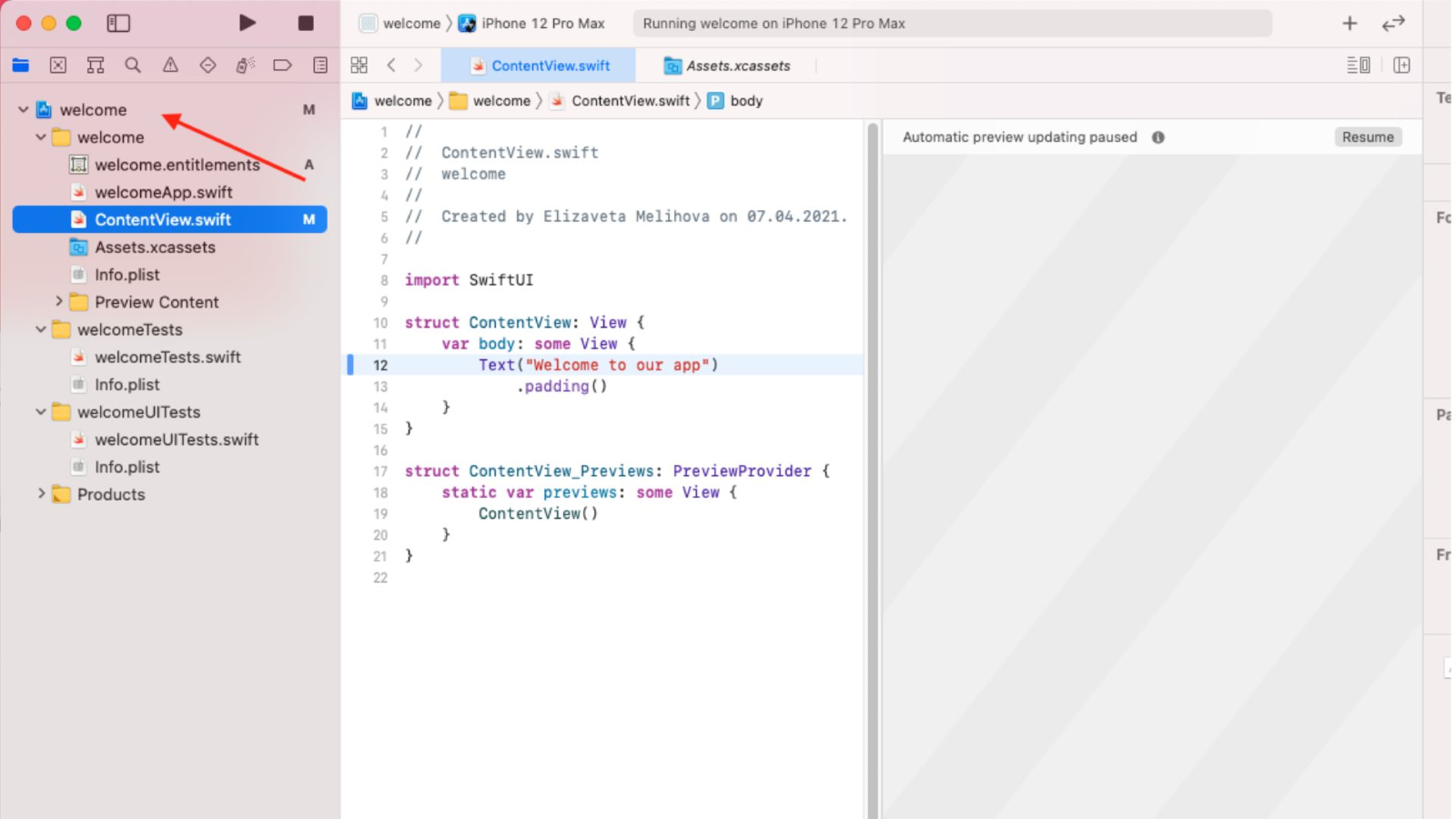
- Click on the name of your app in Xcode to access the settings.
- Select Signing and Capabilities
- Configure Developer Account.
- Specify BundleID.
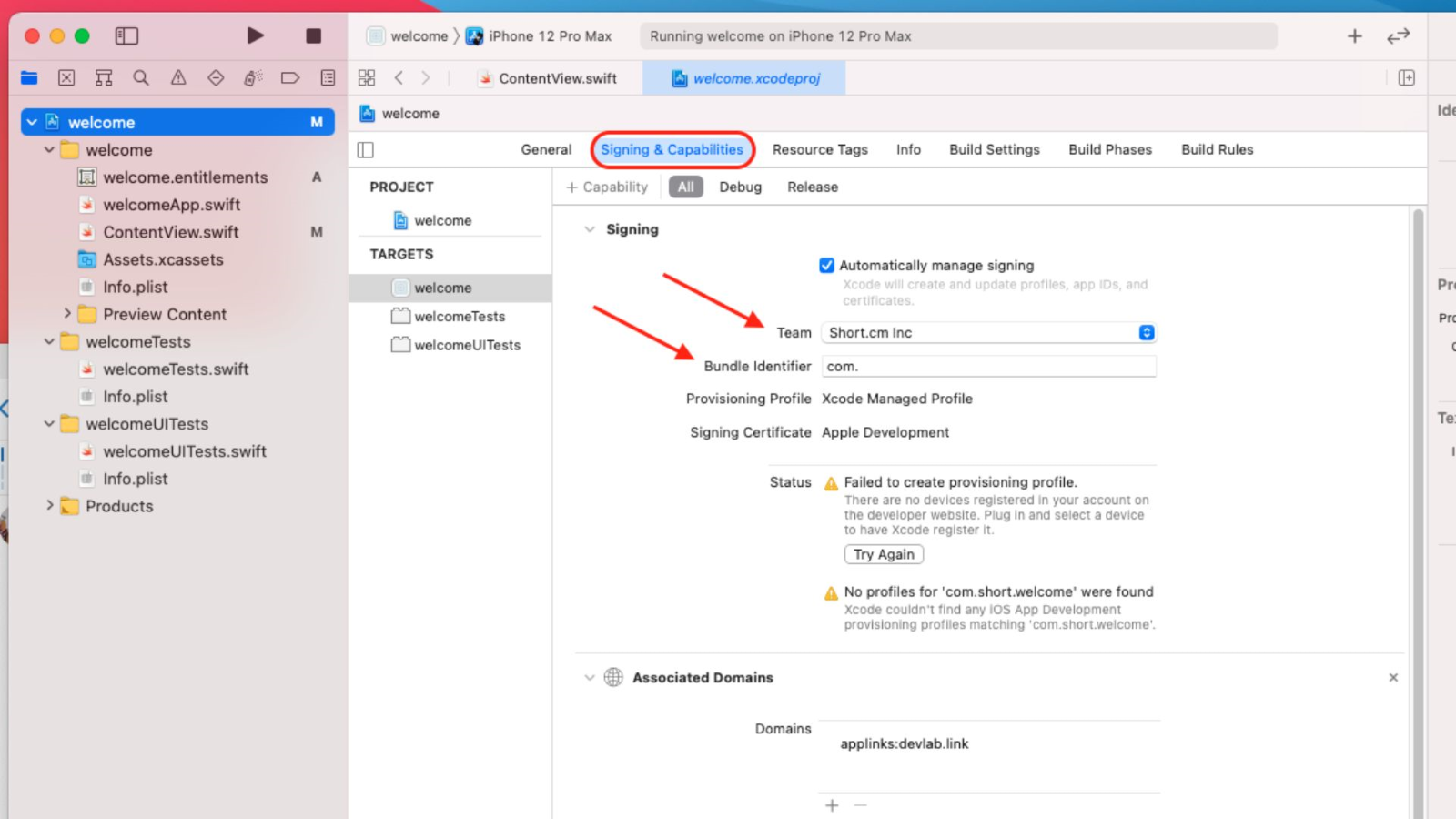
- Add Associated Domains; use the following format: applinks:yourshort.domain
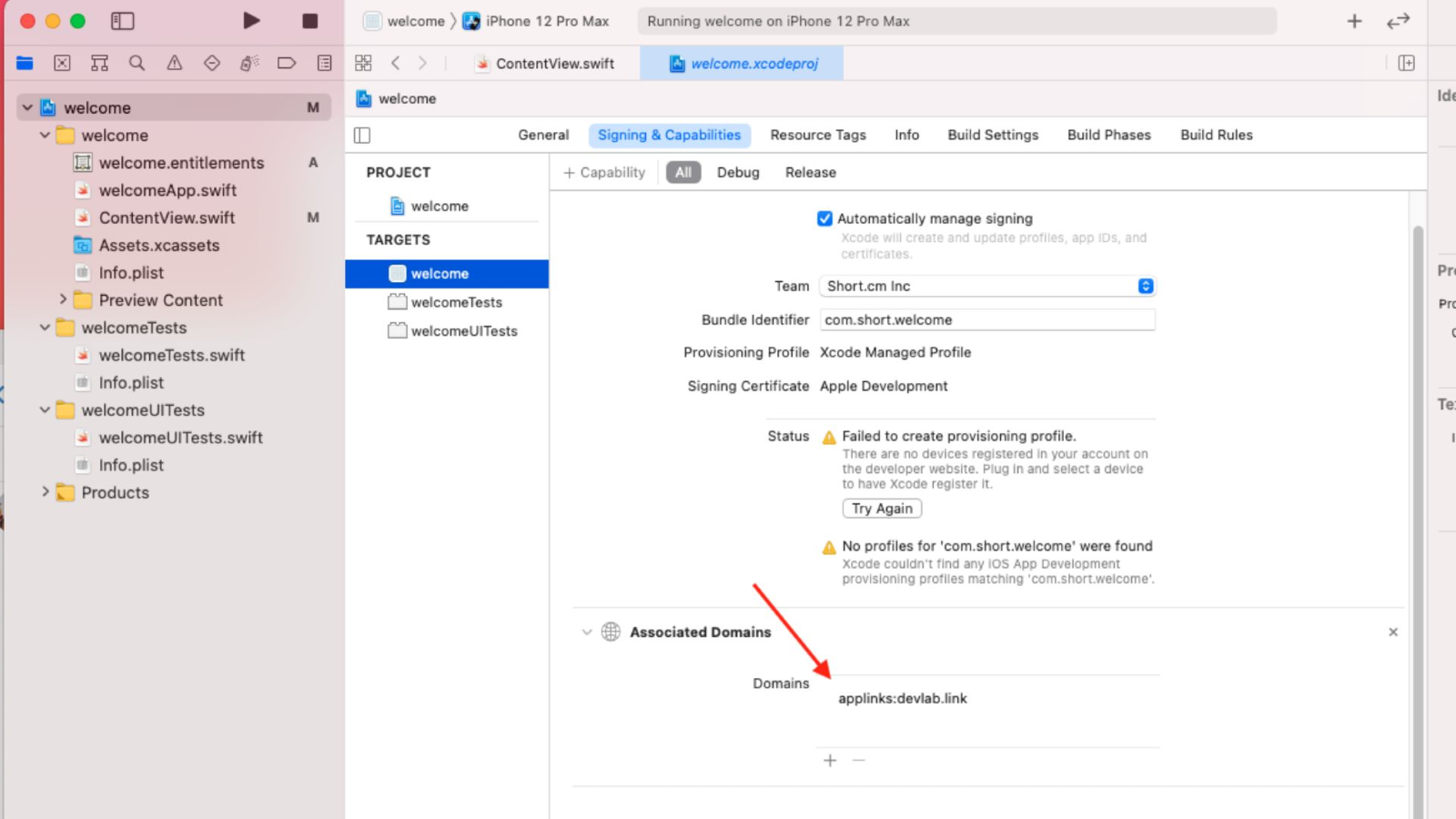
- Configure Associate Domains.
- Go to Short.io and open Domain Settings.
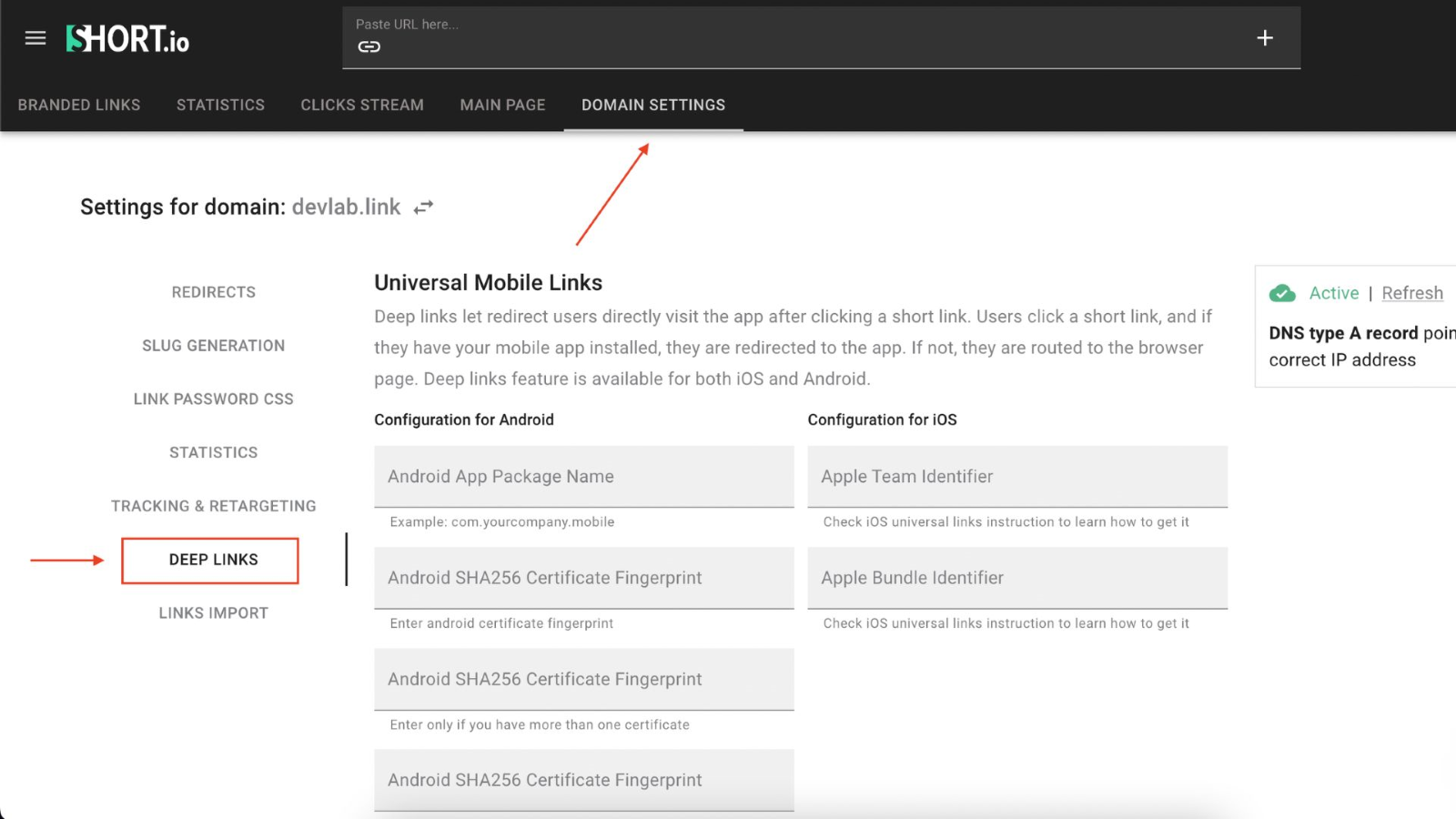
- In the Settings for domain dropdown menu, ensure that the correct short domain is selected.
- Click Deep Links and add the Apple Team Identifier and Bundle Identifier.
Now, your Universal Links are set up. When a user clicks a short link, iOS will check if the app is installed. If installed, the app will launch immediately; otherwise, the web URL will open in Safari.
How to Configure Deep Links for Android with Short.io
- Open AndroidManifest.xml in your Android app project.
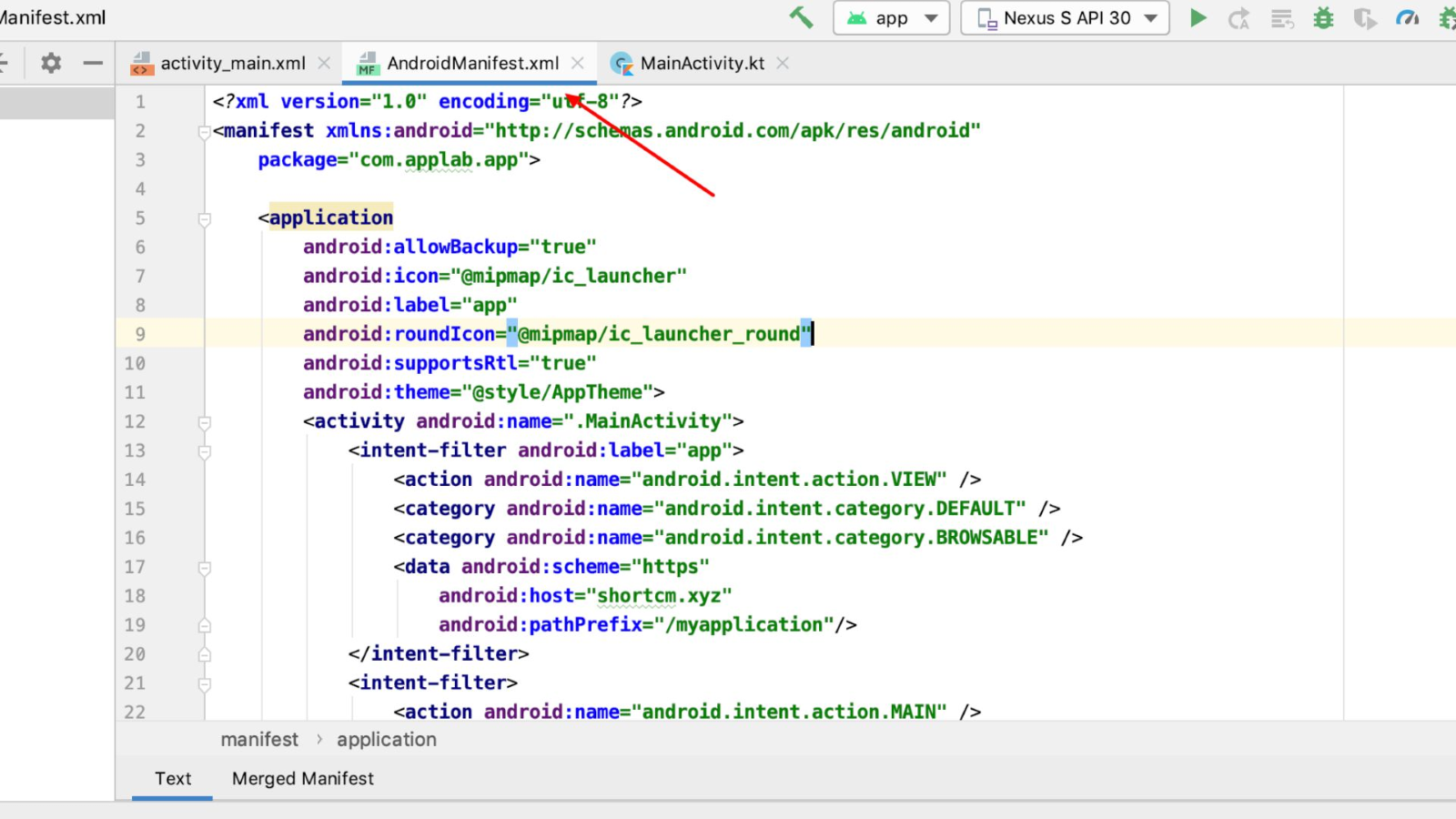
- Add Intent Filters:
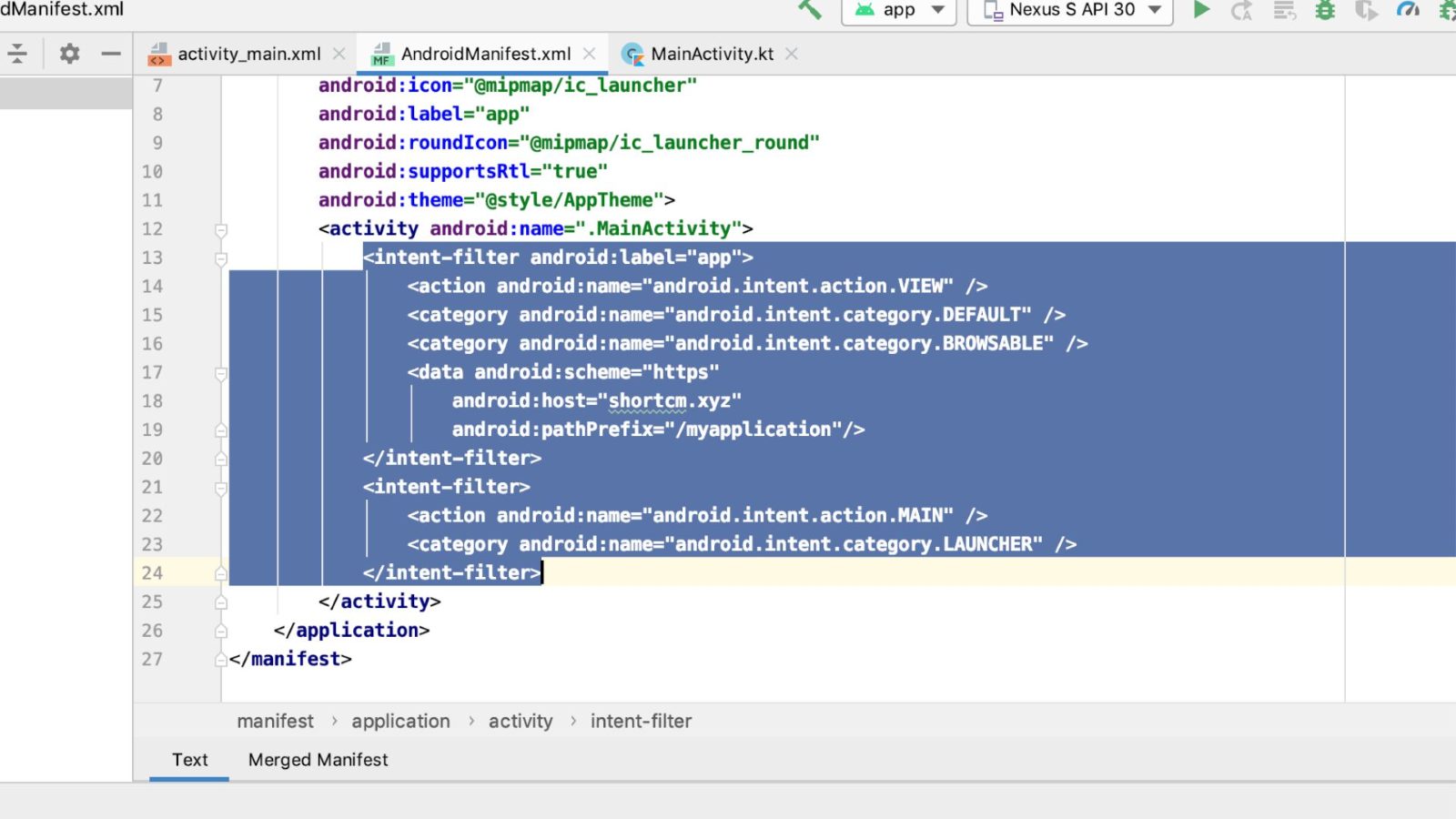
Inside the <activity> tag, add intent filters to specify that the link should open in your app.
The intent filters:
<intent-filter android:label="YourAppName">
<action android:name="android.intent.action.VIEW" />
<category android:name="android.intent.category.DEFAULT" />
<category android:name="android.intent.category.BROWSABLE" />
<data android:scheme="https"
android:host="shortcm.xyz"
android:pathPrefix="/myapplication"/>
</intent-filter>
<intent-filter>
<action android:name="android.intent.action.MAIN" />
<category android:name="android.intent.category.LAUNCHER" />
</intent-filter>- Configure Deep Links on Short.io
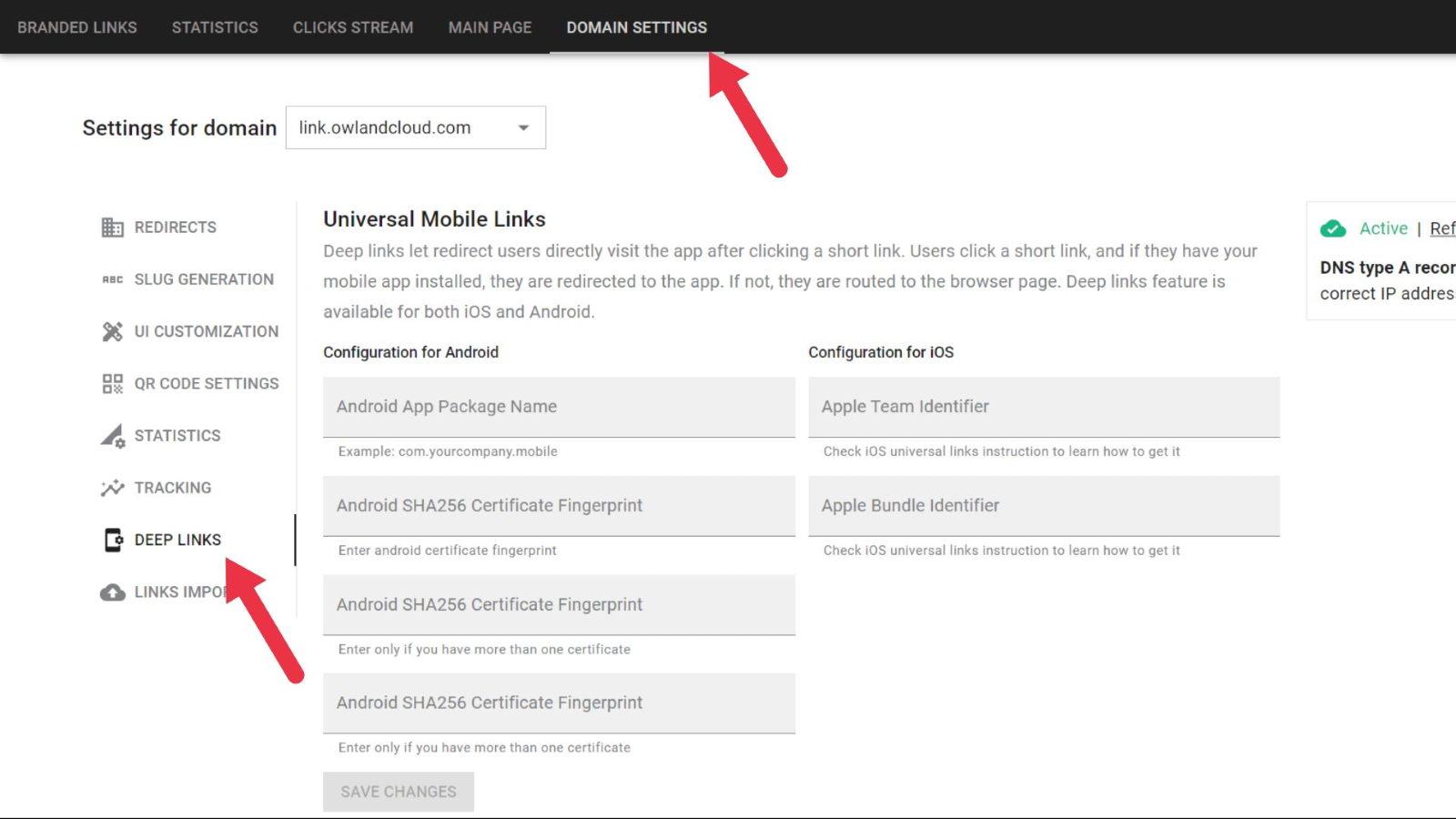
Go to Short.io and click Domain Settings.
- Head to Deep Links.
- Enter your Android App Package name and SHA256 Fingerprint Certificate, then hit save.
- Add deep link processing to your app.
- In your MainActivity.kt or .java file, add the following code:
val data: Uri? = this.intent.data
if (data != null && data.isHierarchical()) {
val uri = this.intent.dataString
Log.i("YourAppName", "Deep link clicked $uri")
} - or in Java:
Uri data = this.getIntent().getData();
if (data != null && data.isHierarchical()) {
String uri = this.getIntent().getDataString();
Log.i("YourAppName", "Deep link clicked " + uri);
} - Test the Deep Links.
- Run the emulator and open the specified link in the AndroidManifest.
- If the link exists, your app should handle it. If not, you'll receive an error message.
Why You Need Deep Links for Your Apps
Now that we've laid the foundation for creating deep links, let's delve into why they are indispensable for app marketing.
Re-engagement

The targeted nature of deep links empowers marketers to tailor re-engagement efforts based on user behavior and preferences.
For instance, if users frequently explore sports-related content within your app, a strategically crafted deep link can redirect them to the latest articles, exclusive interviews, or promotions related to their favorite sports teams or athletes.
Whether highlighting content that aligns with their past interactions, offering exclusive promotions based on their purchase history, or showcasing personalized recommendations, deep links help deliver content that resonates with individual users.
This level of personalization rekindles their interest and creates a sense of value, reinforcing the connection between users and your app and ultimately leading to increased loyalty and sustained user engagement.
Enhanced User Experience
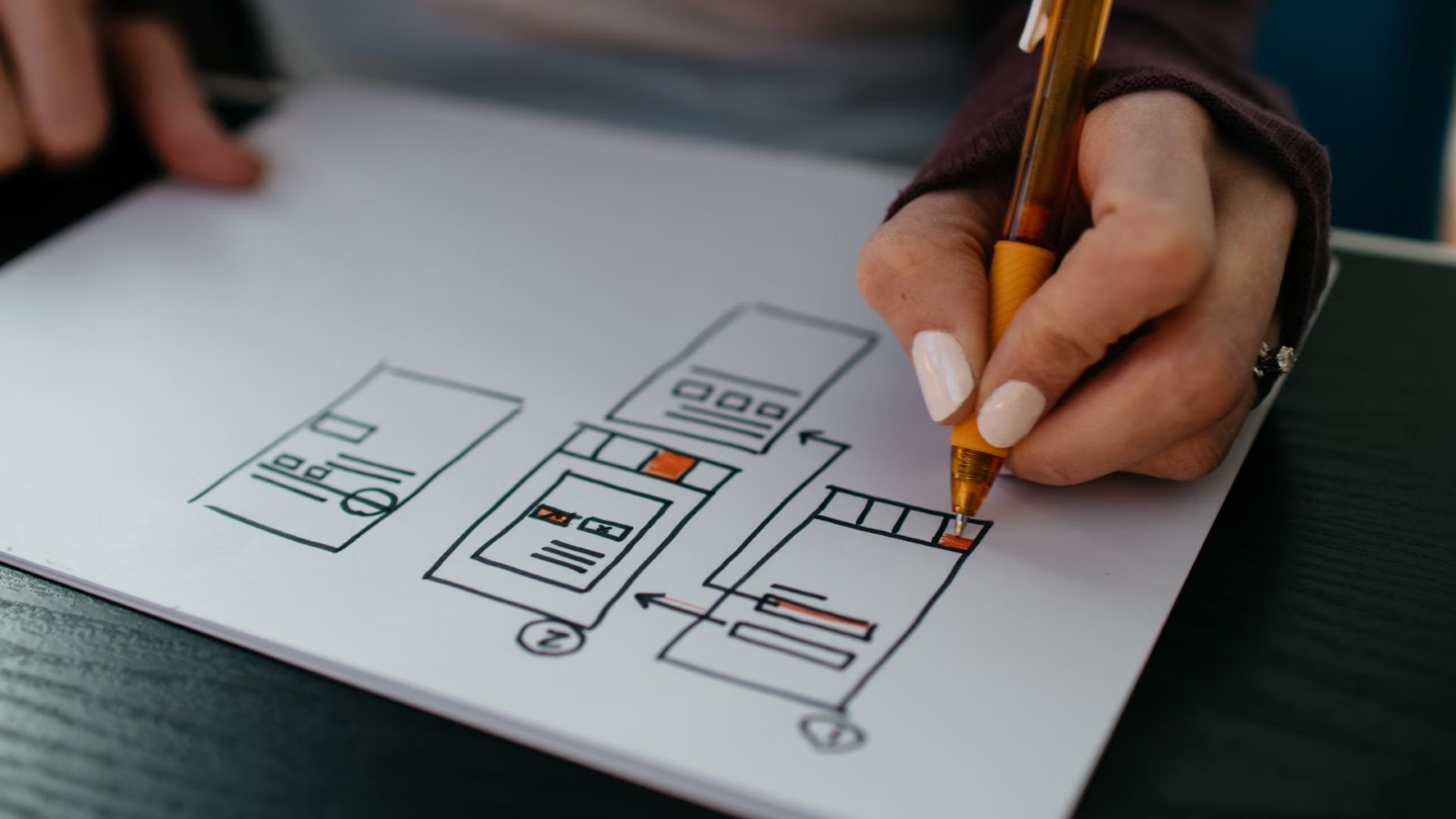
Beyond reengagement, deep links contribute significantly to enhancing user experience. Traditional links often lead users to a generic landing page, requiring them to navigate to desired content manually. In contrast, deep links offer a frictionless experience, guiding users precisely to the intended destination within your app.
By eliminating the need for users to navigate through layers of menus or search for desired content, deep links provide a direct, one-click solution, enhancing user satisfaction by delivering instant access to the information or features they seek.
This optimized navigation saves users time and ensures a more satisfying and efficient interaction, contributing to positive user perceptions and loyalty.
Cross-Platform Promotion

Deep links break down silos between platforms, enabling seamless cross-platform promotion. Whether your audience uses iOS or Android, deep links unify promotional efforts.
Imagine sharing a promotion on social media with a deep link; whether your followers click from their iPhone or Android, they are directed straight to the exclusive offer, breaking down platform barriers and delivering a cohesive promotional experience across all devices.
Share a single link, and users will be directed to the relevant content, regardless of their device. This cross-platform compatibility simplifies marketing strategies, allowing for cohesive and consistent promotional campaigns.
It's a powerful tool for reaching a diverse audience without the complexity of managing separate links for each platform.
Social Media Dominance

In the era of social media dominance, the ease of sharing content is pivotal in a successful marketing strategy. Deep links provide a solution by making it effortless to share specific app content on various social media platforms.
Whether you're promoting a new feature, a special offer, or user-generated content, deep links ensure that the shared link leads directly to the intended content within the app. This boosts visibility and encourages user engagement, as followers can seamlessly transition from social media platforms to your app with a single click.
Short.io and Its Other Powerful Features
While deep links are powerful and impressive, they are only one in Short.io’s list of features. Head to Short.io to check out all the tools to give your brand and users the best digital marketing.


Join the conversation