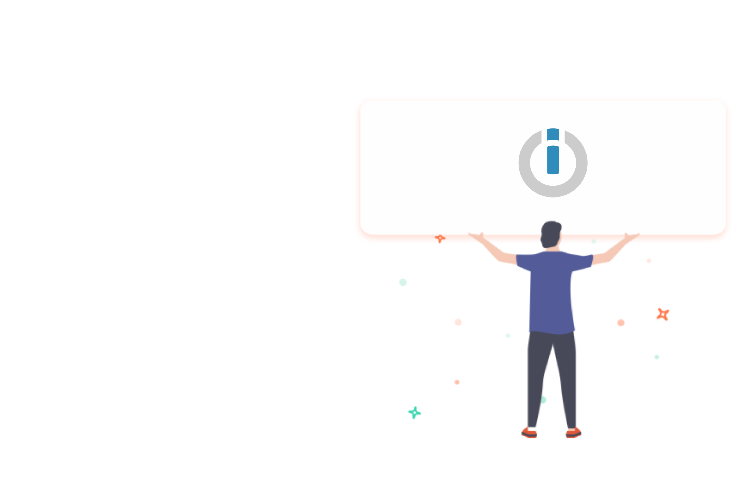Short.io integrates with Zoom and Telegram bot. When a new Zoom meeting is created, a Short.io short link for the meeting will be sent to Telegram bot.
This is useful for automating communication with your team. You can schedule meetings and a short join URL will be automatically sent to the team members at a necessary time.
Short.io Integrations
Discover- Straight to the Video guide or read the instruction below.
-
Go to Integromat .
-
Click "Create a new Scenario."
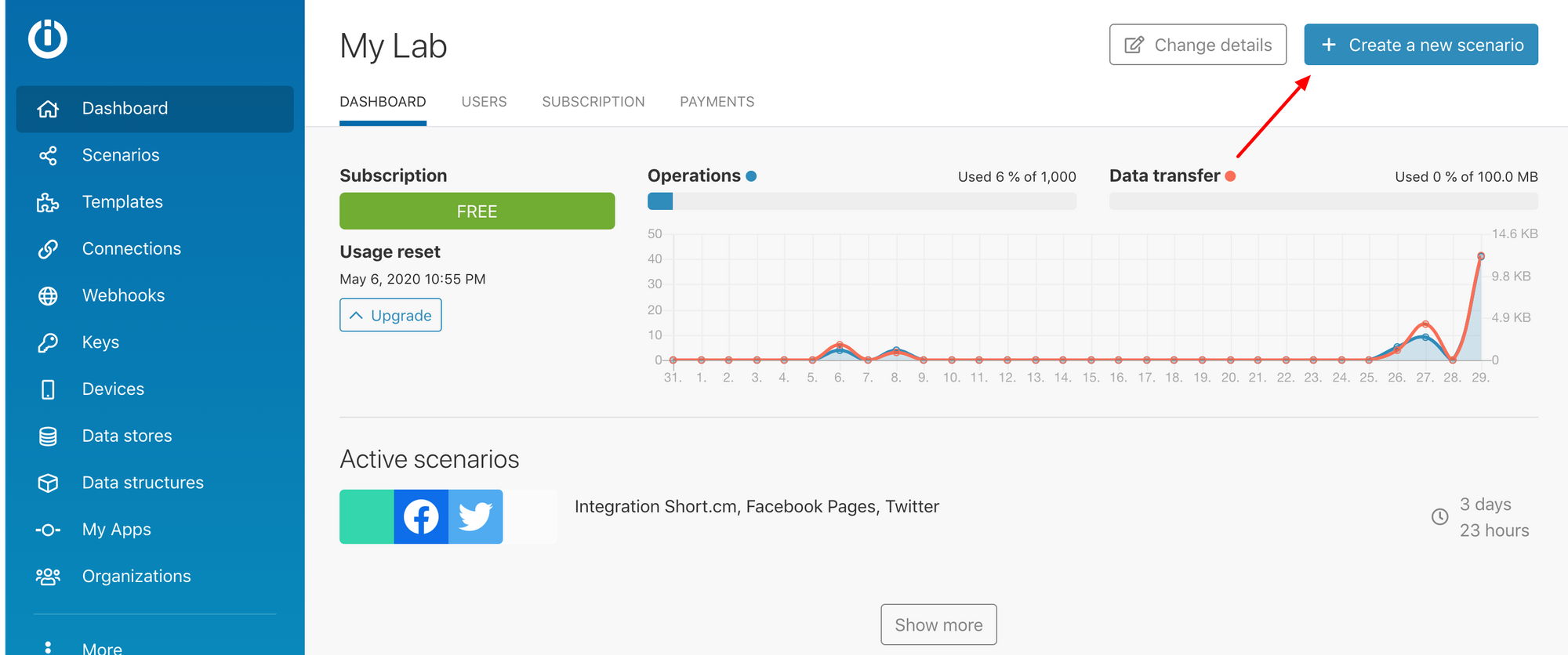
- Look for Zoom, choose it and Continue.
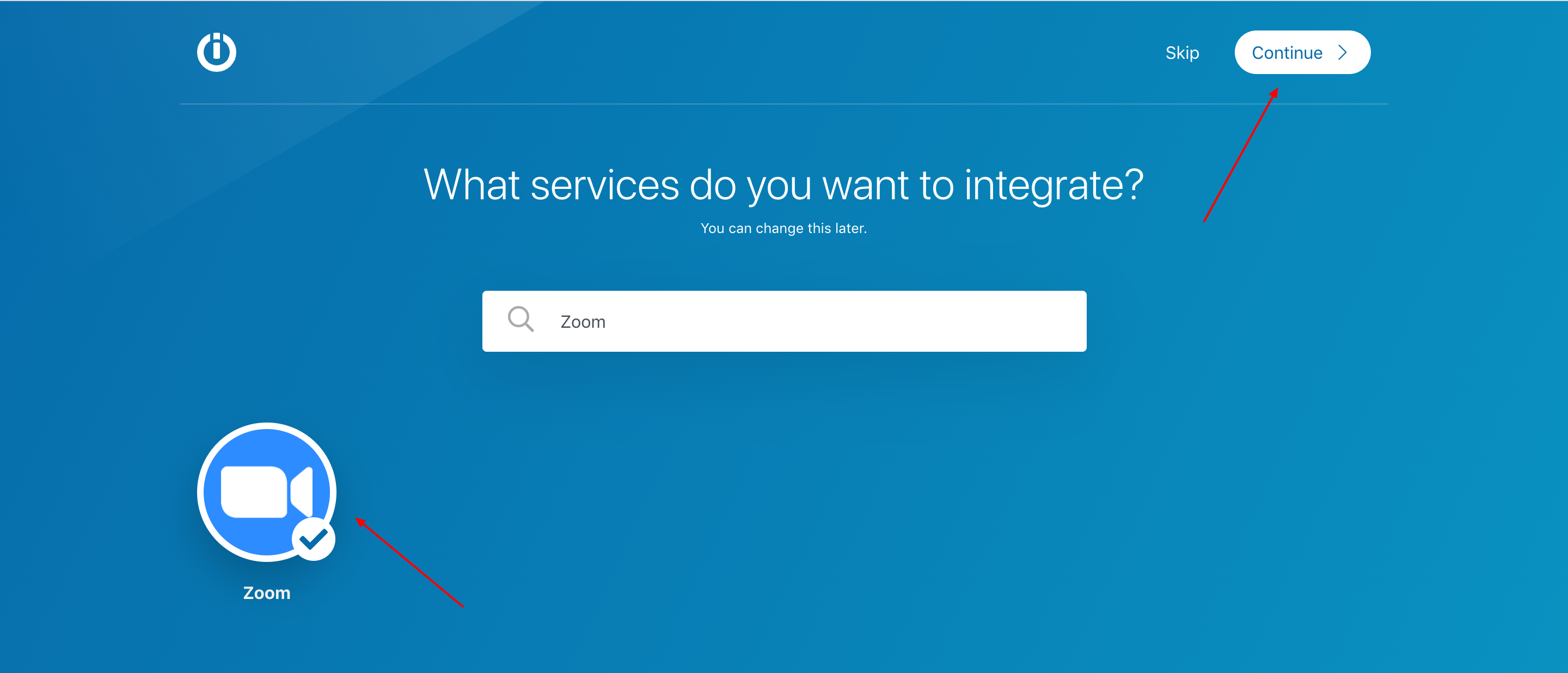
- Click on the circle and opt for Zoom.
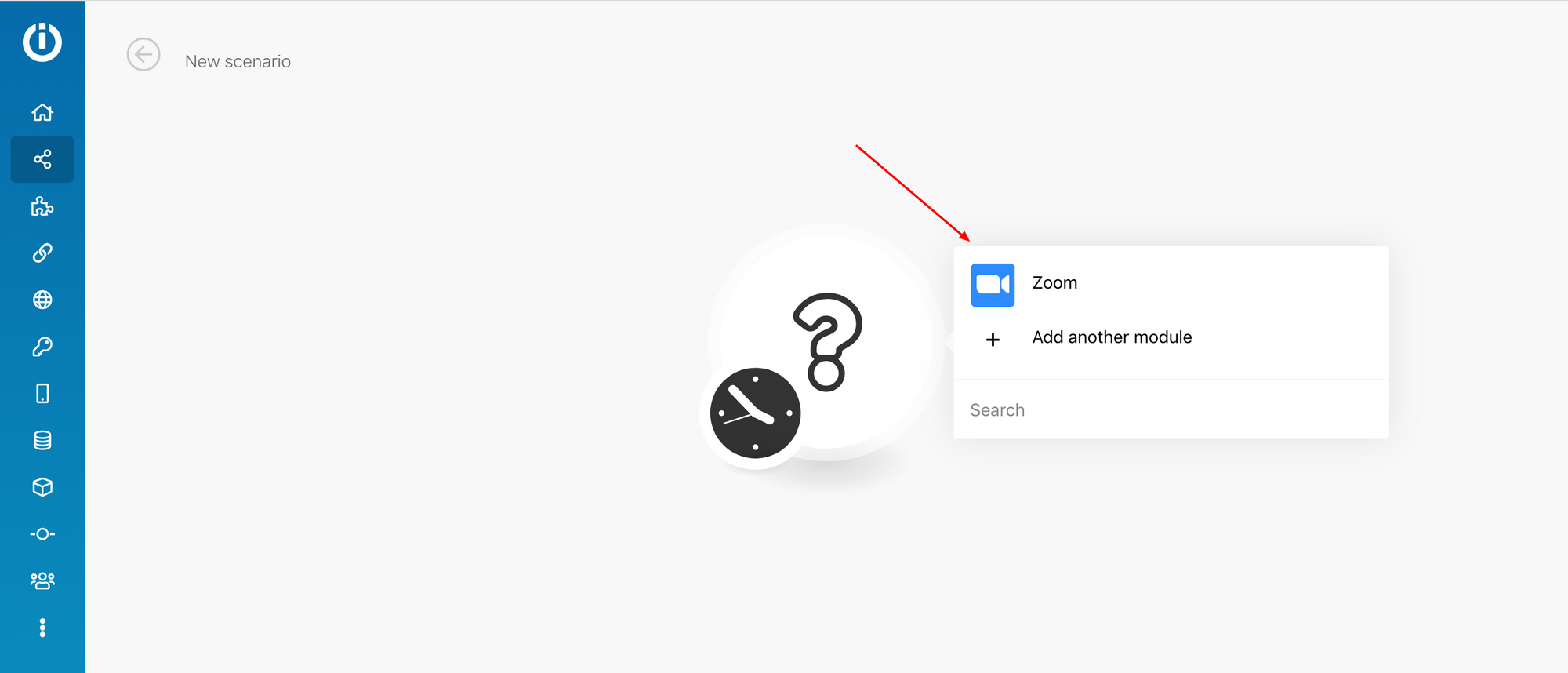
- Choose Create a Meeting.
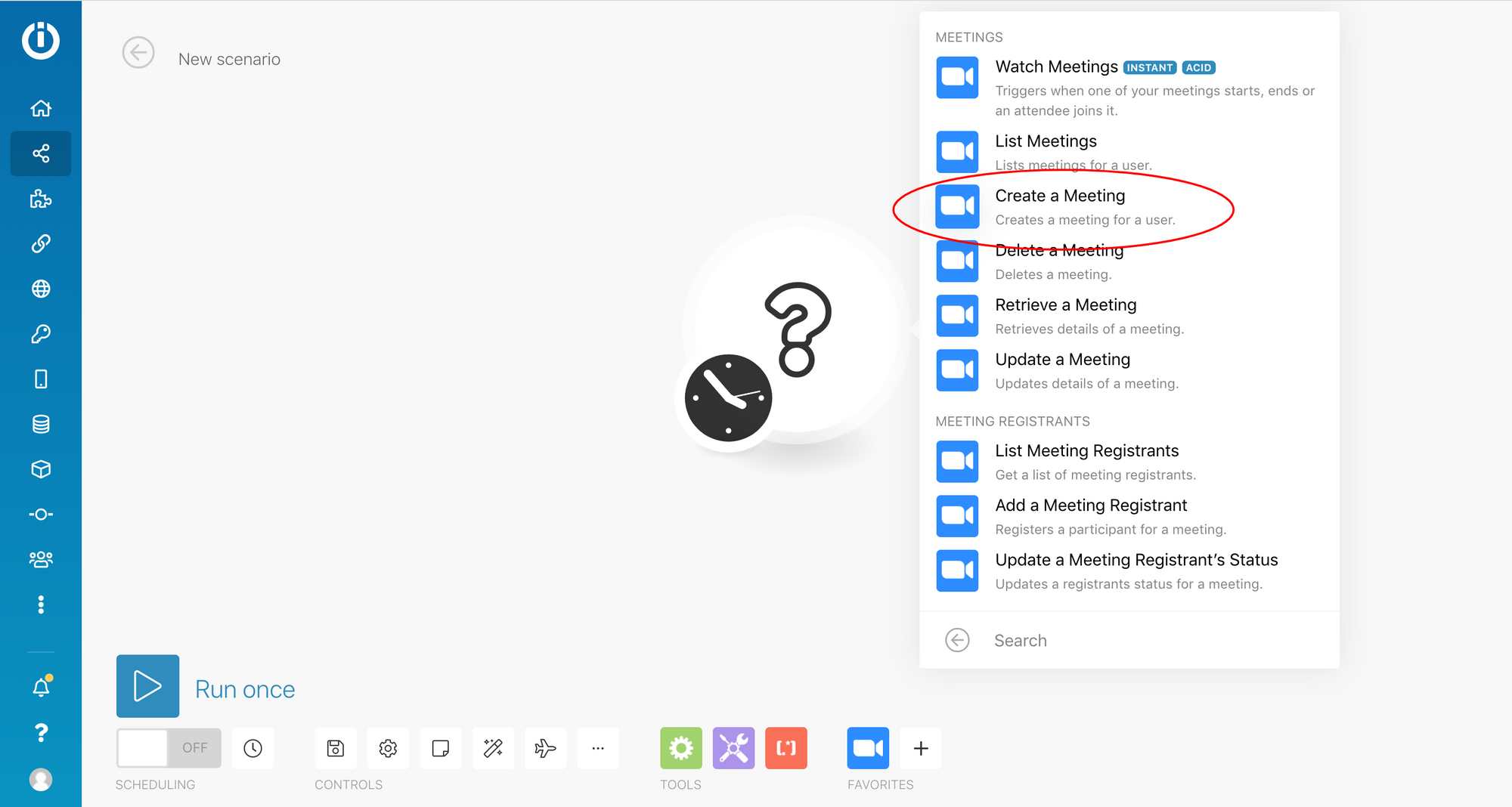
-
Click Add and configure your Zoom account. Learn where to copy your API key and API secret here: https://support.integromat.com/hc/en-us/articles/360007254854
-
Fill in necessary fields.
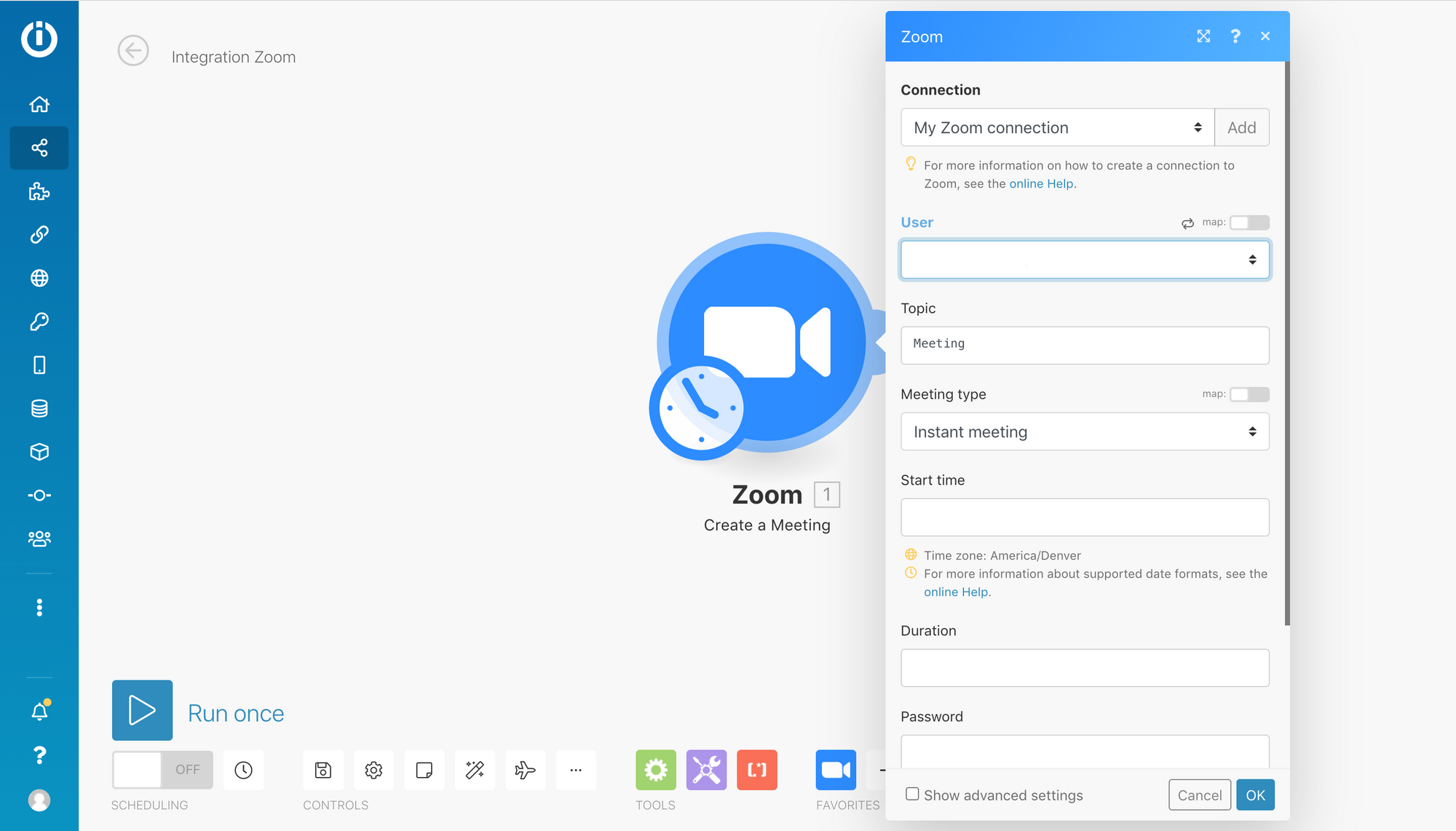
-
Add new module.
-
Search for Short.cm and choose it.
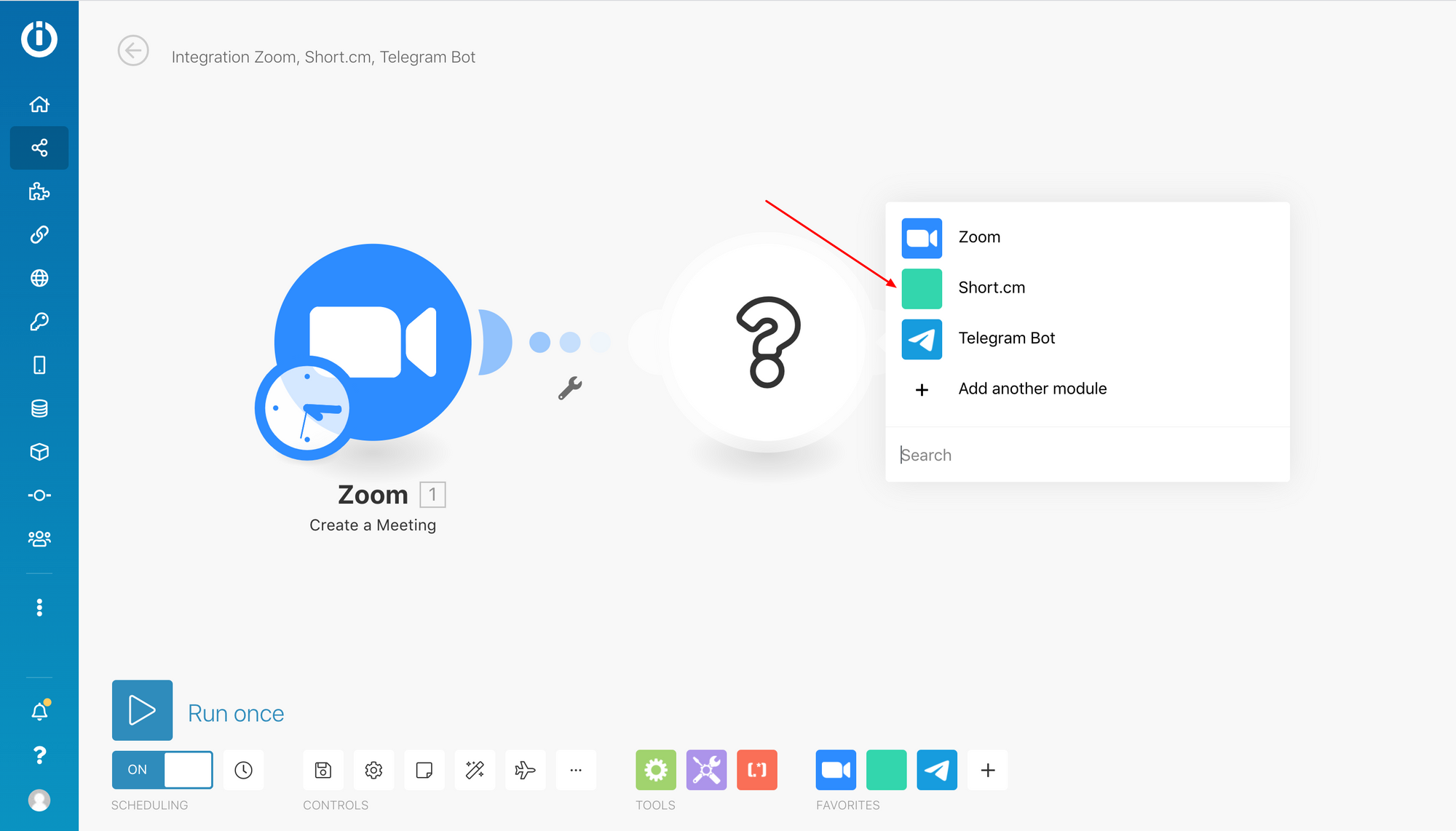
- Opt for Create Link.
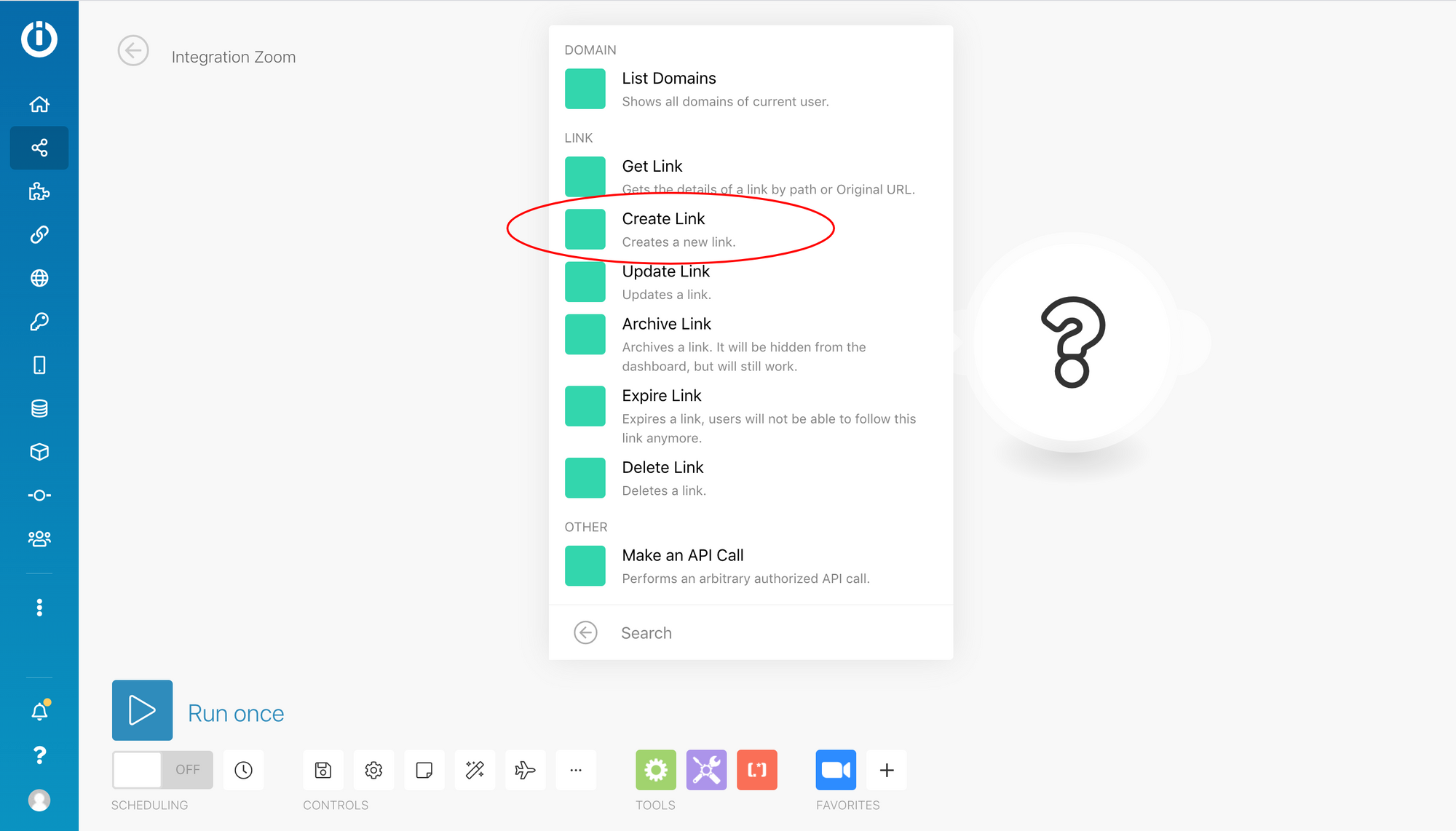
- Click Add and specify your Short.io API key: https://app.short.io/settings/integrations/api-key
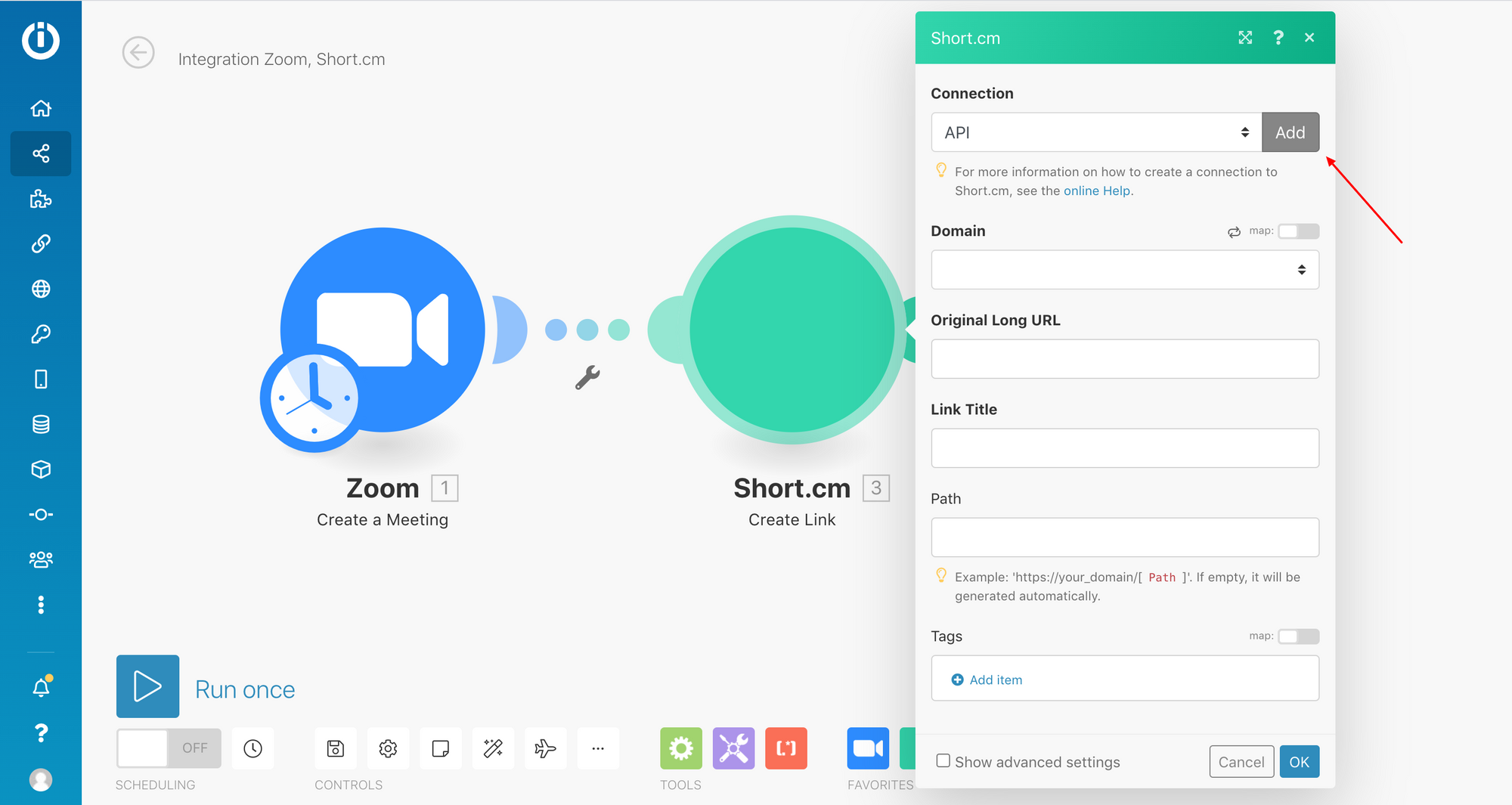
- Fill in the necessary fields > OK.
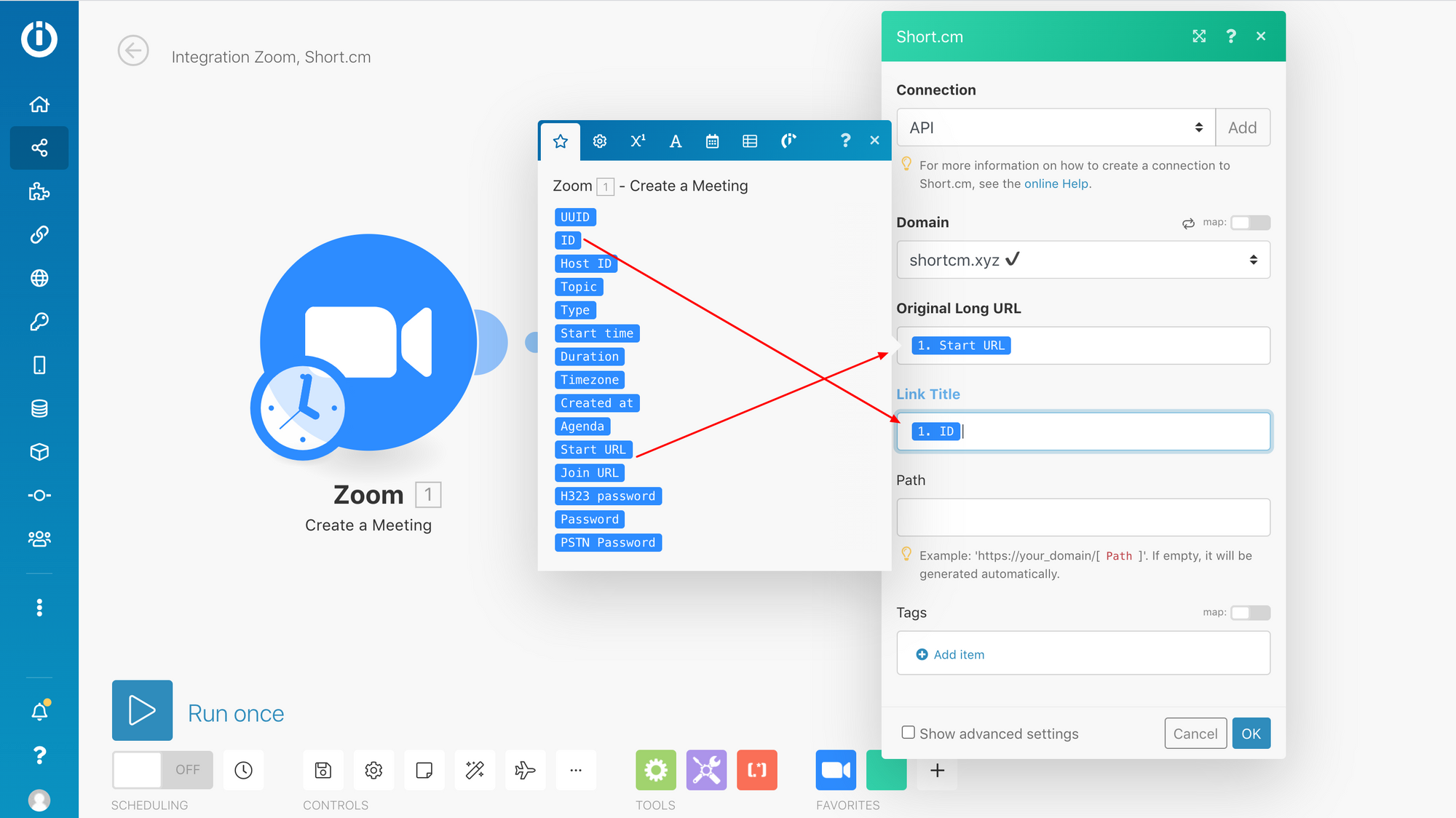
-
Add another Module.
-
Search for Telegram Bot.
-
Select Send a Text Message or Reply action.
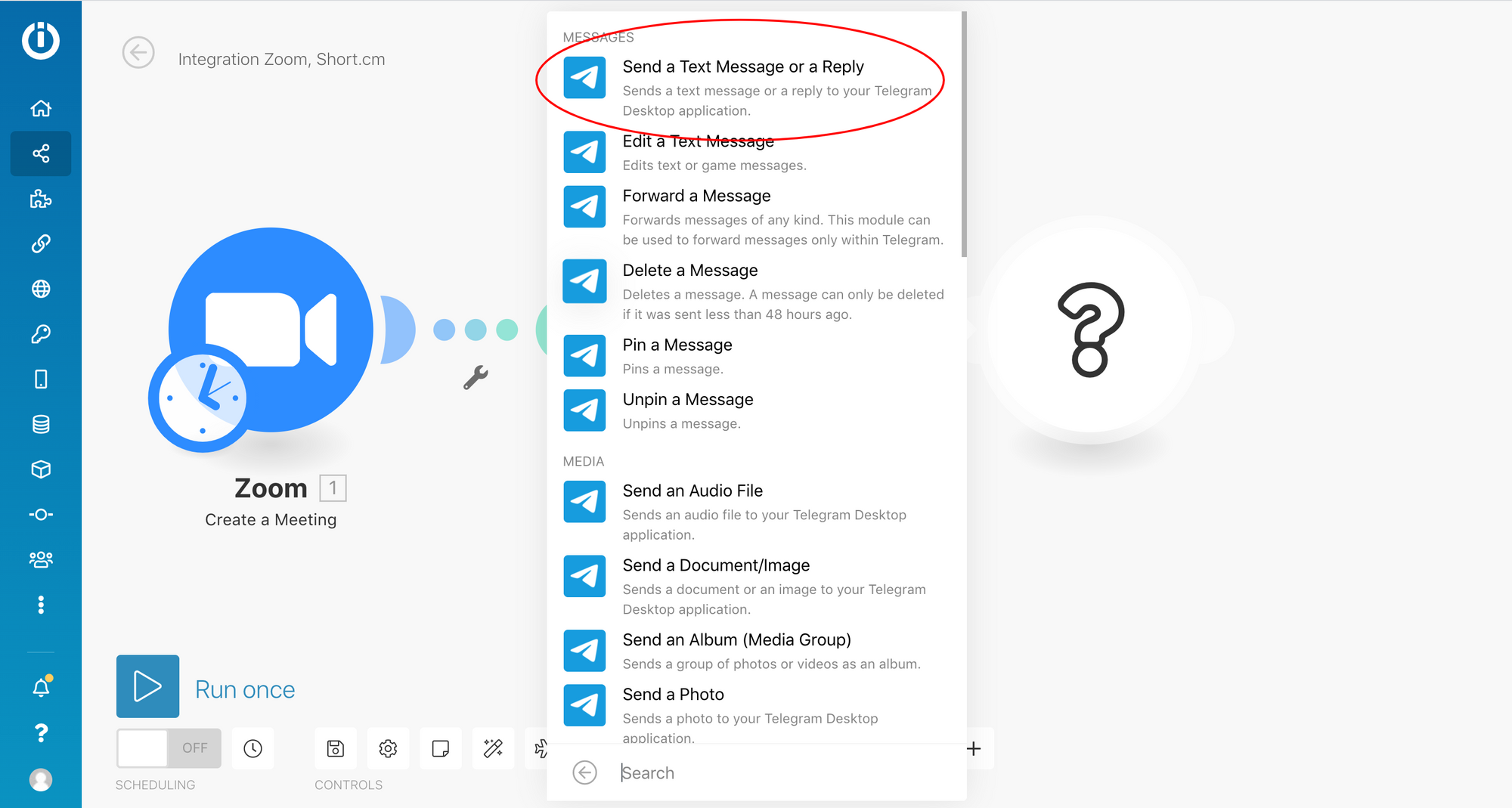
-
Here's how to create a Telegram Bot: https://support.integromat.com/hc/en-us/articles/360007190374-Telegram-Bot
-
Click Add and specify needed values.
-
Fill in the necessary fields > OK. Here's how to find the chat ID: https://docs.influxdata.com/kapacitor/v1.5/event_handlers/telegram/
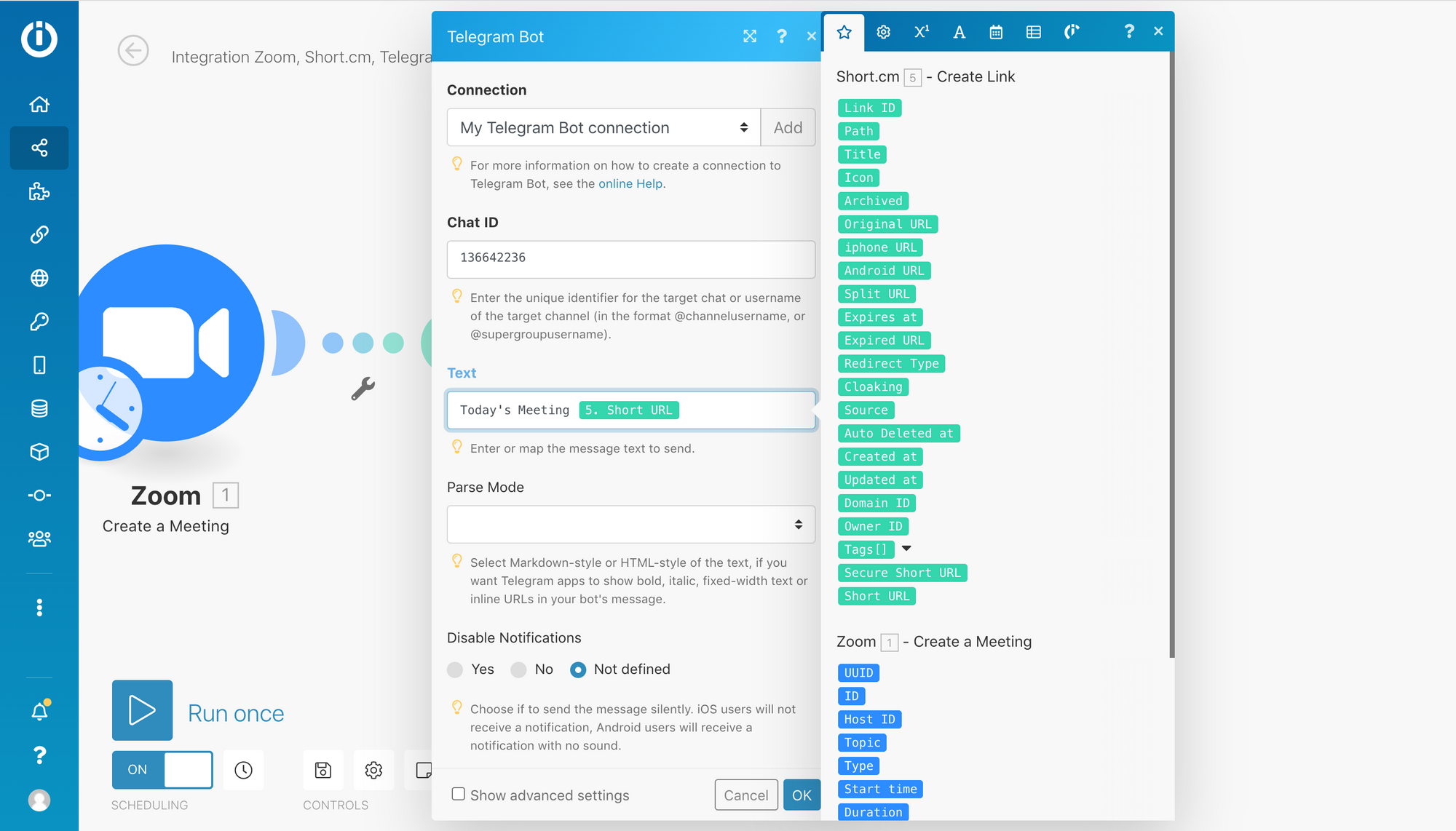
- Run once and remember to turn on the integration.
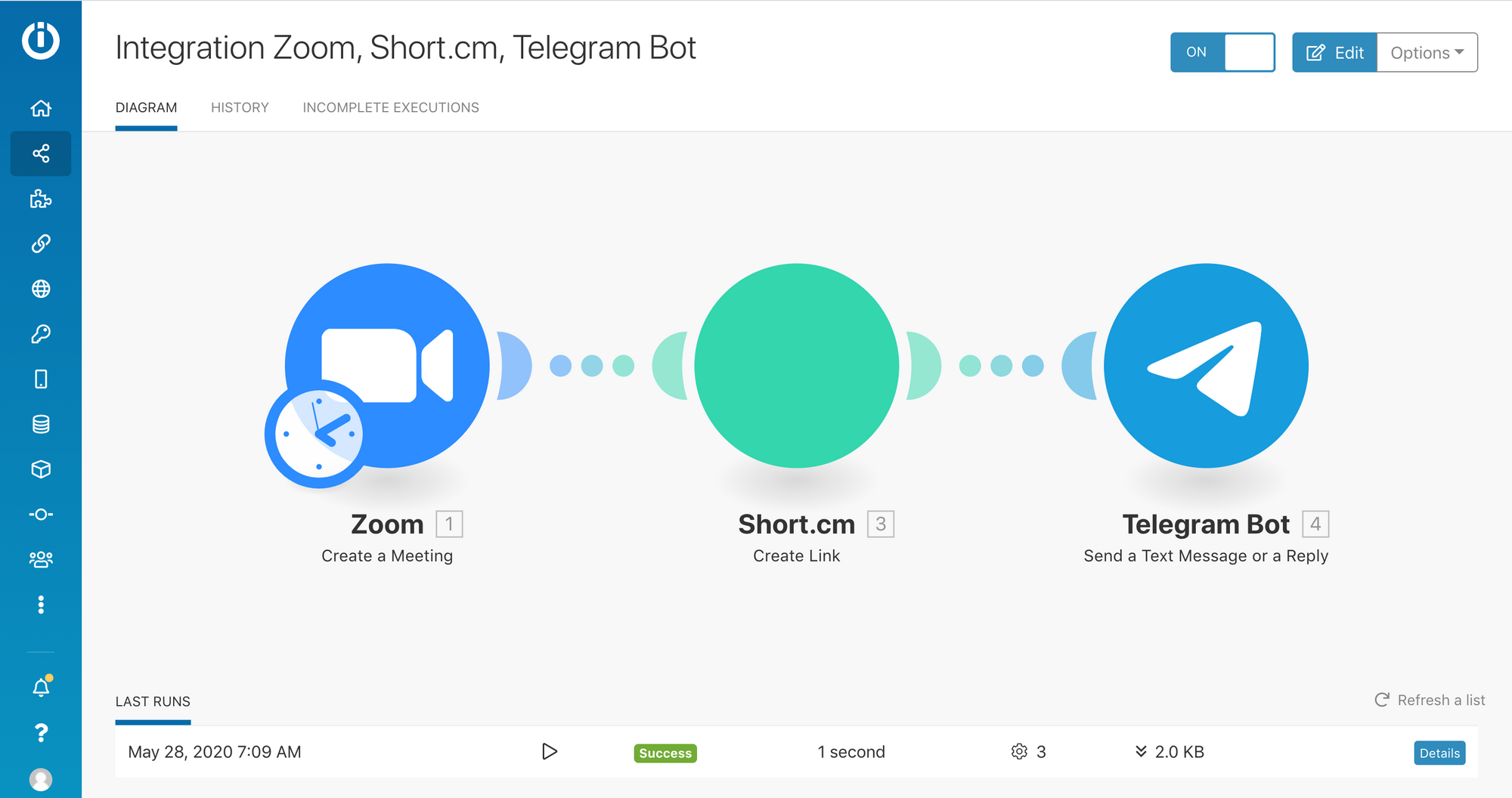
Watch the video guide below on how to integrate Short.io, Zoom and Telegram Bot via Integromat.
What did you learn?
- telegram bot
- how to shorten link for zoom
- how to send short link to telegram bot
- shorten links for telegram
Read also: