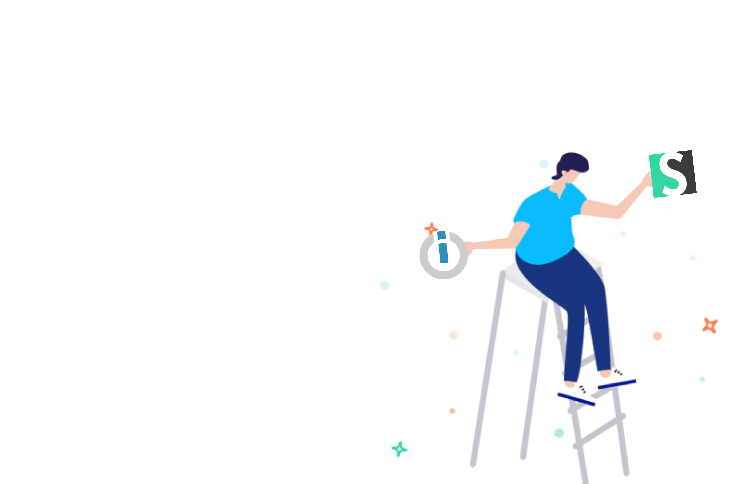Send Twitter posts with a short URL for new RSS feeds items. Every time a new item is posted to a watched RSS feed, Integromat will automatically shorten a link on Short.io and send a message to a selected Twitter account.
Short.io Integrations
Discover- Straight to the Video guide or read the instruction below.
-
Go to Integromat.
-
Click "Create a new Scenario."
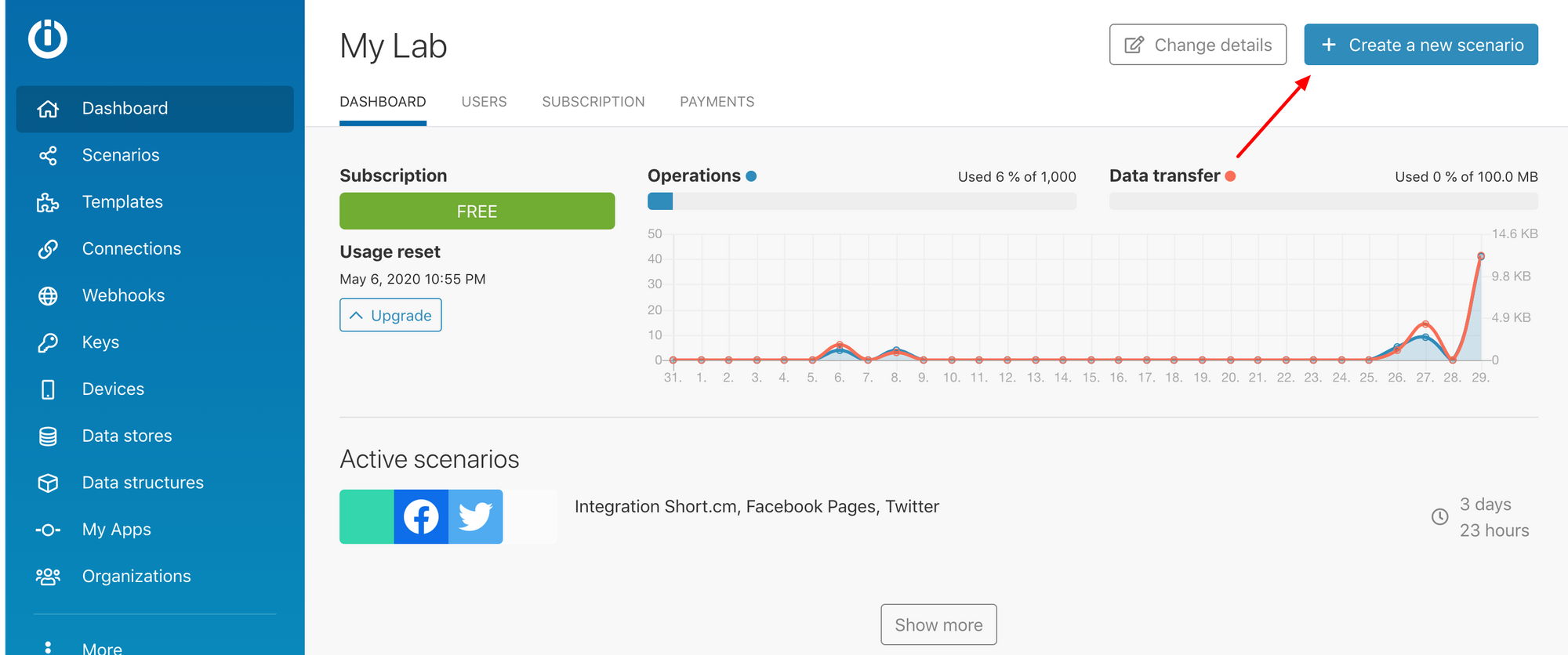
- Look for RSS > Choose it > Continue
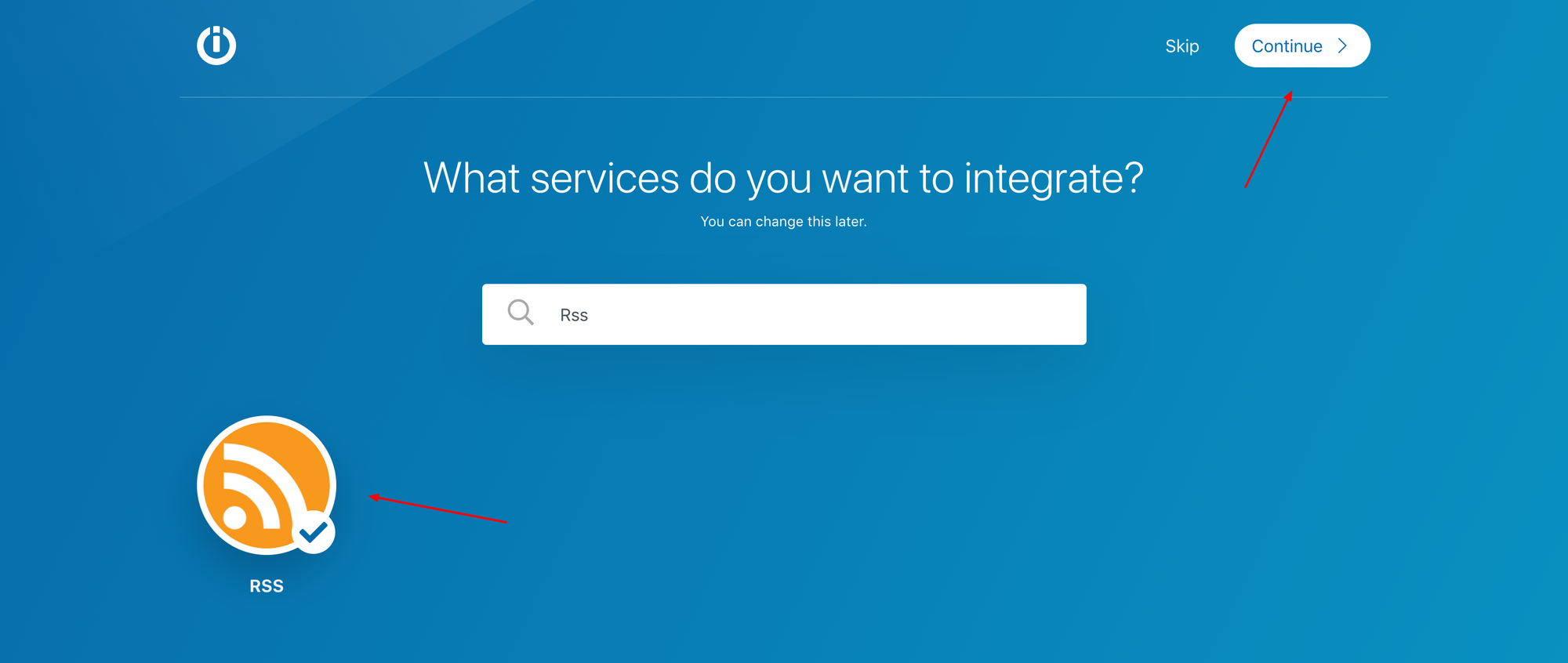
- Click on the circle and choose RSS for the first scenario's module.
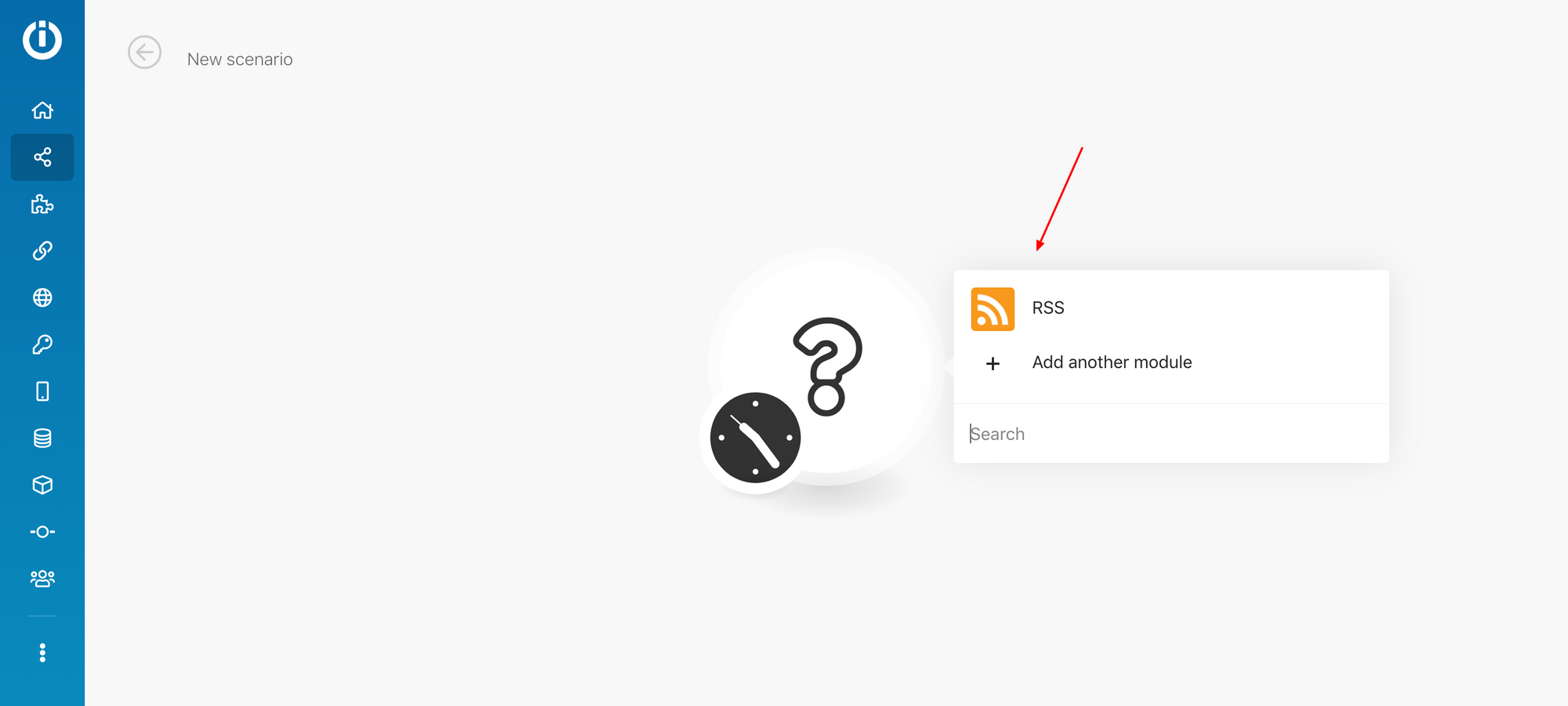
- Select "Watch RSS feeds Items."
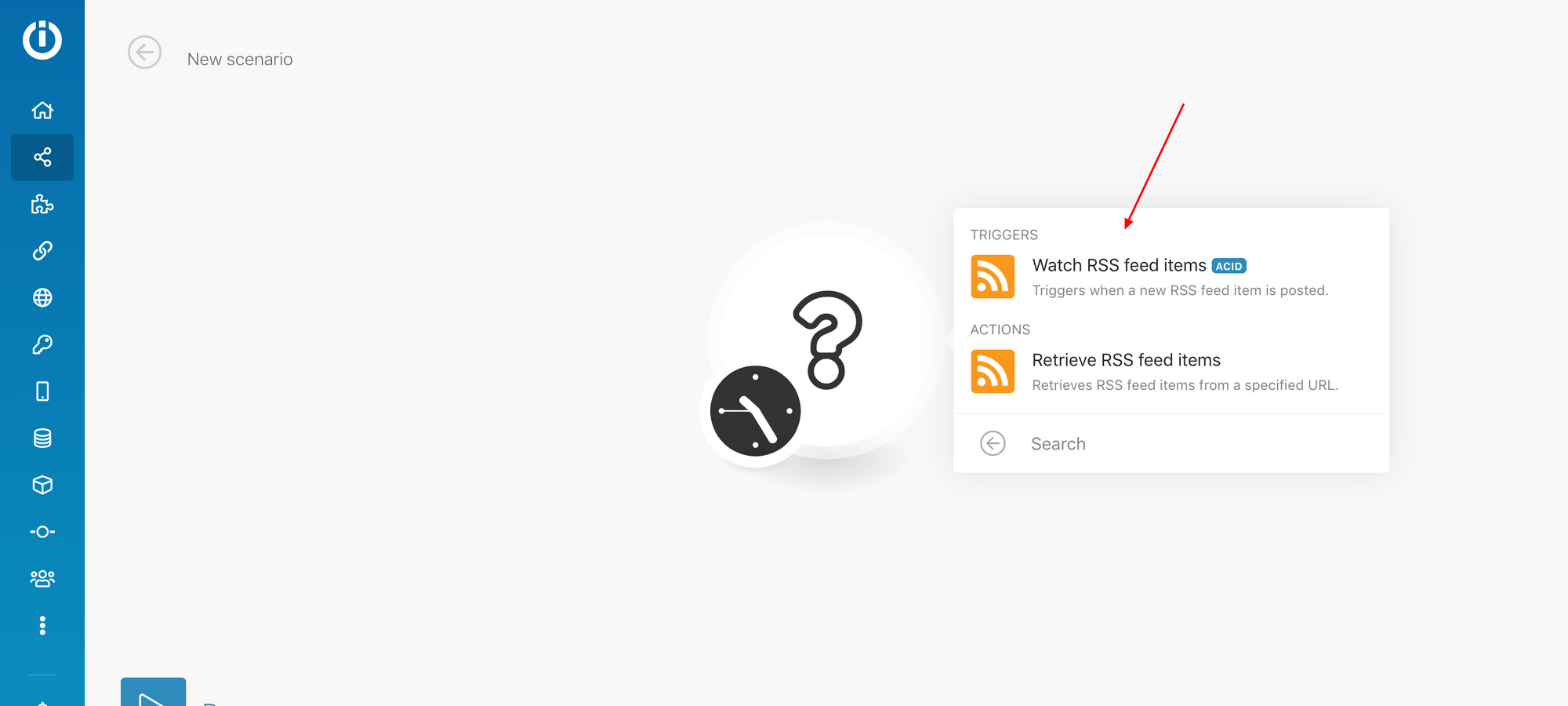
- Now you need to configure RSS feed. For this, go to the source of which you want to receive updates. Click on the screen and choose "View page source." Ctrl + F to find RSS. Copy the link and paste it to the URL field on Integromat.
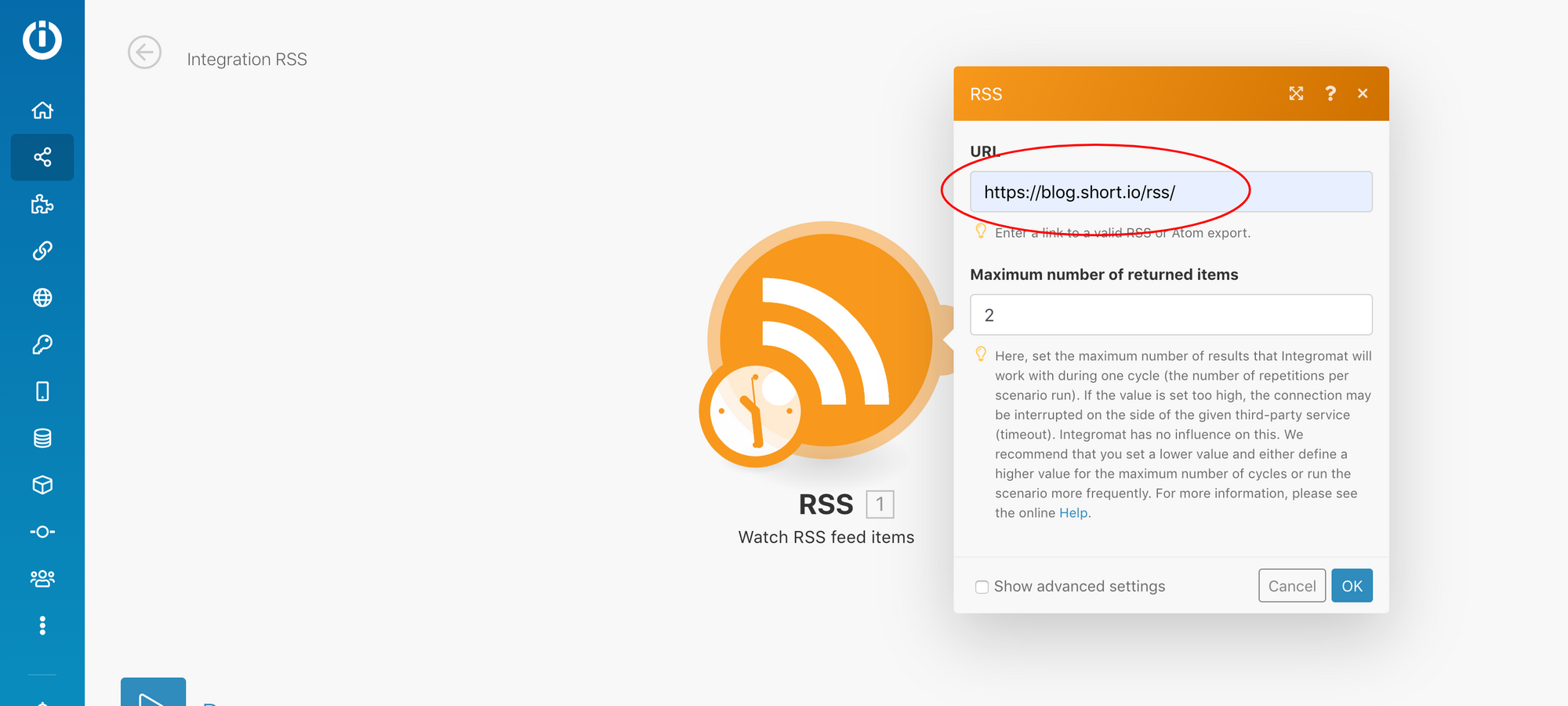
- Choose where to start. As for example to test the integration, we choose select the first RSS item > Choose the item > OK.
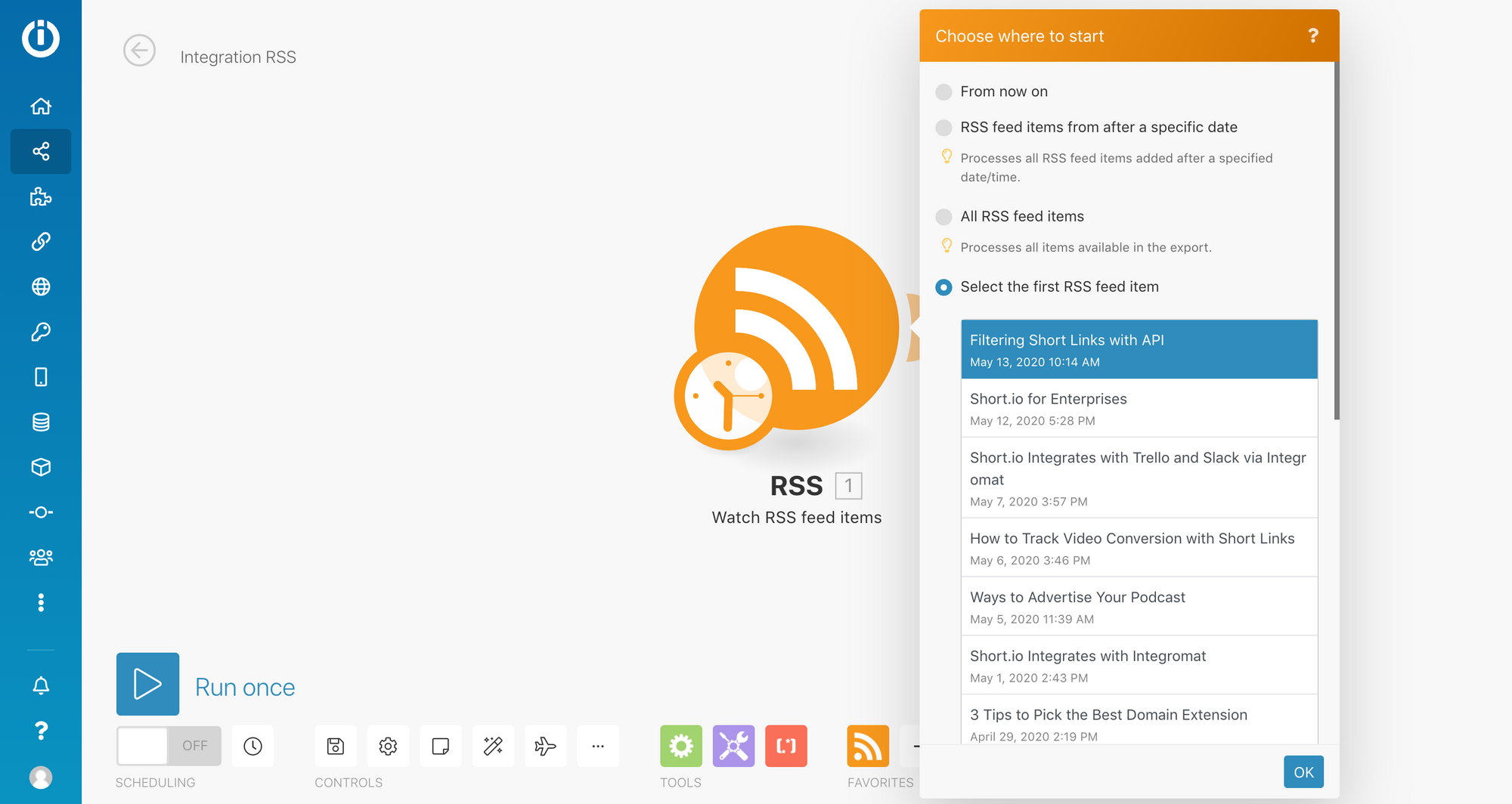
- Add the second module.

- Look for Short.cm > Choose it.

- Select the "Create Link" Action.
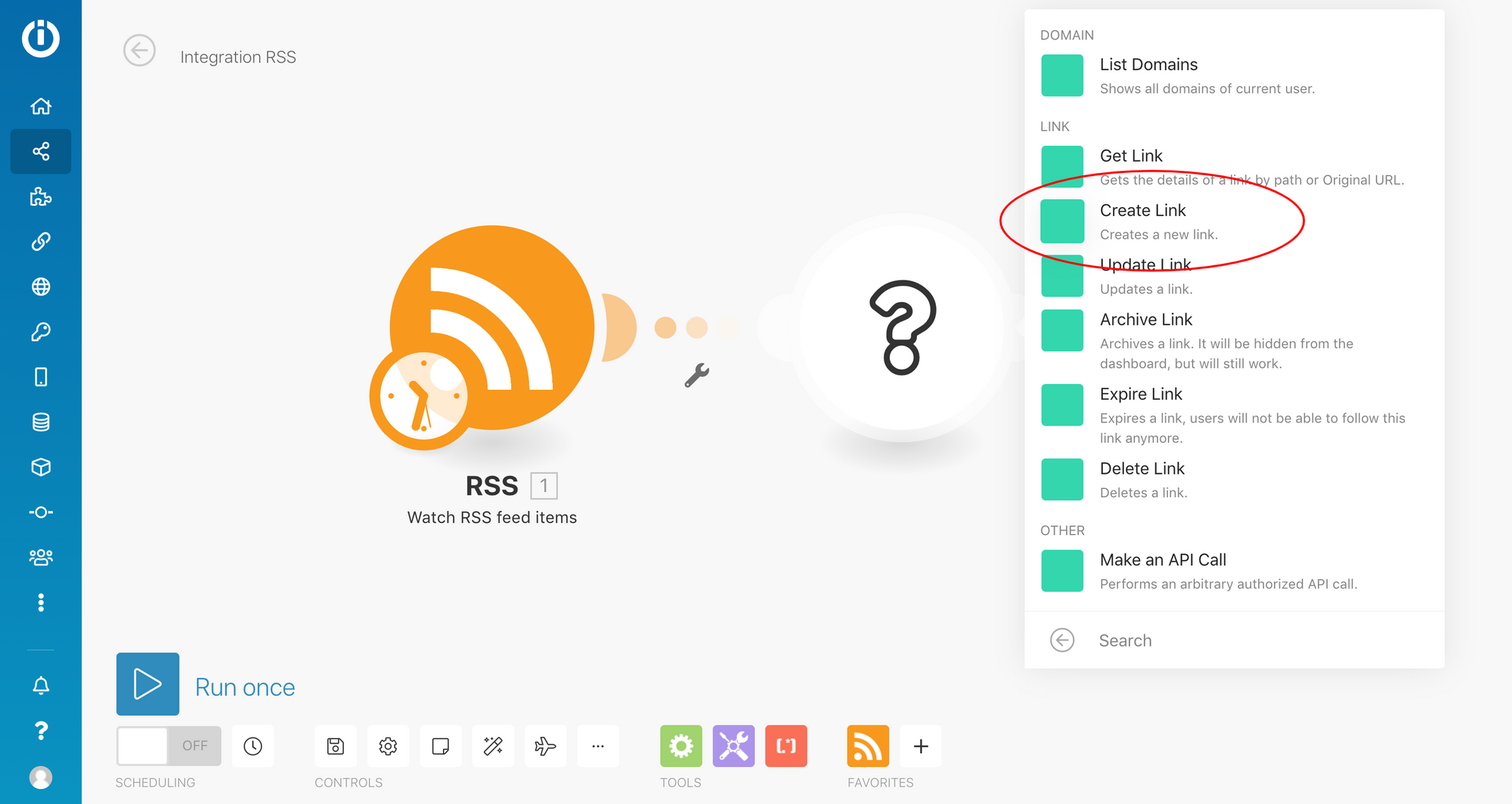
-
Click Add to configure access to your Short.io account.
-
Connect your Short.cm account by specifying the API key. You'll find your key here:https://app.short.io/settings/integrations/api-key
-
Fill in the necessary fields > OK.
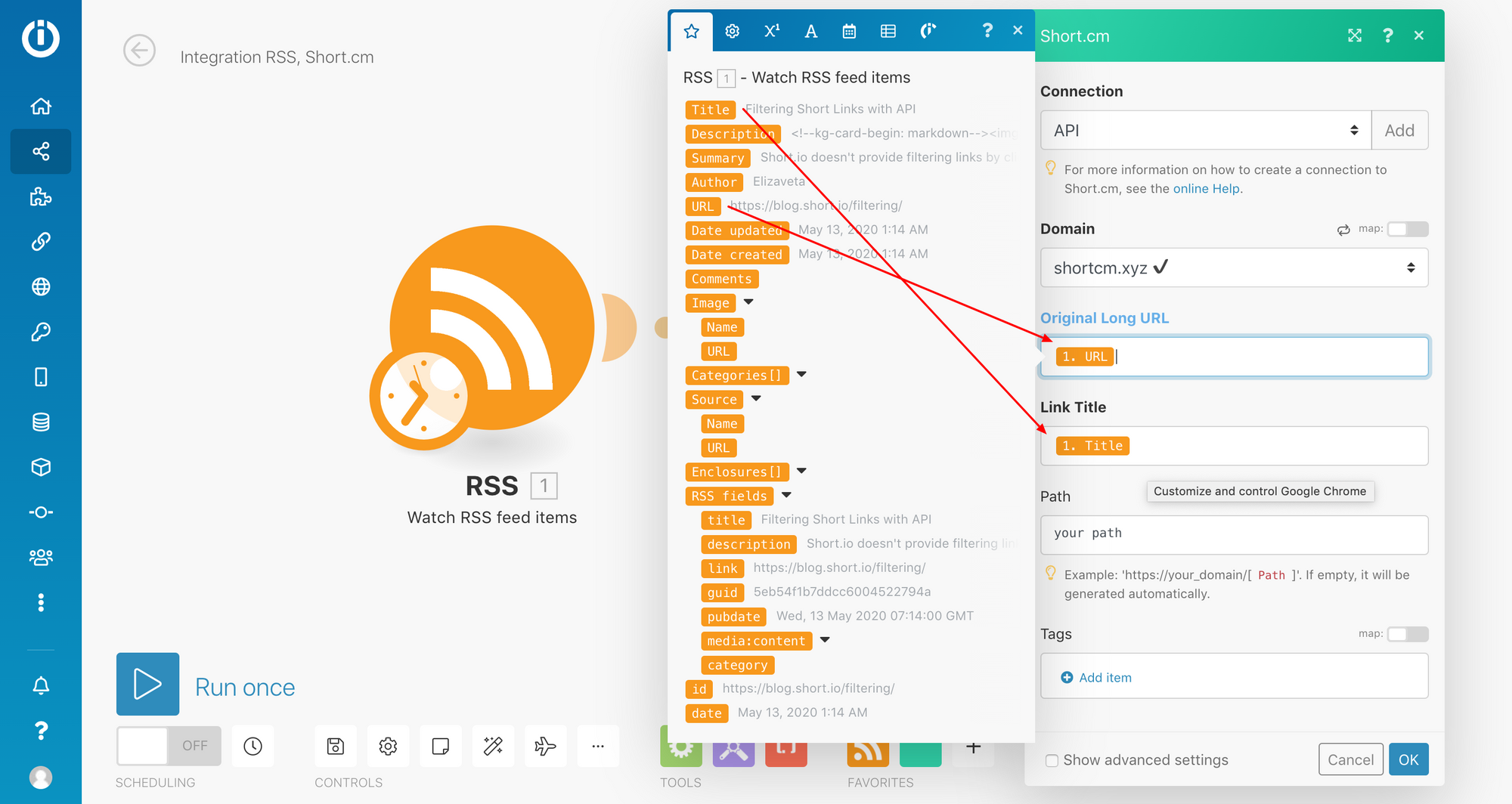
-
Add the third module.
-
Search for Twitter (or any other social network).
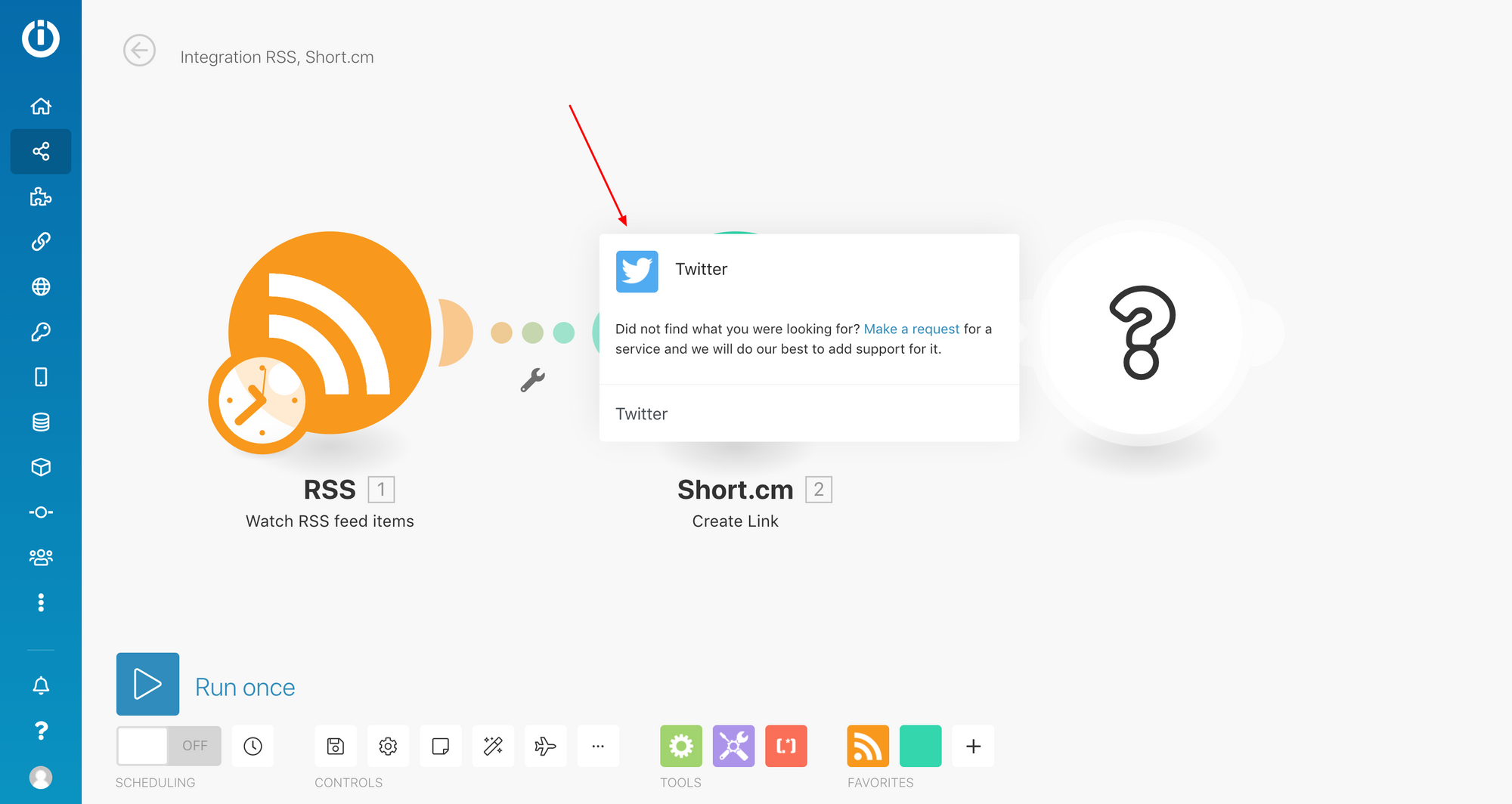
- Choose the "Create a Tweet" action.
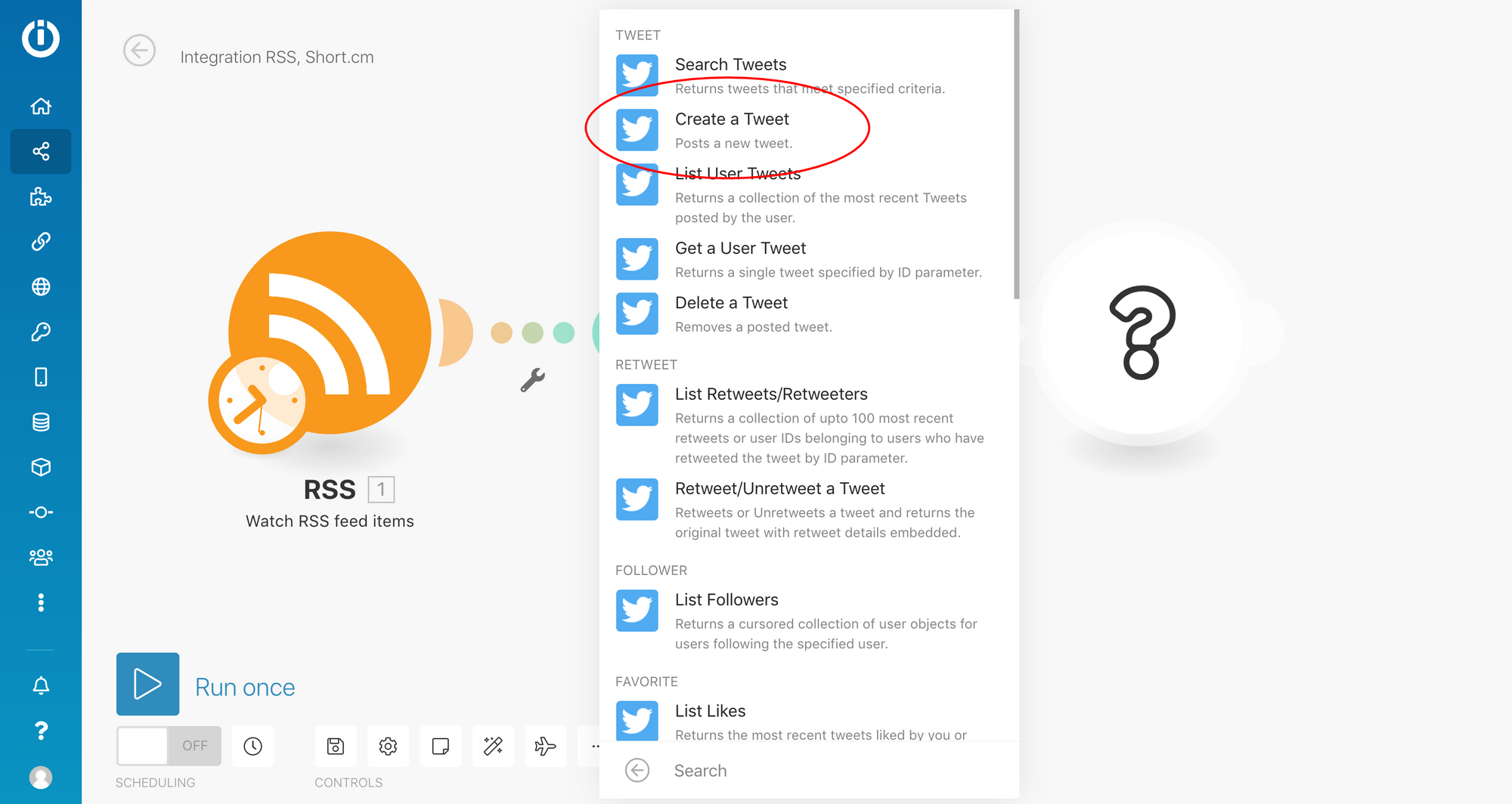
- Click Add to give access to your Twitter.
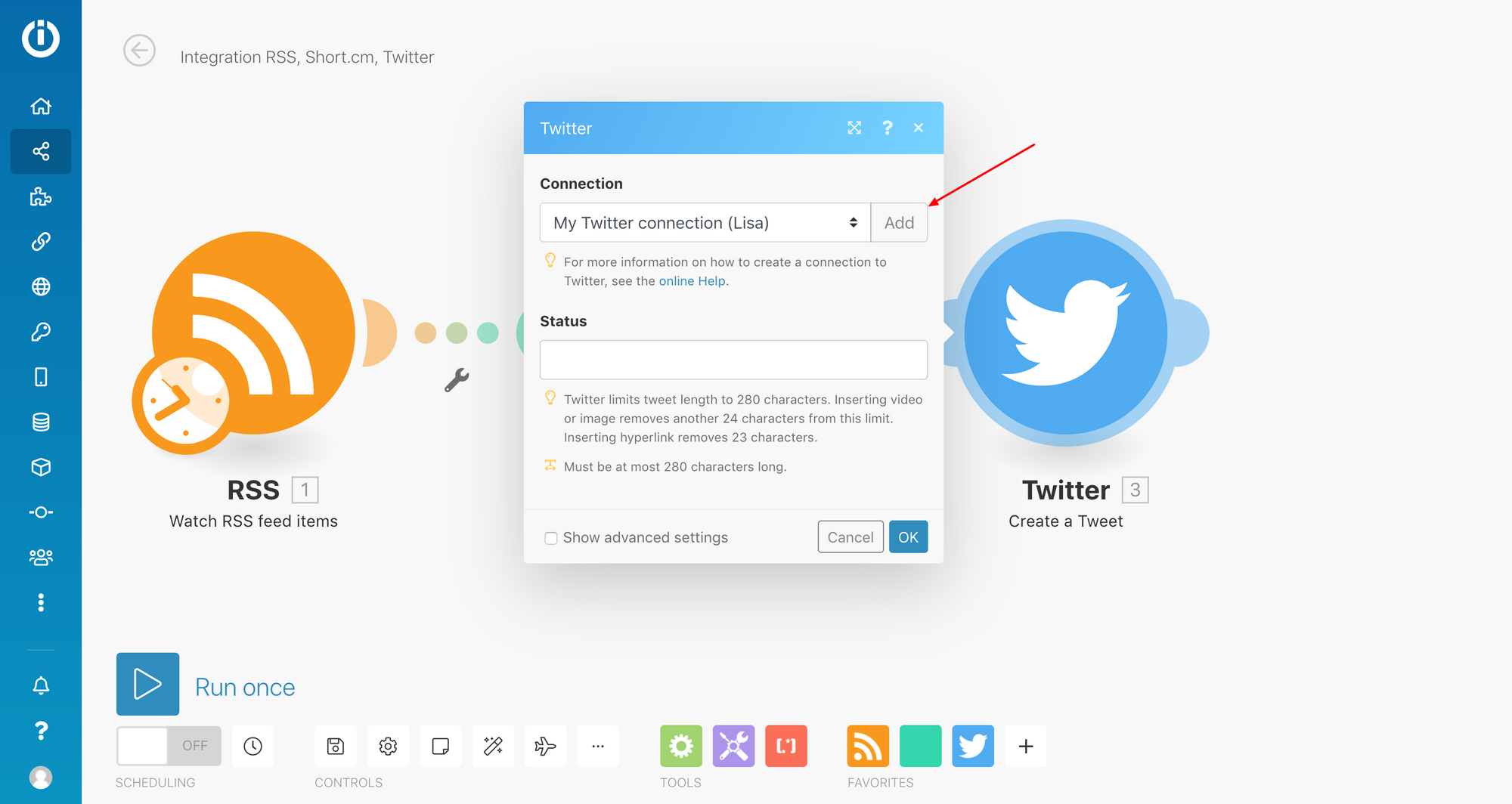
- Fill in the field > OK.
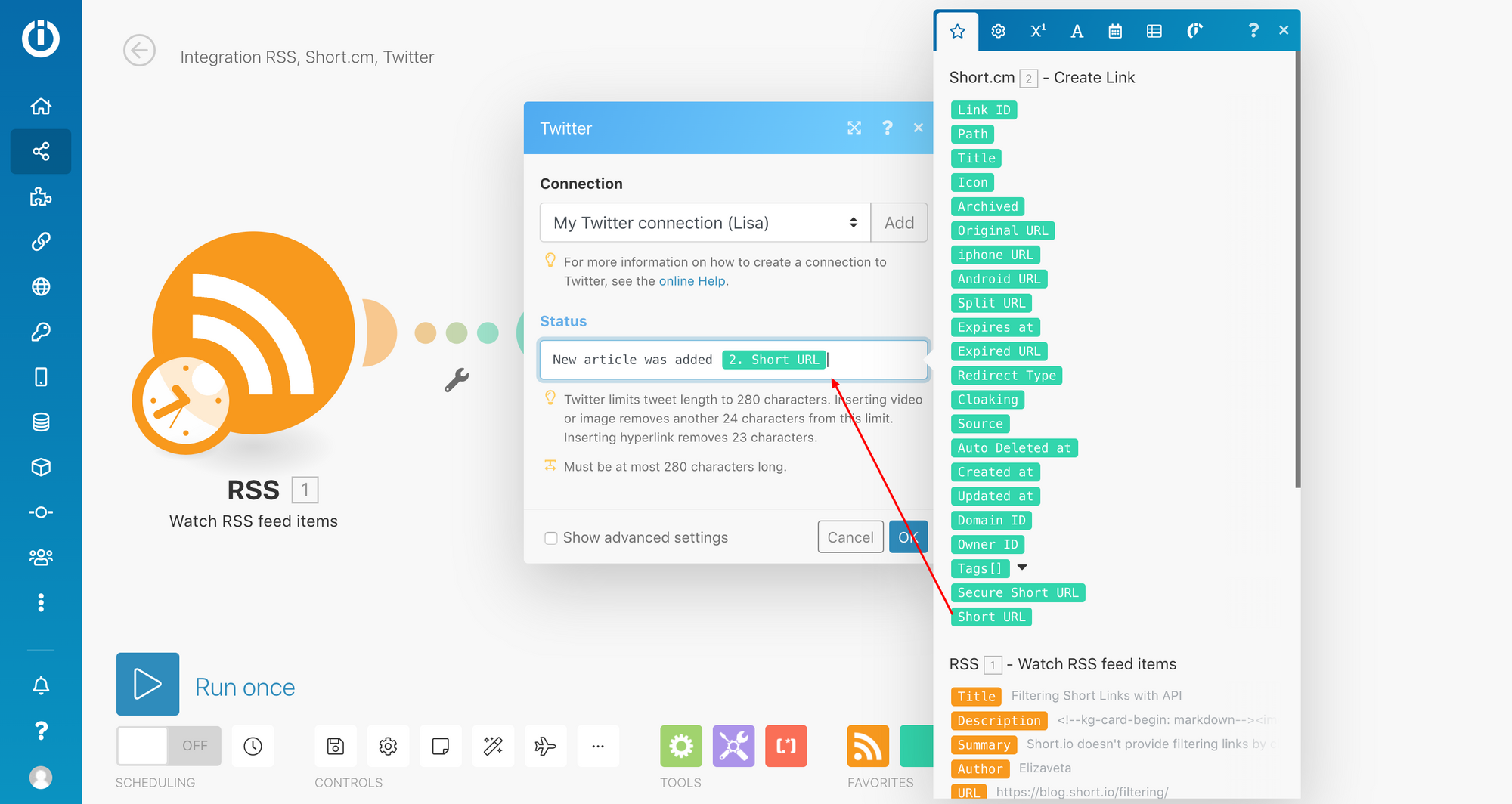
- Launch scenario.
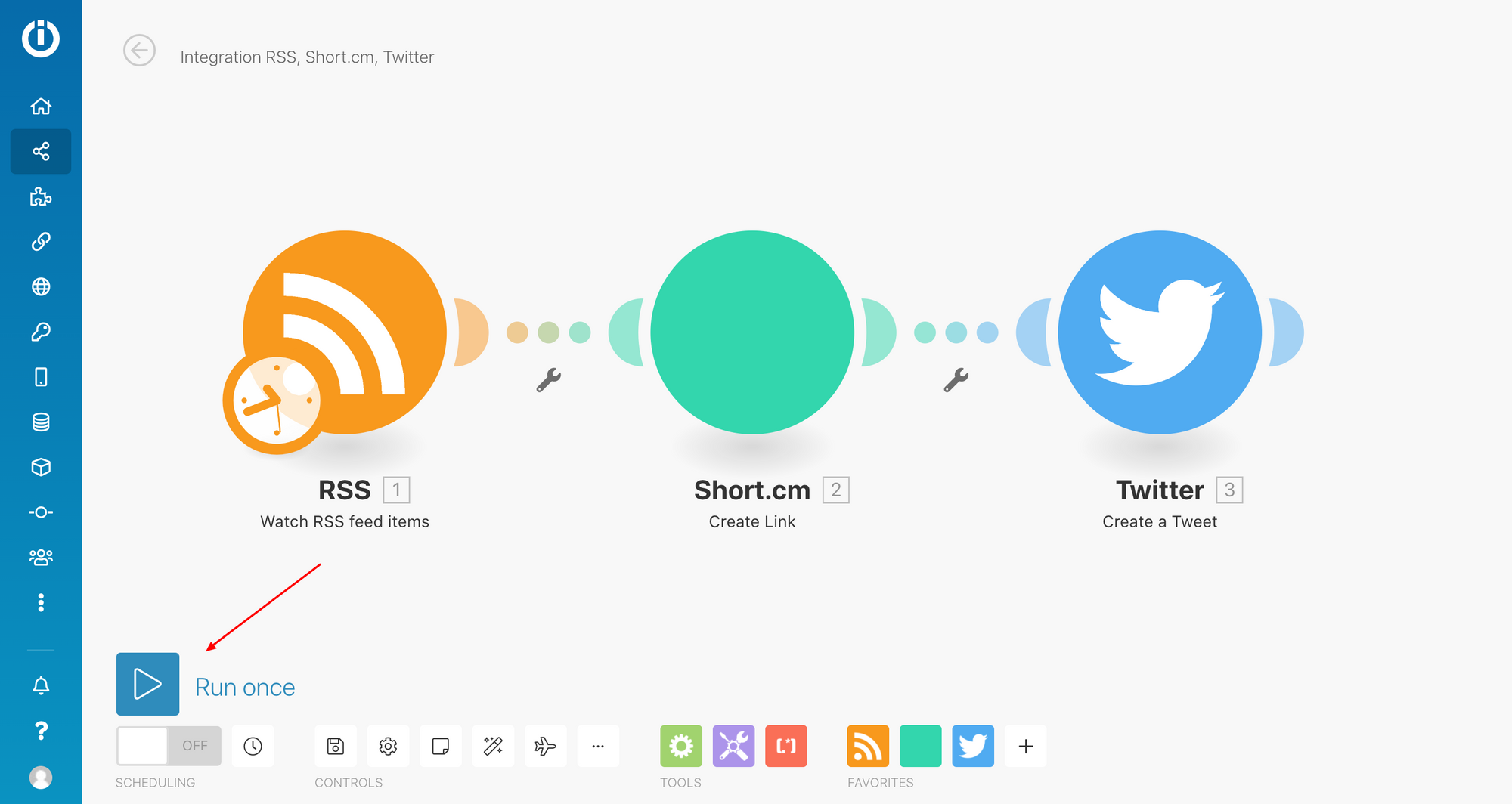
Watch the video guide below to configure the integration.
What did you learn?
- how to configure rss
- how to receive rss notification
- share social posts on twitter
Read also: