Single sign-on (SSO) simplifies logging into an application. SSO has some advantages and disadvantages, so continue reading to consider whether SSO is worth implementing or not.
As a corporate administrator, you allow team members to log into Short.io without a registration. With SSO, Short.io does the identity-verification process according to a corporate email, so members can log in without creating a password, just specifying their corporate email.
Short.io supports Okta, AWS SSO, PingFederate, Onelogin, ADFS, and other SAML-compatible providers to configure SSO.
Apps to Configure Short.io SSO
DiscoverStraight to the video guide or follow the instruction on how to configure SSO via Okta.
- Go to Short.io.
- Open User Menu > Teams.
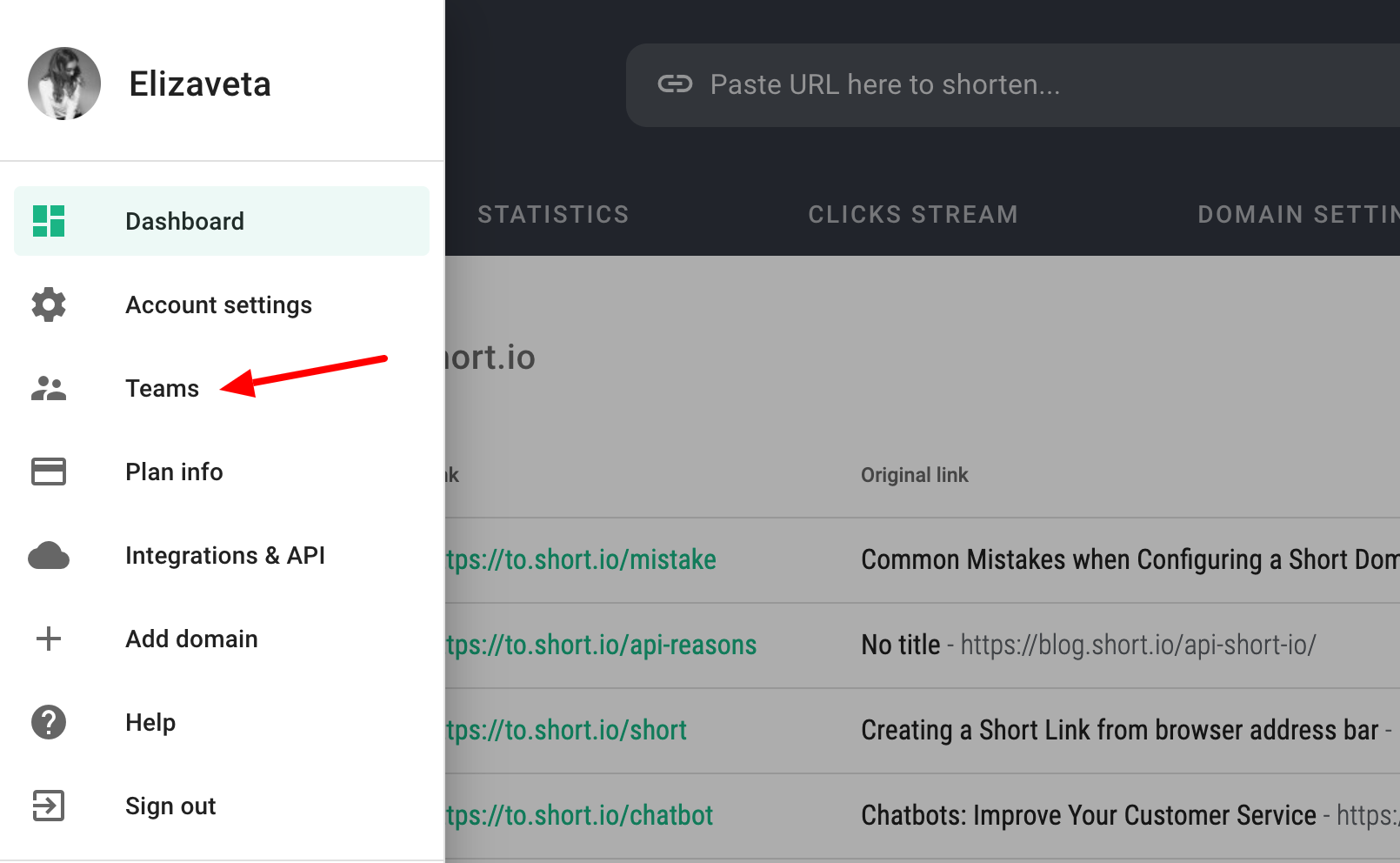
- Click Setup SSO.
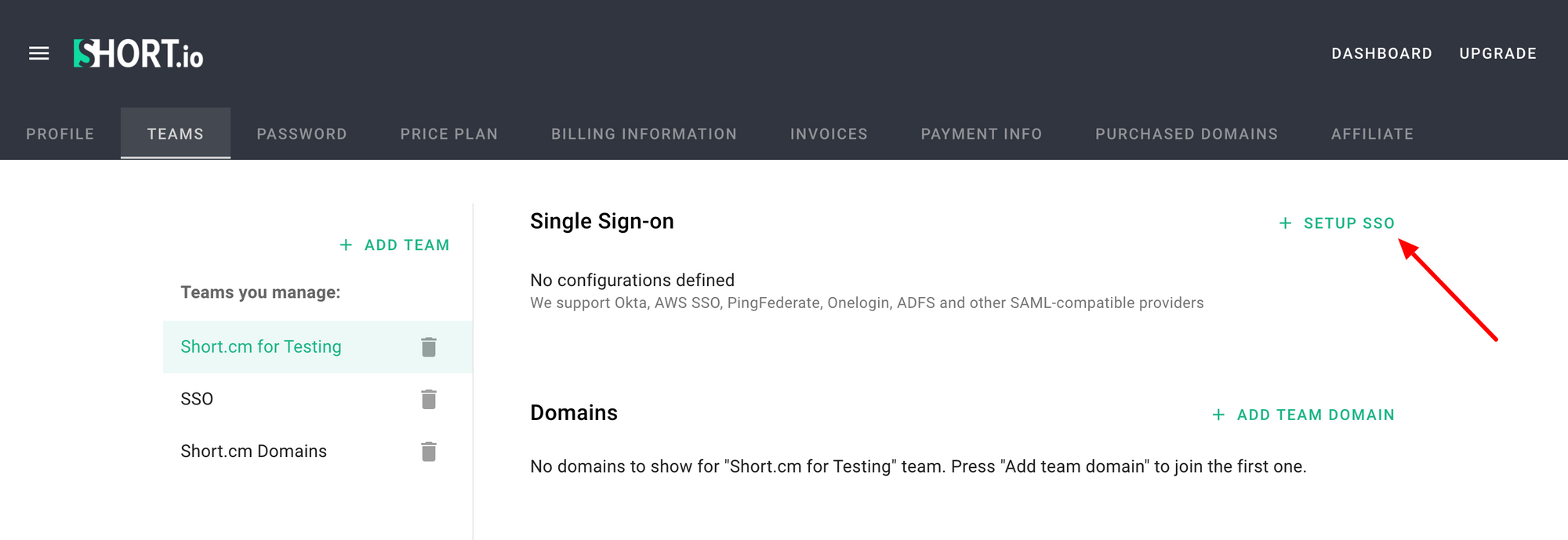
- Choose Okta as an SSO provider.
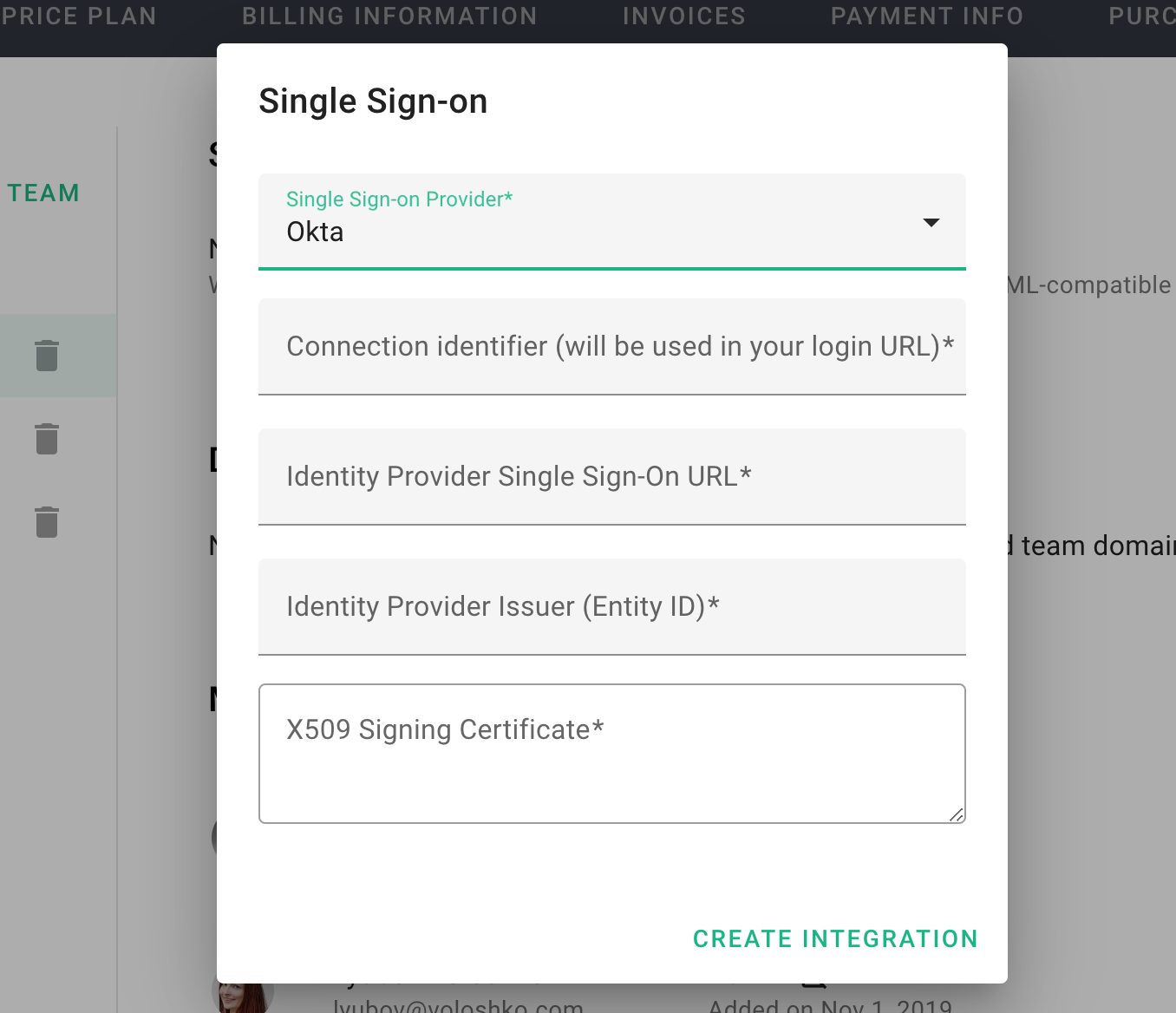
Now you need to get SSO data: Connection Identifier, Identity Provider URL, Identity Provider Issuer, and X509 Certificate. For this:
-
To the "Connection Identifier" field, paste any URL, which can be used in your login URL. For example, the URL of your website.
-
Go to your Okta account.
-
Open Admin.
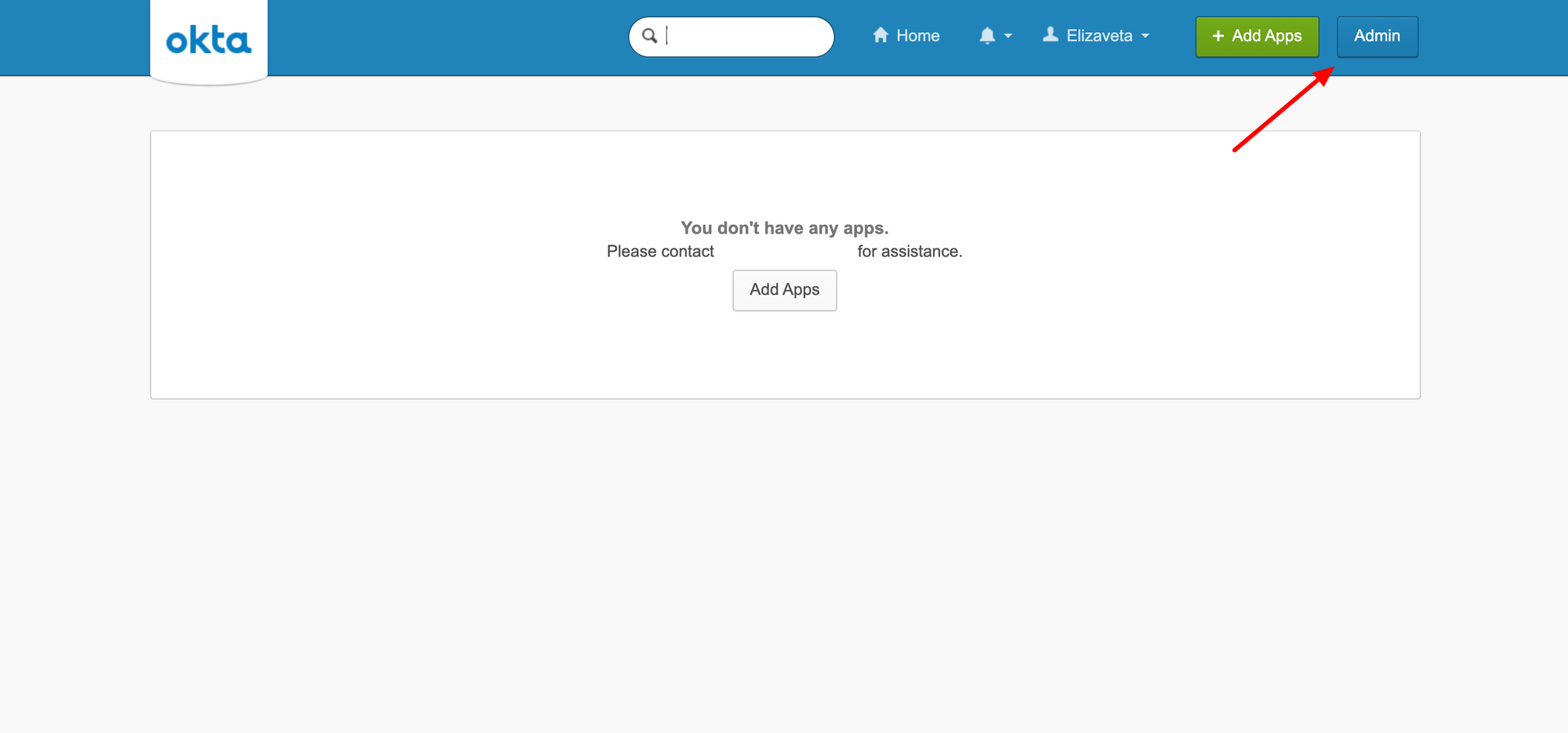
- Choose Applications > Applications.
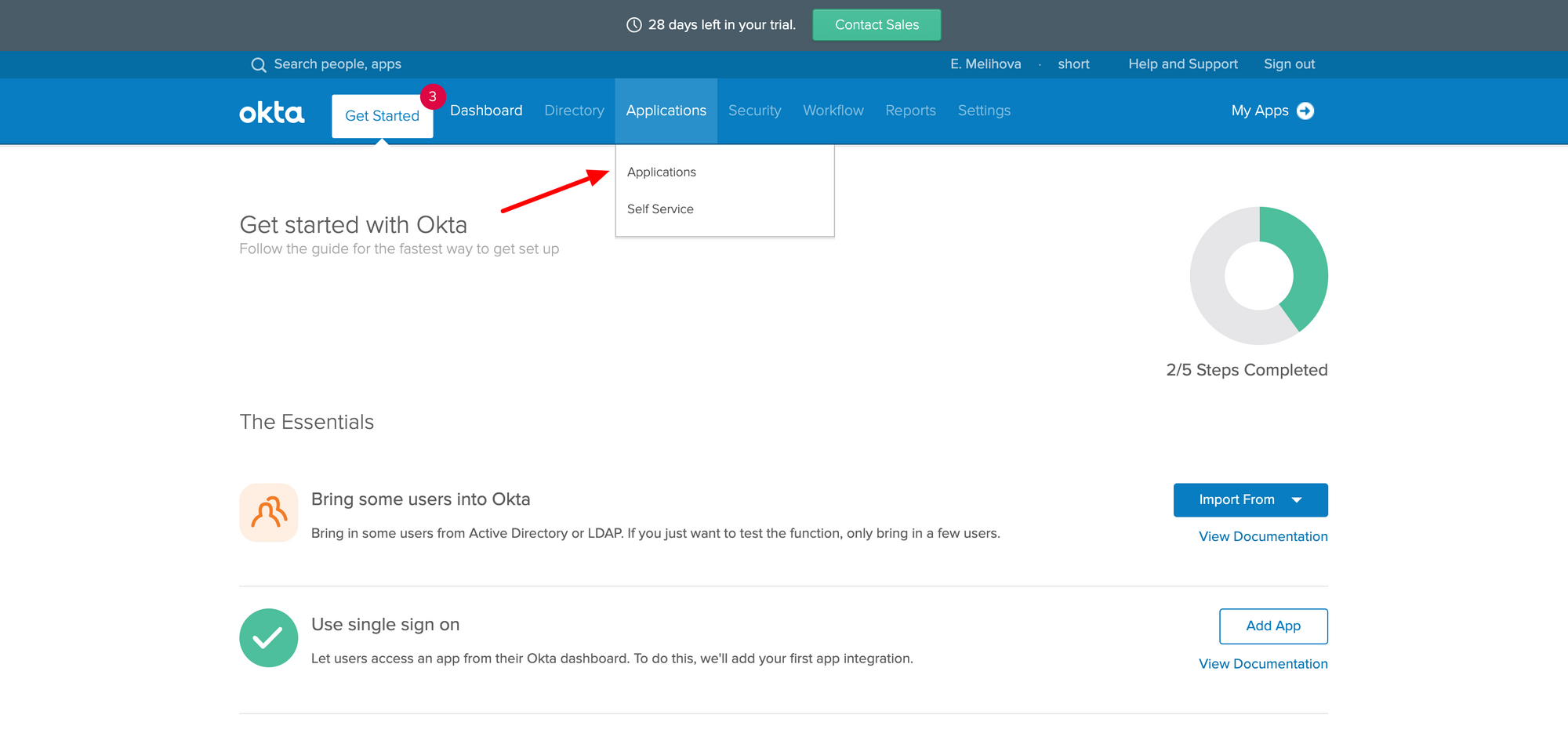
- Add Application.
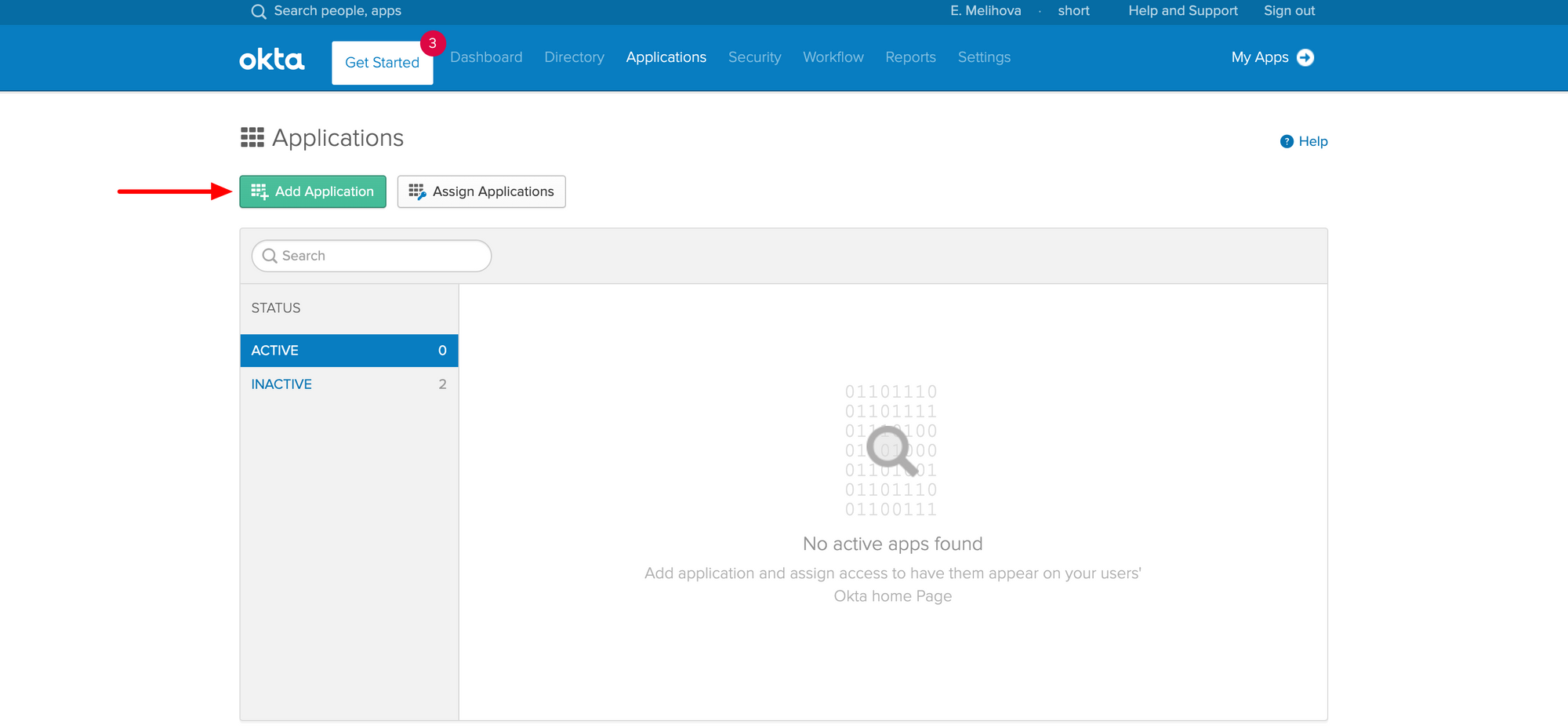
- Search for SAML > Choose "SAML Service Provider".
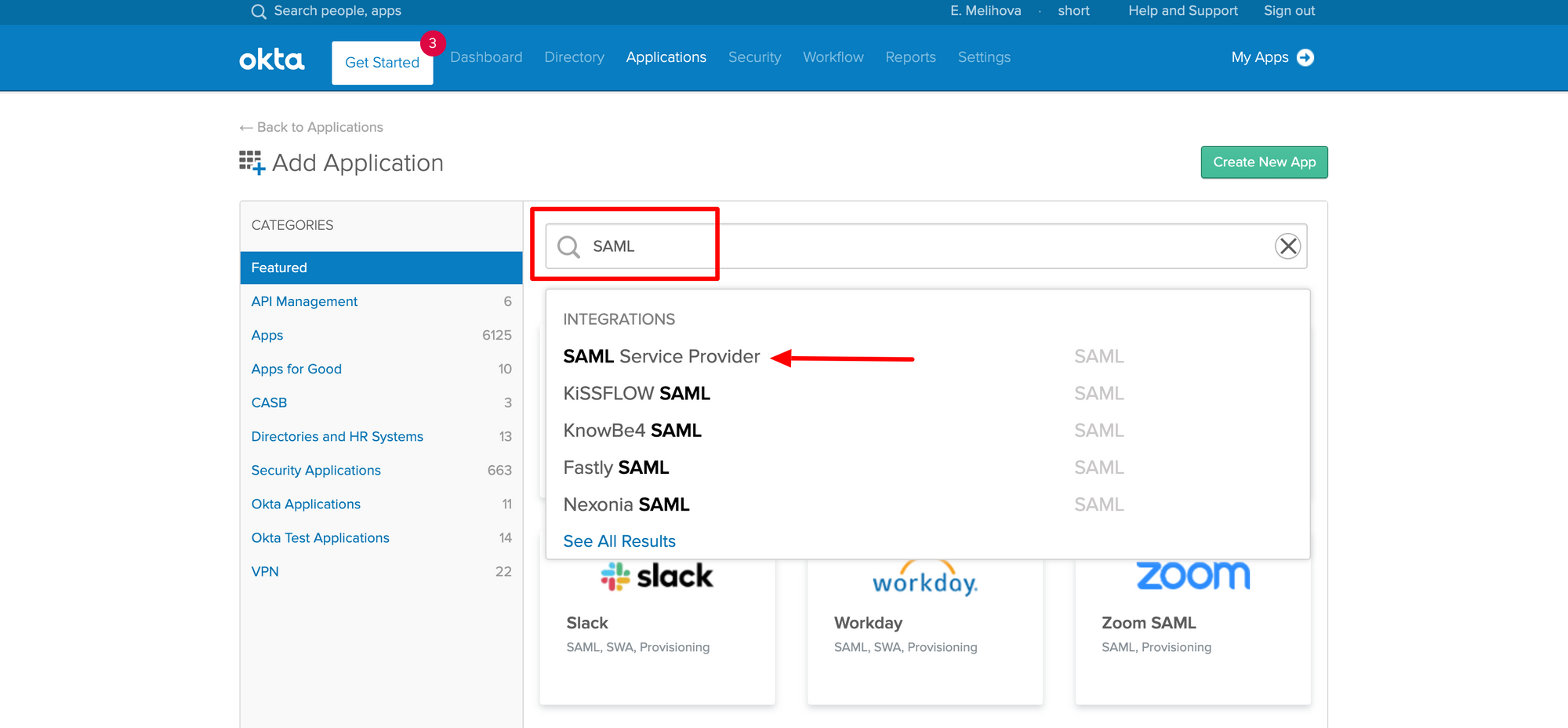
- Add.
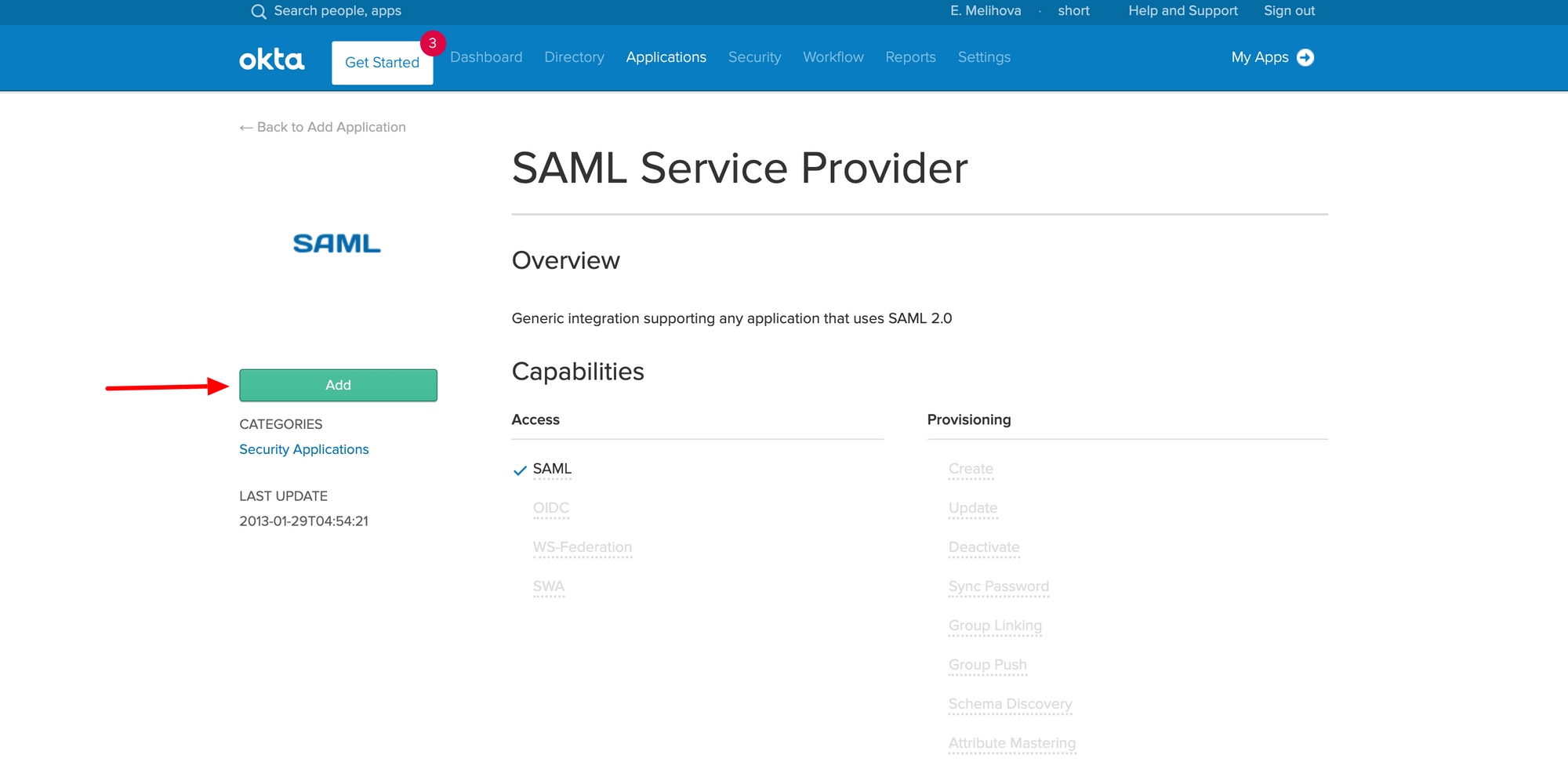
- Click Next.
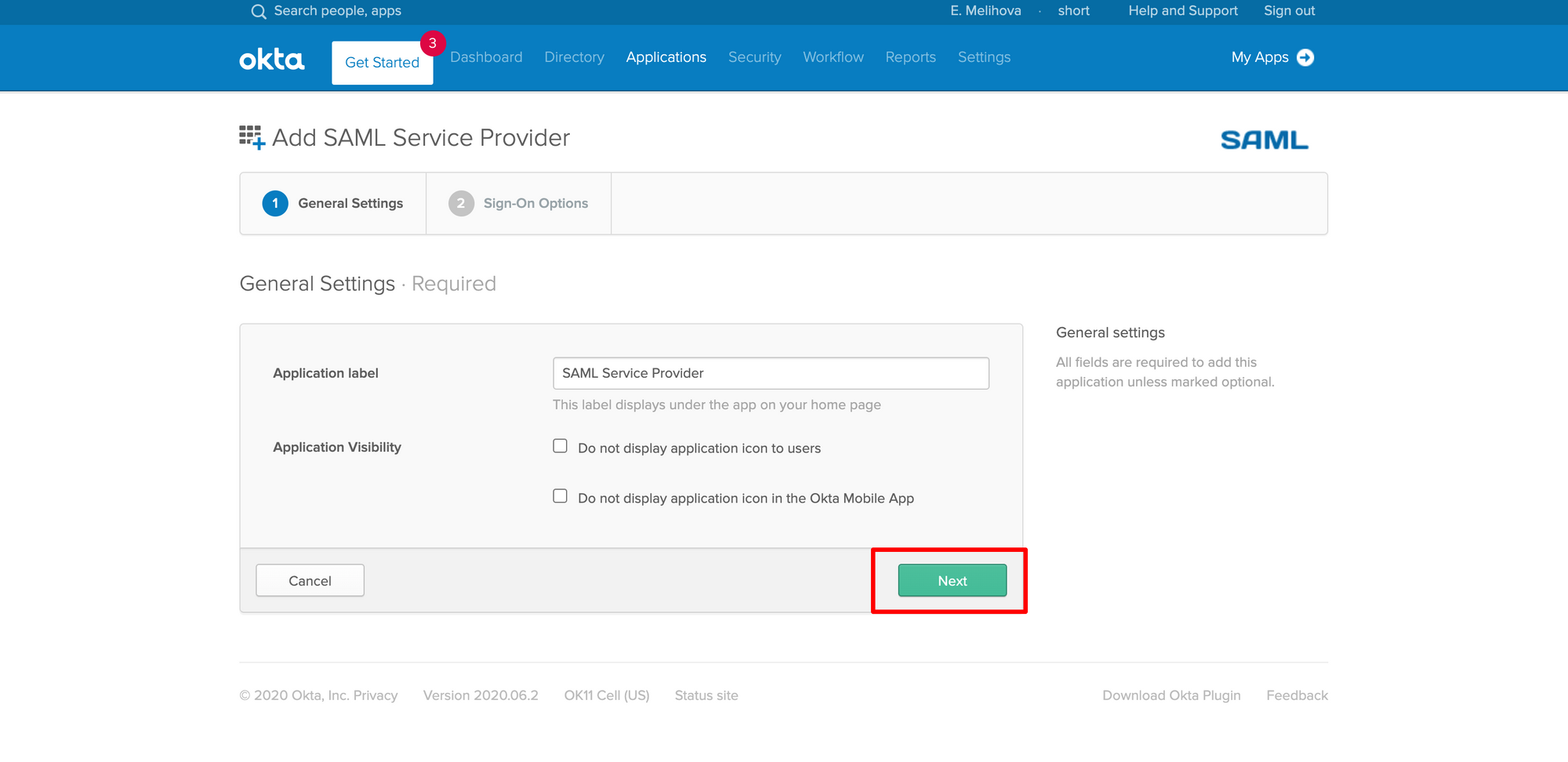
- Paste Short.io URLs: https://short.io to the "Assertion Consumer Service URL" and "Service Provider Entity Id" fields > Done
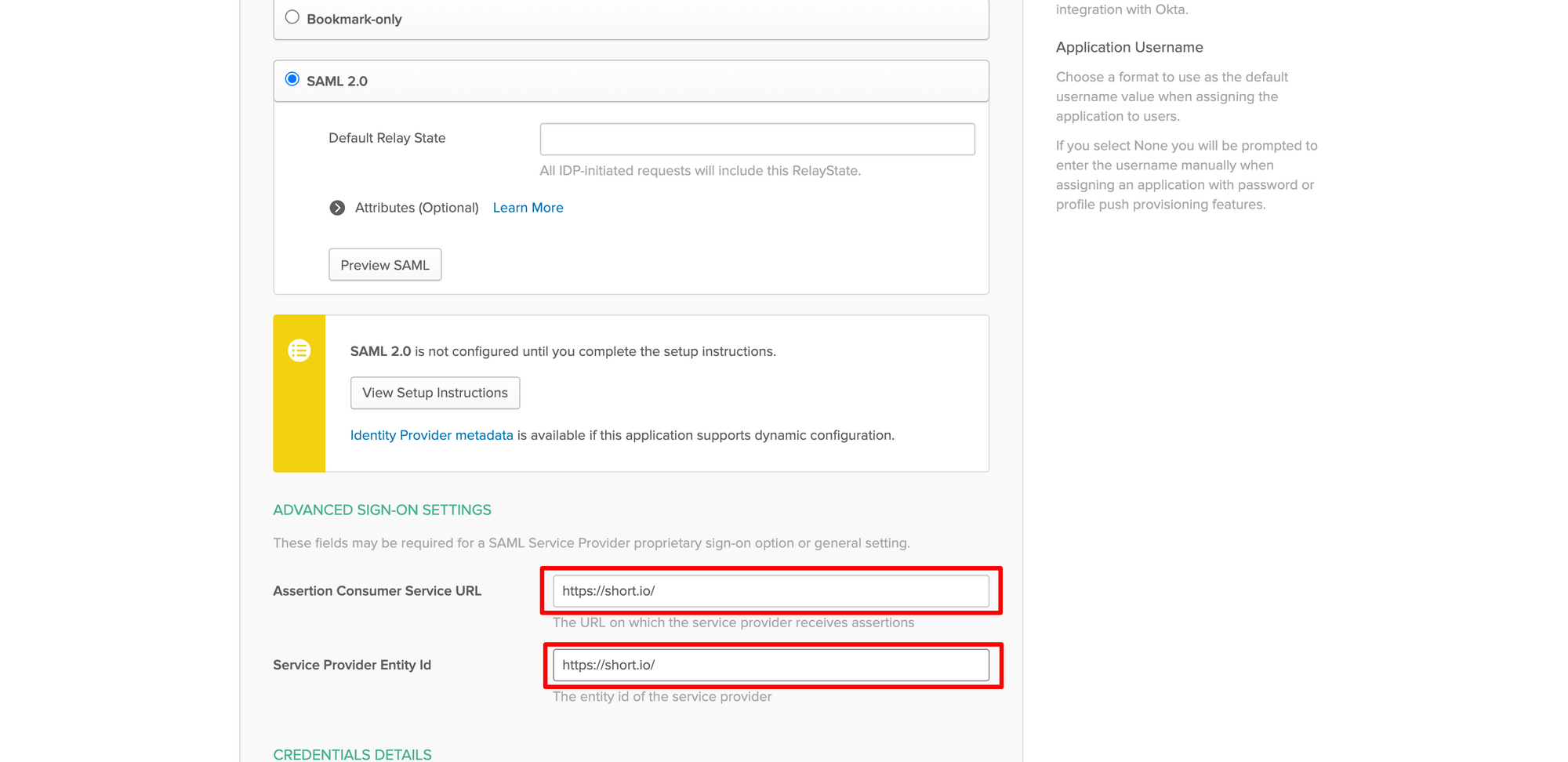
- Open the "Sign On" tab.
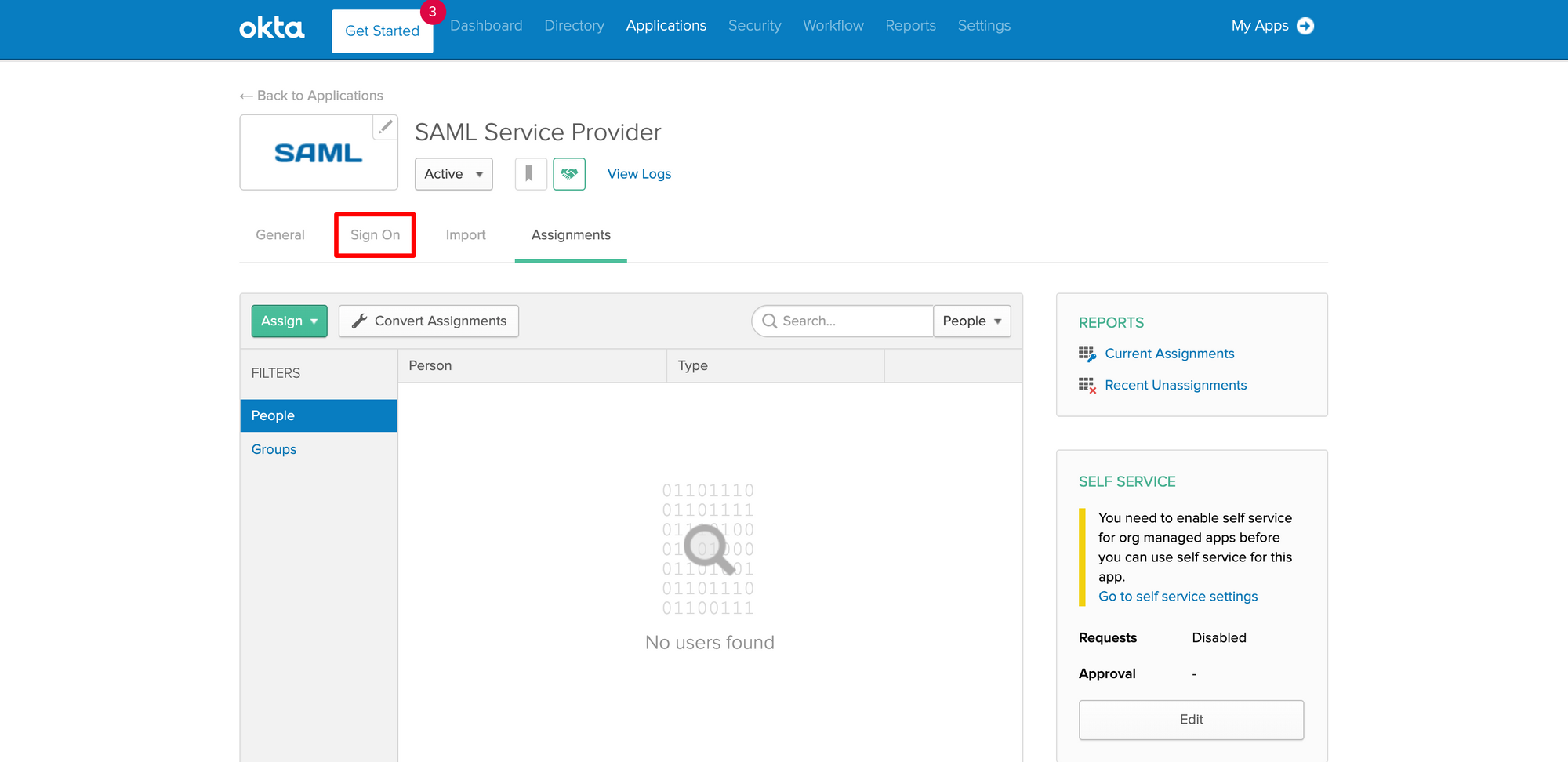
- Click "View Setup Instructions".
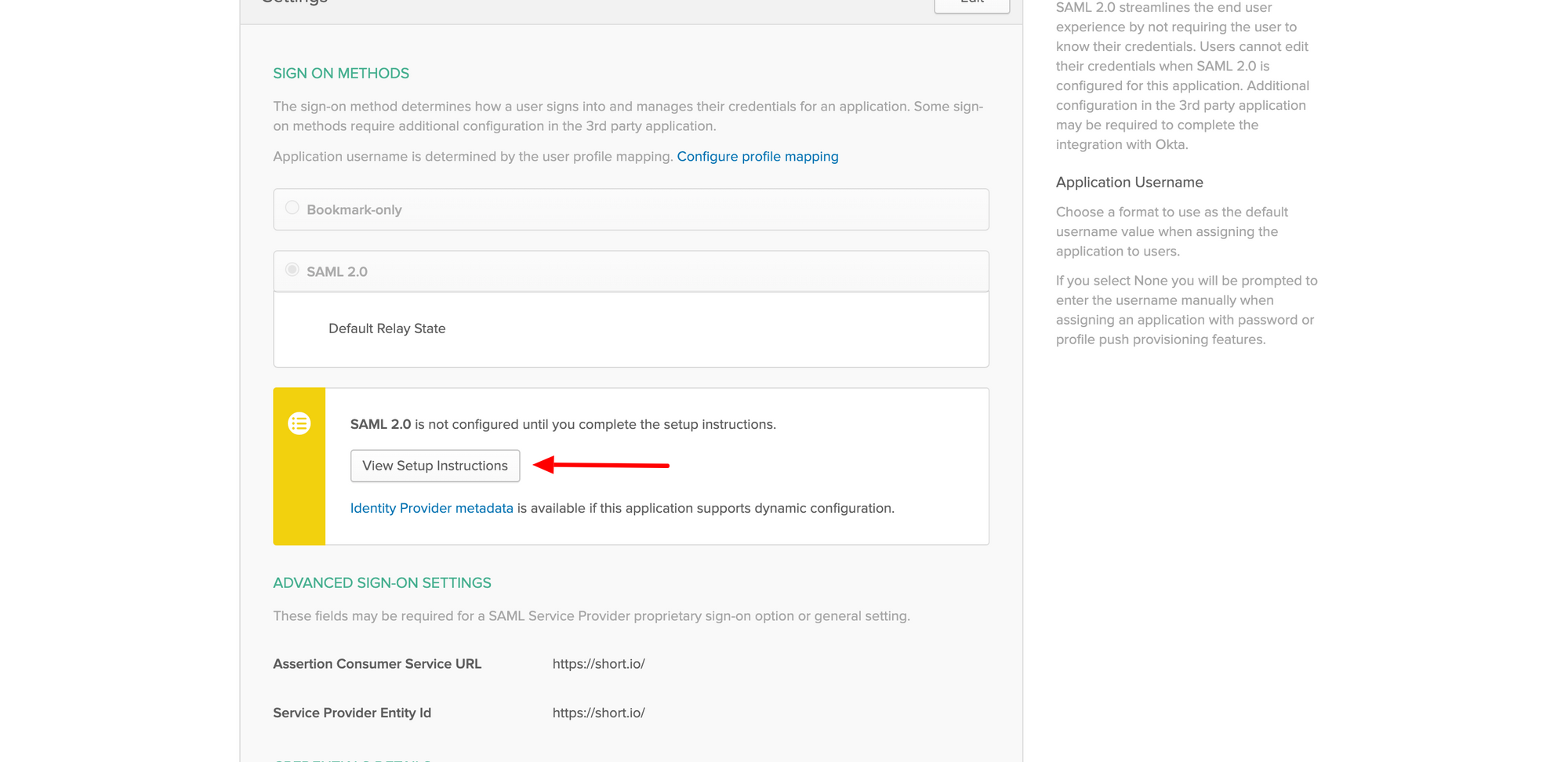
- Copy Identity Provider and paste to Short.io to the field "Identity Provider Issuer".
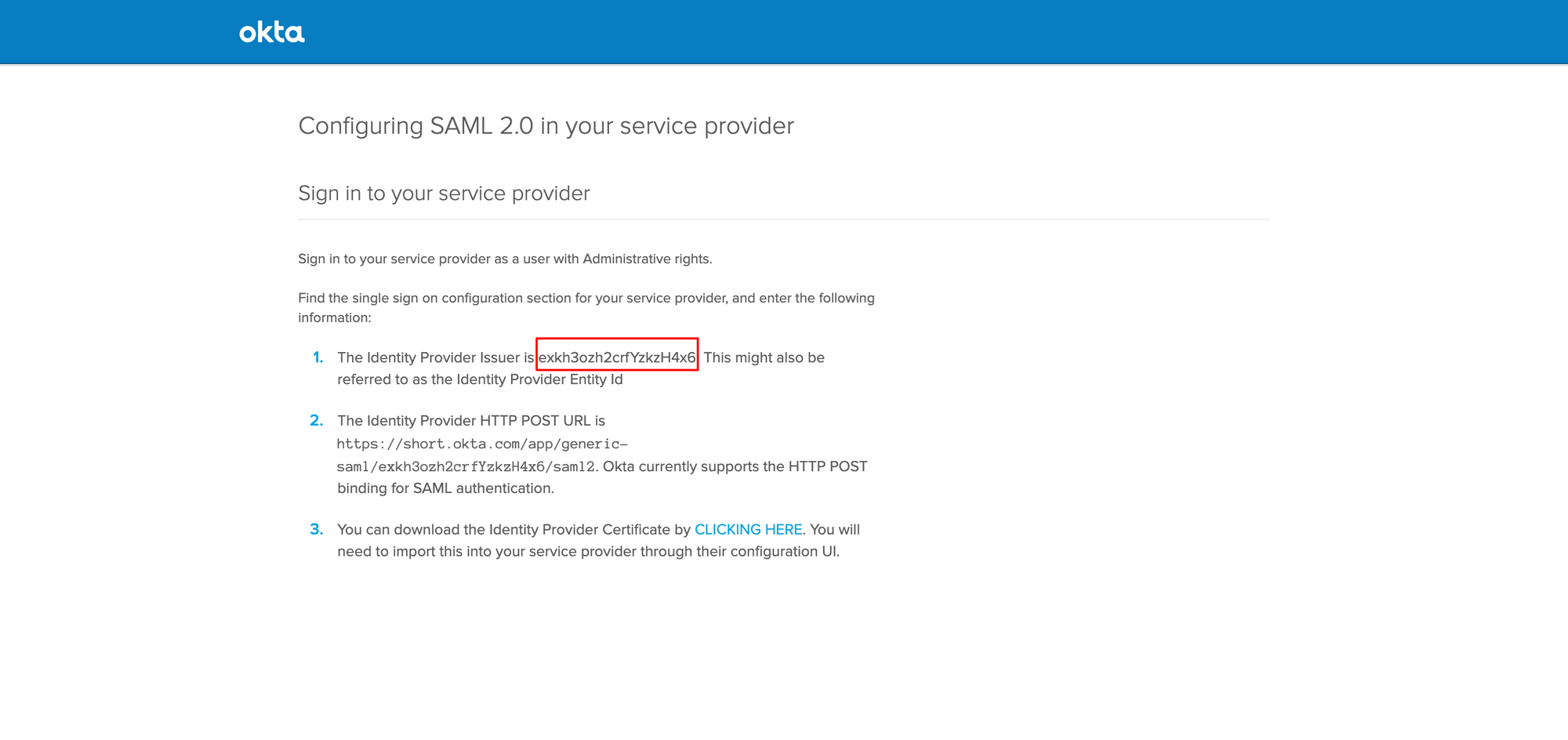
- Copy the Identity Provider HTTP POST and paste it to Short.io to the field "Identity Provider URL".
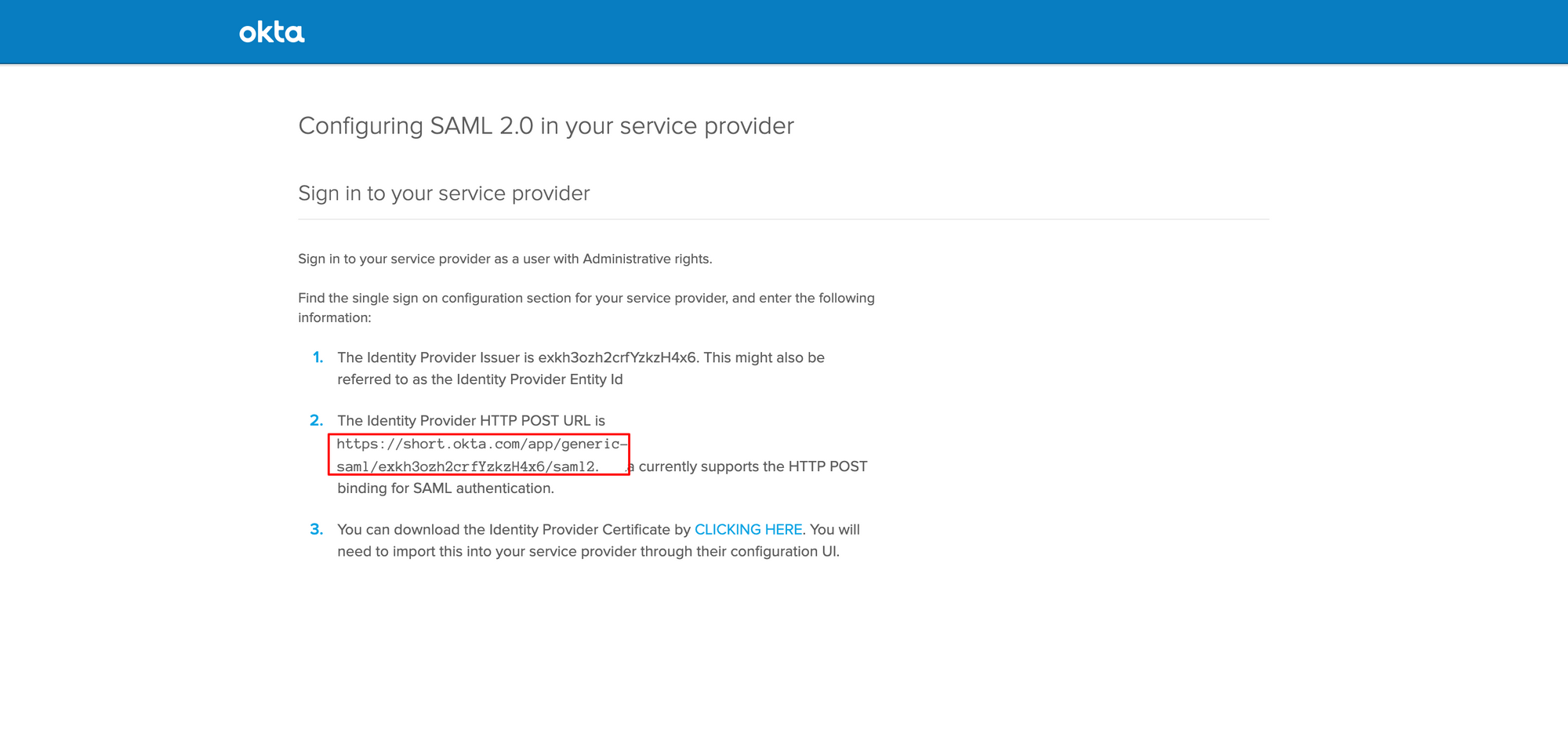
- Click "CLICKING HERE" to download the X509 certificate.
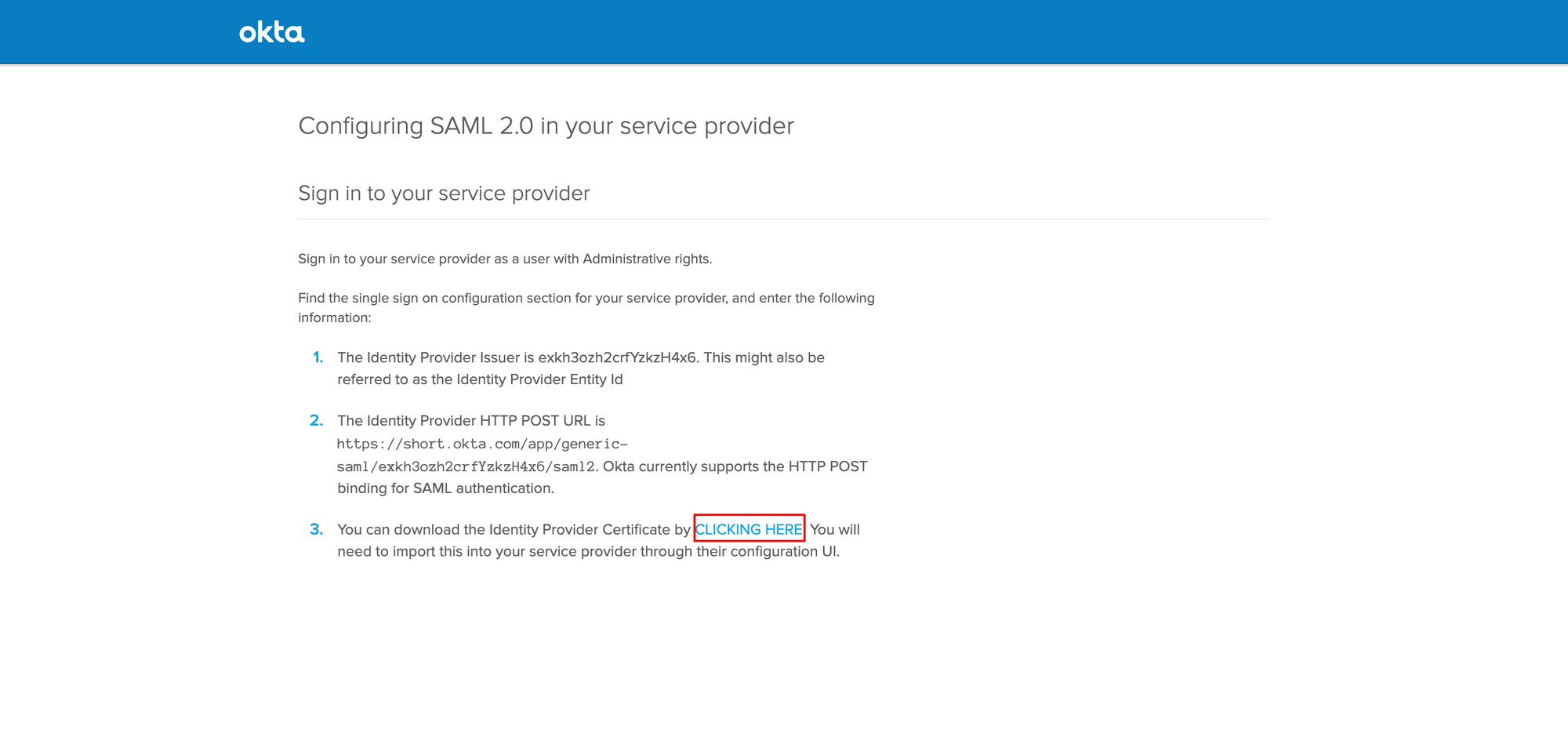
- When the certificate is downloaded, open the certificate on your PC via a TextEditor.
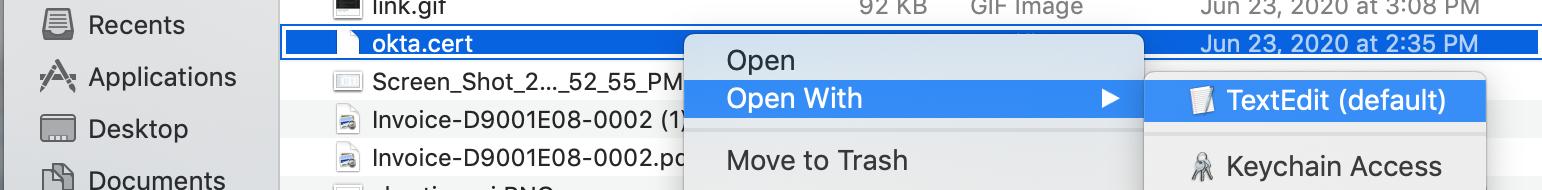
- Copy certificate and paste it to Short.io to the "X509 Signing Certificate" field. Important: Do not remove BEGIN CERTIFICATE and END CERTIFICATE.
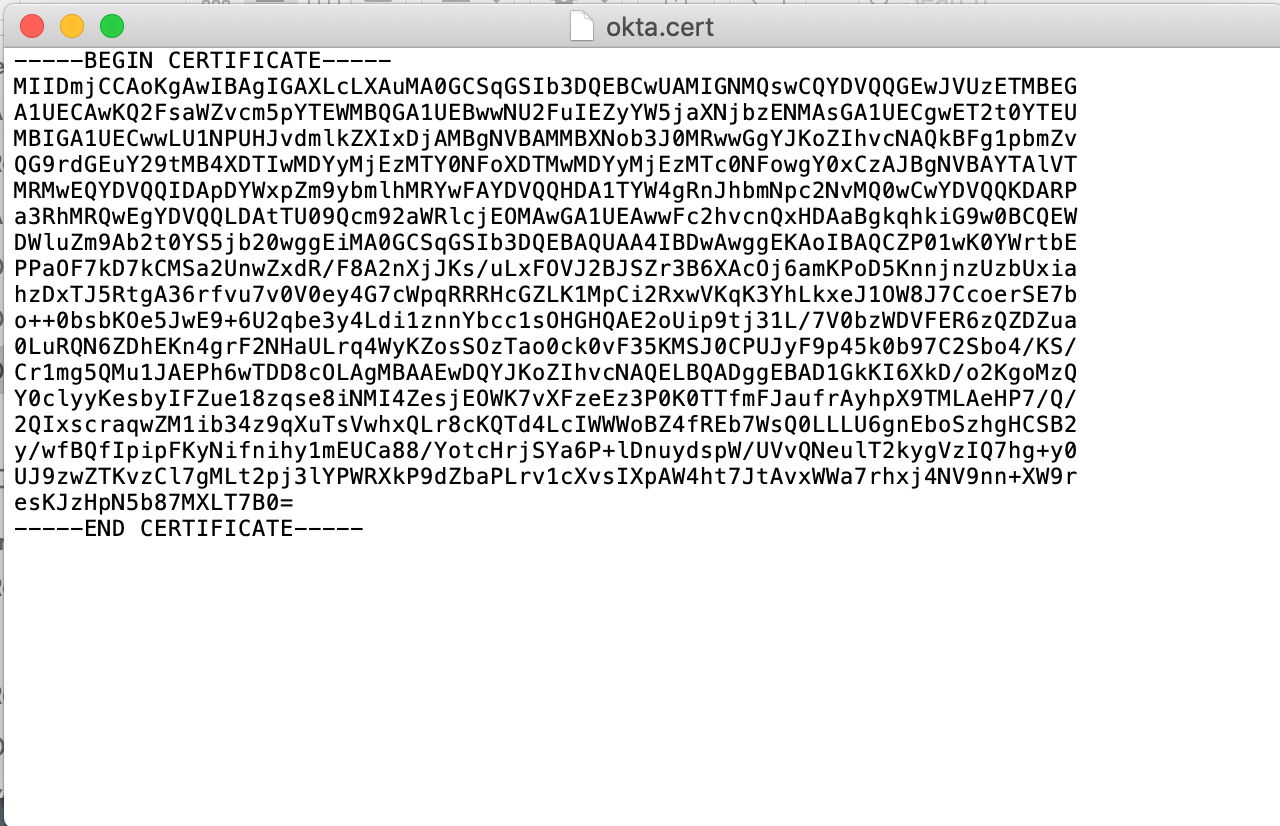
- When the fields are filled, click Create Integration.
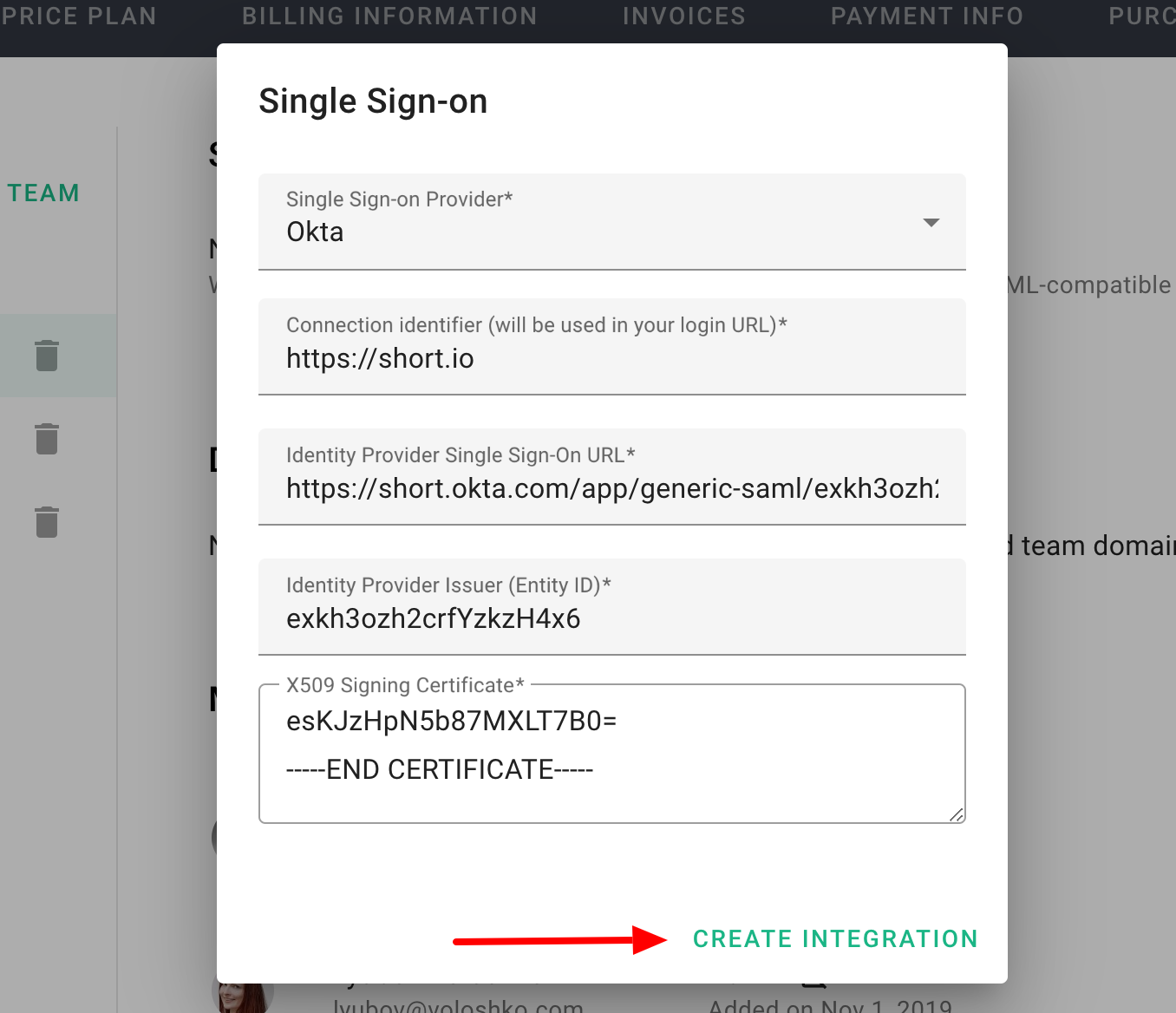
- Within the next 24 hours, SSO integration will be active. If not, contact Short.io support.
Video Guide
What did you learn?
- How do you use SSO Okta?
- What is the best single sign on solution?
- What is the purpose of Okta?
Read also:


