Twilio Studio is a tool for creating schemes of messages and calls. Using the Studio, organizations build a visual interface in the form of drag-and-dropping. All kinds of user experiences are available for implementation, such as interactive voice response (IVR) systems, chatbots, and notification workflows.
You can design and deploy a new appointment reminder service for your business, add an SMS customer chat service, or even upgrade your IVR phone for support. It's all done by a visual editor with a library of widgets that handle the underlying communication logic for you.
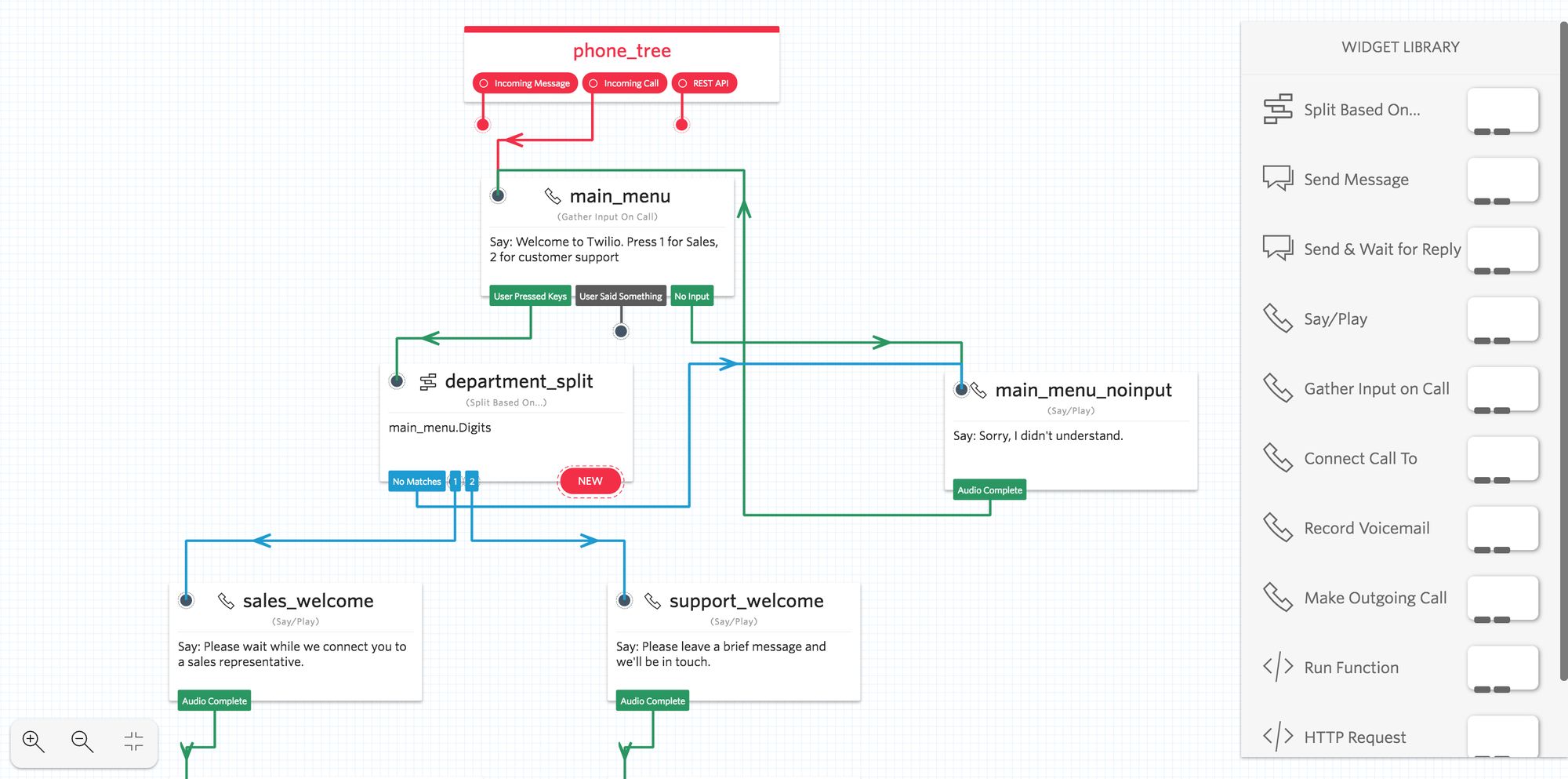
To get the most out of SMS marketing and drive more traffic to the website, leverage short links in SMS chatbots. The problem is that the number of characters allowed in an SMS is limited. This is where short branded links come in handy.
Applying short URLs in Twilio Studio lets you build advanced message bots by redirecting users to the website to leave feedback, make purchases, order items, and so on.
Short.cm and Twilio Studio Integration
Short.cm integrates with Twilio Studio via the Short.cm API. By leveraging the API to create links, a short URL will automatically be shortened and added to the SMS. You can build an extended scheme of a complicated bot by applying both SMS and calls, as in the example above, and include a short link in one of the messages.
Before starting to build an SMS bot with short links, make sure you have an account on Short.cm as well as a Twilio number. It is the number from which SMS and calls will be made.
If you do not have a number, here's how you can buy it on Twilio: How to Search for and Buy a Twilio Phone Number from Console
How to Configure Short.cm and Twilio Studio Integration
We have created a simple SMS bot to show you the working principle of Twilio Studio. You can create any according to your company's needs.
1. Log in to Twilio.
2. Go to Twilio Studio.
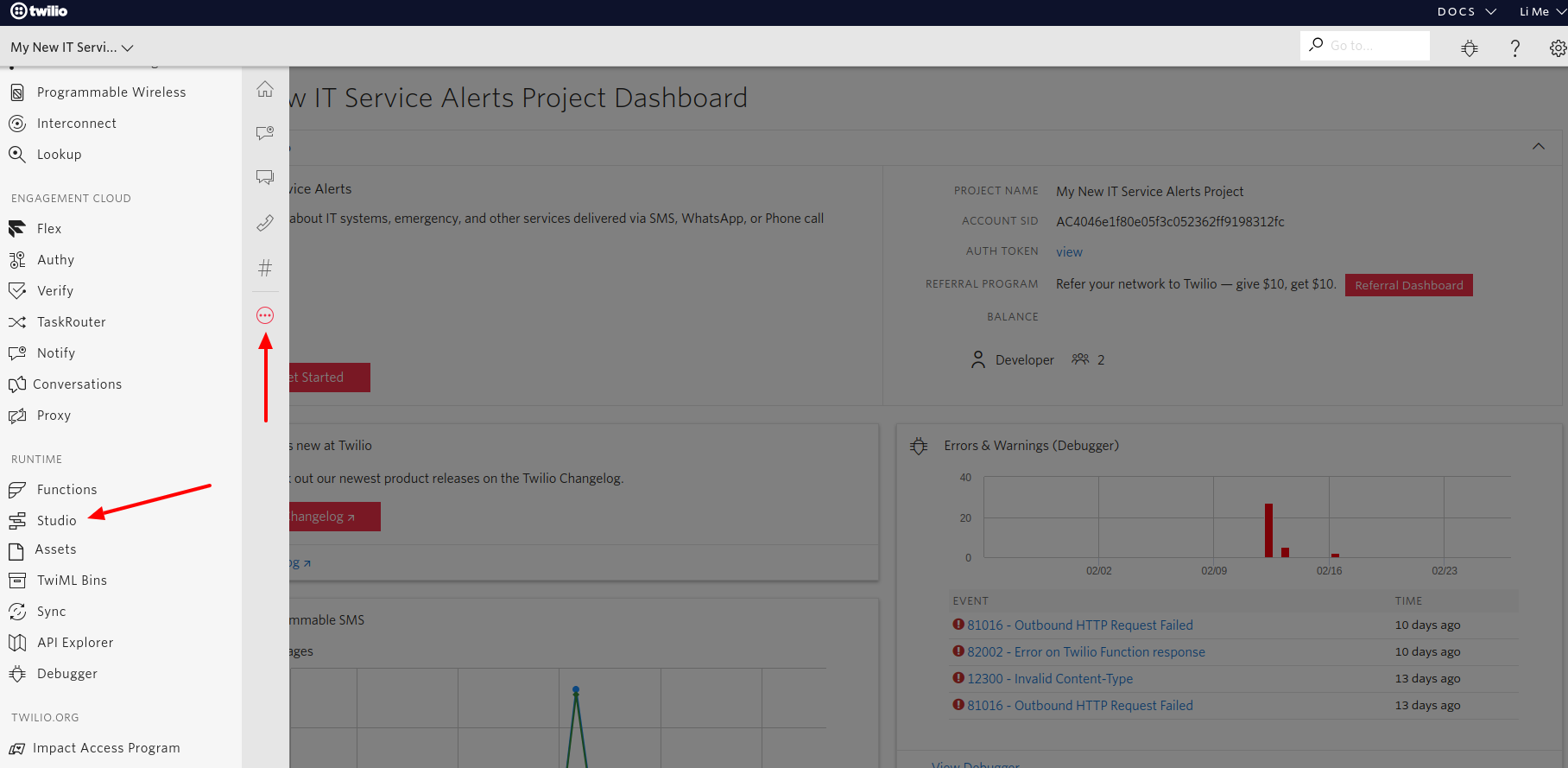
3. Create a new Flow.
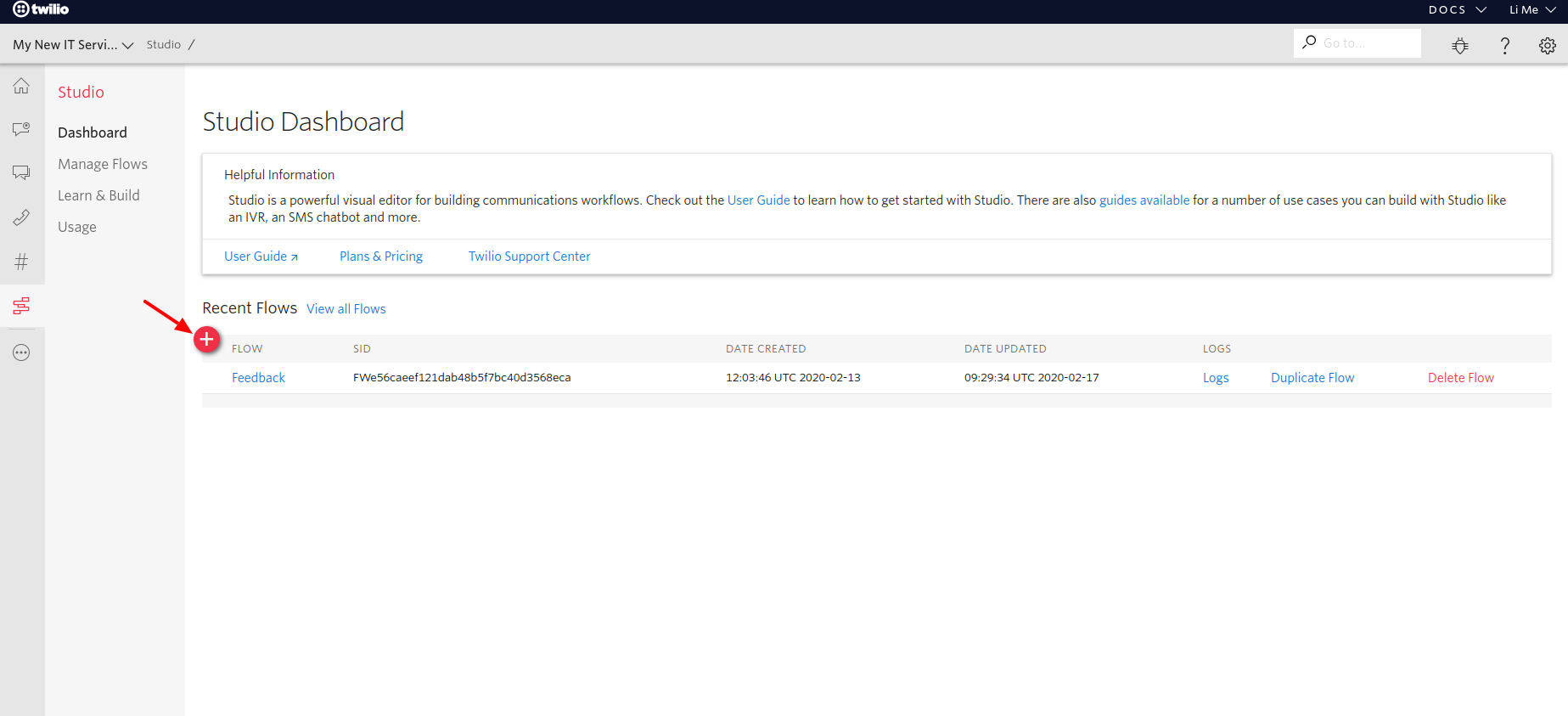
4. Add the 'send_and_wait_for_reply' widget to the Rest API trigger. This widget is used when we are expecting a user to answer our message. Rest API means that API responses will be applied.
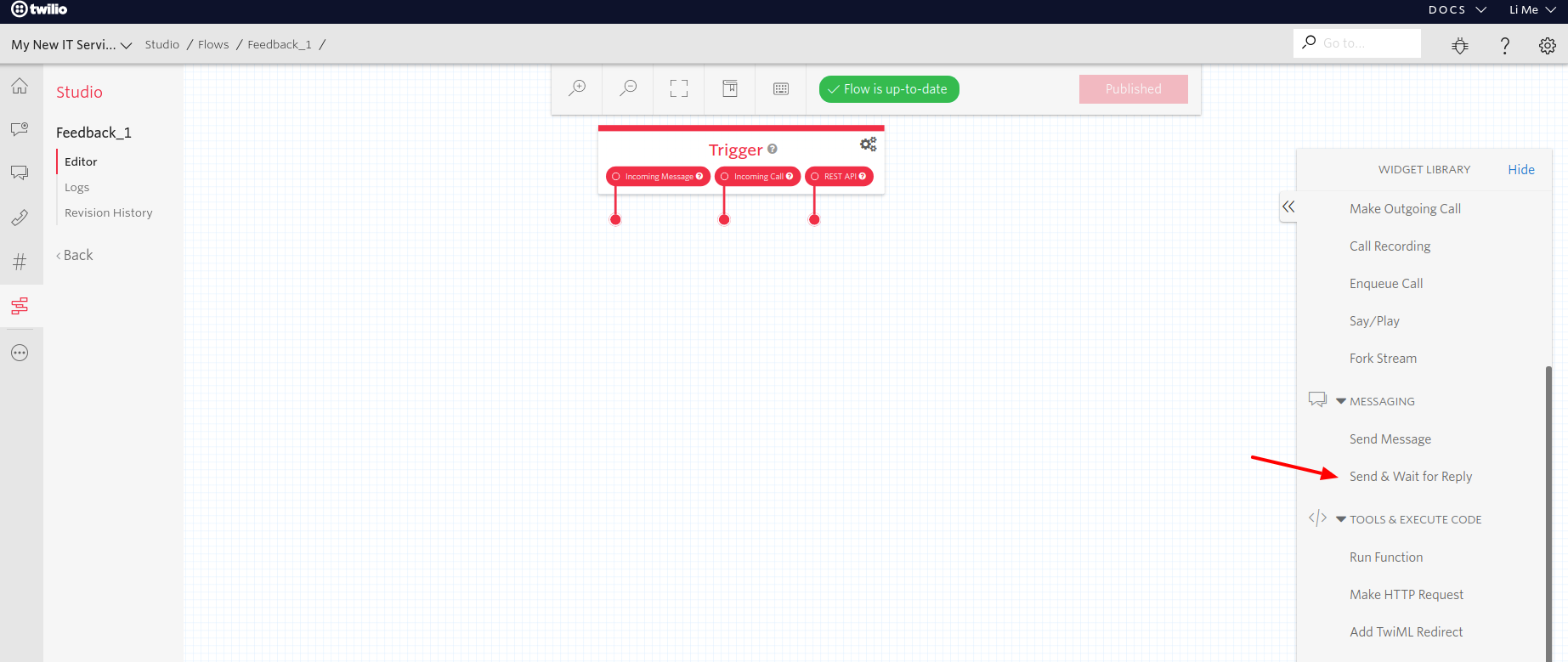
5. Paste the text of the message.
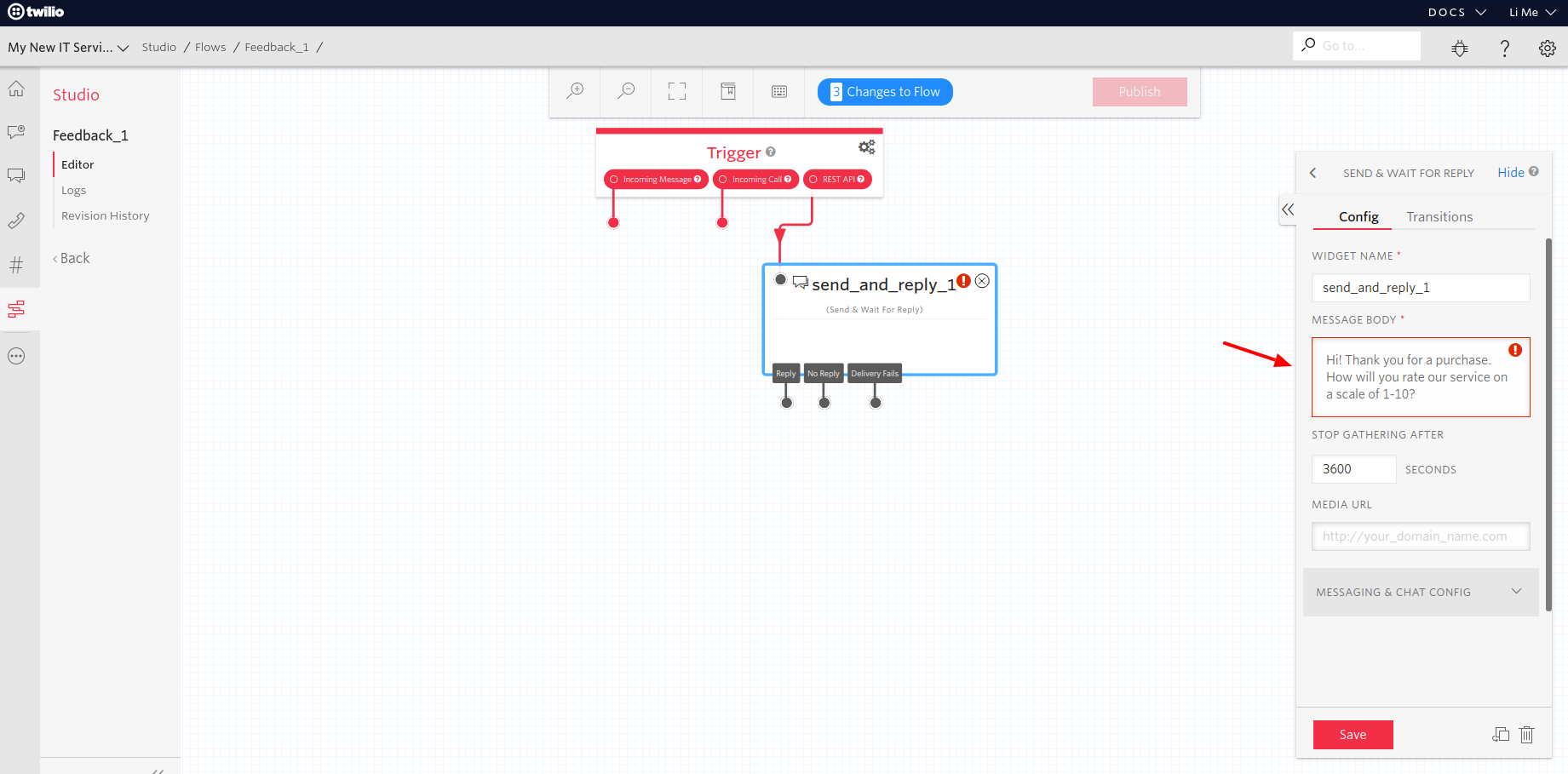
6. Add the 'function' widget to the 'Reply' option. This allows to create a JSON-Response to call a short link.
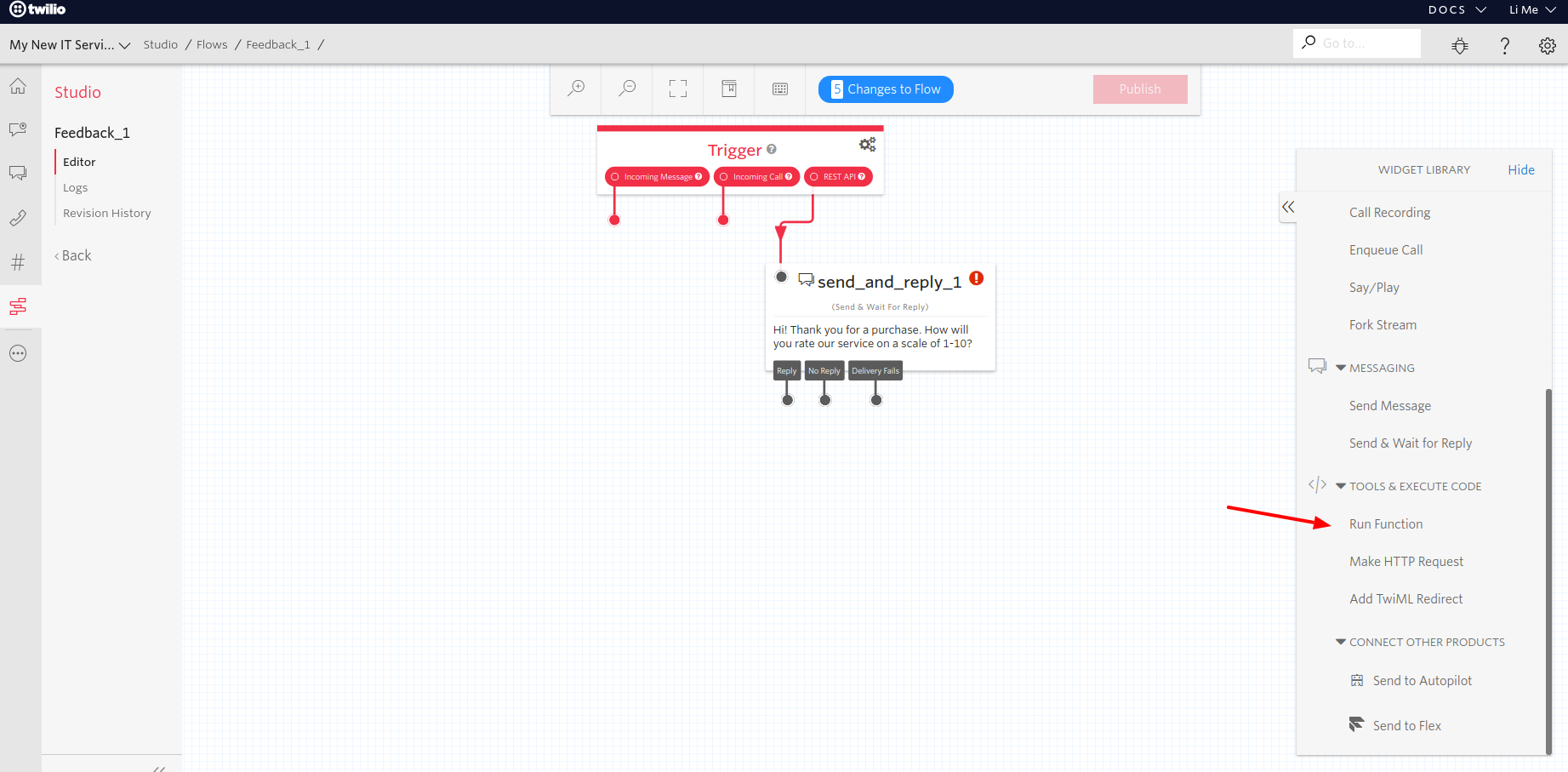
Note: You can also add answers in case of 'No reply' and 'Delivery Fails.'
7. Click 'Create' to add the JSON-Response function.
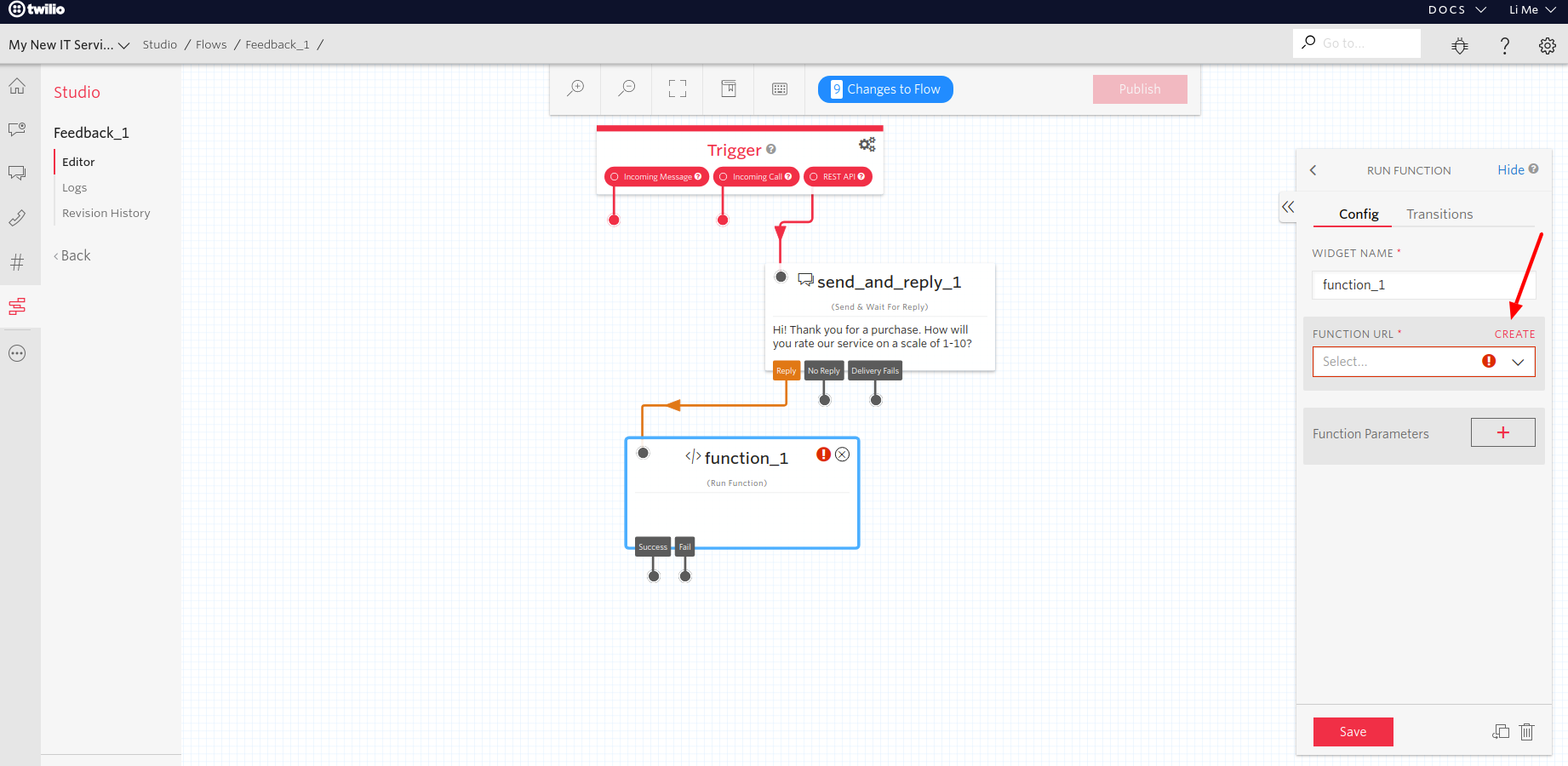
8. Click the 'Plus' sign and choose 'JSON-Response.'
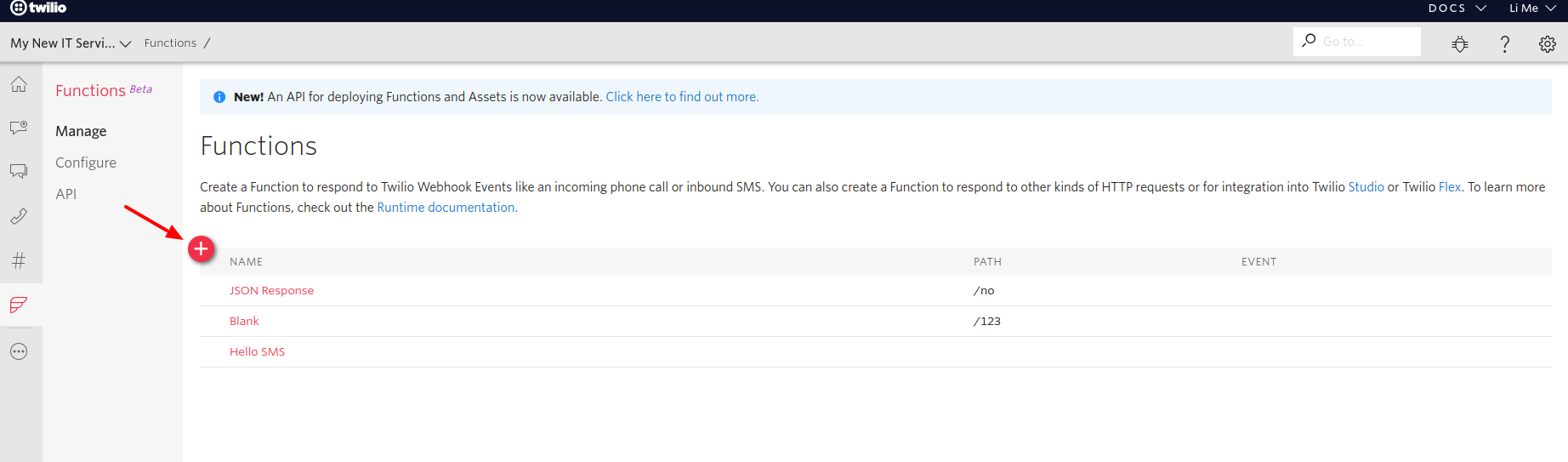
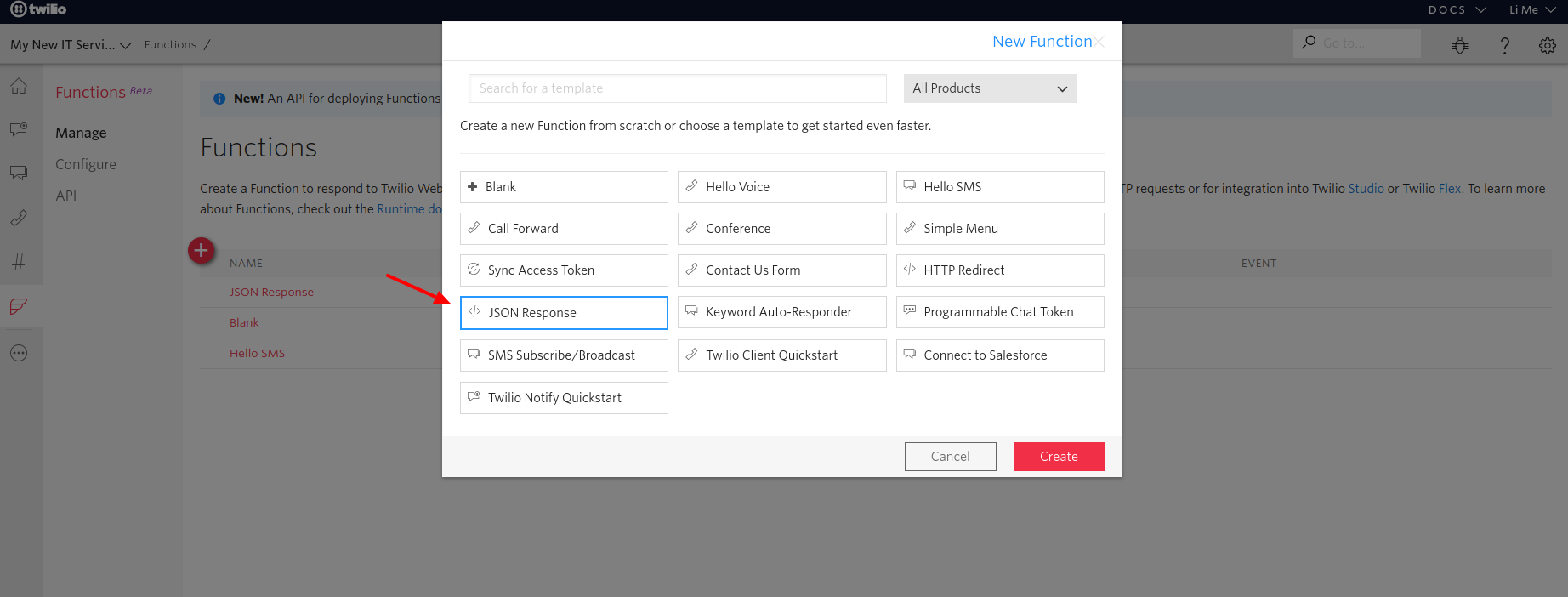
9. Add a code for the JSON-Response. Paste your values of a domain, path, and a long link:
var request = require("request");
var options = {
method: 'POST',
url: 'https://api.short.cm/links/public',
headers: {
accept: 'application/json',
'content-type': 'application/json',
authorization: 'YOUR PUBLIC API'
},
json: true,
body: {"domain":"YOUR VALUE","originalURL":"YOUR VALUE","path":"YOUR VALUE","allowDuplicates":false}
};
request(options, function (error, response, body) {
if (error) throw new Error(error);
console.log(body);
callback(null, body);
});
};
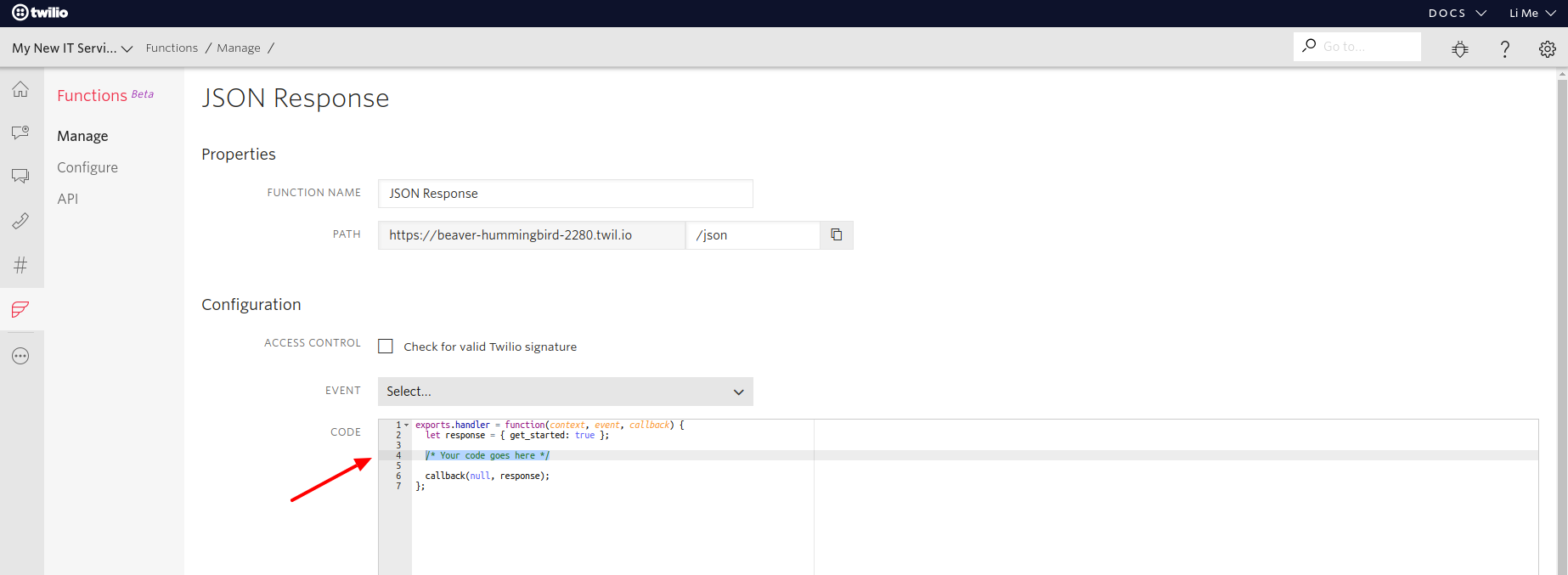
You'll find a public API on Short.cm: user menu > integrations&API > copy public API
10. Save.
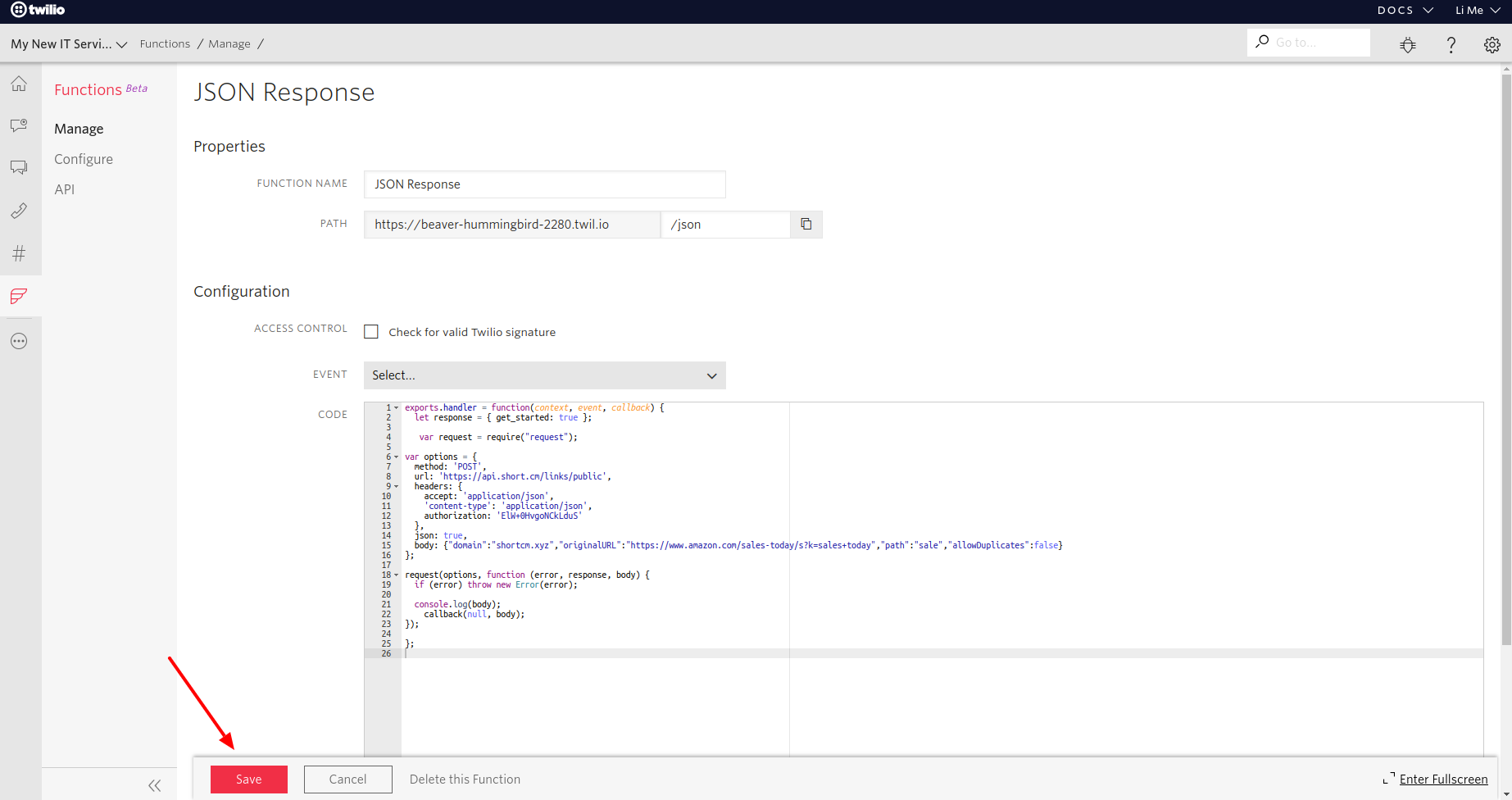
11. Get back to the Studio > Add the response to the function.
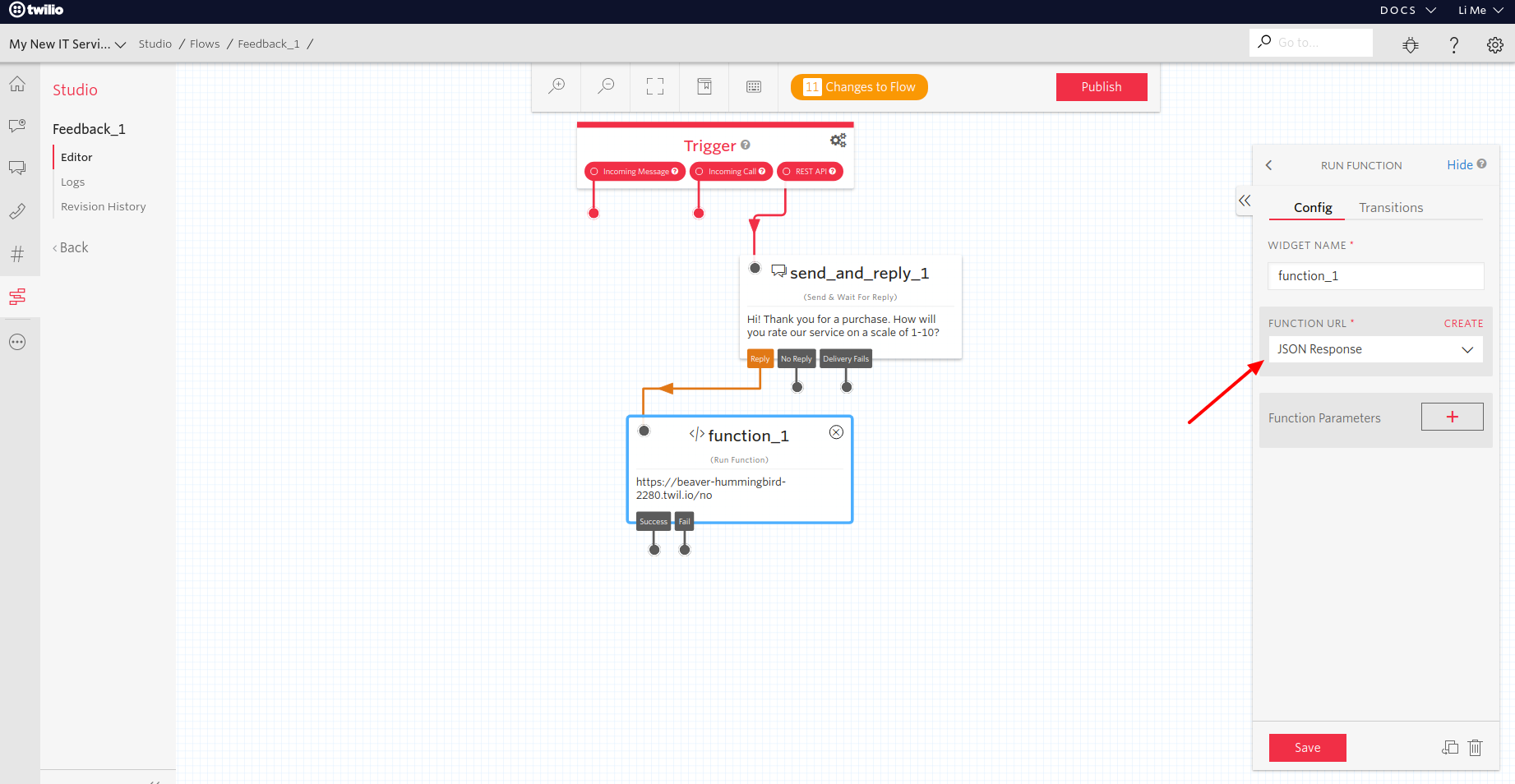
12. Add the 'send_message' widget to the 'Success' option. This is used when we don't expect an answer from a user.
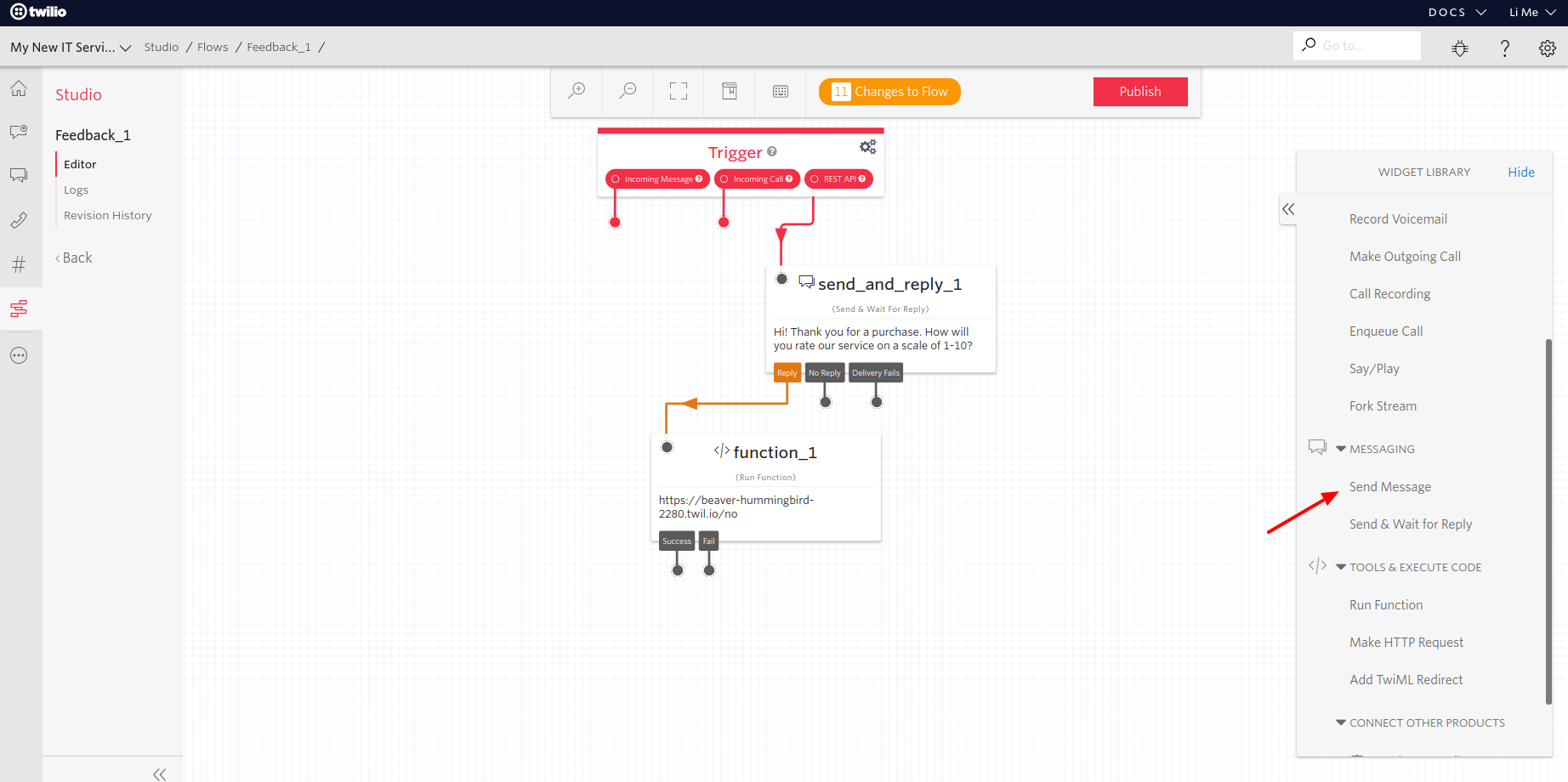
13. Add a text with a parameter that links to the function for generating a short URL. Here it is: 'Your message {{widgets.function_1.parsed.shortURL}}'
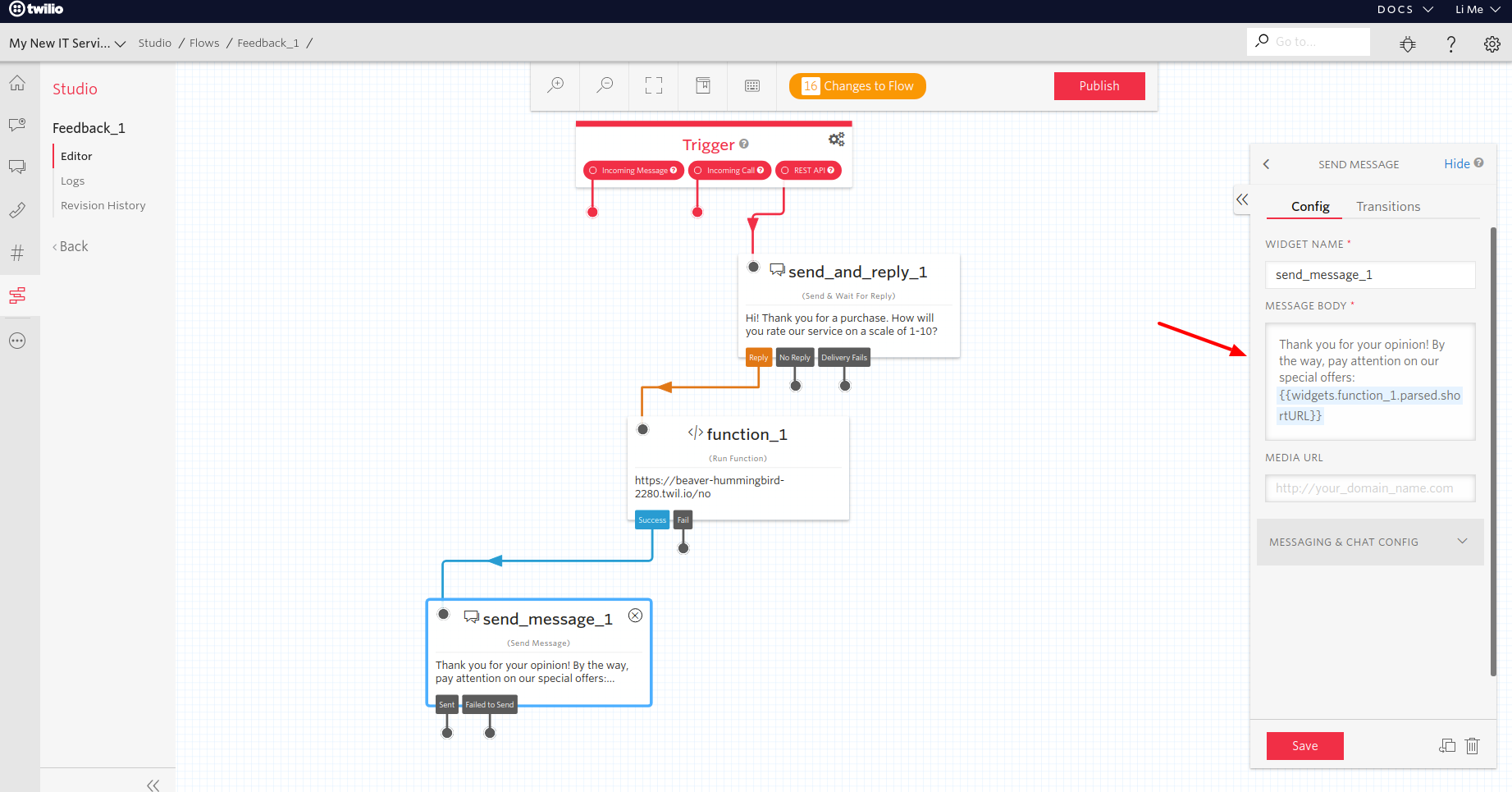
14. Add the 'Send message' widget to the 'Fail' option.
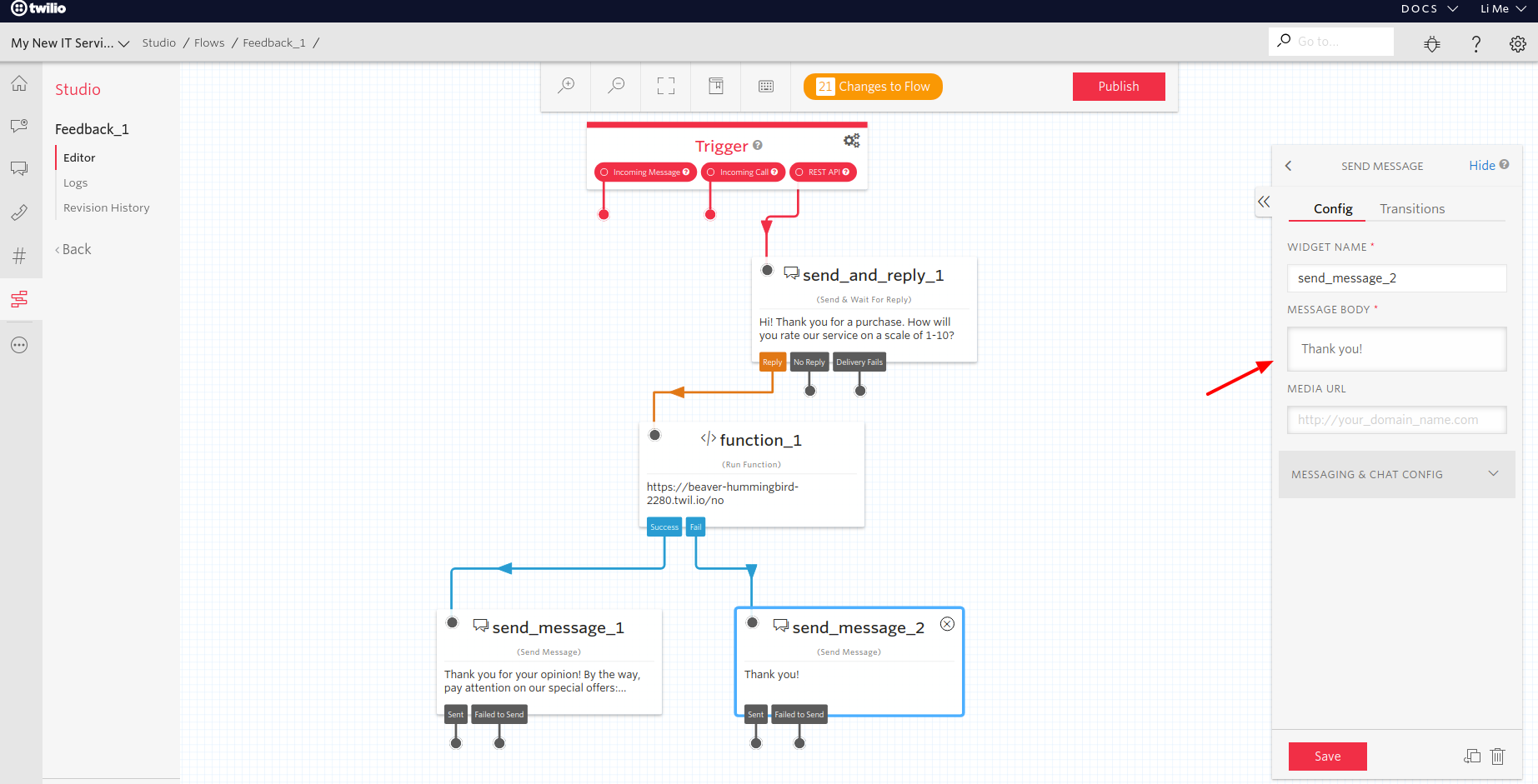
15. Publish and test it.
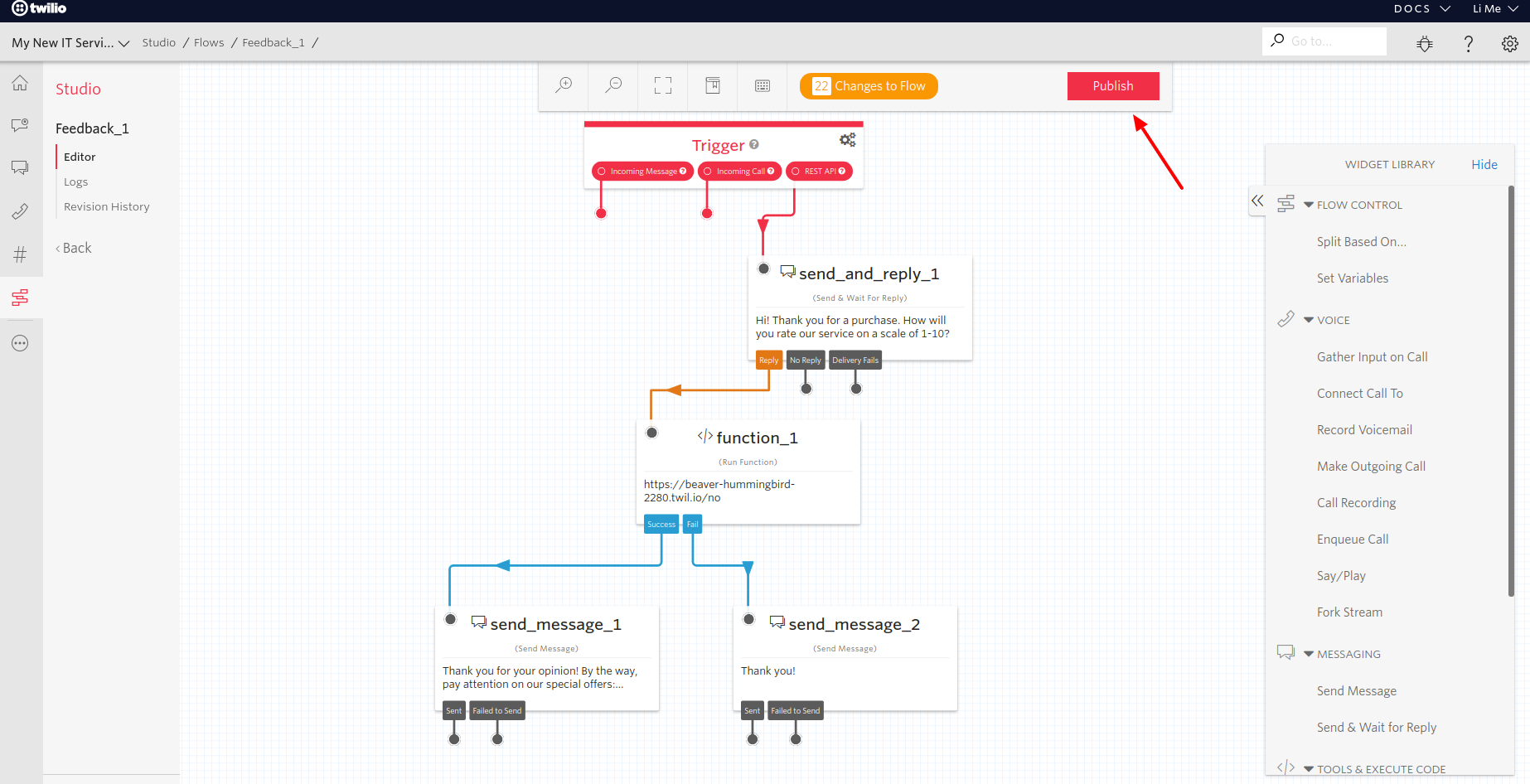
In this example, a user initiates a conversation. However, you can also configure an auto-start of an SMS bot. Learn how: How to Build SMS Autoresponders in Twilio Studio
Watch the video guide below and see the results of the SMS bot launch.
Useful links:
Video: How to Build a Barista Bot in Twilio Studio
Video: How to Build SMS Surveys in Twilio Studio
What did you learn?
- How do I use twilio studio?
- How do I set up autoresponder for text messages?
Read also:


