Integrate Short.io with Amplitude to receive detailed statistical data. The integration lets tracking success of short URLs in a form of graphs and charts.
Short.io Integrations
DiscoverYou can build funnels, which displays the number of users who have made some steps before making a purchase. You will find out what percentage of users leaves a particular stage of the funnel. Amplitude counts Retention, Rolling Retention, and Retention with a certain time interval: you can set a particular day to get more detailed data.
Short.io integrates with Amplitude via Segment. Segment receives data about clicks from Short.io and transfers it to Amplitude.
Straight to the video guide or follow the instruction:
-
Go to your Segment workspace.
-
Add a source app.
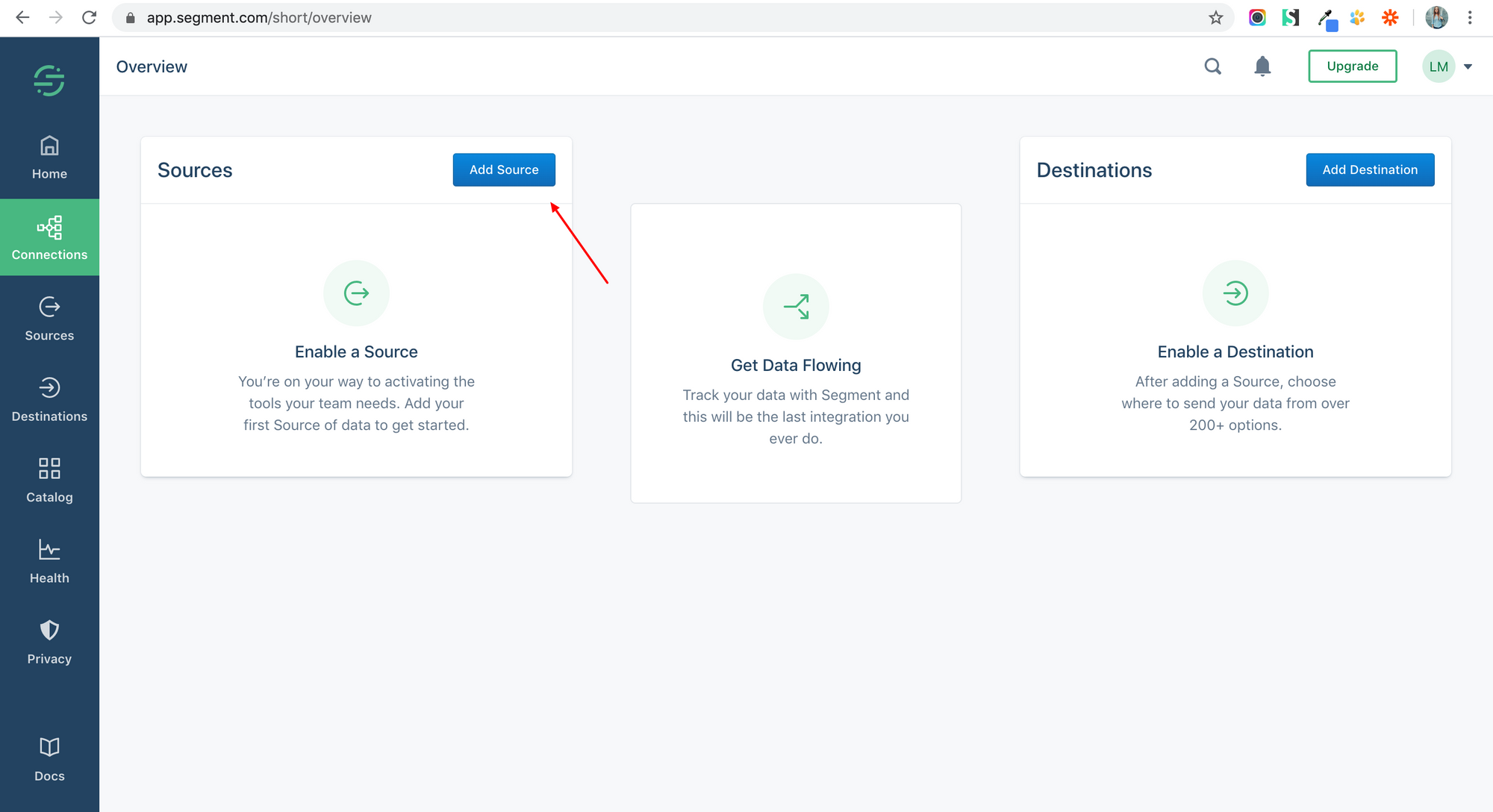
- Connect the Website — JavaScript mode.
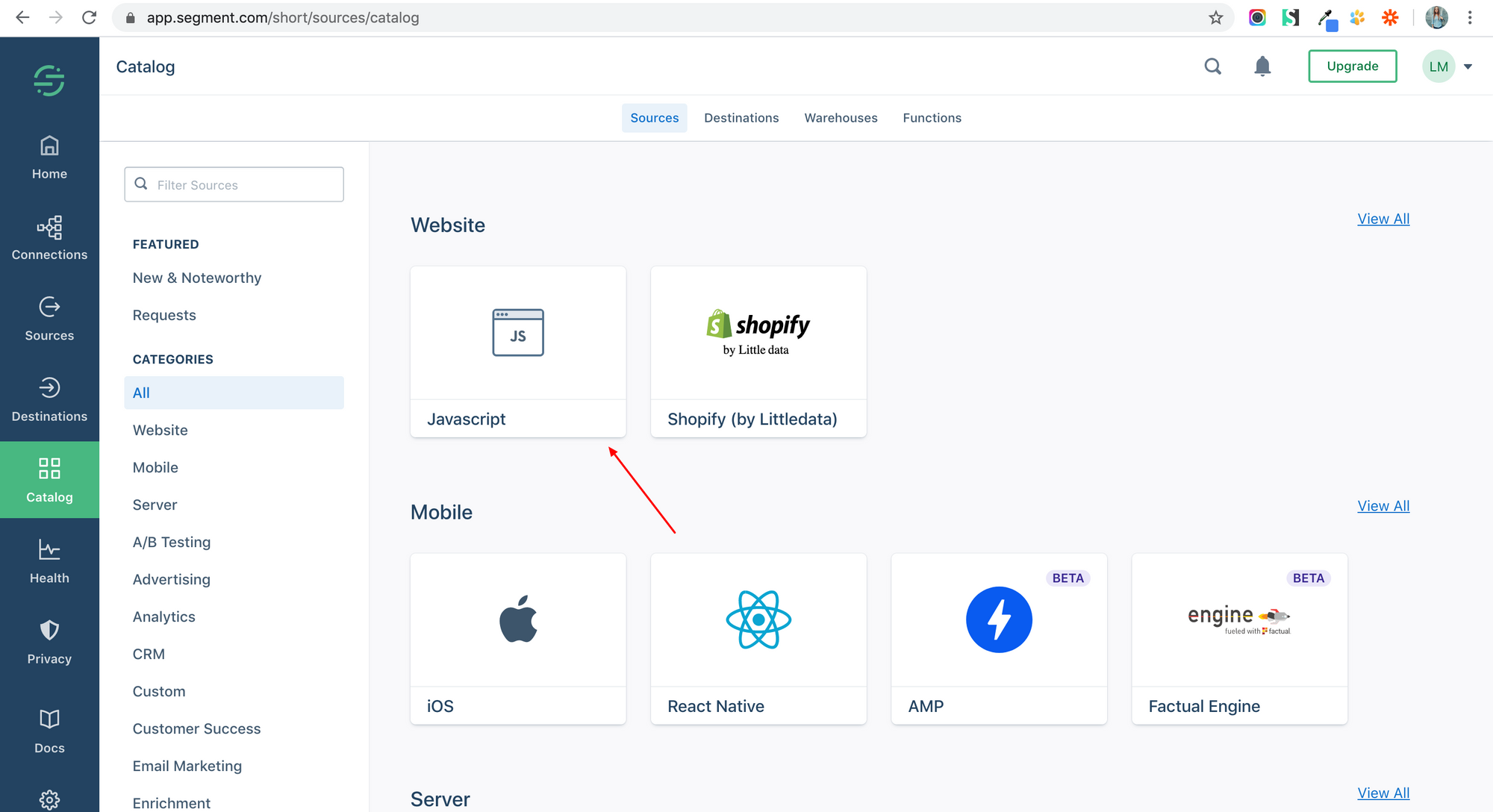
- Add the Short.io website URL.
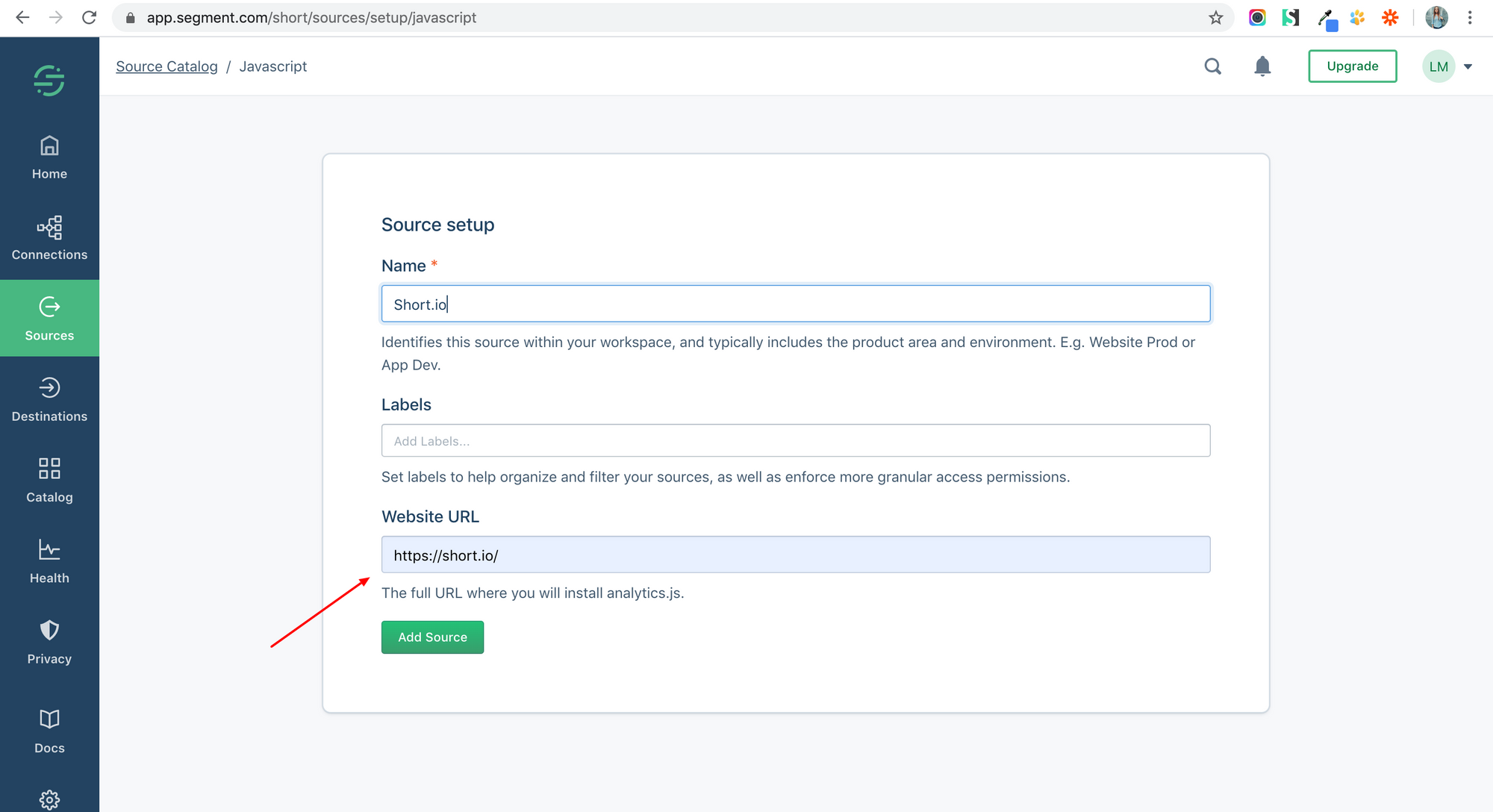
- Choose Settings.
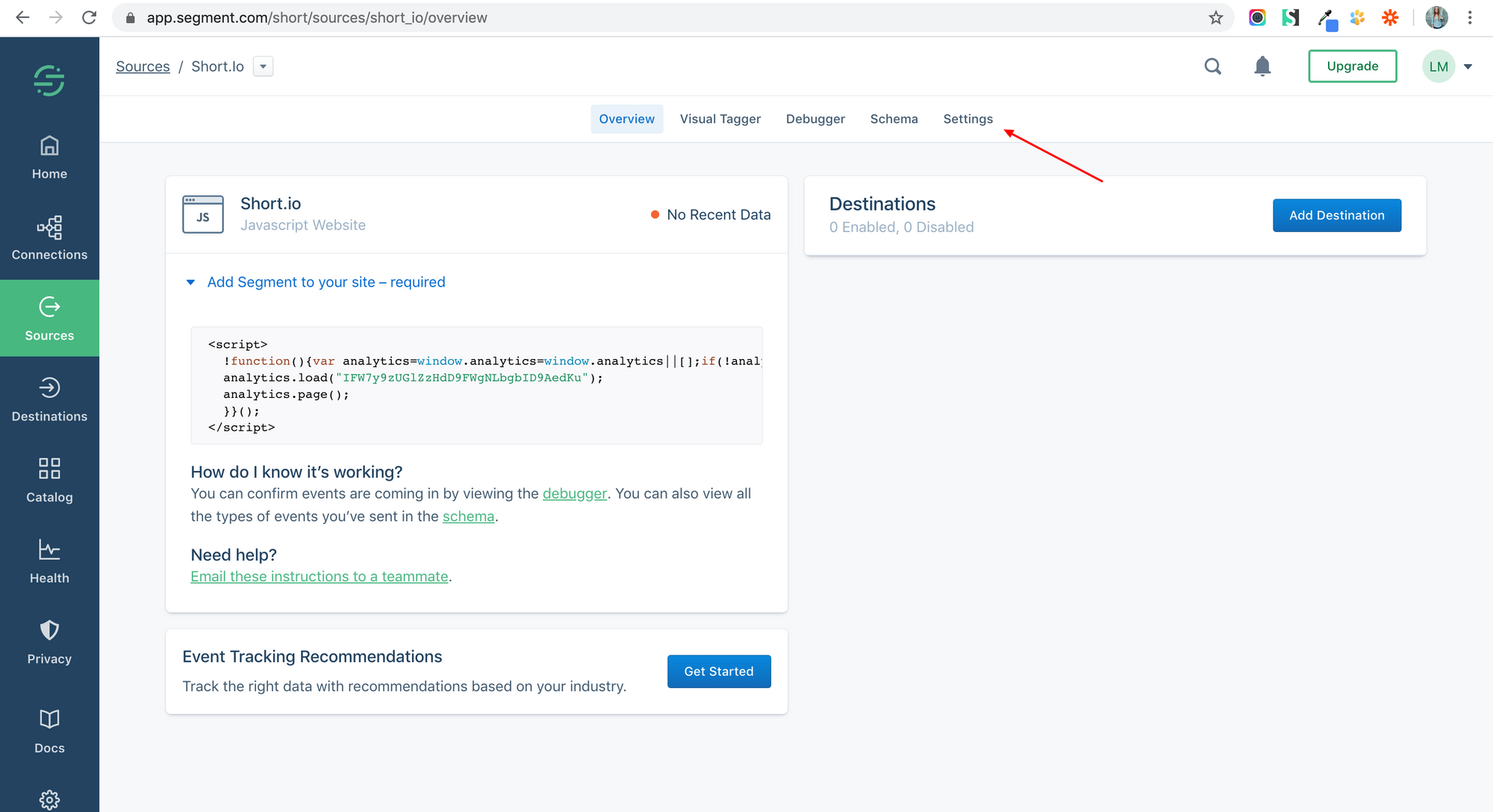
- Click API Keys.
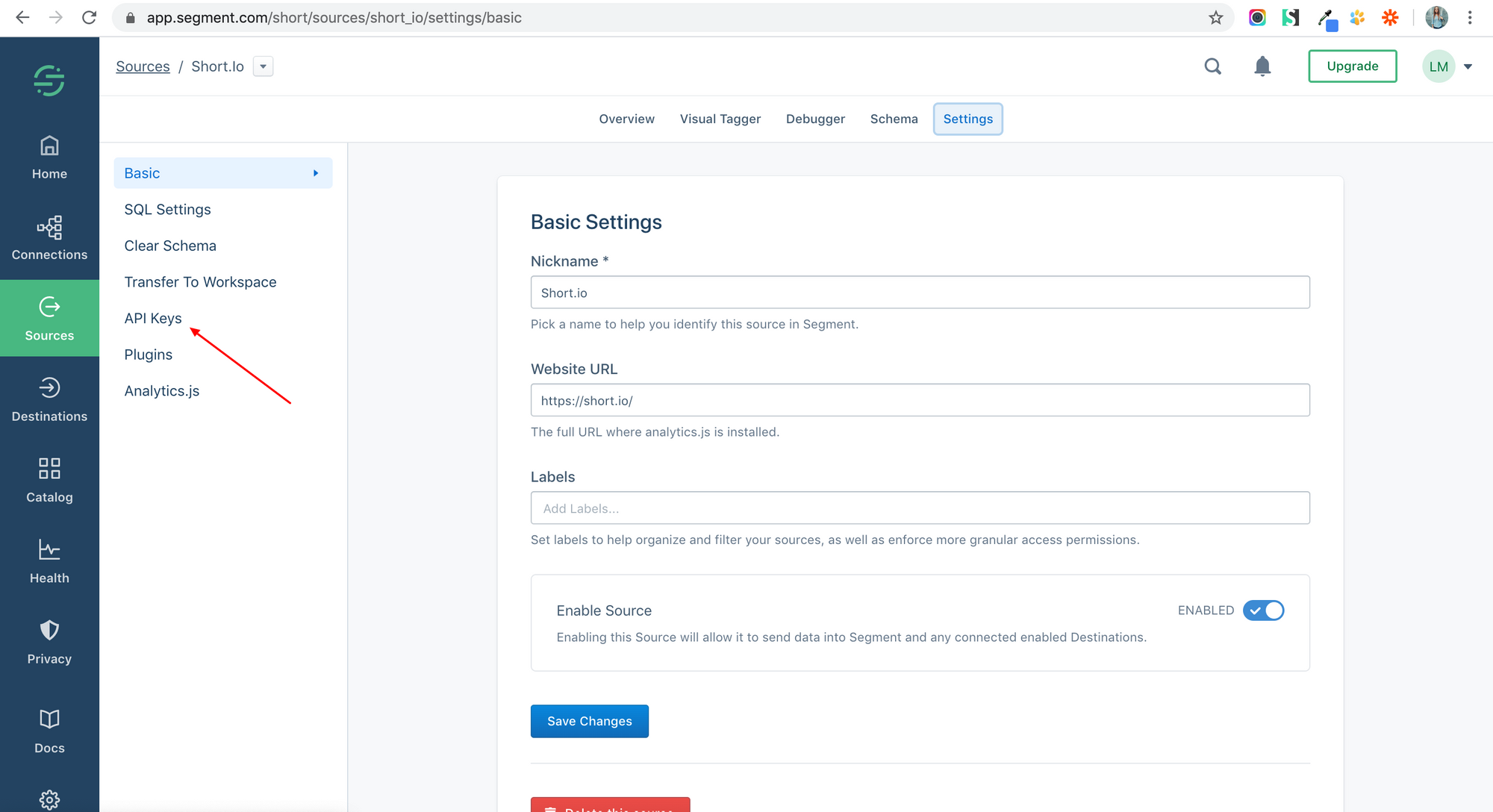
- Copy an API Key.
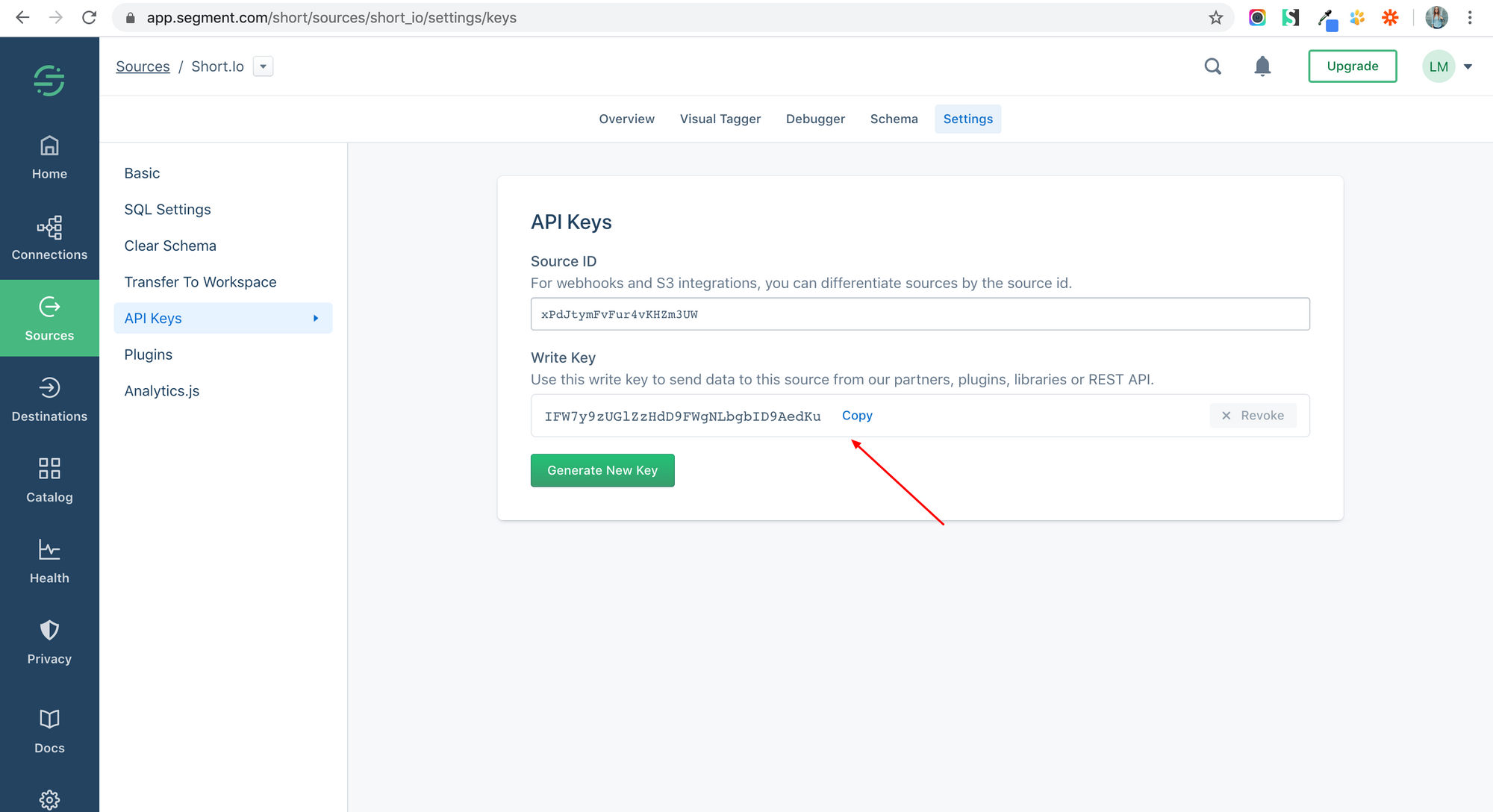
-
Go to your Short.io account.
-
Open Tracking & Retargeting.
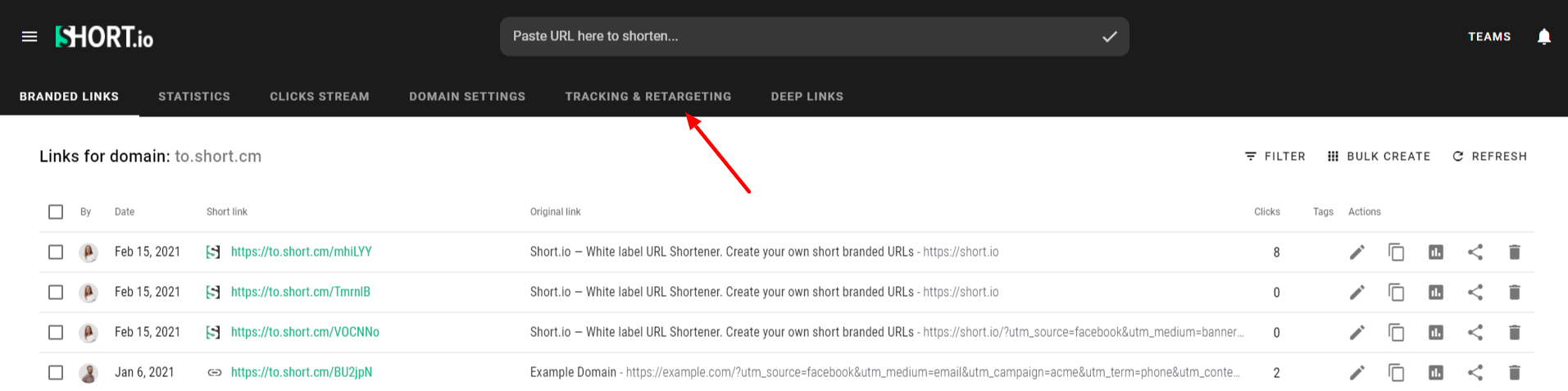
- Paste the API Key to Segment field and save.
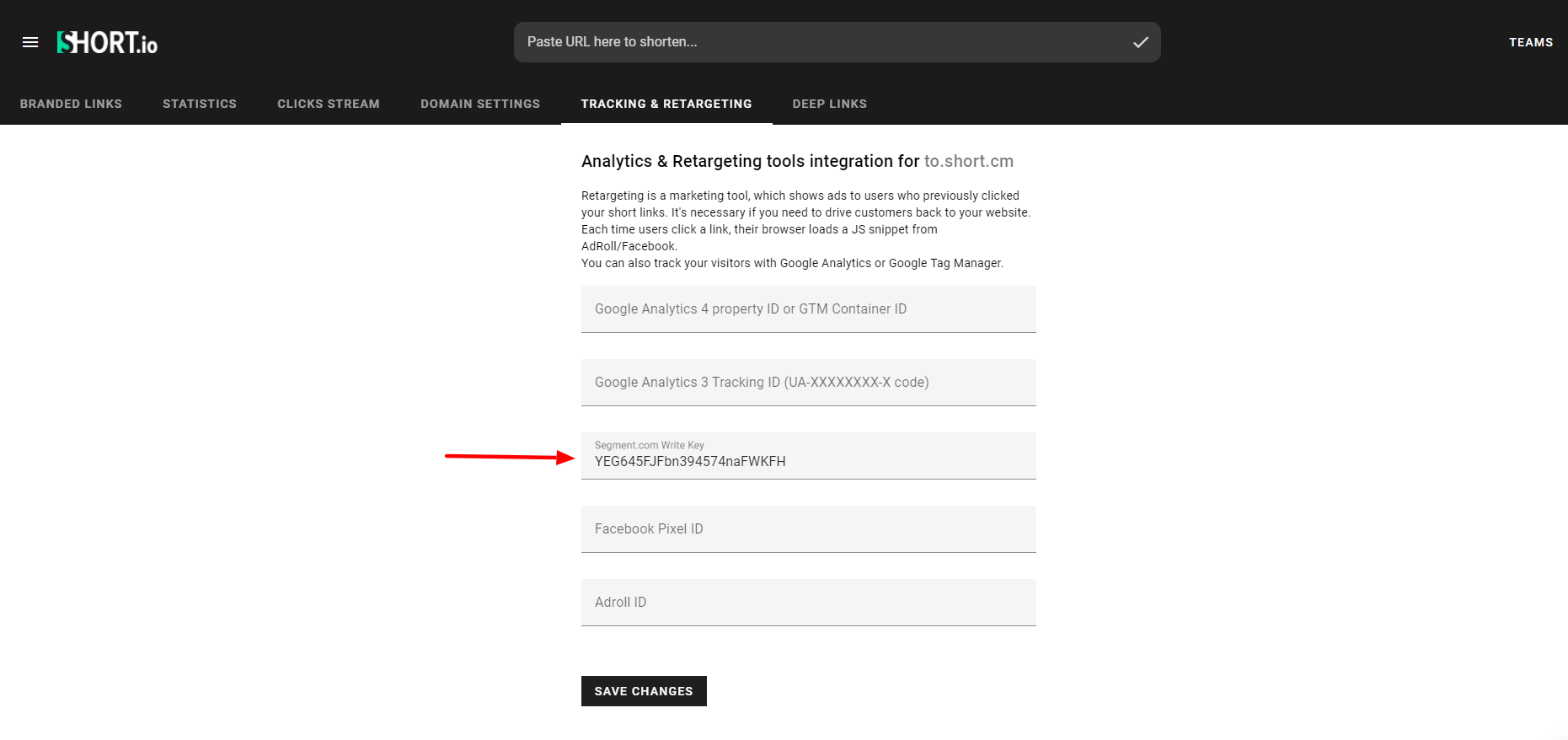
- Add a Destination app.
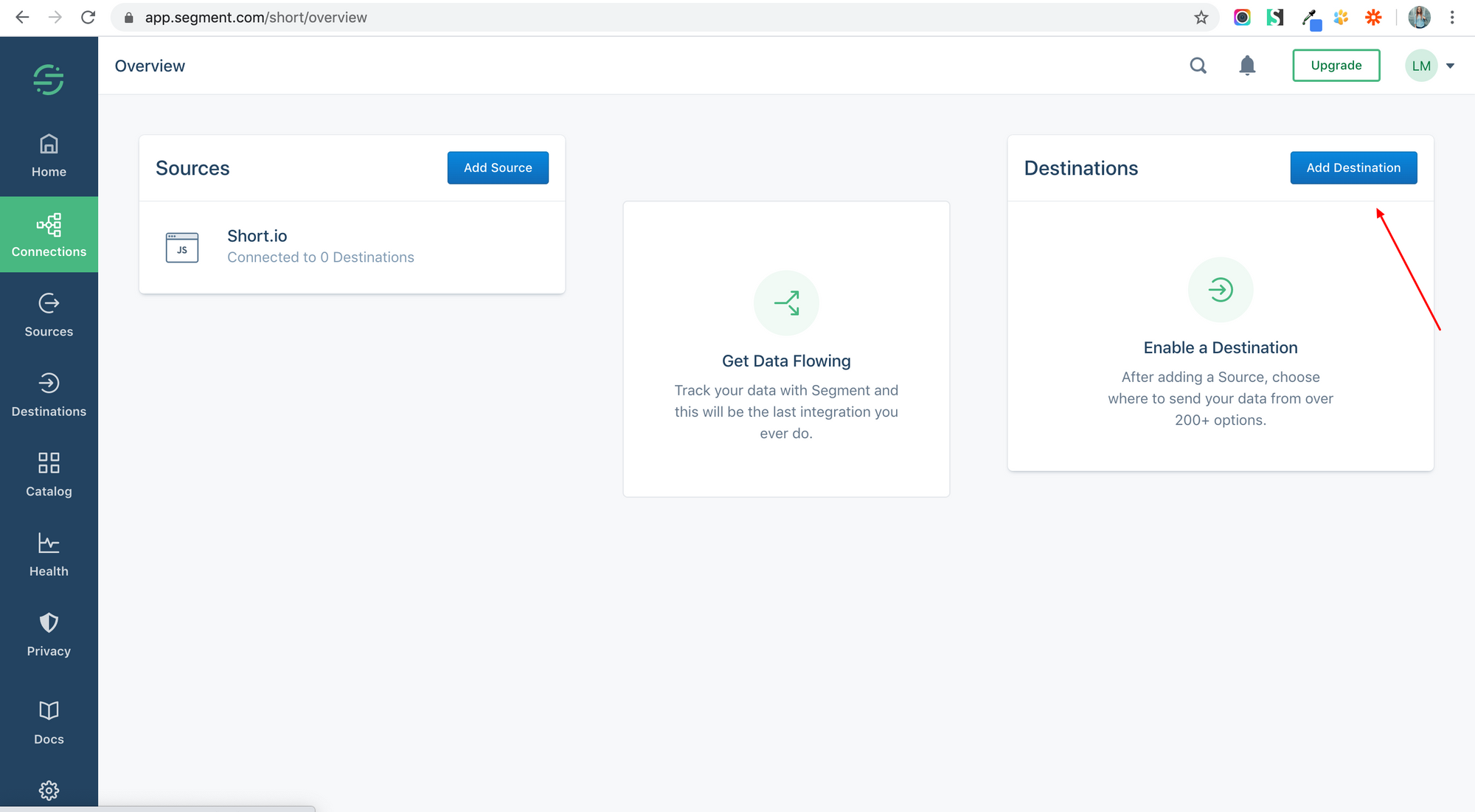
- Search for Amplitude.
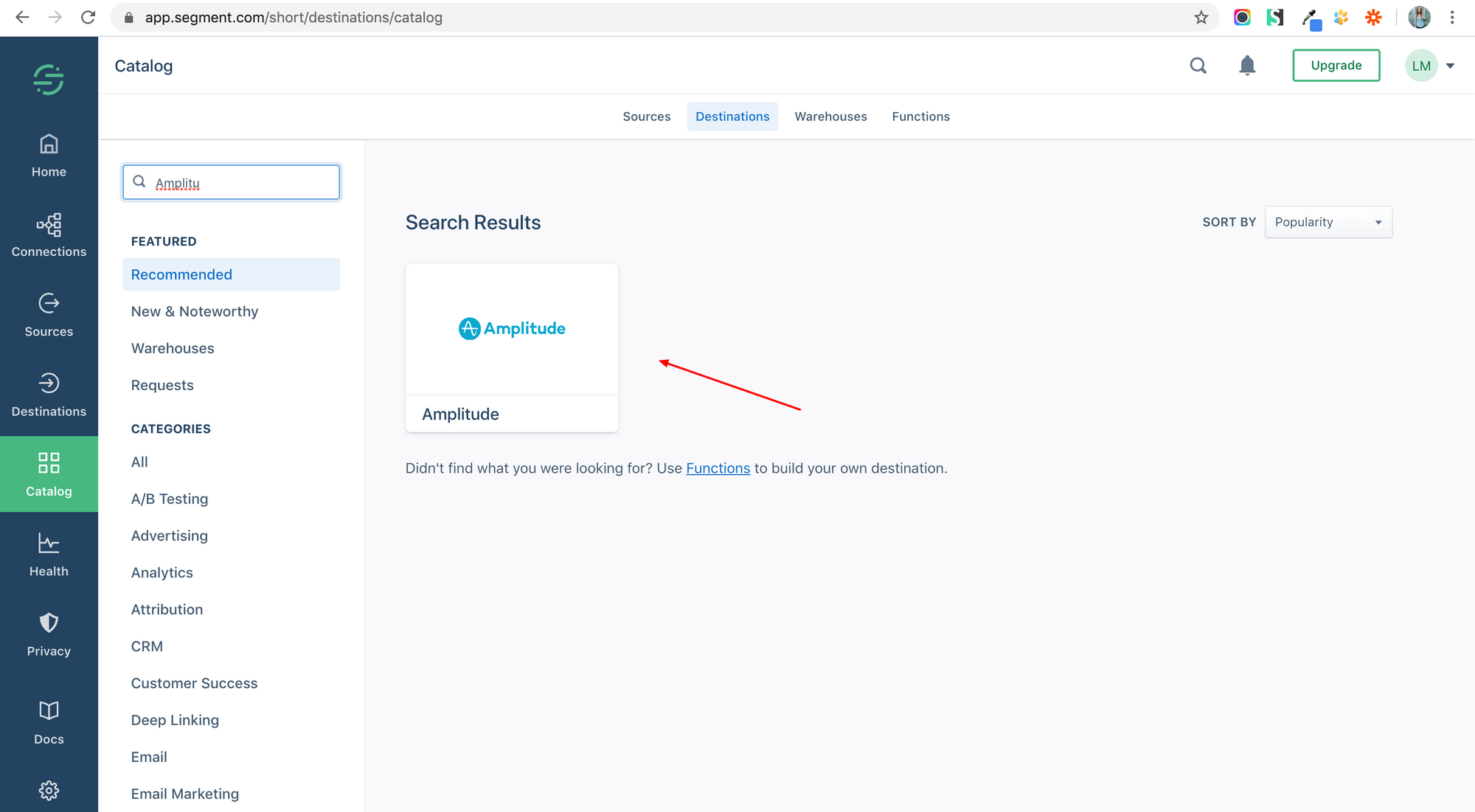
- Configure Amplitude.
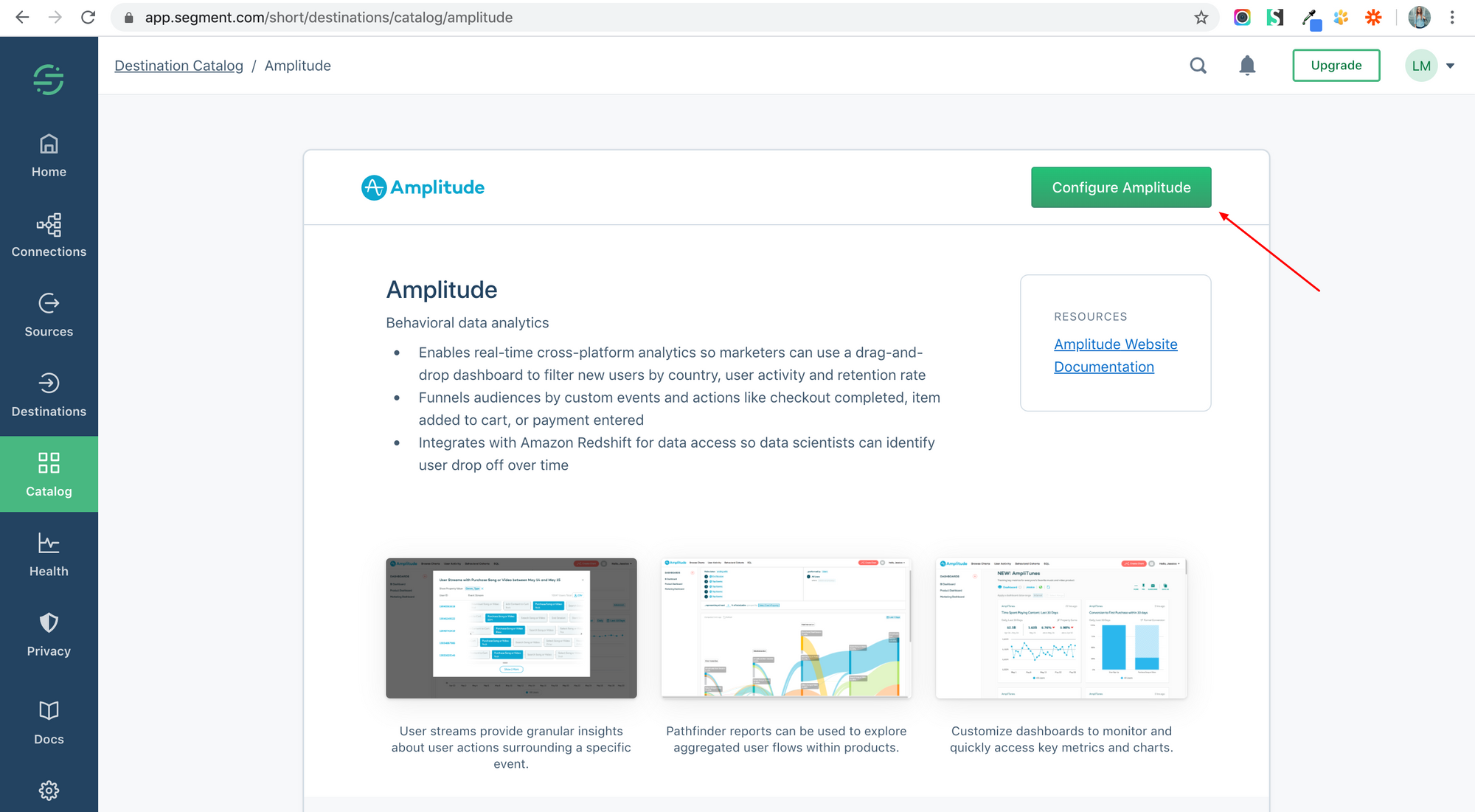
- Choose a Source and Confirm.
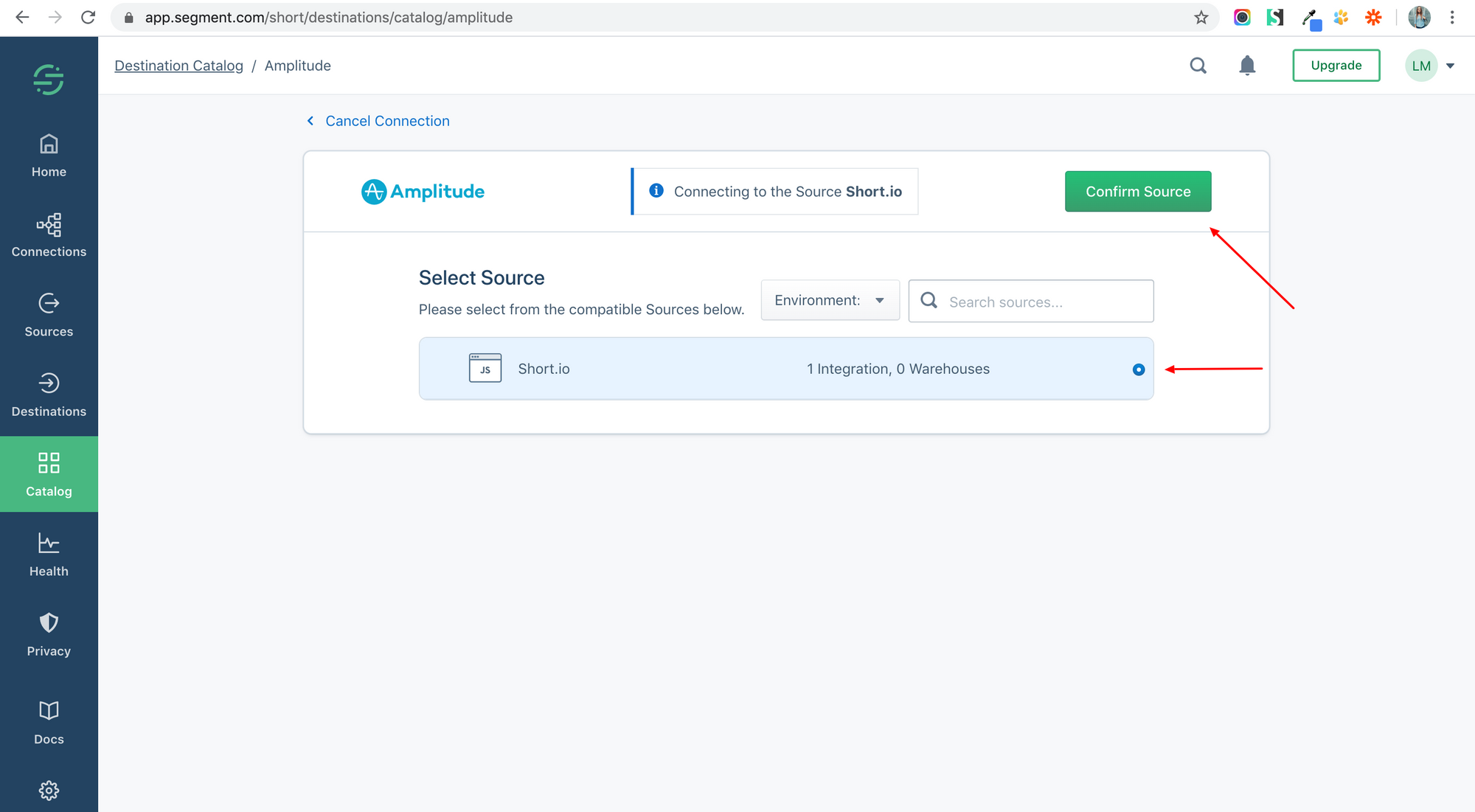
- Choose the API key field.
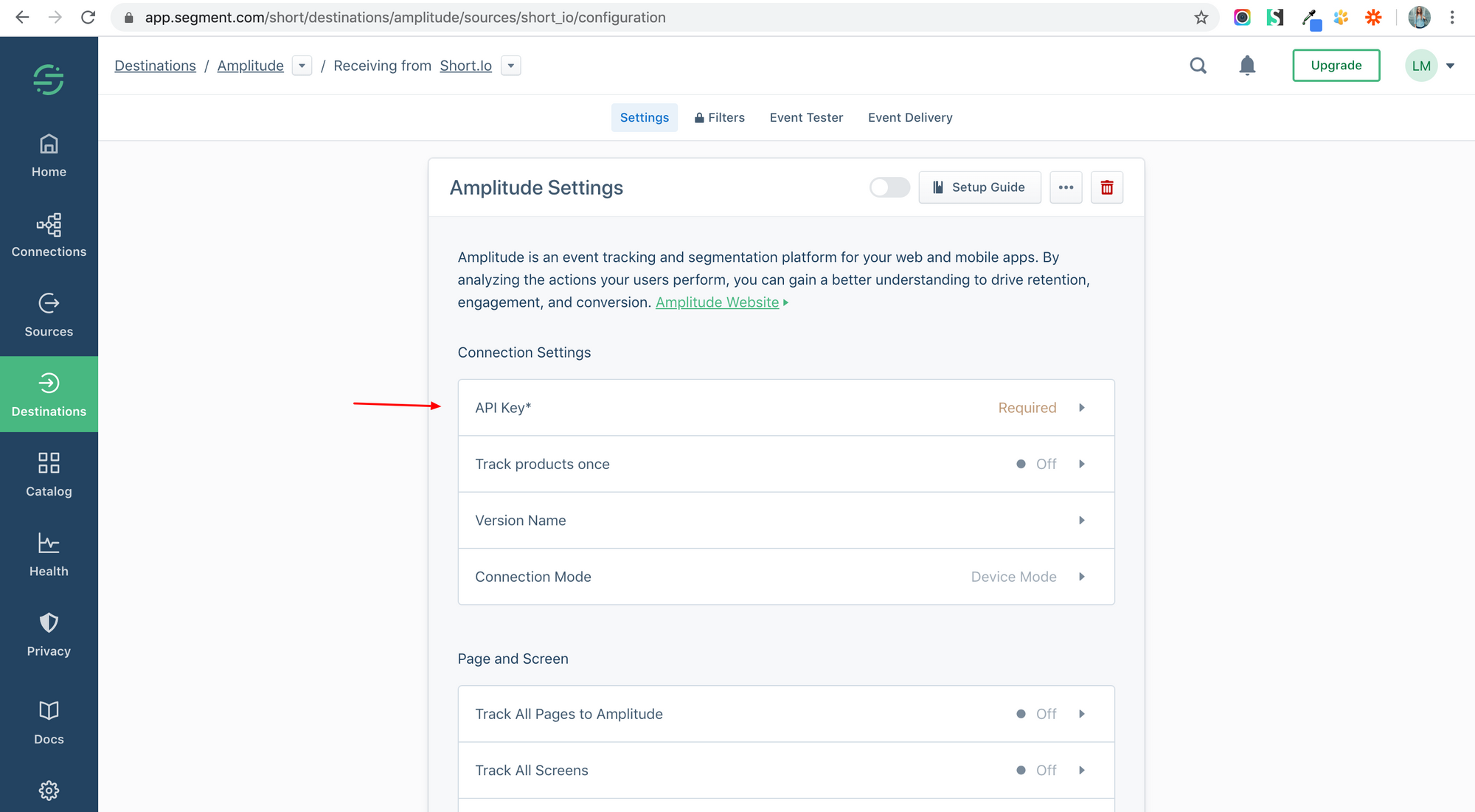
-
Go to your Amplitude project.
-
Copy the API key.
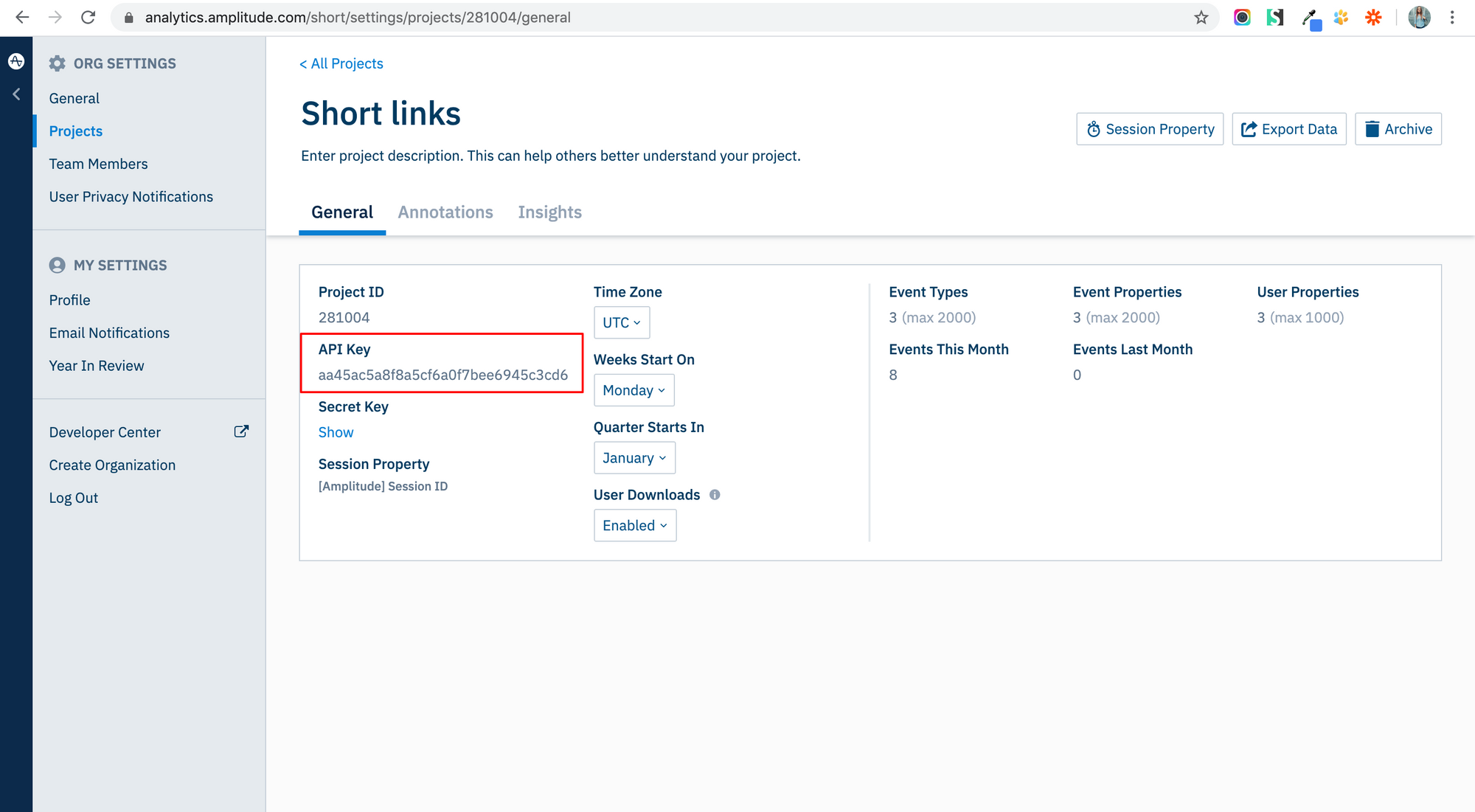
- Go to Segment and Paste your API key > Save.
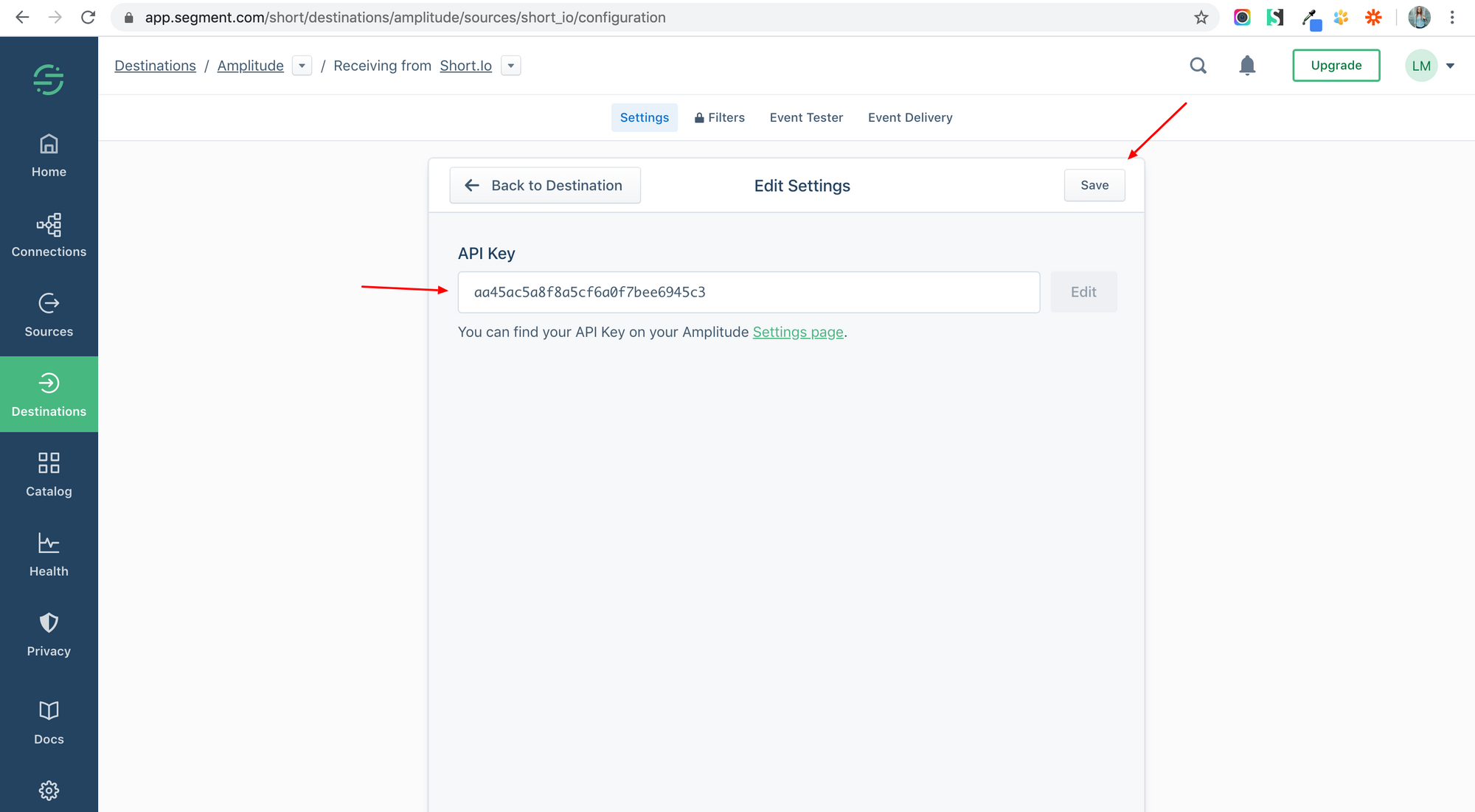
- Turn on the integration.
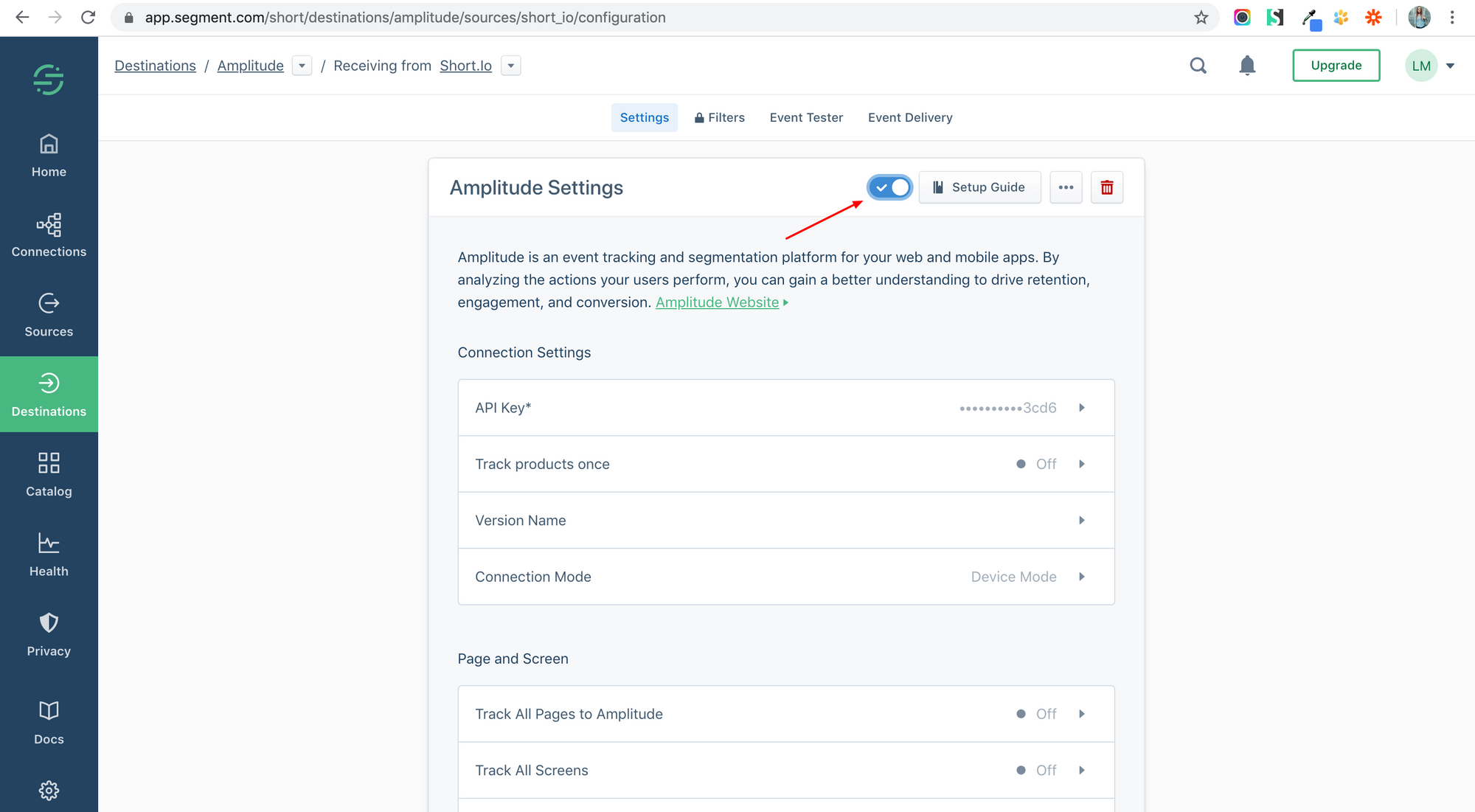
- Check the connection.
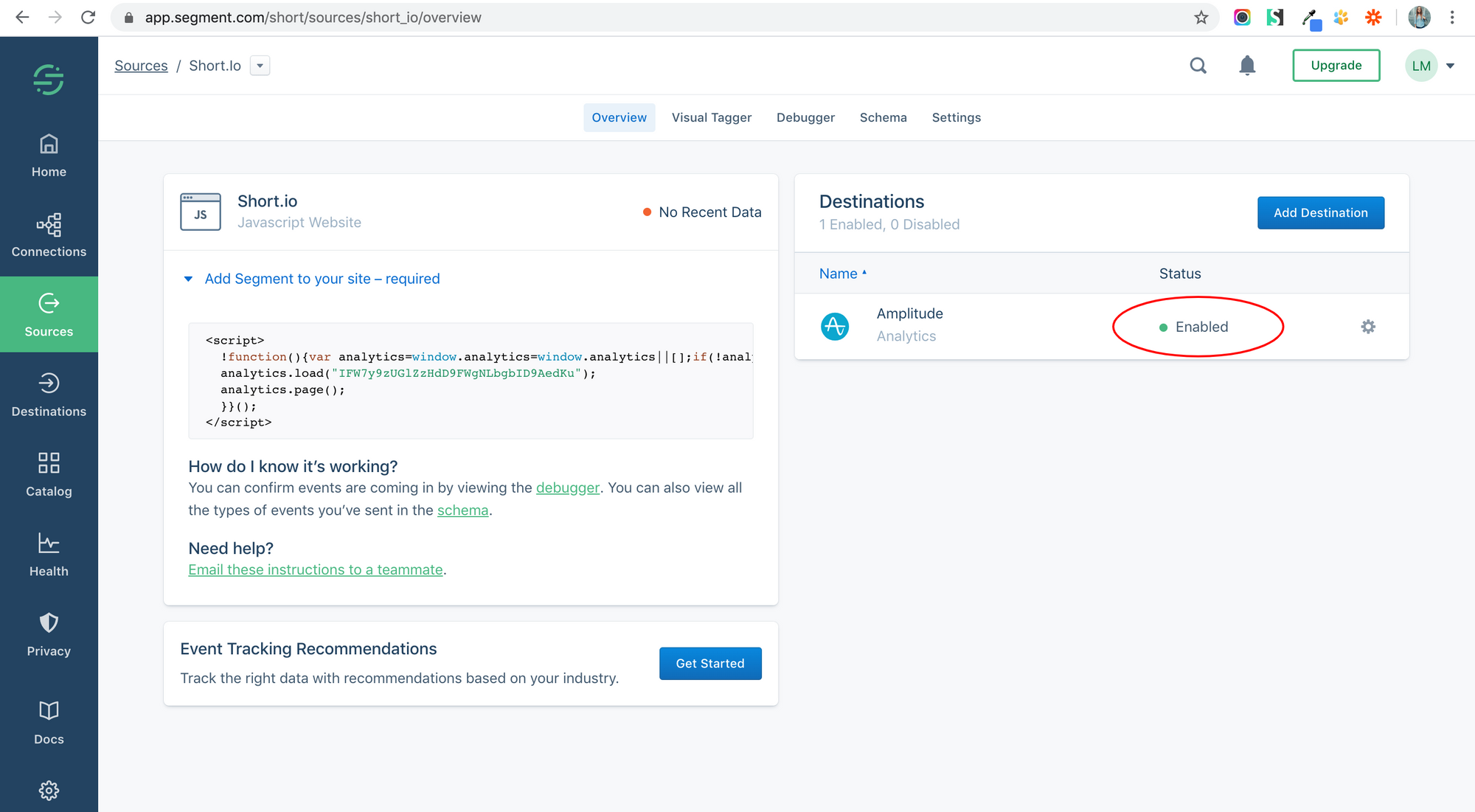
Video Guide
What did you learn?
- What is amplitude tool?
- product analytics platform
- How do you integrate a segment?
- how to track detailed statistics of short links in Amlitude
Inspired by:


