Short.io provides Android targeting to open a mobile application after Android users click a short link.
Today, on the Short.io blog, we will show how to create a short link that opens a mobile Canva app on the specified page.
When using Android targeting, visitors will end up on a Canva page after clicking a short URL. As a result, you can use the Canva mobile short link to open a Canva presentation or other visual content. That helps to promote the material and improve user experience and interactions with it. The advantage of the feature is that instead of a manual search for a particular presentation in a browser, visitors are already logged in to their accounts and end up on the page.
1. Redirect to a Canva visual Material
When applying Android redirect, iOS users will be routed to a specified for iOS link that will open a browser. For Android users, a mobile app will be opened, if it's installed. For example, if you want to redirect Android users to the Cnava app, you need to:
-
Shorten a link on Short.io.
-
Open the "Android targeting" tab.
-
Specify a link to a Canva visual material. Example: https://www.canva.com/design/DAEOmMbUNnM/Pc69wi8MIvoBbbROiyvczg/view?utm_content
-
Specify the application package name: com.canva.editor.
-
Save.
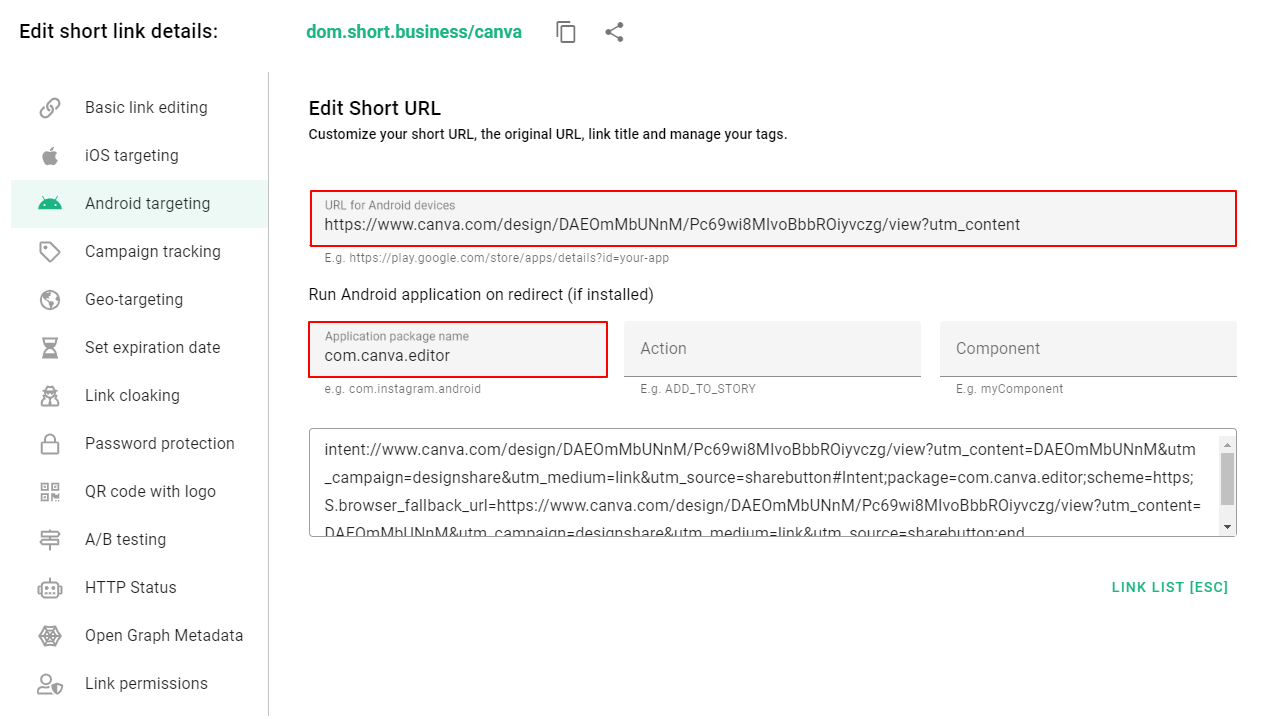
After clicking a short URL, the Canva mobile application page will be opened for Android visitors.
Note: You can replicate the same scenario with any Сanva link.
Conclusion
The use cases described above are just examples of how you can use Android targeting. Apps such as Facebook, Instagram, YouTube, and Gmail can also make use of this feature, but make sure these apps are installed on your users' mobiles. Otherwise, the link will serve an error.
Short.io Features
DiscoverWhat did you learn?
- canva deeplinks
- open canva automatically
- how to redirect users to canva app
- mobile links for canva
Read also:


