Clickstream analysis is a list of a sequence of links that were recently clicked. The collected data of clicks play a crucial role for marketers, advertisers, and developers.
Each click contains broad information about a user. Now, you track not only the general link/domain statistics, but also the detailed data about the click makers.
What Metrics are Included on Short.cm Clickstream
You can track the detailed data of each click, thanks to the clickstream feature. For example, the user-agent request header identifies the application type, operating system, software vendor, or software version of the requesting software user agent.
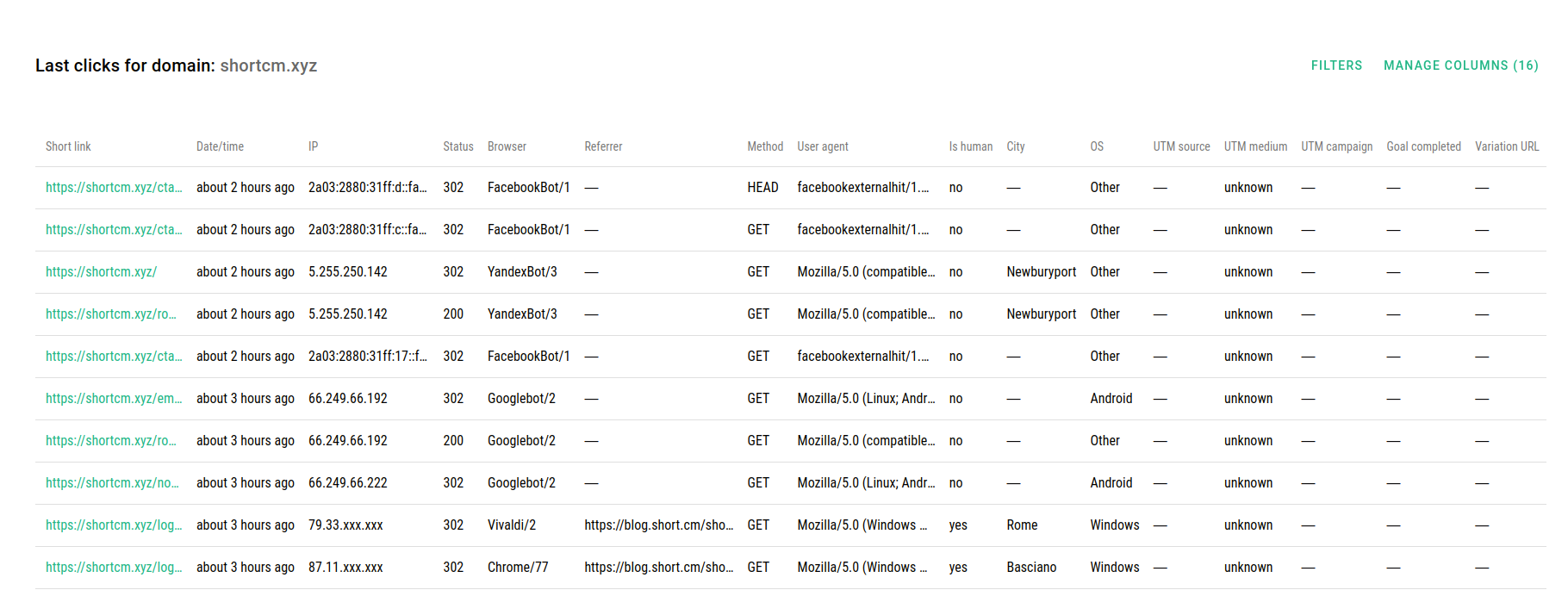
Let's overview each click stream metric more detailed:
- Short link — a link that was clicked.
- Date/time — time when a link was clicked.
- IP address — the address of a click-maker. It shares additional information like geographical position.
- Status — the HTTP status of a redirection. You can check if there is a 404 answer or not. If the redirection was successful, 302 and 200 statuses would be displayed.
- Browser — the name and version of a browser, e.g., Chrome/65. That means a visitor used version 65 of the Chrome browser.
- Method — a method on how the redirect was transferred — GET or POST.
- User Agent — a catalog of technical data about the device and software that the visitor is using.
- UTM-tags (source, medium, campaign) — if you set up UTM tags on your link, then it'll show a specific UTM tag used to redirect.
- Human clicks — the column contains "yes" or "no" values not to mix humans' and bot's clicks.
- Variation URL — if the A/B testing is set up.
- Operation System — an OS used by a click maker, e.g., Windows, Linux.
- Country — a country from where a click was made.
- Social network — determine clicks from specific social networks: Facebook, LinkedIn, Twitter.
Why do You Need Click Stream
The reason to track clickstream is to extract specific information about which short links users visit frequently. Investigating individual clickstreams gives information about a particular user to make decisions without guessing.
There is a wealth of information to analyze: search terms, IPs, countries, browsers, etc. The examination of clickstreams will give you insight into who your visitors are.
How to Group Clickstream Data
Tracking the detailed data of each click, with the help of Clickstream, might be sometimes confusing. There is so much data to analyze so that a needed link may be lost in the stream.
To make the clickstream clear and understandable, Short.cm has implemented Filters.
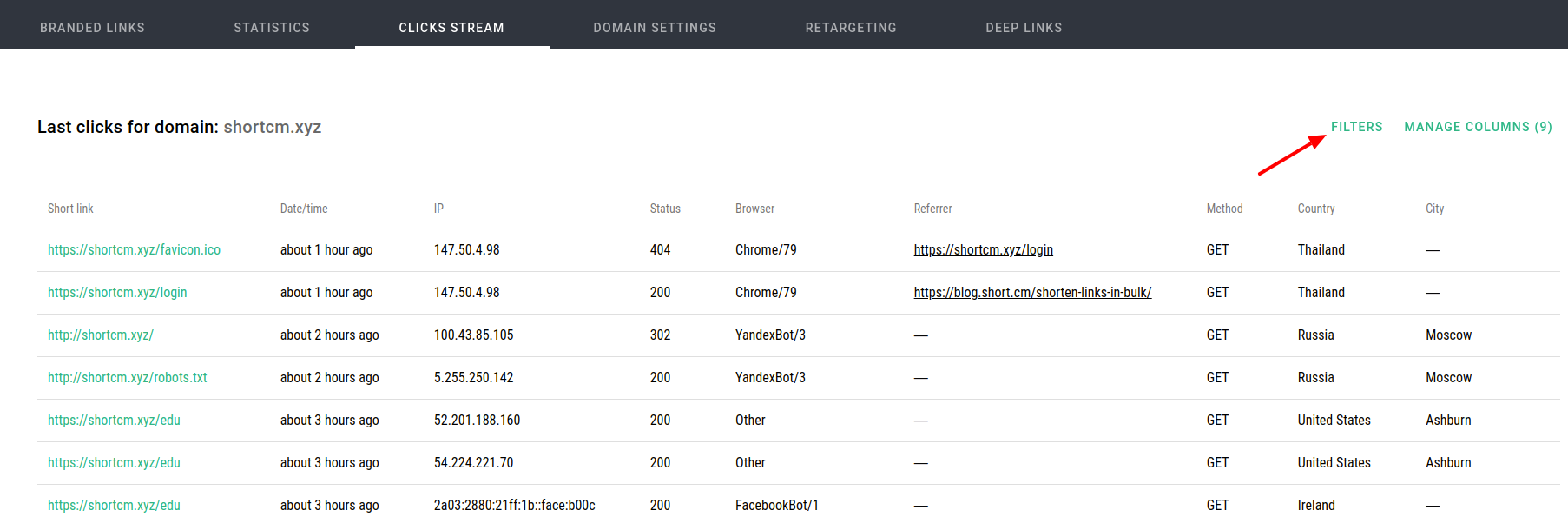
For filtering, Short.cm provides a date range and all the metrics from the click stream. You can make data more detailed by including and excluding the values of a parameter. For example, you can create a request that shows clicks from all Countries, except the USA; or, on the contrary, show only the clicks from the USA.
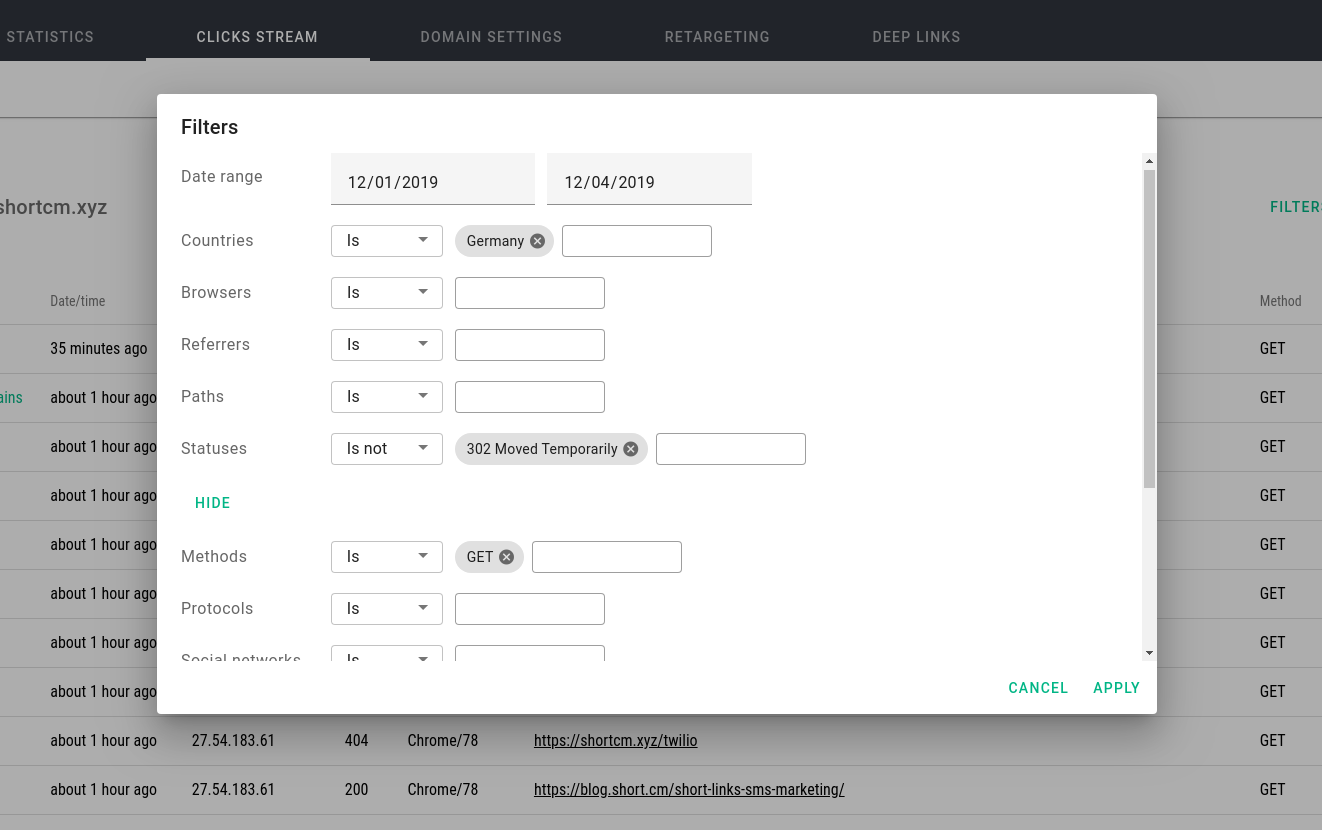
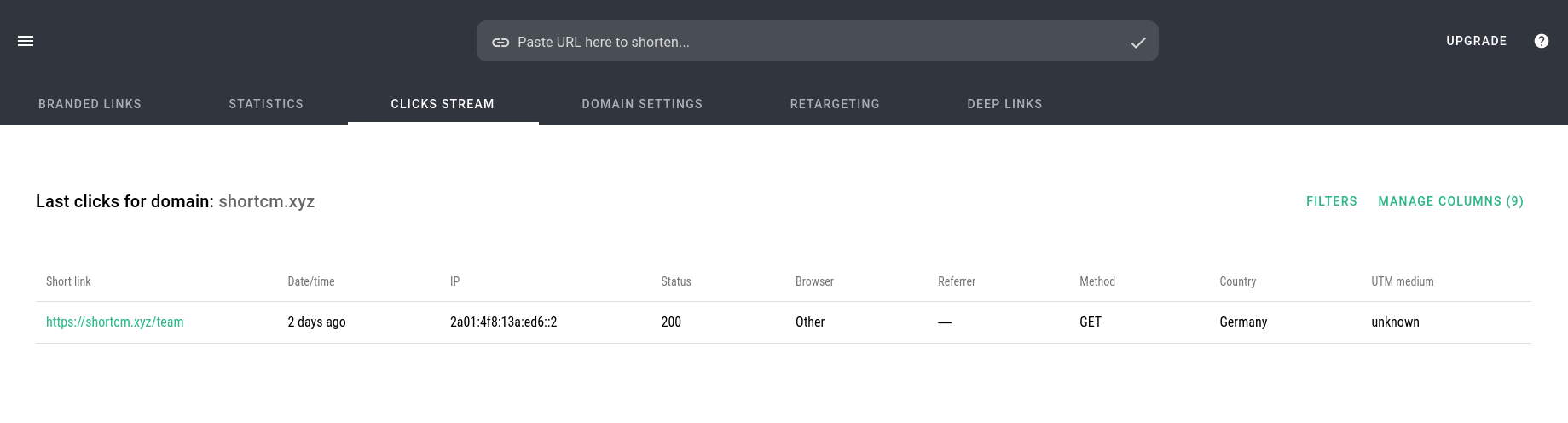
What did you learn?
- clickstream analysis;
- cleckstream analytics;
- how to track separate clicks;
- clickstream filters;
Read also:


