There are many ways you can go about cloaking Figma links. If you don't have a trusted link shortener, you may be tempted to use free ones online. However, it is always better to use an established and trusted shortener.
Free, no-name shorteners are notorious for selling your data for a profit. Most free ones also cannot handle bulk link shortening and lack the tools that can help you grow your brand.
We use Short.io for our link-shortening needs. Trusted by giant corporations and with over 200k happy customers, Short.io is perfect for our link shortening needs. It’s perfect for keeping your links secure.
Here’s how you can cloak your Figma links with Short.io:
Note: Link cloaking is available starting from the Personal plan.
- Log in to Short.io.
- Shorten your Figma link by pasting it on the field.
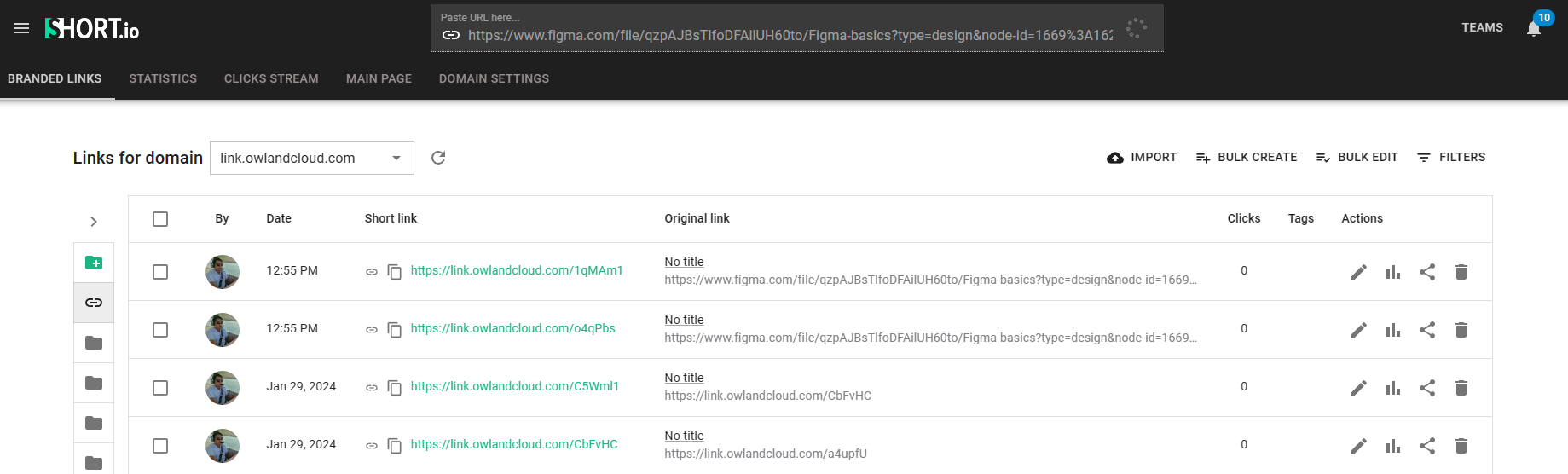
- Click on the "Link cloaking" tab.
- Enable link cloaking by clicking a toggle switch.
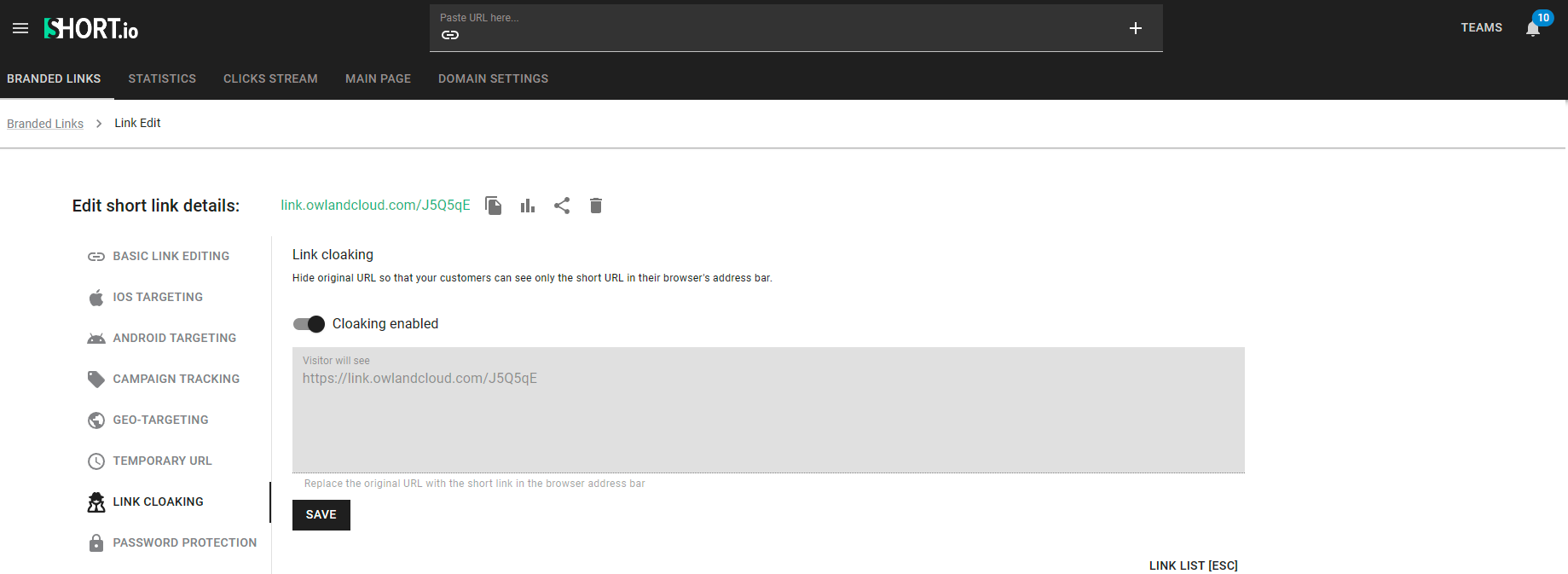
- Save.
With these five easy steps, you can reap all the benefits of cloaking your links. But why do we need to cloak our Figma links exactly? Let’s explore.
Security and Privacy Concerns

Sharing raw Figma links carries inherent risks that can compromise the security and confidentiality of your design projects. For instance, there's the ever-looming threat of potential unauthorized access.
Imagine diligently working on a project, only to find out that someone unauthorized has gained access and tampered with your designs. Additionally, privacy breaches are a genuine concern.
Your design may contain sensitive information that, if exposed, could lead to privacy violations or even intellectual property theft.

Cloaking Figma links offers a security measure to counter the risks associated with raw link sharing. By cloaking these links, sensitive information is concealed within shortened URLs, adding an extra layer of protection.
For example, instead of exposing the entire project structure and details, a cloaked link provides minimal information, preventing potential unauthorized viewers from gaining insight into your design process.
Moreover, it acts as a barrier against unauthorized viewing or editing, safeguarding your creative endeavors from unwanted interference. Cloaking thus serves as a proactive step towards fortifying the security of your digital assets in the collaborative landscape.
Professionalism and Branding

When it comes to sharing Figma links, the way you present them speaks volumes about your commitment to professionalism. Cloaking these links not only adds a layer of security but also elevates your brand presence.
Picture this: instead of sharing lengthy, convoluted URLs that clutter communication channels, imagine sleek, shortened links that exude professionalism and sophistication.
By adopting this approach, you demonstrate a keen eye for detail and a dedication to delivering a seamless user experience. Moreover, branding isn't just about logos and color schemes; it's about crafting a cohesive narrative that resonates with your audience.
Cloaking Figma links is a subtle yet powerful way to reinforce your brand identity, leaving a lasting impression of professionalism and reliability.
Tracking and Analytics

If you're using the right shortener, cloaking links can give you access to tracking and analytics. Tracking and analytics unveil a treasure trove of insights into user behavior. By meticulously tracking link clicks and interactions, you gain an unparalleled view of how users engage with your designs.
When you're armed with the right information, you can make better decisions. Furthermore, analyzing design engagement provides invaluable feedback on the effectiveness of your creations, guiding future iterations toward heightened user satisfaction and engagement.
Through gathering insights gleaned from tracking and analytics, you embark on a quest for design or service perfection. Each tweak and adjustment is informed by user data, ensuring that every aspect of your design is optimized for maximum impact and effectiveness.
Convenience and Accessibility

Navigating the labyrinth of digital communication often involves grappling with long, convoluted URLs that seem to sprawl endlessly across screens.
Imagine this scenario: you've just finished a groundbreaking design project in Figma and are eager to share it with your team or clients.
Instead of wrestling with complex or lengthy links that clutter your messages, cloaking allows you to generate shortened, easy-to-share URLs at the click of a button.
With a concise link, your communication becomes effortlessly efficient. Whether you're sending it via email, chat, or social media, the shortened URL fits right into your message, ensuring clarity and ease of access for your recipients.

In essence, cloaking Figma links transforms the sharing process from a tedious chore into a seamless experience, empowering you to communicate with precision and panache.
Link cloaking also gives you great accessibility. Cloaking Figma links ensures compatibility across a myriad of platforms, guaranteeing that your designs are within reach of all users, regardless of their device or preferred communication tool.
When you share a cloaked Figma link with your team, some members will prefer to access it on their desktop computers. Others might opt for their smartphones or tablets.
Thanks to the magic of cloaking, compatibility is a non-issue. Whether it's iOS, Android, Windows, or macOS, cloaked links seamlessly integrate with various platforms, ensuring that your designs are accessible to everyone.

Moreover, they effortlessly slot into a multitude of communication tools, from email clients to messaging apps and project management platforms.
This cross-platform compatibility fosters inclusivity and collaboration, breaking down barriers and ensuring that your designs transcend boundaries to reach their intended audience with ease.
Cloaking Is the Bare Minimum
While cloaking is a feature that presents great advantages, it is only the bare minimum for Short.io. When you use Short.io, you get access to dozens of different features that aren’t only designed to protect your links but to ensure they garner clicks.
Check out other advantageous features like Geotargeting, Link Expiration, A/B Testing, etc. Several pricing options are also available for small and large brands.

