WhatsApp's widespread popularity and extensive reach make it a compelling platform for marketing without the need for an overtly salesy approach. With over two billion users globally, WhatsApp offers an incredible opportunity to connect with a diverse audience personally.
WhatsApp allows businesses to establish a more intimate connection with their customers, tapping into people's familiarity with the app for personal communication. The global prevalence of WhatsApp also ensures that your marketing efforts can transcend geographical boundaries, making it an ideal choice for targeting an international audience.
Now that we've explored the vast potential of WhatsApp for marketing, let's delve into optimizing your approach by incorporating WhatsApp deep links and boosting its potential even further with link shorteners.
How to Create WhatsApp Deep Links

Creating WhatsApp deep links may sound daunting when you’re not a professional in this area. However, it’s easier than it sounds. Here’s a quick tutorial on how to create WhatsApp deep links.
- Create a deep link using the following format: https://wa.me/<number>.
Replace the <number> with the phone number you want your visitor to send a message to in international format. For example, https://wa.me/15551234567. Omit brackets, dashes, plus signs, leading zeroes, and other extraneous symbols when writing the number to avoid errors.
- If you want your link to include a pre-encoded message, use the following format: https://wa.me/<number>/?text=<message>.
Just like the above, replace <number> with the full phone number you want your visitor to reach. You should also replace <message> with the text you want them to spend. However, you should replace all spaces with "%20" to avoid errors.
Here's an example: https://wa.me/15551234567/?text=Is%20the%20car%20still%20available?
- Once you've created your links, remember to test them before deployment to ensure they work. The number you're creating a deep link to should also be an existing WhatsApp number. Otherwise, the user might run into an error, and the pre-encoded message fails to load.
- Now that you have your deep link, incorporate them into your marketing materials, making it easier for people to reach you via WhatsApp. You can also use Short.io to create QR codes, allowing users just to scan and send a message.
And with that, your WhatsApp deep links should be up and running, fully incorporated into your best marketing strategies.
8 Ways to Garner Online Traffic with WhatsApp
Speaking of marketing strategies, did you know that WhatsApp can be incorporated into dozens—if not hundreds—of marketing strategies? Many have proven effective, but here are some of our favorite ways to garner online traffic with WhatsApp.
Promotions

WhatsApp is an ideal platform for promoting products and services directly to a target audience. Businesses can share promotional content through individual or group messages, such as discounts, exclusive offers, and new product launches.
This personalized approach fosters a direct connection with potential customers, increasing the likelihood of conversions. Moreover, the interactive nature of WhatsApp allows businesses to not only disseminate promotional content but also engage in real-time conversations with customers.
The two-way communication creates a dynamic and responsive environment, enabling businesses to address queries, provide additional information, and build a deeper rapport with their audience, ultimately contributing to a more enduring customer relationship.
Event Invites

WhatsApp provides an efficient channel for sending invitations to businesses hosting virtual or physical events. The direct and immediate nature of the platform ensures that your event details reach recipients promptly.
Incorporating event links or registration forms directly within the message allows seamless interaction, driving traffic to your event page or platform. This approach simplifies the RSVP process for recipients and enhances the overall user experience.
Surveys and Feedback

Engaging your audience is critical to maintaining a solid online presence. WhatsApp can conduct surveys and gather feedback, encouraging users to participate and share their opinions. You interact with your audience by including links to surveys or feedback forms, driving traffic to your website.
This interactive feedback loop strengthens your connection with the audience and provides valuable insights that can inform future business decisions and enhance the overall user experience.
Contests and Giveaways

Running contests and giveaways is an effective way to create buzz and generate excitement around your brand. WhatsApp can be used to announce and manage such events. Including links to participation forms or contest details facilitates user engagement and directs traffic to your online platforms, where users can explore more about your products or services.
This strategy can cultivate a sense of community around your brand and incentivize participants to share the contest with their network, potentially expanding your reach and increasing overall brand visibility.
Newsletter Signups

Building a subscriber base for newsletters is crucial for maintaining consistent communication with your audience. WhatsApp can be utilized to encourage users to sign up for newsletters by sharing links to subscription forms or exclusive content. This not only helps in expanding your email marketing list but also drives traffic to your website.
Social Media Promotion
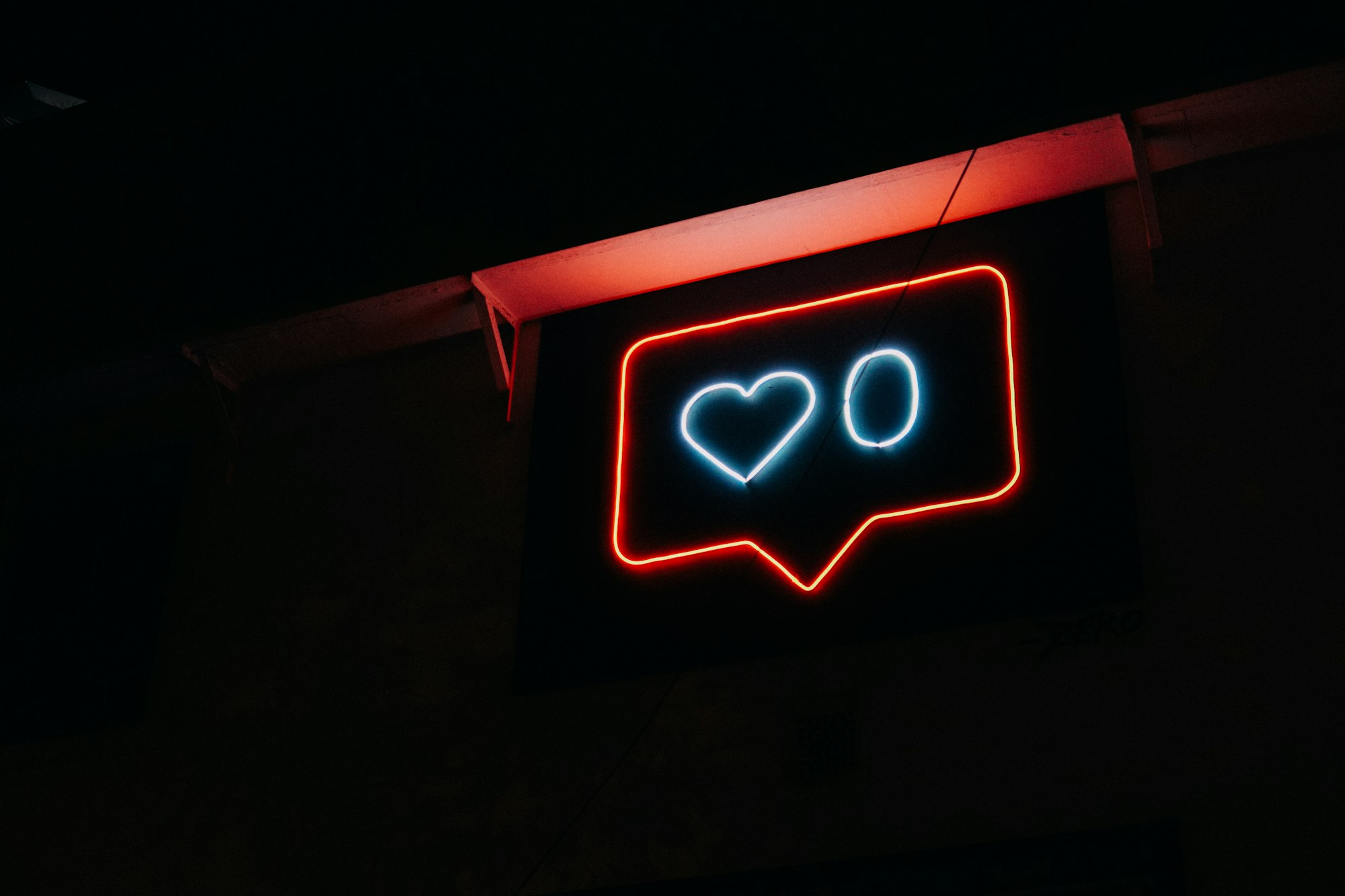
WhatsApp seamlessly integrates with other social media platforms. With this function, businesses can share links to their social media profiles, encouraging users to follow or engage with them on different platforms.
By fostering a cohesive online presence across multiple platforms, businesses can take advantage of the strengths of each channel, creating a holistic brand experience for users and maximizing engagement opportunities.
Branding and Short URLs

Maintaining a consistent brand image is essential for recognition. WhatsApp allows businesses to customize their profile with a logo and a short description. Additionally, using branded short URLs for links shared on WhatsApp enhances brand visibility. Short URLs are aesthetically pleasing and more accessible to remember and share, contributing to increased click-through rates.
Analytics and Tracking

Incorporating analytics and tracking tools is crucial to measure your WhatsApp marketing strategies' effectiveness. By using URL tracking parameters, businesses can monitor the performance of links shared on WhatsApp. This data provides valuable insights into user engagement, helping refine future marketing efforts for maximum impact.
Additionally, these analytics empower businesses to adapt and optimize their WhatsApp marketing campaigns in real time, ensuring a data-driven approach that aligns with evolving user behaviors and preferences.
Get the Best of WhatsApp with Short.io
If any of these marketing strategies interest you, you’ll love Short.io. Short.io is a link-shortening service with expert tools to help you gain exposure online. When you combine powerful features like Analytics and Tracking, A/B Testing, Link Retargeting, etc., with the reach and popularity of WhatsApp, exposure is all but guaranteed!
Check out Short.io today and see how it can boost WhatsApp to its full potential.

