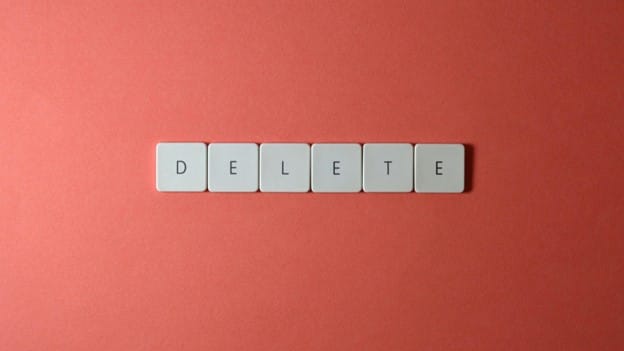Have you ever struggled with managing your links? Keeping web content efficient and up-to-date is crucial, but hyperlink maintenance often gets overlooked. Whether you're a webmaster, content creator, or business owner, ensuring your current and functional links is vital.
Outdated or broken links can harm your website’s credibility, user experience, and SEO performance. Regularly deleting old and unused links can mitigate security risks, prevent link rot, maintain relevance, optimize SEO, and manage resources more effectively. Stay ahead by keeping your links fresh and your content reliable.
Here's how you can effectively manage your links while saving time and effort.
How to Delete Old Links at Once on Short.io
Perhaps the best method for link management is to use link shorteners. For Short.io, link management—or, more specifically, deleting links at once—is not only possible, but it’s incredibly easy. Here’s how:
- Log into your Short.io account.
- Select the necessary links you want to delete.
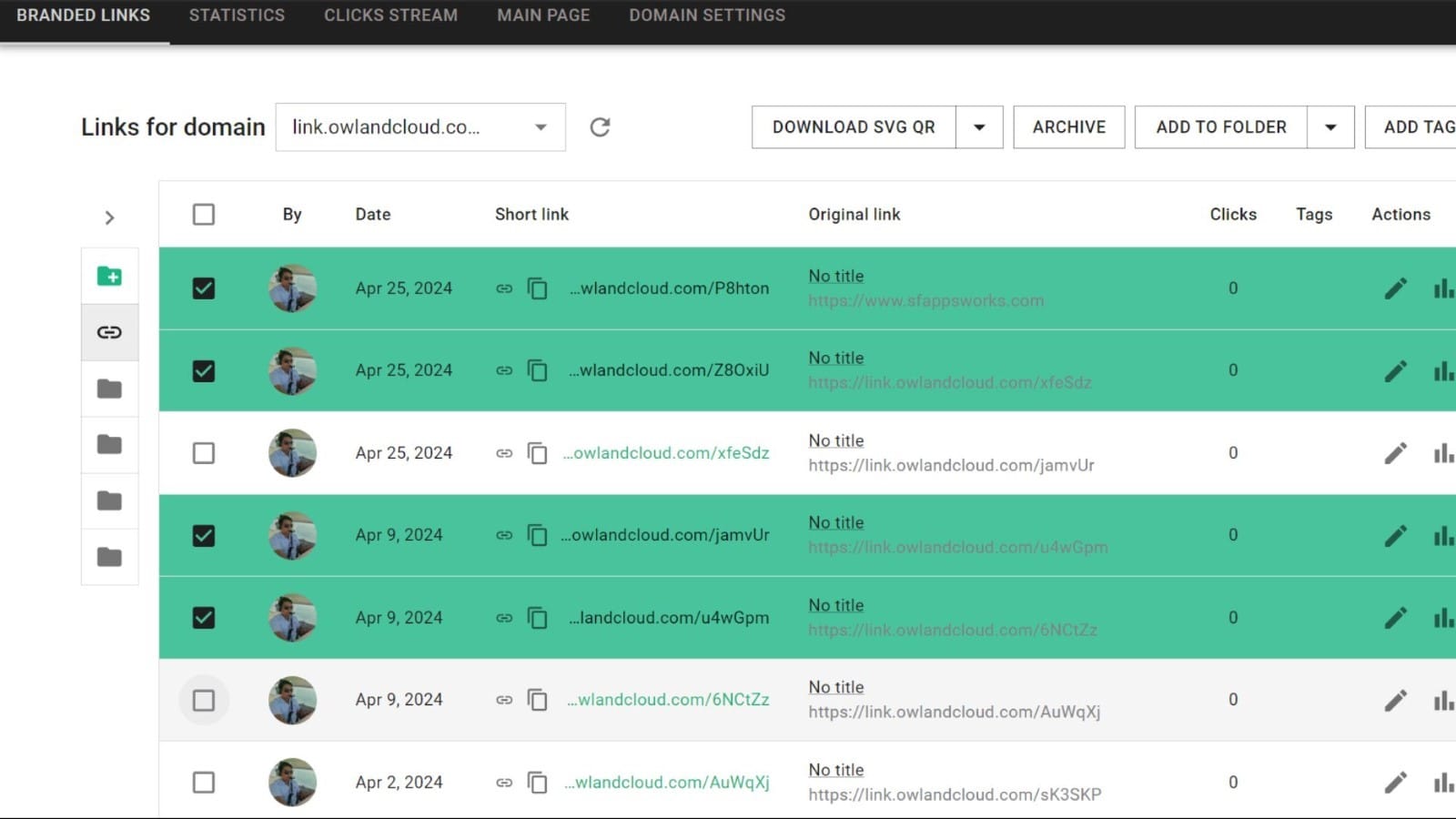
Tip: To save time, click the Select All checkbox and unselect the links you want to keep. That way, you’ll remove multiple links at once, hassle-free.
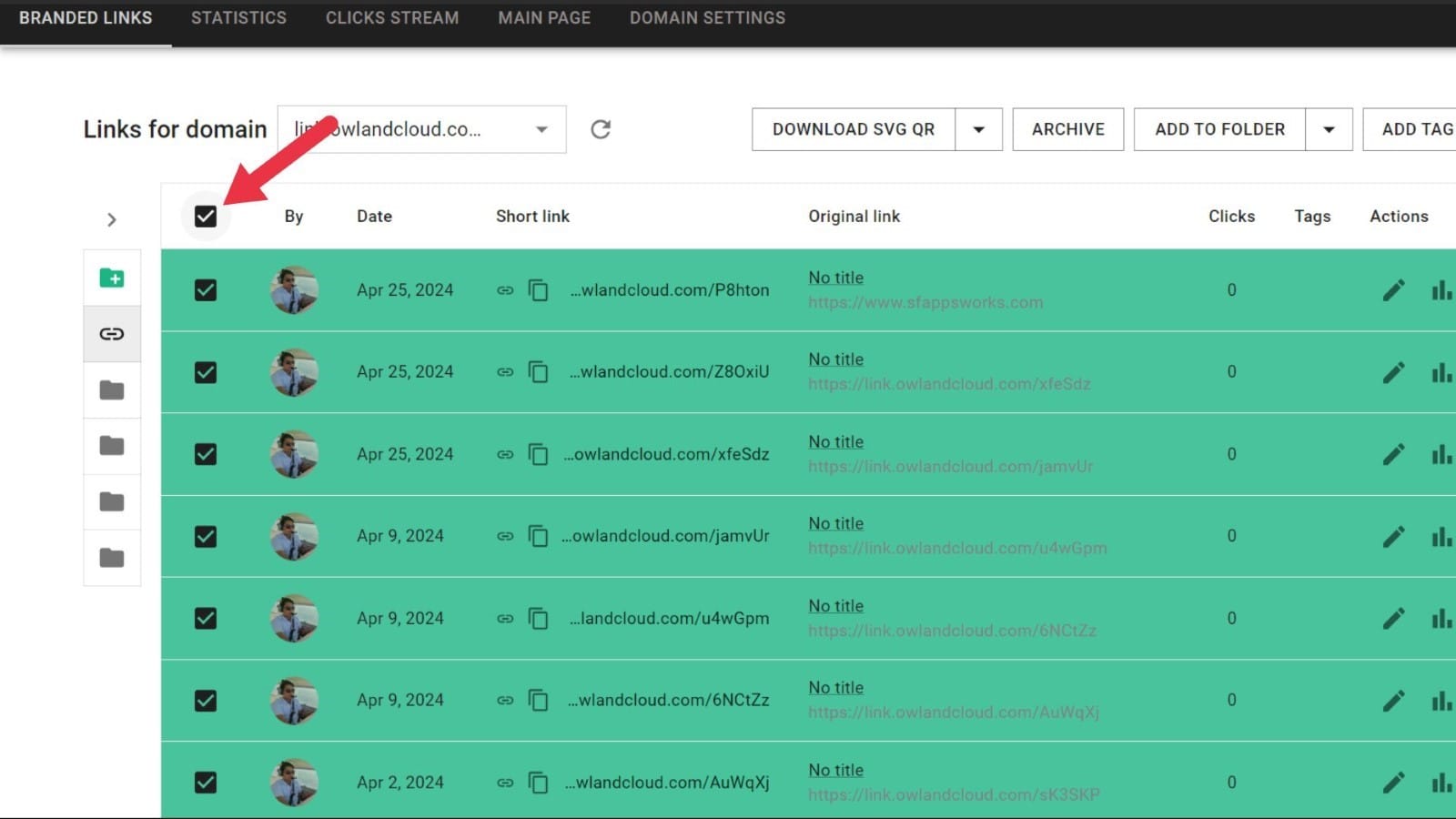
- Click Delete in the upper left corner.
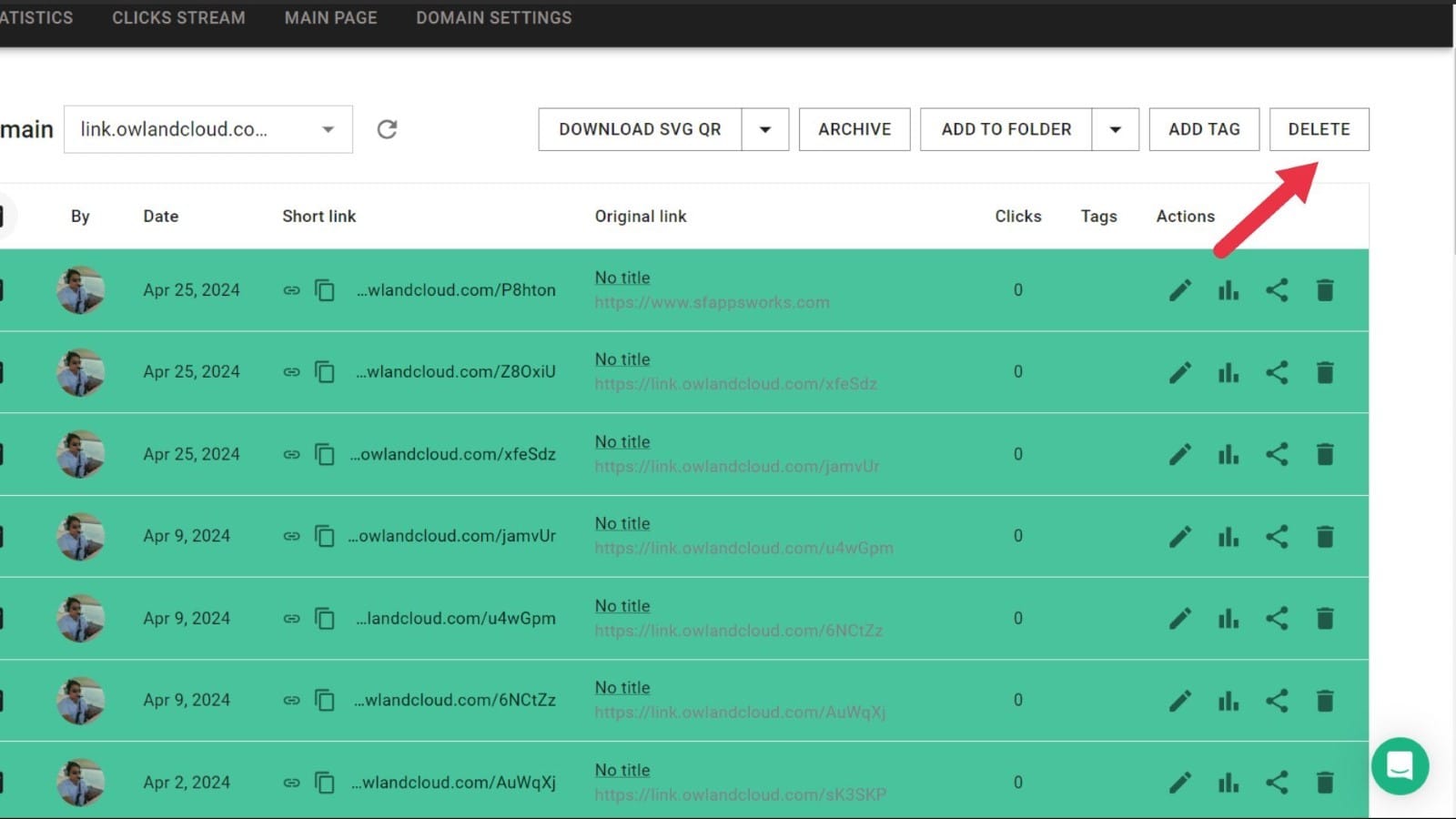
With these three steps, you can save yourself a lot of time and effort.
Other Ways to Batch Delete Links on Short.io
While deleting by bulk edit can be helpful and efficient, there are several times we also want to delete in different batches. Fortunately, you can do this in four different ways.
Via the Domain Settings Tab
To delete links according by creation date, navigate to “Domain Settings” and scroll to the end. You will see an option called “Delete Old Links,” which allows you to delete links created over 60 days ago.
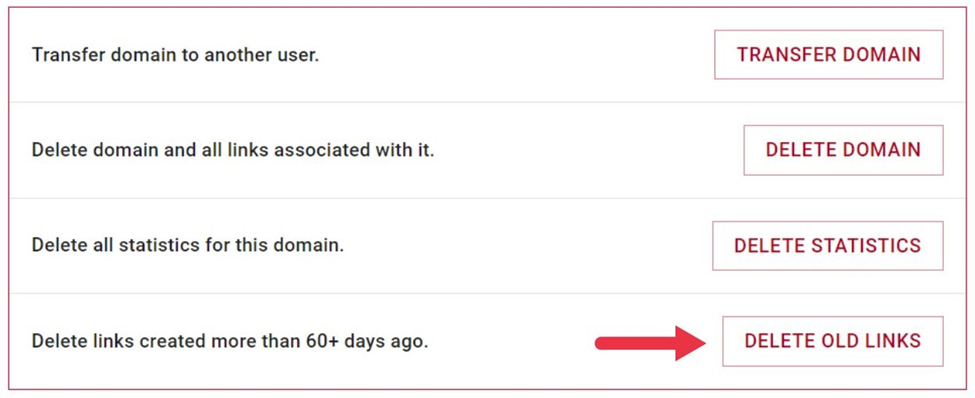
Through the TTL Column Bulk Edit
: If you want your links auto deleted after a set time, there’s also the “TTL” Column at the Bulk Edit Spreadsheet. Here’s how:
- On the Spreadsheet, simply select Bulk Edit in the right-left corner of your dashboard.
- Navigate to Column "P" on your spreadsheet, labeled “TTL.:
- Key in the Deletion Date.
- Input a date at least 7 days from the current date in the "TTL" column.
- Follow the MM/DD/YYYY format.
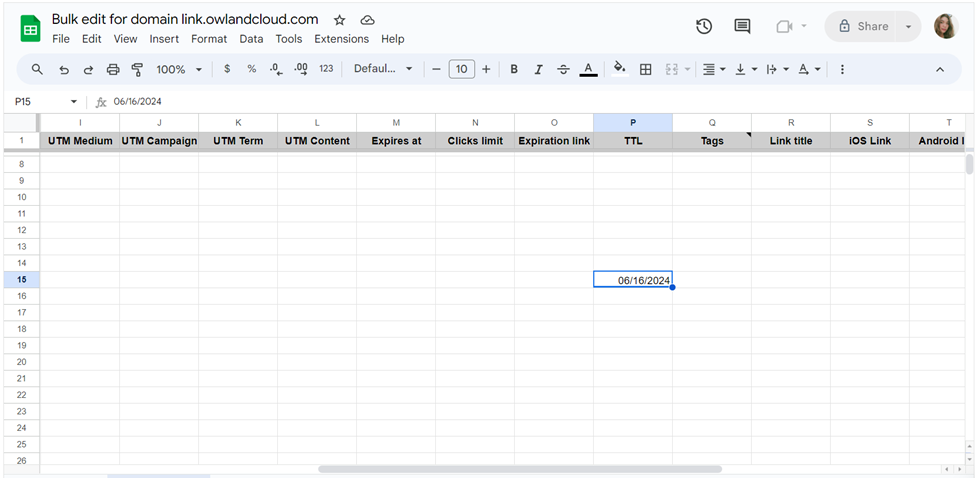
- Save and Upload: save changes and upload the spreadsheet.
- Verify: Check the platform to ensure links are set to auto-delete on the specified dates.
That's it! Your links will now be auto-deleted on the dates you specified.
By Adding a 'Delete Column' in the Bulk Edit Spreadsheet
While you’re in the Bulk Edit Spreadsheet, you can also automatically delete links. Simply select the boxes by the Delete Column (located on Column D) and save your edits.
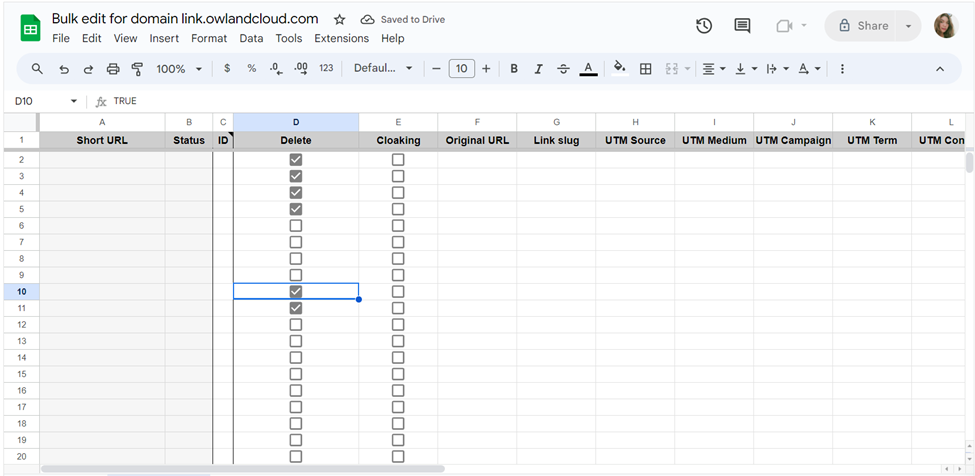
By Deleting and Re-adding a Domain
To delete all links associated to a domain, navigate to the “Domain Settings” and scroll to the end. You will see an option called “Delete Domain.”
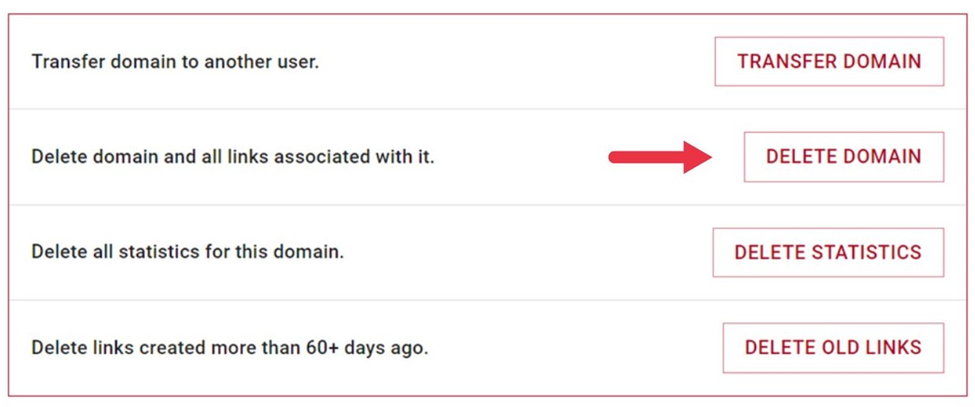
You can simply add back the domain after so that you get the same domain but without all the links.
Why It's Important to Delete Old and Unused Links
Understanding the importance of deleting old and unused links sets the foundation for maintaining a professional online presence. Delving deeper, it's essential to explore the specific reasons why this practice is so crucial.
Reduce Security Risks

The Internet is fraught with security challenges, and outdated links can be a significant vulnerability. When links become outdated, they might lead to deprecated content that no longer receives updates or security patches, exposing your site to potential security breaches.
Outdated content can also become a security hazard as older web pages might have been created with obsolete software that no longer receives security updates. Hackers can exploit these vulnerabilities to gain unauthorized access to your website, steal data, or plant malicious software.
Moreover, hackers often look for old and unprotected web pages. If you have outdated links, they can be taken over and used to send people to harmful websites. This not only puts your users at risk but also harms your website's reputation.
Regularly checking and removing old links reduces these dangers and make your site safer for everyone.
Prevent Link Rot
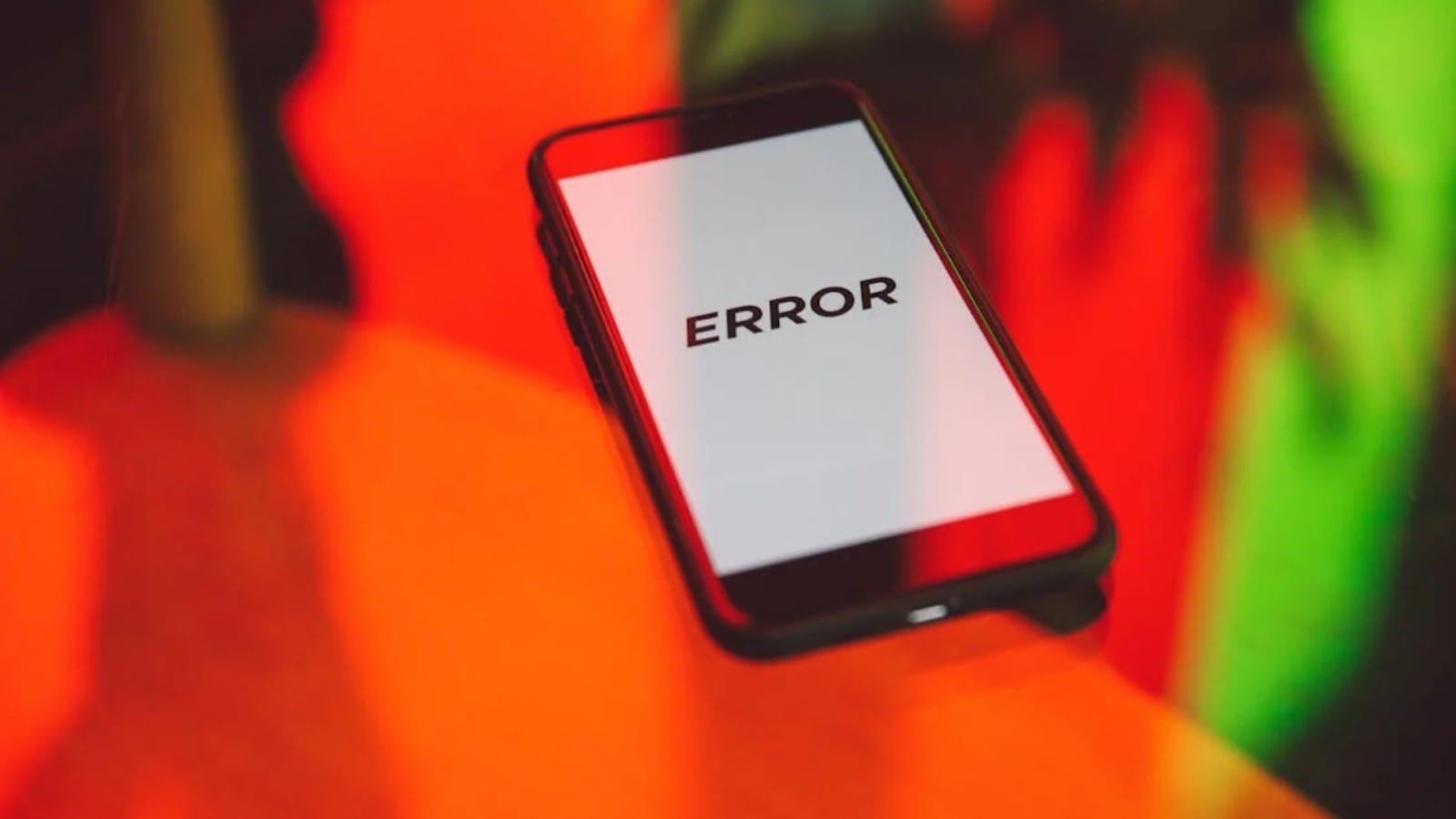
Link rot refers to the gradual decay of hyperlinks, which can result in broken or inaccessible links over time. This phenomenon can have several adverse effects on your website.
As time passes, web pages may be moved, deleted, or altered without updates to the corresponding hyperlinks. This leads to broken links that frustrate users and creates a poor browsing experience. Regularly deleting and updating old links ensures that your users always find the content they need.
Broken links can severely damage your website's credibility. Users may perceive your site as neglected or untrustworthy if they frequently encounter non-functional links.
Maintaining an up-to-date link structure demonstrates professionalism and a commitment to providing valuable content, which enhances your site's overall user experience and credibility.
Maintain Relevance

In a world that swiftly goes through digital trends, relevance is key. Ensuring that your links point to accurate, up-to-date content is essential for maintaining the relevance and reliability of your website.
Information accuracy is constantly evolving. What was accurate a year ago may no longer be relevant today. By regularly reviewing and deleting old links, you ensure that your users always have access to the most current and pertinent information.
Users might rely on the information provided by an old link only to find that it is no longer valid. This can result in misunderstandings or incorrect decisions based on obsolete data. Regularly updating and deleting old links helps prevent these issues, ensuring that your audience receives accurate and reliable information.
Optimize SEO Performance

Maintaining an effective SEO strategy involves meticulous attention to detail, especially concerning your website's link structure. When broken links litter your site, user experience suffers, and search engines take notice.
Google and other search engines prioritize websites that demonstrate upkeep and relevance, while penalizing those that appear outdated or poorly maintained. Plus, the frustration caused by encountering broken links can drive users away, impacting your site's bounce rate and overall engagement metrics.
This negative user experience signals to search engines that your site may not deliver the quality content users expect, further compromising your SEO efforts.
Moreover, broken links disrupt search engine crawlers' ability to index your content accurately, potentially relegating your pages to search results.
Regular link audits and updates are crucial not only for user satisfaction but also for ensuring search engines can efficiently rank your content, thereby sustaining and enhancing your site's visibility and competitiveness in online search.
Resource Optimization

Deleting old and unused links offers compelling benefits in addition to effective resource management. This practice conserves server resources and reduces costs associated with maintaining unnecessary content.
Outdated links often point to obsolete content, which consumes valuable server resources. Removing these links frees up resources, ensuring your server operates more efficiently. This is particularly crucial for content-rich websites, where even minor optimizations can yield significant performance enhancements.
Furthermore, maintaining old and unused links can lead to unnecessary storage costs. While individual links may not take up much space, the cumulative effect of numerous outdated links can be significant. By regularly auditing and deleting old links, you are actively managing your website's efficiency, reducing storage costs, and optimizing performance, which can have a positive impact on your budget.
The Perfect Link Management Partner
Site excellence extends beyond content creation alone. Regularly auditing and removing outdated links are essential steps to safeguard your website's integrity, enhance user experiences, and boost SEO. But if you truly want to take it to the next level, consider link shorteners like Short.io.
With Short.io, link management is one of the many opportunities to fine-tune and improve your marketing strategies. Check out Short.io now.