In today's fast-paced digital world, marketers rely heavily on short links to drive traffic, measure campaign success, and enhance customer engagement. They edit messages and update links on their websites daily; they advertise new promos and deals almost weekly—the work is constantly evolving.
So, as the number of short links grows, managing and organizing them effectively can become increasingly challenging. Often, one or two people wouldn't be enough. In some of the more prominent corporations, dozens (if not hundreds) manage the company's marketing departments.
Whether you're a small startup trying to keep your people organized or a massive corporation hoping to keep your groups focused, Short.io's Teams feature is perfect for you.
How the Teams Feature Works
Before diving into how Short.io's Teams feature helps us, let's understand how everything works and what the assigned roles can do.
First, a Short.io team has four roles: owner, admin, user, and read-only. There can only be one owner, but there can be an unlimited number of admins, users, and read-only accounts.
The owner is a unique role. It's the only role that can create or delete a team. It has complete control over all the functions and settings of a link. It can assign roles as well.
The admin can manage members and domains. They are also granted full access to link reviewing and operations. Any admin can assign another admin, and there can be several admins.
The user has significantly less access and permissions than the owner and admins. They can only observe statistics and create, edit, and share links—users cannot assign roles.
The read-only account is the last role and has the least permission. All they can do is look through statistics and share links.
Why the Teams Feature Is a Valuable Marketing Tool
While the roles seem pretty straightforward, there are several benefits to the Teams feature. It makes everything less complicated and gets your group organized and ready. Here are our three favorite reasons why the Teams feature is a great asset.
It Helps You Stay Organized

As marketers generate more short links to support various campaigns, categorizing and managing them efficiently becomes increasingly important. Short.io's Teams feature addresses this challenge by allowing users to create separate teams or groups based on different criteria (i.e., departments, projects, or campaigns).
Consider a marketing team working for a large e-commerce company. They run multiple campaigns simultaneously, targeting different product categories, customer segments, and geographic regions. Managing many short links with these campaigns can become chaotic and time-consuming without the Teams feature.
By utilizing Short.io's Teams feature, the marketing team can create separate teams or groups for each campaign or project they are working on.
They can have a team dedicated to their summer sale campaign, another for their new product launch, and a third for their regional marketing efforts. Each unit can be assigned relevant members, including copywriters, designers, social media managers, and analysts.
Each summer sale campaign team member can be assigned specific roles and permissions. For instance, the team lead might have full access to all the links and related analytics, while copywriters may only access the links they have created or are responsible for.
This controlled access ensures that team members can focus on their tasks without being overwhelmed by unnecessary information or clutter.
Great for Collaboration With Other Teams

The collaboration aspect of Short.io's Teams feature is a crucial element in the effectiveness of marketing efforts within an organization. In marketing, success often hinges on the ability of different teams to work together. The Teams feature facilitates seamless collaboration by providing controlled access and designated roles for team members.
Let's imagine a scenario where a marketing team is launching a new product campaign. This campaign involves collaboration between various groups, such as product development, content, social media, and email marketing teams.
With Short.io's Teams feature, the marketing team can create a dedicated section for the new product campaign. They can invite members from different groups, assigning them specific roles and permissions based on their involvement in the campaign.
The product development team members can be given access to short links related to the product features and specifications. In contrast, the content team members can contribute to the messaging and branding links.
By granting specific team members access to relevant short links, the Teams feature enables effective collaboration and ensures that each team can contribute to the overall marketing strategy. This controlled access prevents unauthorized individuals from accessing sensitive links or campaigns, enhancing security and maintaining confidentiality.
Centralized Control

Short.io's Teams feature offers marketers a seamless and efficient way to control access to their short link statistics. By leveraging this feature, marketers can make a few simple clicks to grant access to link statistics, whether it's for a large team or an individual user.
The Teams feature provides a centralized platform for marketers to manage access to their link statistics. Instead of navigating through different tools or platforms to control access, marketers can easily handle everything within Short.io.
By streamlining access control through the Teams feature, Short.io empowers marketers to focus on their core responsibilities without the hassle of individually managing access for every team member. It provides a scalable solution, allowing link statistics to be available to hundreds of team members within a few clicks.
How to Set Up Short.io's Teams Feature
Setting up a Team in Short.io is a breeze. It takes only a few steps, and you'll have your team ready and organized quickly! Here's what you'll need to do:
1. Log into your Short.io account.
2. Click Teams.
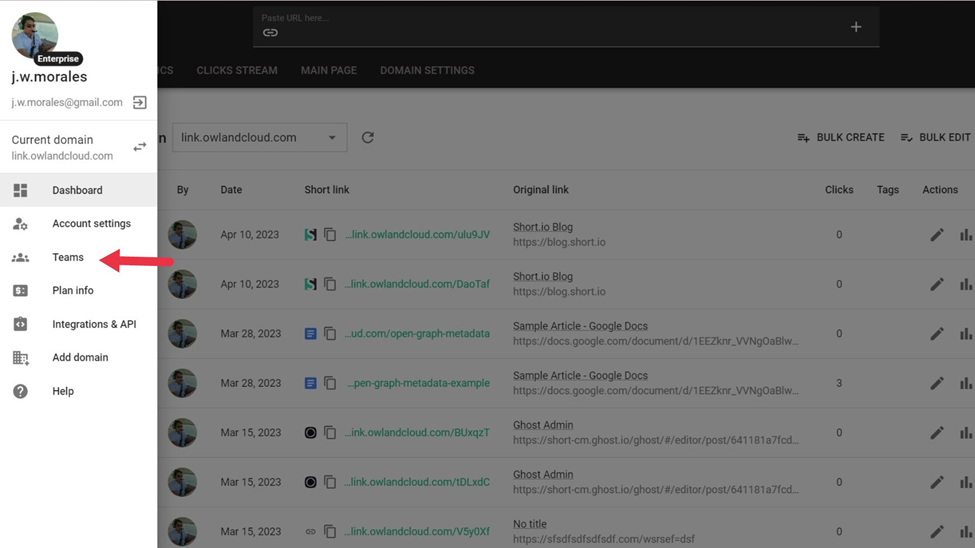
3. Select Create Team.
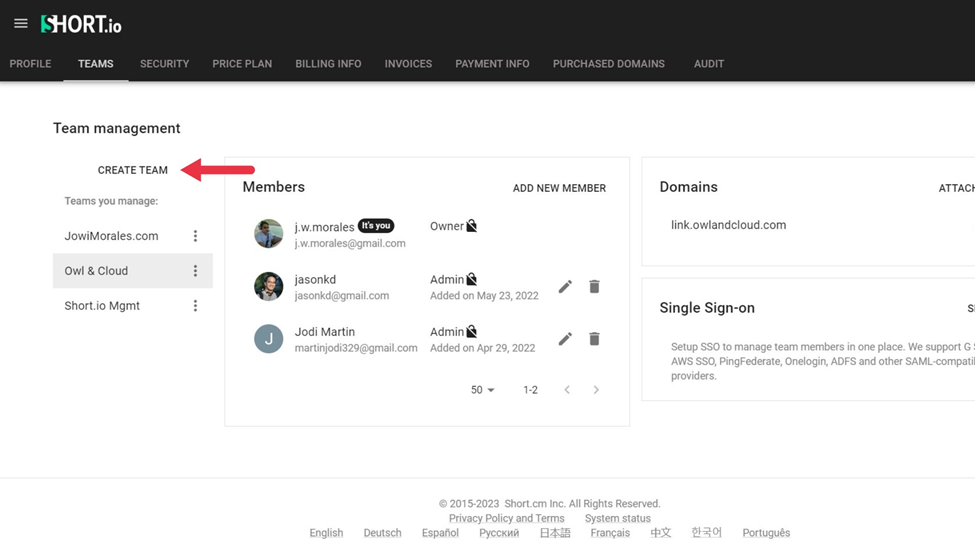
4. Name your team and click Add Team.
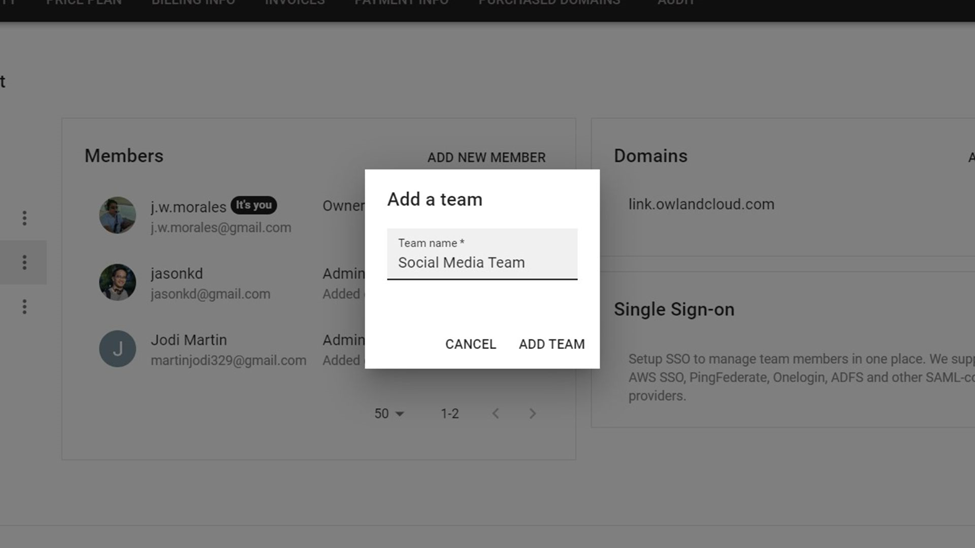
5. Add your domain.
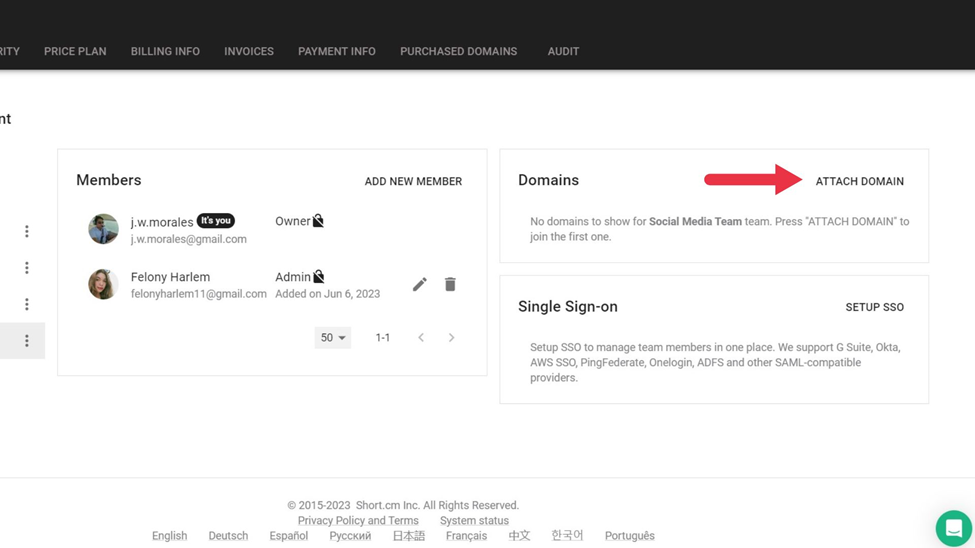
6. Click Add New Member.
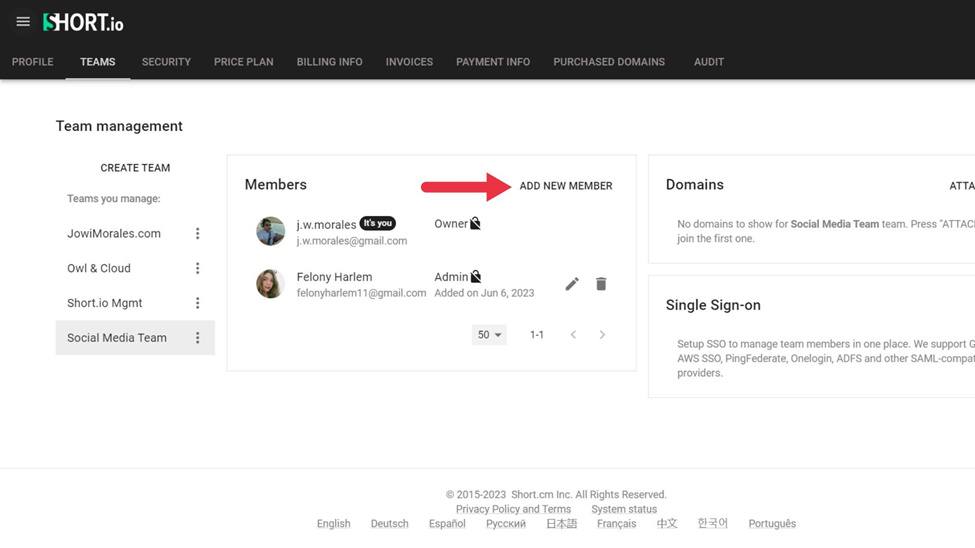
7. Type in the email and role of your new member and click Add 1 New Member(s).
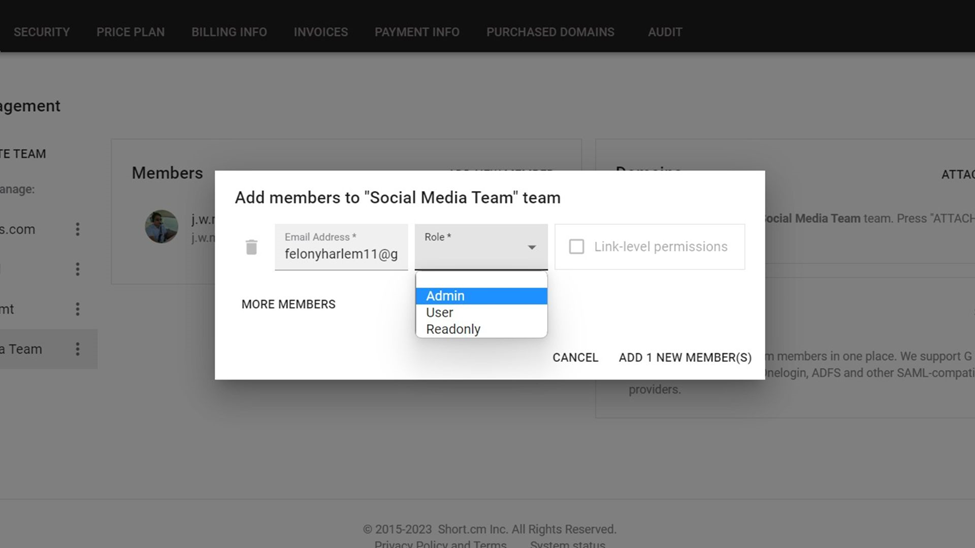
8. When the member has been successfully added, a user receives an invitation via email to join the team.
And that's it. You or your admins can then can add an unlimited amount of team members and specify their roles.
Short.io For Your Marketing Teams
If you want your marketing team to help your brand flourish, you need more than the Teams feature. Fortunately, Short.io offers way more than that. When you subscribe to all of Short.io's features, you arm your marketing team with powerful tools like Geo-targeting, Campaign Tracking, Detailed Statistics, and more.
Visit Short.io today and check out what it can do for you!


Join the conversation