Now, you have the opportunity to stay informed with a permanent click flow. Receive notifications when someone clicks a short link. Being notified is a useful way of getting information about recent clicks that will help you to understand your audience more precisely.
Create a Short.cm and Segment integration that is targeted to a Slack channel. When an event occurs, we'll send you information about the new click via Slack.
How Do You Benefit?
- Get notifications when your short links are clicked.
- Track statistics in real-time.
- Create a chain of integrations.
Let's say you send links out to customers about the delivery status of their packages. With notifications, you will be informed about which particular customers are aware of their package's status and delivery. It's literally verification that the shipment has reached its intended destination.
Once you have received a notification about a new click, you can use it to trigger events in Google Sheet, social channels, or emails with the help of Zapier.
How to Launch a Notification Flow
This is the smartest and most powerful Short.cm and Slack integration via Segment. Whenever a user clicks a short link, you'll get a notification on the specified Slack channel.
If you want to know how successful your short links are at any time, jump into Short.cm. There's no need to keep an eye on the number of clicks in hopes of seeing a new click. When a link is clicked, this action will immediately be displayed in Slack.
An example of a notification:
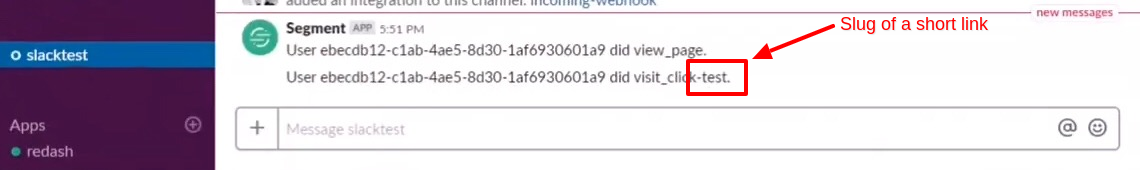
Interested? Then sign up on Short.cm to test the integration for free. After seven days, you will need at least the Personal plan to use Segment. Below is a detailed instruction on how to receive notifications about new clicks:
How to Configure the Short.cm and Slack Instruction via Segment
LearnWhat did you learn?
- trigger event;
- how to learn about new clicks;
- zapier integrations;
- short.cm integrations
Read also:


