Short.cm is good at performing bulk functions, which reached six of them last month. We at Short.cm consider that bulk features are indispensable when it comes to saving time and energy. The ability to handle heavy processes, like shortening 1000 links at once, benefits users.
Bulk features meet the needs of all users. After all, who doesn't want to save time and increase productivity?
Below are the six Short.cm bulk functions of your choice starting from the minor and ending with the major ones.
1. Delete Pack of Links
Deleting short links in bulk saves time on manual URL removal. On the dashboard, select up to 150 rows per page by clicking "Select All" and "Delete." That action deletes all short URLs on the page. Removing several short links is also an available option.
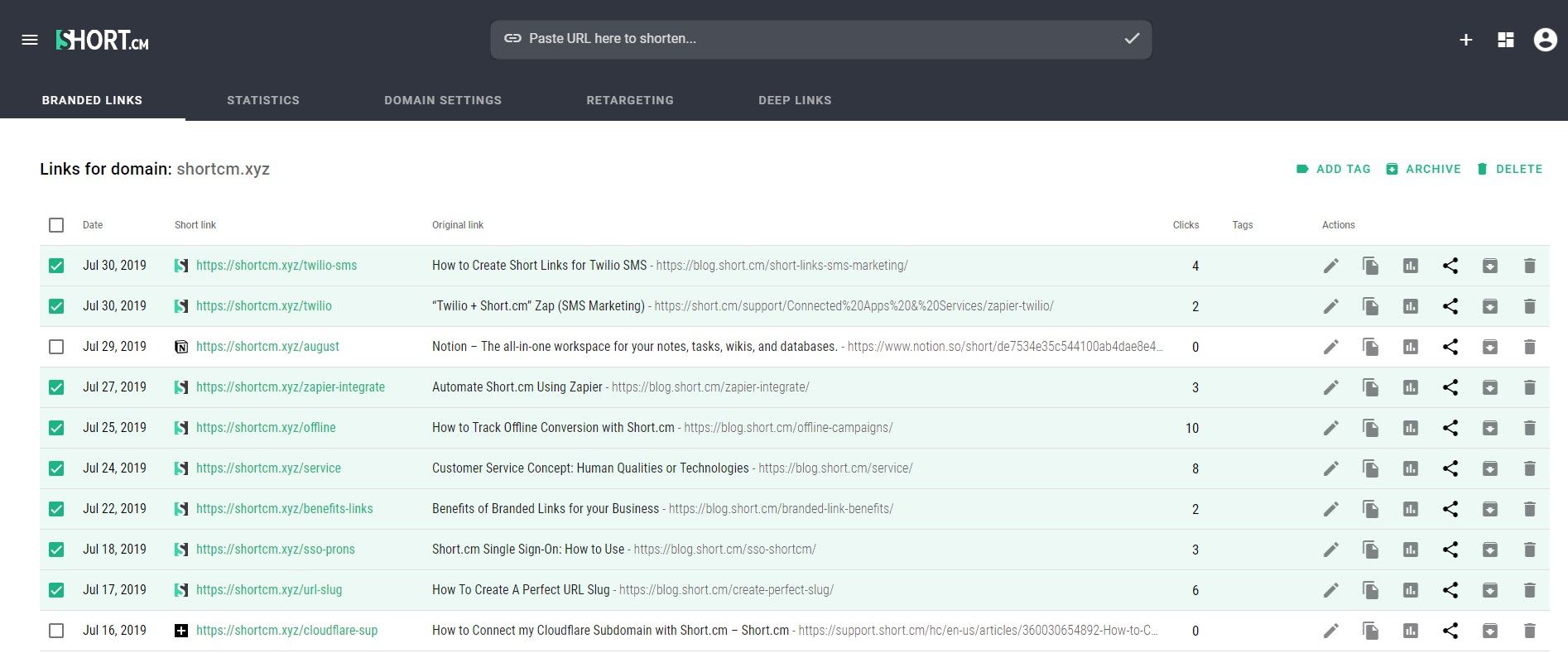
The advantages of using bulk deleting:
- The bulk delete option is free (Short.cm is the only shortening service where it's free).
- You have the ability to remove both a pack of links per page and just several URLs.
- It takes three seconds to delete links.
2. Archive Pack of Links
Archiving is applied when it's necessary to save a link to collect clicks, but not necessary to list it among other short URLs. When a link is archived, it continues to be active. The algorithm of activation is the same as for removal. Selecting URLs and clicking "Archive" performs a desirable action.
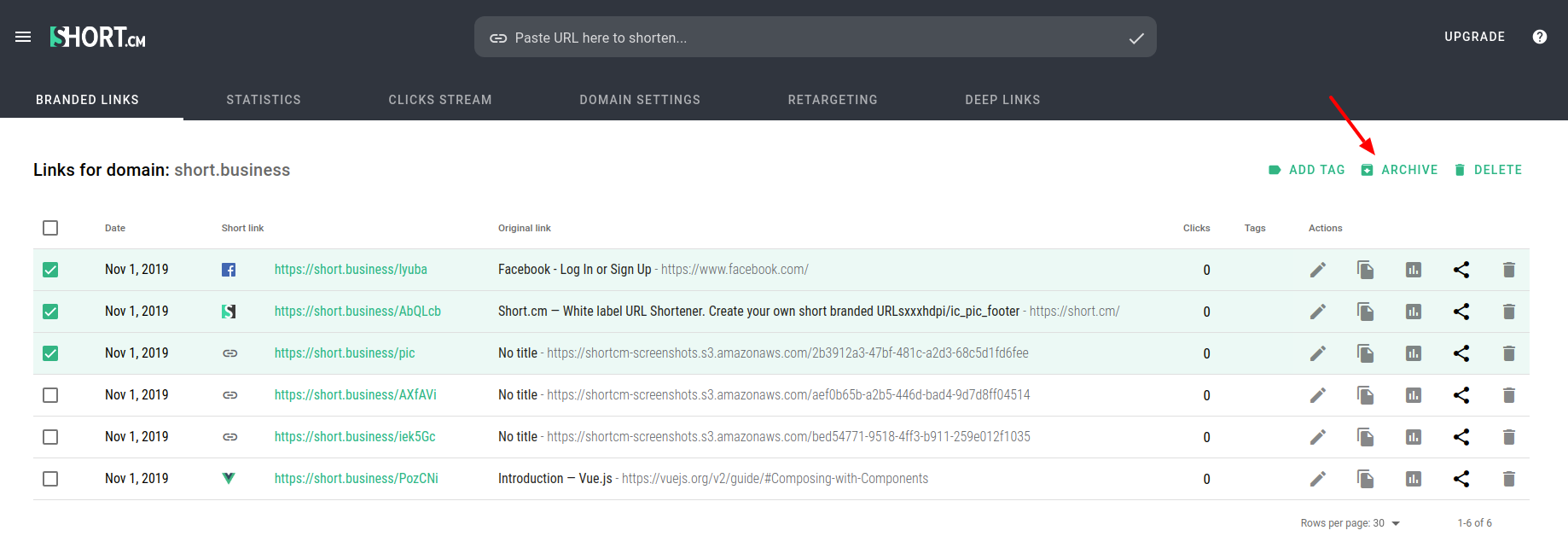
3. Add Tags to a Pack of Links
Tags on a short URL come in handy when there is a need to create special groups of short links. Further, it ends up in a better and quicker search of a specific link or a group of URLs.
Adding tags in bulk contains 3 steps: clicking "Select All" (or choosing several links), specifying a tag, and adding it.
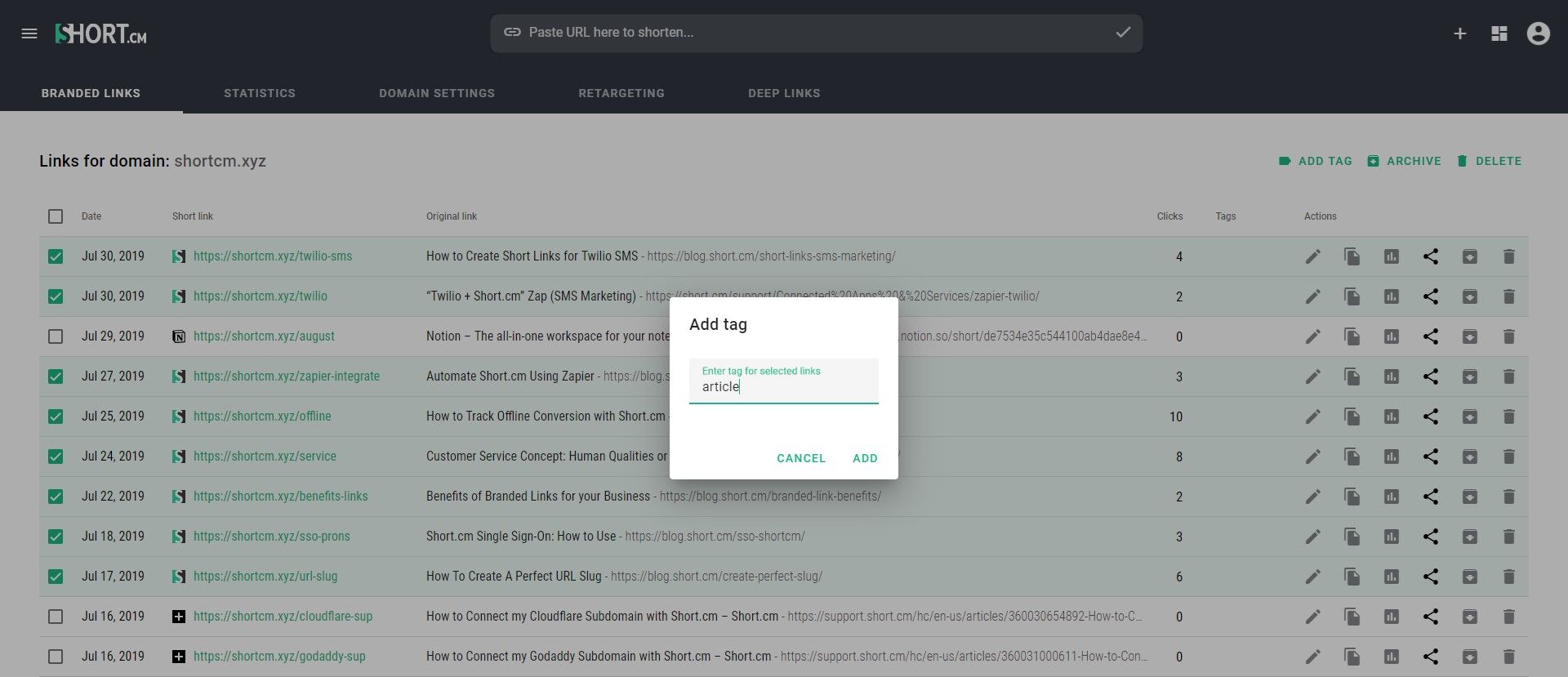
The advantages of using bulk tagging:
- There's no need to add the same tag manually to a long list of links to form a group.
- It's a quick search for the needed links.
4. Add UTM-tags to a Pack of URLs
Short.cm lets users add utm_source, utm_medium, utm_campaign, and utm_term in bulk. Just imagine how much time will be saved when specifying tags at one time, not manually adding to each link.
The implementation process is handled via a Google Sheet.
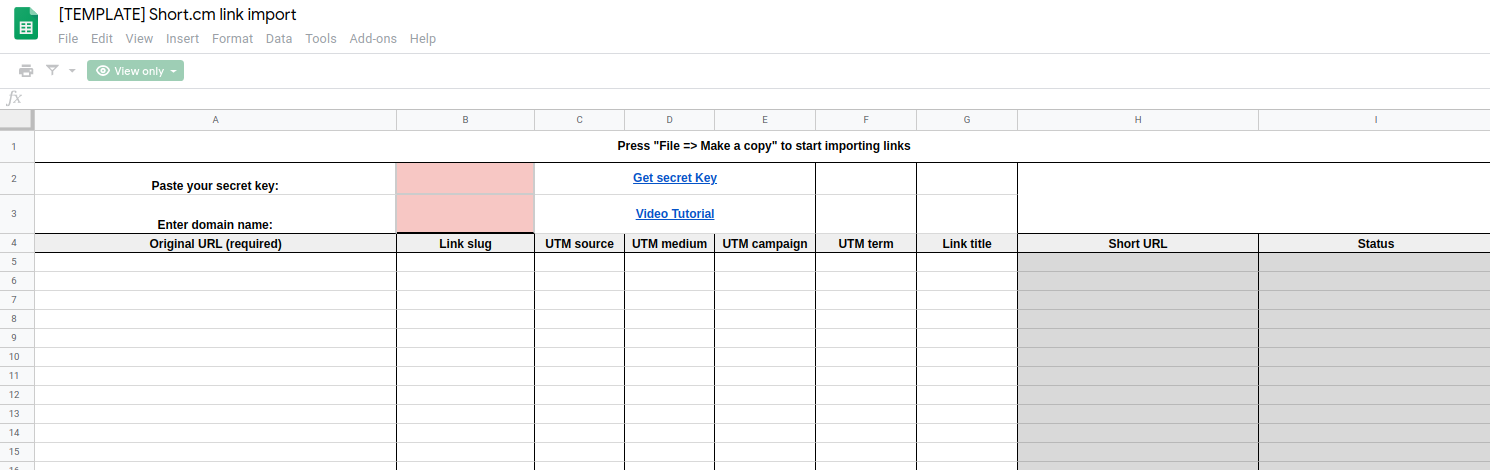
The advantages of adding UTM-tags in bulk:
- In addition to adding URM tags in bulk, specifying a title and a slug of a URL are possible.
5. Shorten Links in Bulk
Short.cm has launched a built-in feature of bulk-shortening links using Google Sheets. This avoids creating a mass of short links manually. Use bulk shortening with Google Sheets if you have a document with a list of long links. You need to import a .csv file to a sheet and create short links.
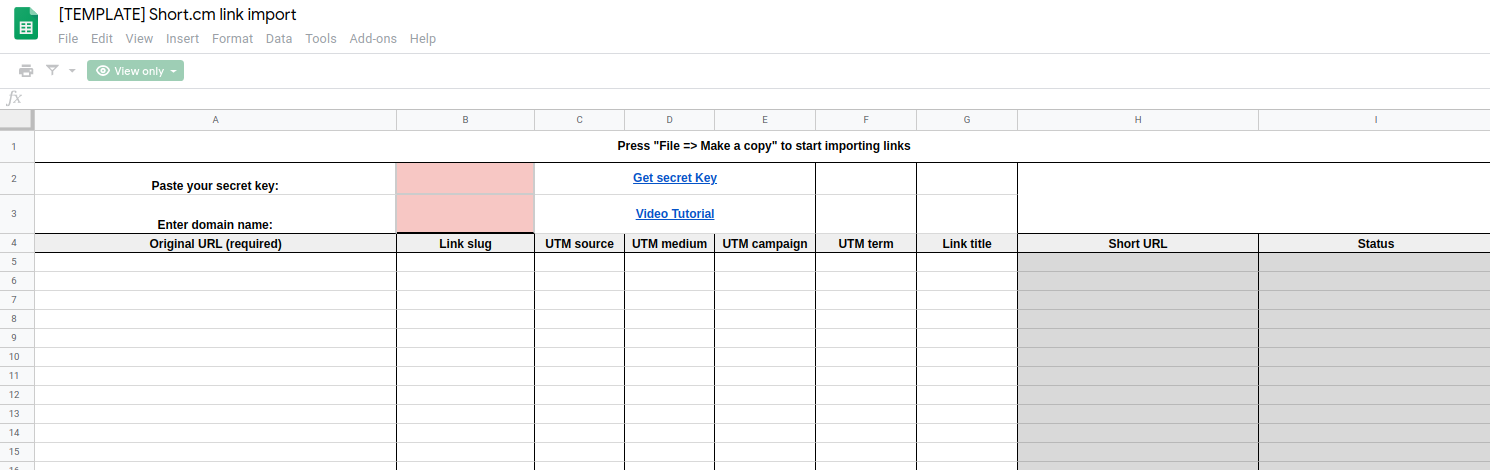
The advantages of shortening links in bulk:
- In addition to shortening links in bulk, specifying a title, a slug, and UTM tags are available.
6. Import a Pack of URLs
In the case of moving from a link shortener or just from one domain to another, bulk link import comes in handy. The algorithm of activation is the same as for creating a pack of links. Downloading a file with URLs and specifying a domain perform desirable actions.
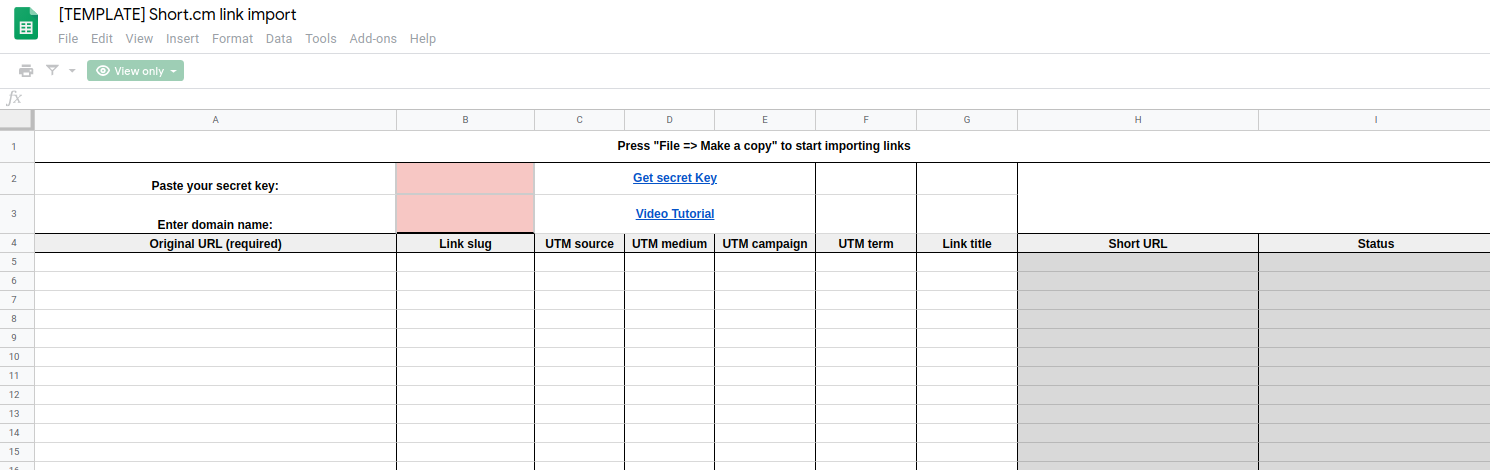
Further Actions
Testing bulk features is obligatory, at least to test a work process and enjoy rapid results. Below are gathered the six instructions of bulk actions for understandable and quick customization.
Bulk Action Instructions
LearnWhat did you learn?
- create pack of short links;
- API for short URLs;
- bulk features in a URL shortener;
Read also:



Join the conversation