How can DNS configuration be done better? Right, automatically.
Today, on the Short.io blog, we introduce to you the method on how you can automatically configure subdomains. Now, if you want to add a bunch of subdomains to Short.io, you don't need to set the DNS for them separately.
When it comes to automatic subdomain configuration, a wildcard DNS record comes in handy.
What Is a Wildcard DNS Record?
A wildcard DNS record is a record that will match requests for subdomains you haven't already defined. A wildcard DNS record is specified by using an asterisk (*) as part of a domain name (e.g., *.example.com).
This way of DNS configuration helps you add a bunch of subdomains to Short.io and can help you save time on DNS configuration.
How to Add a Wildcard Record
We will show the example of a wildcard record on Google Domains, but the same scenario matches any domain registrar.
1. In DNS Records, click Add Record.
2. Add A record.
3. In the Host, enter an asterisk (*). Do not enter a domain name. (See image below.)
4. Specify Short.io IP addresses.
5. Save.
Sample wildcard A record:
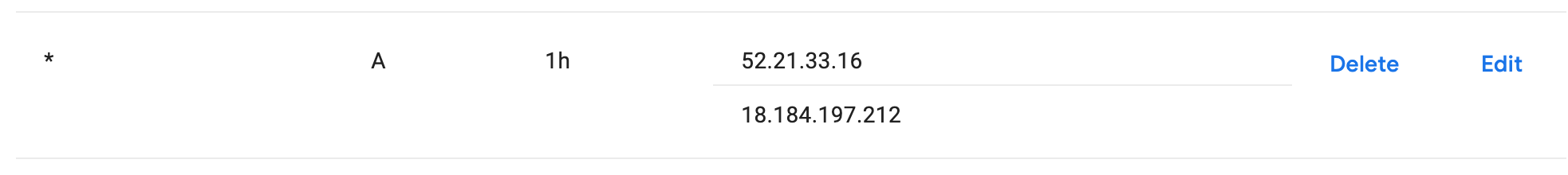
After the record has been added, you can add domains to Short.io. The DNS update will take up to 24 hours.
What did you learn?
- wild card dns
- how to configure a domain
- domain name registration
- how to add a subdomain
- shorten links with subdomain
Read also:



Join the conversation