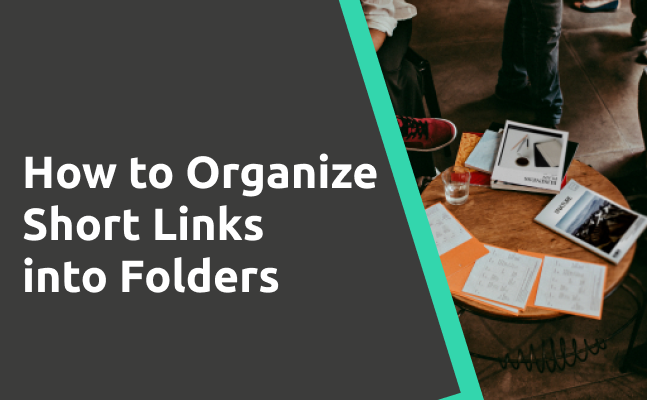What is the basis of a productive day? Sure, well-organized work. Well-organized work starts with a tidy mind, a tidy desk, and good time management.
A 'tidy desk' can mean more than just an organized workspace. Here, we also refer to your PC desktop, mobile desktop, documents, notes, and so on. You increase your chances of doing your work well by organizing your notes for work and other business affairs. This is why services such as Trello, Notion, Google Drive, etc. are really helpful.
Short.io also cares about good work organization when using short links. That's why we provide filters for short URLs.
How to Create Folders to Group Short Links
By adding tags, you can create folders for your short links that are bound by a common idea. For example, folders for different types of products, social networks, countries . . . the list is endless. The folders depend on the business line.
After the links are grouped by tags, you can reach the folders by simply clicking on a needed tag from the dashboard. As a result, you end up in a list of URLs that contain a particular tag.
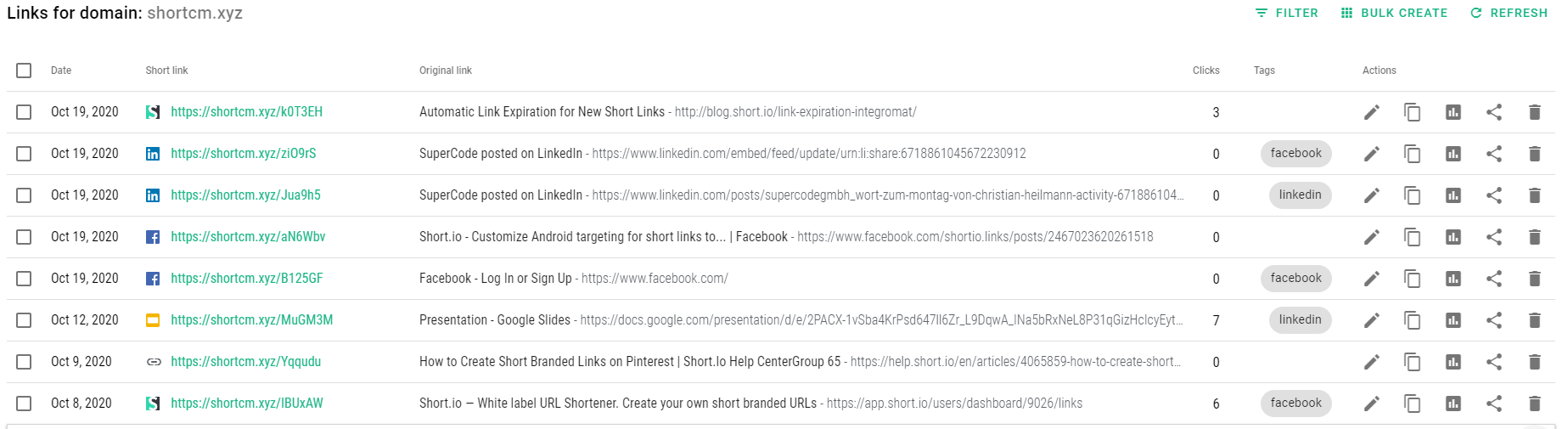
Why Add Tags?
1. Quick search
With the filters for short links, you can easily search for a short URL by its title, original URL, path, or tags. As a result, you save time on a manual search just by applying a search query.
2. Organized workspace
By creating folders in the form of tags, you group the links by specific criteria. For example, you can add the tag 'Facebook' to the links you share on Facebook. After that, if you need to get the URLs you've shared on Facebook, you can easily find them thanks to the tags.
Wrapping Up
Organizing links by folders is one way to can filter links. Below, you will find other methods for a quick search of short URLs.
What did you learn?
- filter short links
- how to add tags to short links
- how to organize short URLs
Read also: