The information below might be outdated - all links are now case-sensitive by default
Short.cm is a flexible shortening service, as you can choose the case sensitivity yourself. Short.cm automatically creates non-case-sensitive links, but if you prefer case-sensitive links, simply turn on this function in the “Domain settings” tab.
What is case sensitivity?
Case sensitivity is a program’s ability to differentiate between uppercase and lowercase letters in URLs and search queries.
Case sensitivity means that if you create a link that contains uppercase letters, it can’t be reached by using lowercase letters.
The link created with the uppercase “shortcm.li/ShortLink” is not equal to the link created with the lowercase version of the same URL, “shortcm.li/shortlink.”
The link with the uppercase letters won’t show the same content as the one with lowercase letters. The program distinguishes between these two links, and each link may have different content.
Non-case sensitivity means that the links with uppercase and lowercase letters are the same. If you forget to use a capital letter, you will be redirected to the necessary content in both cases. This makes it easy for you to share links with partners, friends, and colleagues on the go.
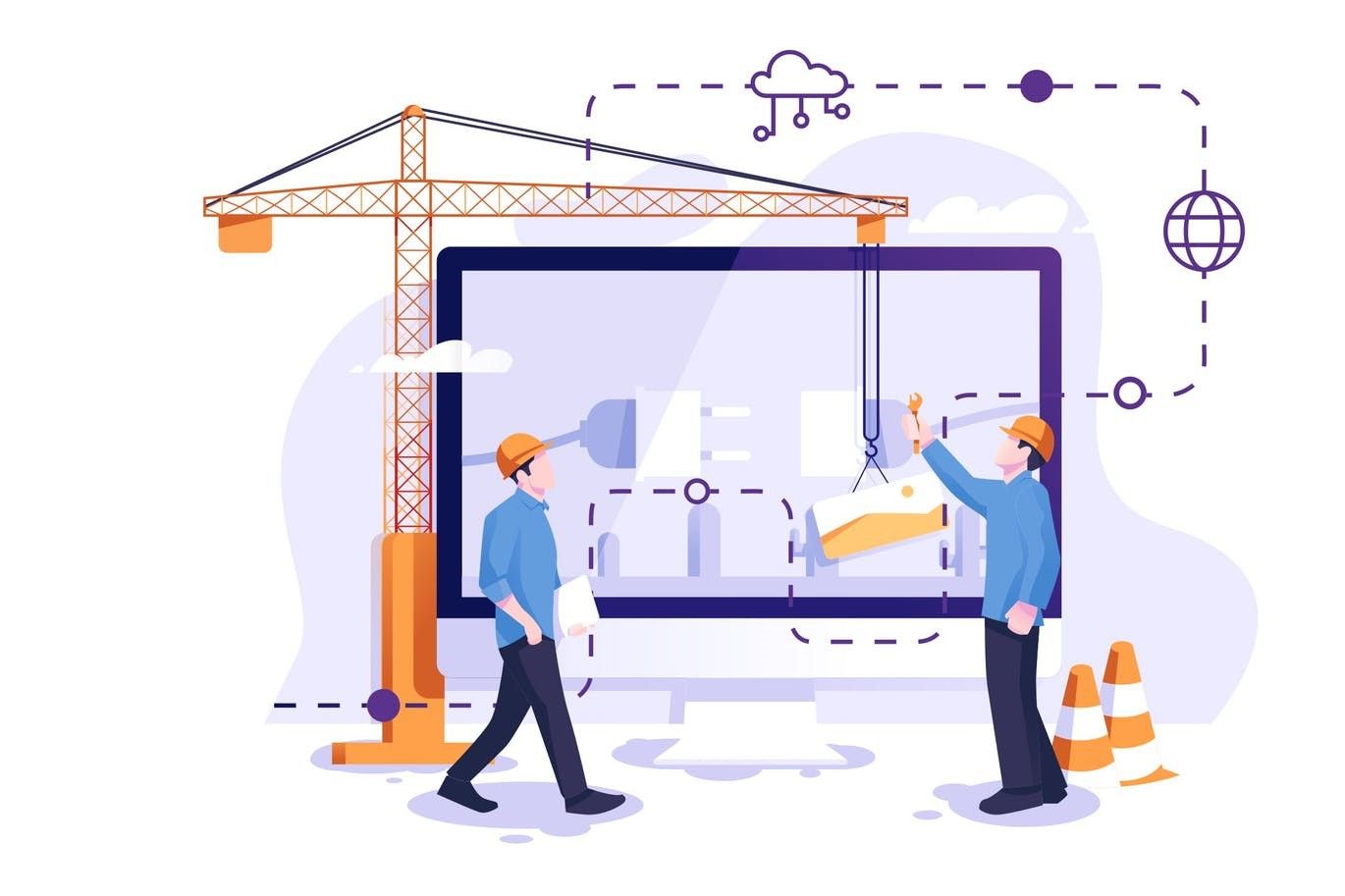
The advantages of case-sensitive URLs
Case sensitivity is a useful function, as it prevents the server from returning the wrong directories or files and decreases confusion. Furthermore, when links are case sensitive, you can use more combinations. Instead of 26 versions, you will have 52.
The advantages of non-case-sensitive URLs
Non-case-sensitive links are useful during the intensive promotion of the brand. Even if your link contains uppercase letters, you don’t need to mention that while pronouncing the link. In any case, users will be redirected to the necessary content by using lowercase letters
If the slug contains more than one word, divide it with capital letters. This method helps to make the link readable and legible and doesn’t influence pronunciation.
The importance of using non-case- or case-sensitive links is based only on how customers will use it. If users type the link by hand, you have to use non-case-sensitive links. If users won’t type the link by hand, use a case-sensitive function.
How to manage case sensitivity
Short.cm lets you select which type of sensitivity to use. If you create a temporary link, which will be typed in by hand, turn on the non-case-sensitive function. After a certain period, you can turn case sensitivity on not to complicate users the way of following a link.
You will find this function in the “Domain settings” tab. Just click a checkbox and save the changes.
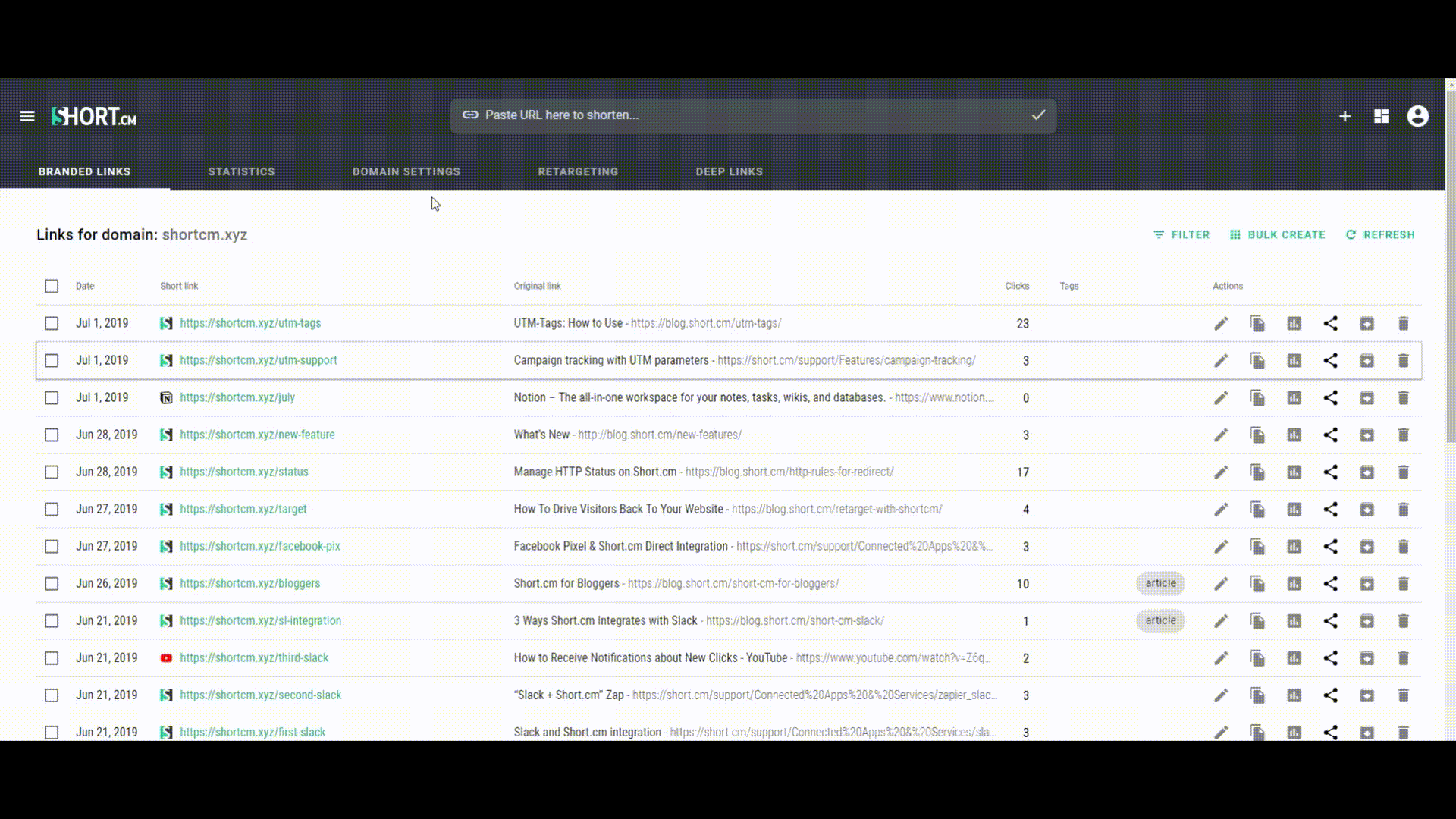
The article is about:
- Manage case sensitivity on Short.cm by yourself.
- Case sensitive and non-case sensitive short URLs slug.
- Hw to change case sensitivity on Short.cm.
Read also:



Join the conversation